What we learned by personalizing NPS email surveys + best practices
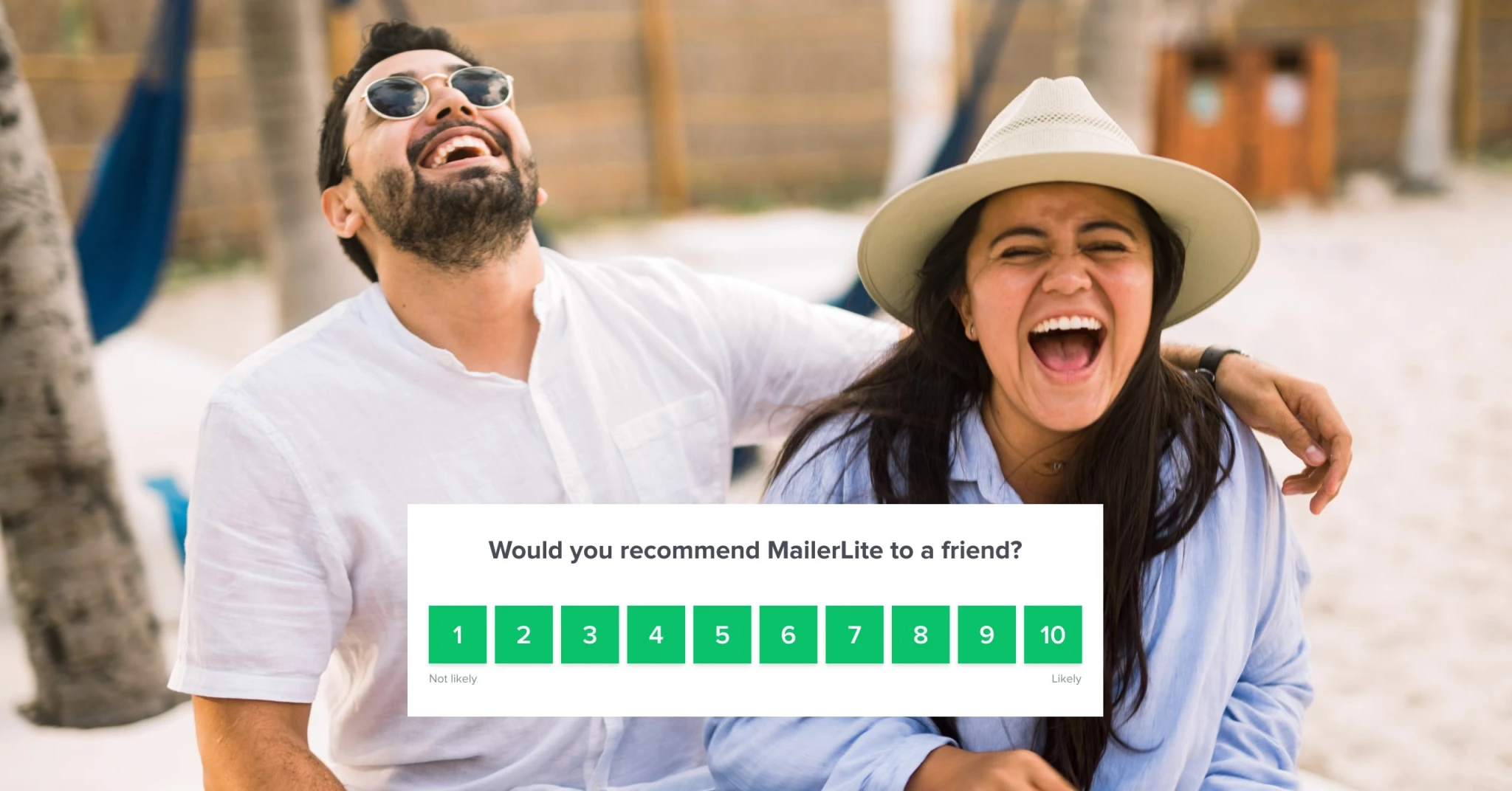
“It’s all about the numbers!” I studied auditing and worked in the financial industry for 5 years. If there’s one thing I learned, it’s that numbers and metrics can be subjective.
What really matters is that you are crystal clear on what you want to measure and how you’ll measure it. At MailerLite, we love measuring customer satisfaction because it’s the strongest indicator of future growth.
NPS email surveys provide the perfect metric (Net Promoter Score) to measure satisfaction, by asking one simple question: How likely are you to recommend us to a friend?
In this blog post, we’ll discuss everything about using NPS email surveys and landing page surveys to get customer feedback. We’ll also share the NPS survey best practices that we’ve learned from our own experience!
Read on to learn what NPS is and how you can create an NPS survey feedback email of your own.
What is the Net Promoter Score (NPS)?
The net promoter score (NPS) is a customer loyalty metric that measures how likely your customers are to recommend your product or service to their friends and family.
NPS is calculated by asking customers to rate their likelihood of recommending your business on a scale of 0-10. Promoters are customers who give a rating of 9 or higher, while detractors are customers who give a rating of 0-6. The NPS score is calculated by subtracting the percentage of detractors from the percentage of promoters.
At MailerLite, we’re big believers in the power of keeping it simple. The NPS survey suits us perfectly because it’s quick and easy for our customers, yet it yields powerful insights into their overall satisfaction.
We know that our customers are busy juggling work and life. Instead of a long-winded 20-minute survey, an NPS survey only takes 20 seconds!
We ask a simple NPS question: ‘How likely are you to recommend our business to a friend or colleague?’ The respondent ranks their likelihood on a scale of 1-10, with 1 being highly unlikely and 10 being extremely likely.
This is our NPS survey from 2022:
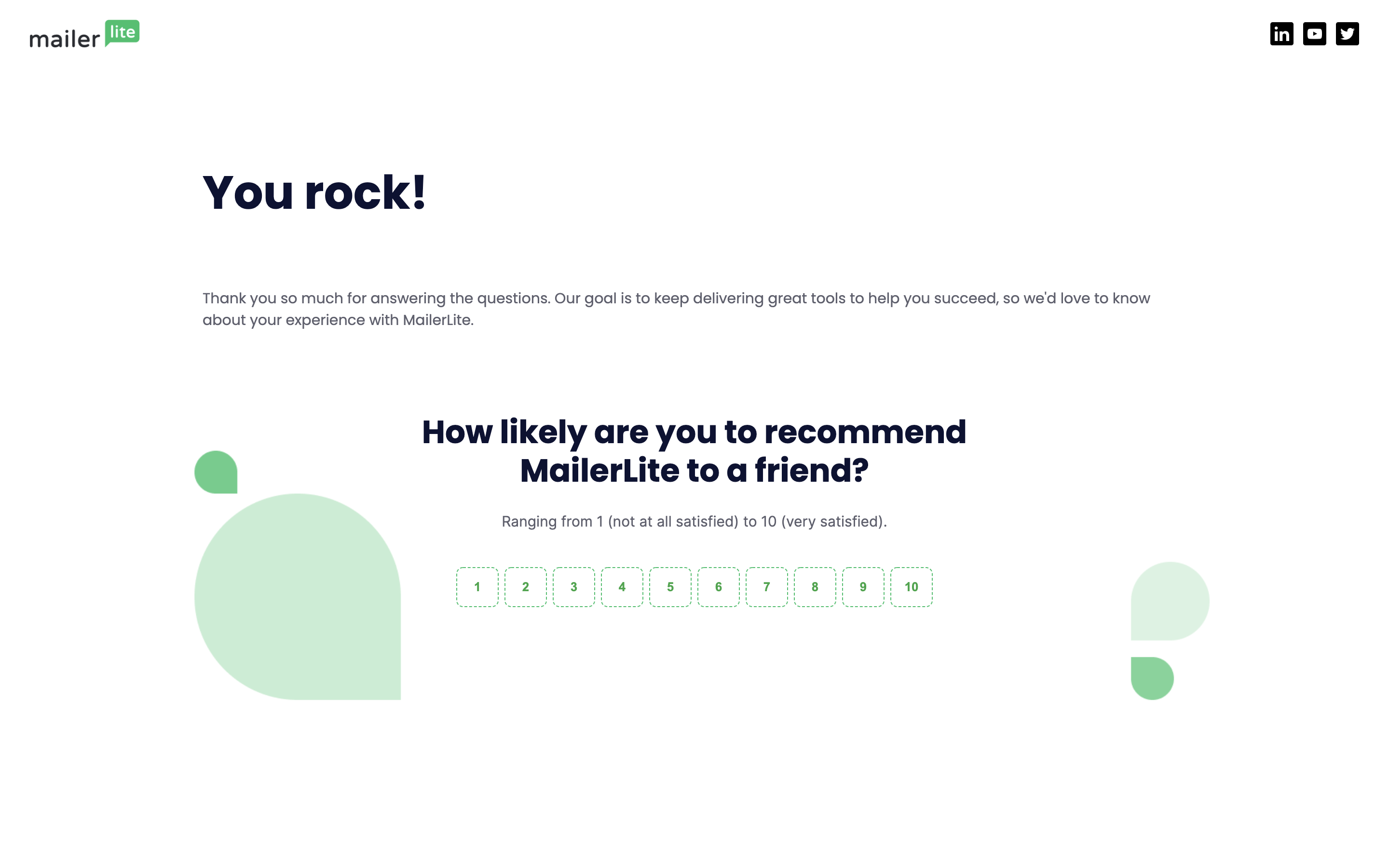
We created 3 segments based on people’s level of email marketing experience and drove them to different NPS survey landing pages so we could compare satisfaction by segment as well as by the entire customer base.
Each NPS survey starts with the same simple question: How likely are you to recommend MailerLite to a friend?
As of 2022, our NPS score is 59, which is a three-point improvement from our 2020 score (56) and well above the industry benchmark of 30!
Though it’s extremely important to know if your customers are happy or not, the NPS doesn’t give any specific insights into their ‘why’. We wanted to give our customers a chance to elaborate on their scores.
This is why we included follow-up survey questions like “Which features are lacking?” or “What can we improve?” if the NPS score provided was 8 or less.
The answers could then be used to improve our roadmap and content for potential customers.
NPS score interpretation
The NPS results are generally broken down into 3 groups:
Promoters: Customers who rate your company with 9-10
Passives: Customers who rate your company with 8-7
Detractors: Customers who rate your company with a 6 and less
Your NPS score is calculated by subtracting the percentage of respondents that are detractors from the percentage of respondents that are promoters.
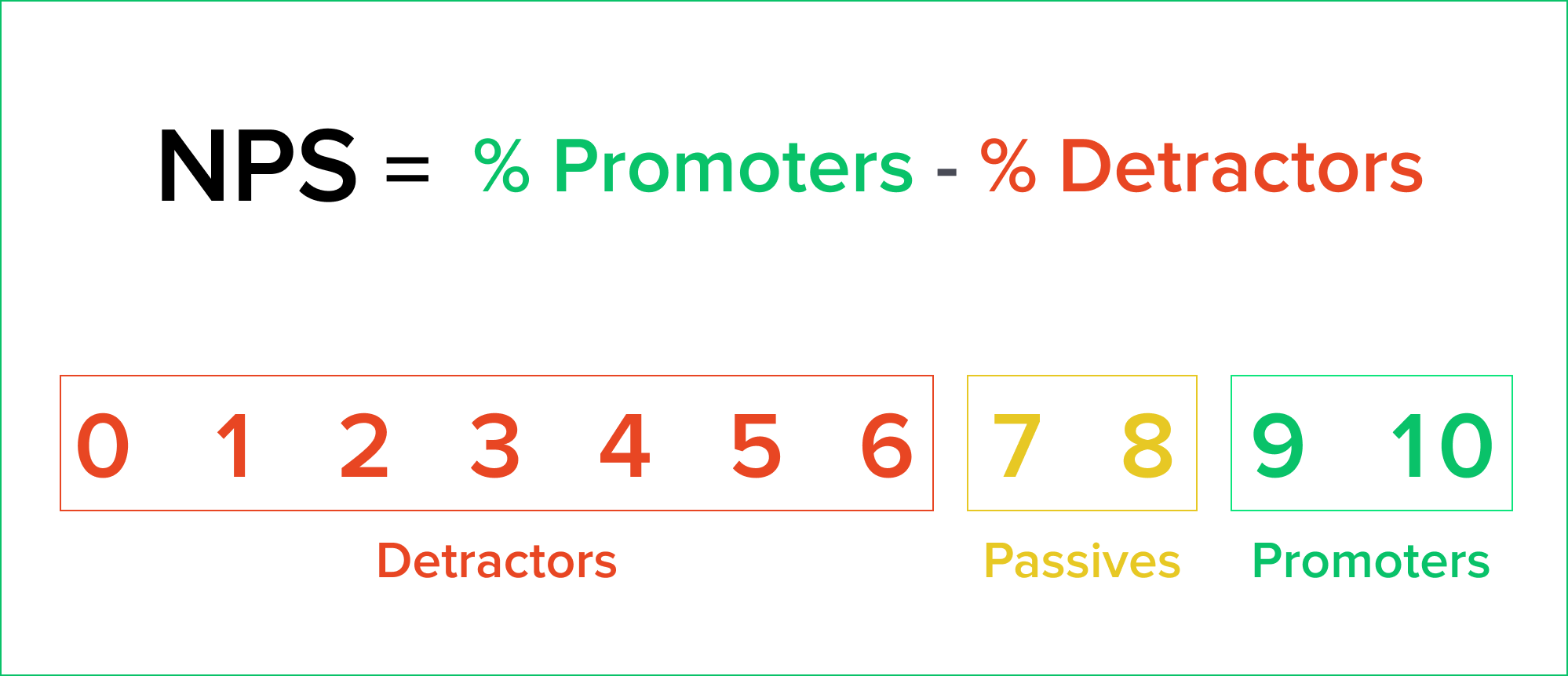
Fred Reichheld from Bain & Company, the person who introduced the NPS, demonstrated a strong relationship between this simple metric and a company’s growth compared to its competitors.
The former CMO of Slack, Bill Macaitis, saw the value of implementing customer-centric marketing strategies, and he stated the following:
“NPS is a leading indicator of future growth. The larger the number of advocates for the product, the lower the customer acquisition costs for the company, and the more effective your customer success team will be.”
How can a 20-second survey predict growth and lower customer acquisition costs? A strong score simply means that you have more people willing to refer others to your company, which is a key catalyst for organic (free) growth.
For us, the NPS gives us a good measure for organic growth, but more importantly, it lets us know if our customers are satisfied and we’re doing the right thing. Our goal is to deliver an amazing product experience for every customer.
What result is a good result?
The NPS score range is -100 to +100. If you have a much higher number of detractors than promoters, you can receive a negative score below 0, which is not ideal. While anything above 0 is considered positive, customer-focused companies set their sights on a 50+ score.
If you’re looking for some NPS benchmarks, the average NPS score is 32 based on the ratings from more than 200,000 companies across different industries. On average, anything above 50 is considered “excellent”.
When to send an NPS survey
The answer to this question depends on your business, your goals and what you want to measure. However, you generally have three options:
After a customer has interacted with your product or service in some way: This could be after they have made a purchase, used your service, or even just visited your website. If you collect email addresses from your customers, you can use email automation to send them an NPS survey automatically after they take certain actions.
After a customer has been using your product or service for a certain amount of time: This could be 3 months or 12 months depending on the type of service you offer, and is recommended if what you’re measuring is user experience. For example, if a customer has only been using your subscription service for a week they may not have used it enough to provide valuable feedback.
At regular intervals over time: A lot of companies opt to send out customer feedback surveys quarterly. At MailerLite, we prefer to send out our NPS surveys annually. The benefit of regular surveys is that you can track how your NPS score changes over time and allows you to improve with each iteration.
NPS survey best practices
Feeling fired up to start an NPS customer survey of your own? That’s great! Here are some best practices to keep in mind:
1. Keep it short and concise
We’re all on a tight schedule these days! The more focused and straightforward the survey, the more likely that people will respond. Use simple words to phrase each question, and limit the number of questions (a general rule of thumb is anywhere between 3-5).
2. Use incentives
Completing customer satisfaction surveys requires a little extra thought and time, so make it worthwhile. Add an incentive, like free company merchandise, free delivery or a voucher to show how much you appreciate them and build customer loyalty.
3. Send reminders
If some people still haven’t participated, you can send a follow-up email to augment your survey results as much as possible. Just don’t overdo it—one reminder email is plenty.
4. A/B test the email beforehand
A/B testing is where you test two versions of your email on a small sample of subscribers before the ‘winning version’ (aka the one with the most open rates) is sent out to the rest of your email list. This can increase your chances of sending out the best possible newsletter, and getting the highest possible open and response rates. Think especially about your subject line—what will entice people to open and engage with your NPS survey?
5. Make it easy to give feedback
If you want to know if people like your product, service or company, you should ask them. People like to know that their opinions matter and genuinely want to help. Make it easy for your customers to give feedback and always respond to them when they share their thoughts. Two-way communication is key.
6. Segment people according to their responses
Segmentation allows you to send a much more targeted follow-up after the questionnaire. This will give them the chance to explain why they gave their particular NPS responses, delivering a more personalized customer journey.
7. Keep an eye on the NPS trends
You’ll notice that some people will rate everything by 10, while others might have just had a recent good/bad customer experience with you, but they like your brand overall. Keep repeating the survey from time to time, and watch the trends that emerge.
8. Remember, happy customers = happy business!
Happy, loyal customers can help you grow your business if you say exactly what you expect them to do. In our case, our happy customers’ survey responses helped increase our rating on G2Crowd. Now everyone is happy!
How to get NPS survey feedback from your customers using MailerLite
There are a couple of features you can use MailerLite to collect NPS survey feedback from your customers: Email surveys and Landing page surveys.
We conducted our 2020 NPS survey using email, then switched it up in 2022 and used landing pages. So we’re fully equipped to show you the best of both worlds!
Email NPS surveys in MailerLite
Email NPS surveys are delivered straight to your customers’ inboxes and are a great option if you’re planning on taking a direct and personalized approach.
When to consider using email to send NPS surveys:
When you want immediate feedback after a specific action: For example, after a customer makes a purchase, upgrades their plan or cancels a subscription
When you need room for a complex follow-up: MailerLite surveys can have up to 10 rules. If you need to provide more in-depth follow-up questions, email is the best delivery method
When email is the easiest way to approach your customers: If your service doesn’t require regular website visits, your customers might miss an on-site invitation to complete a survey
To create an email NPS survey in MailerLite:
Create a campaign or automation email
Drag and drop the survey block into your email content
Click the survey block to select it
In the sidebar, click Add a question template
Use the dropdown menu to select Net Promoter Score
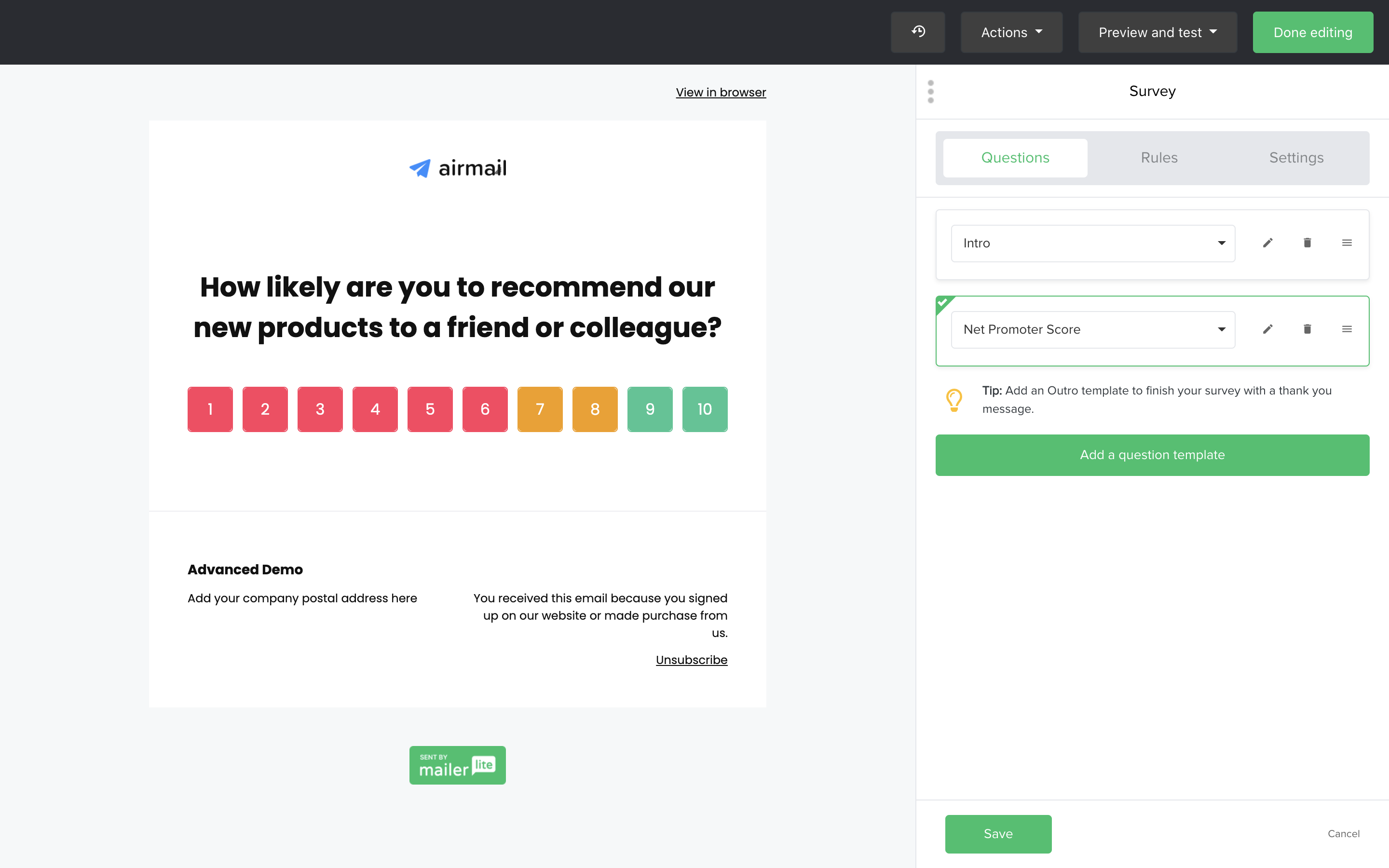
Then you can set up survey rules to track results and segment subscribers based on their answers.
In our 2020 NPS survey, customers were sent targeted emails with content based on their scores. We also made sure that customers could directly reply to the email to make it more personal and easy for them to get in touch with us.
After gathering the NPS results, we created different email automations according to their scores, with four different workflows in total:
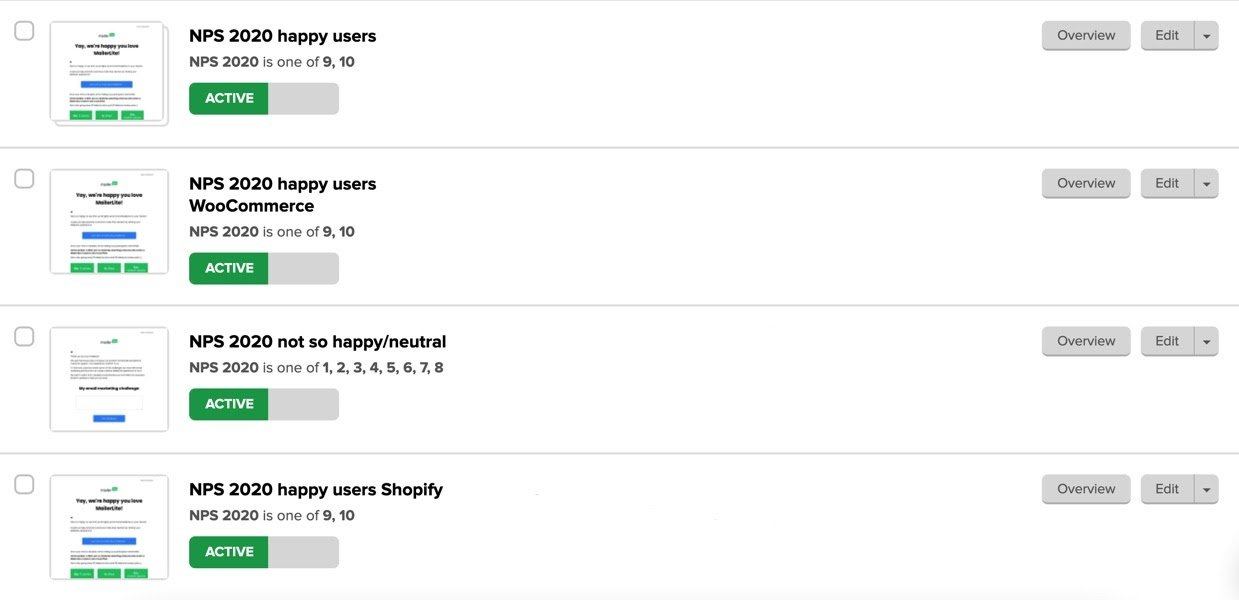
For not so happy/ neutral customers 😐
People who ranked between 1-8 were categorized as ‘not so happy/neutral’.
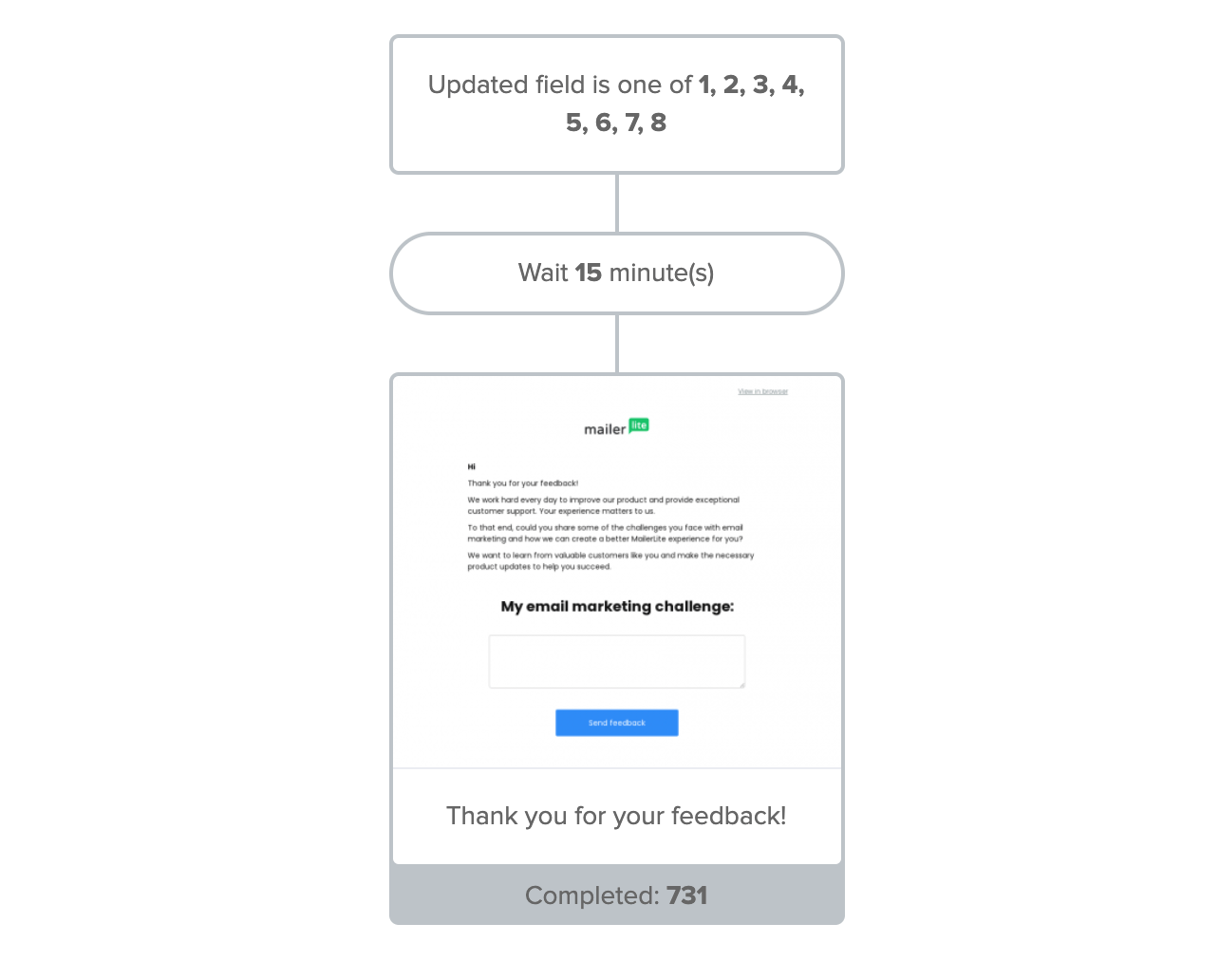
They received the following email from Remis, our Customer Support Manager. We wanted to hear their explanation as to ‘why’ they were not completely satisfied. This resulted in a lot of important feedback and many insightful conversations with customers.
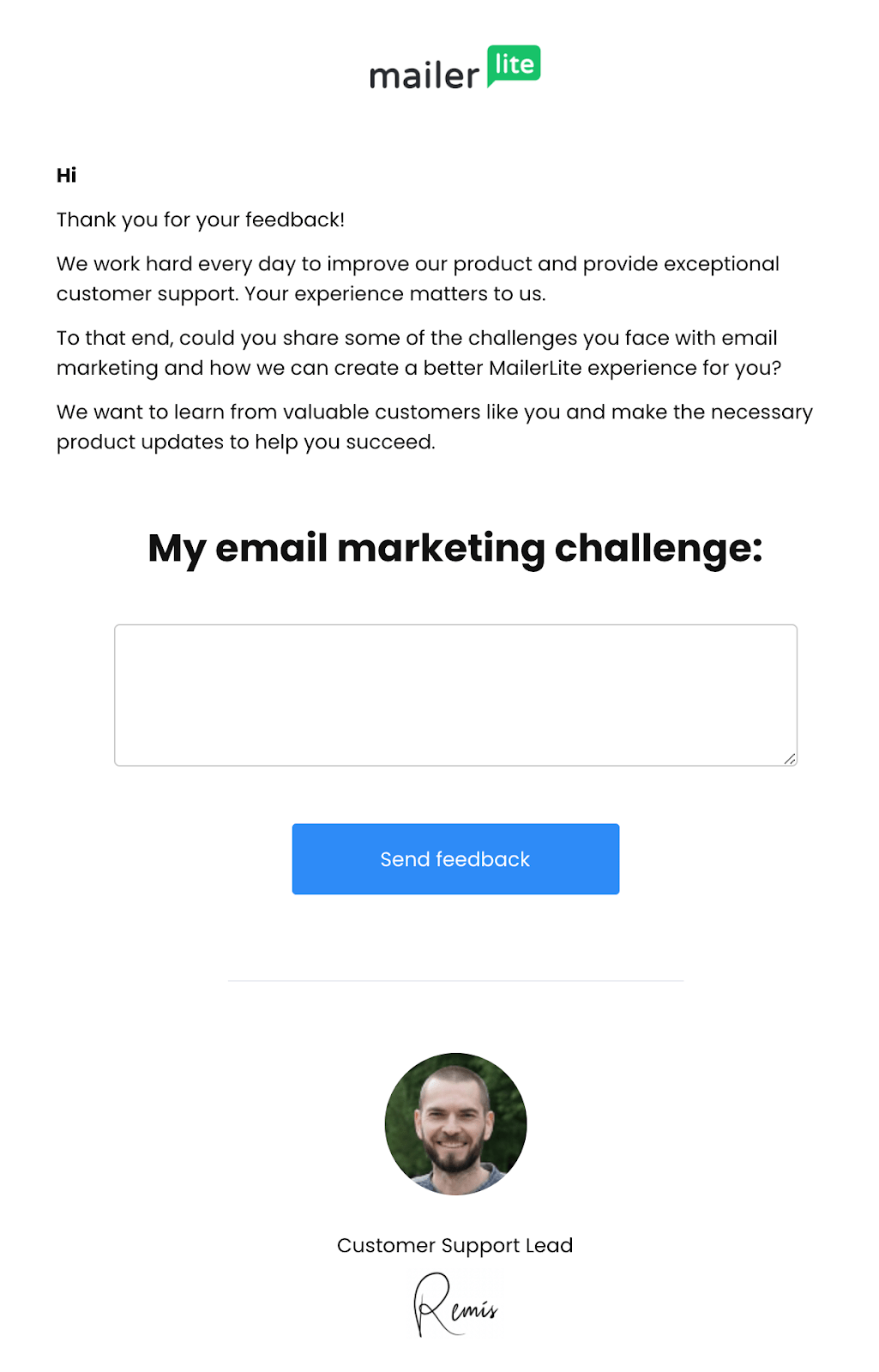
For happy customers 🤩
For people that were very likely to recommend MailerLite to others, we seized the opportunity to ask them to write a review while we were top of mind.
Positive online reviews have a big impact on your business growth. Customers who clicked a 9 or 10 automatically received an email with a request to write a review about MailerLite.
For this year's NPS email survey, we used different segments for the happy customers who rated us with a 9-10.
Since we have customers that integrated MailerLite with WooCommerce and Shopify, we wanted them to post their reviews on these specific review websites, rather than the alternative general review website link we sent to everyone else.
The easiest way to do this was to create different segments based on filters. We then send 3 different happy-customer-emails to the 3 different segments:
General customers
Customers integrating MailerLite with WooCommerce
Customers integrating MailerLite with Shopify
Take a look at the image below to see what one of these workflows looked like.
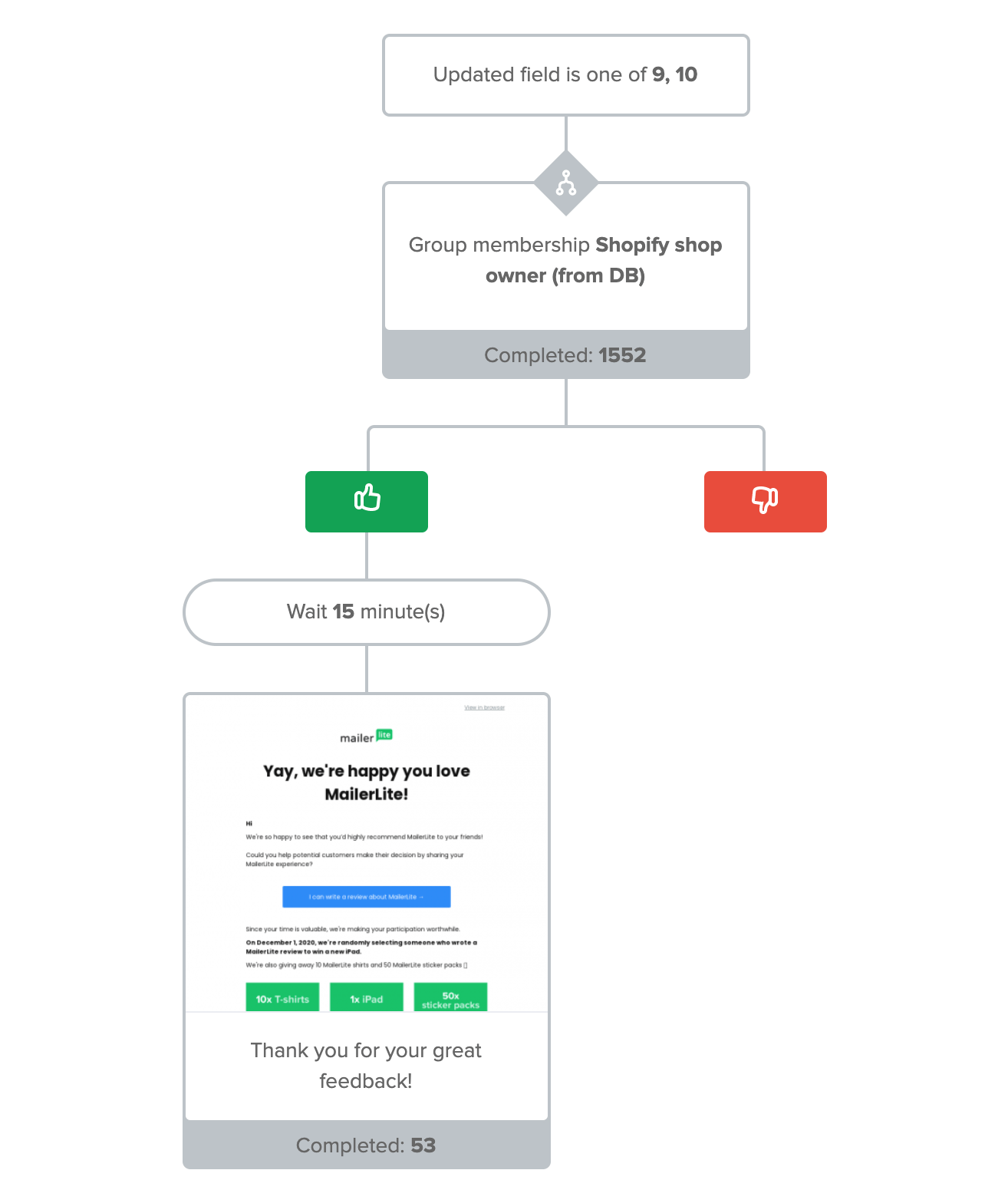
Here is the email which we sent out, asking for a review. We used the email subject line ‘Thank you for your great feedback’.
As an incentive, we entered them into a prize draw for the chance to win one of our t-shirts, an iPad, or some sticker packs. A great way to get a high response rate!
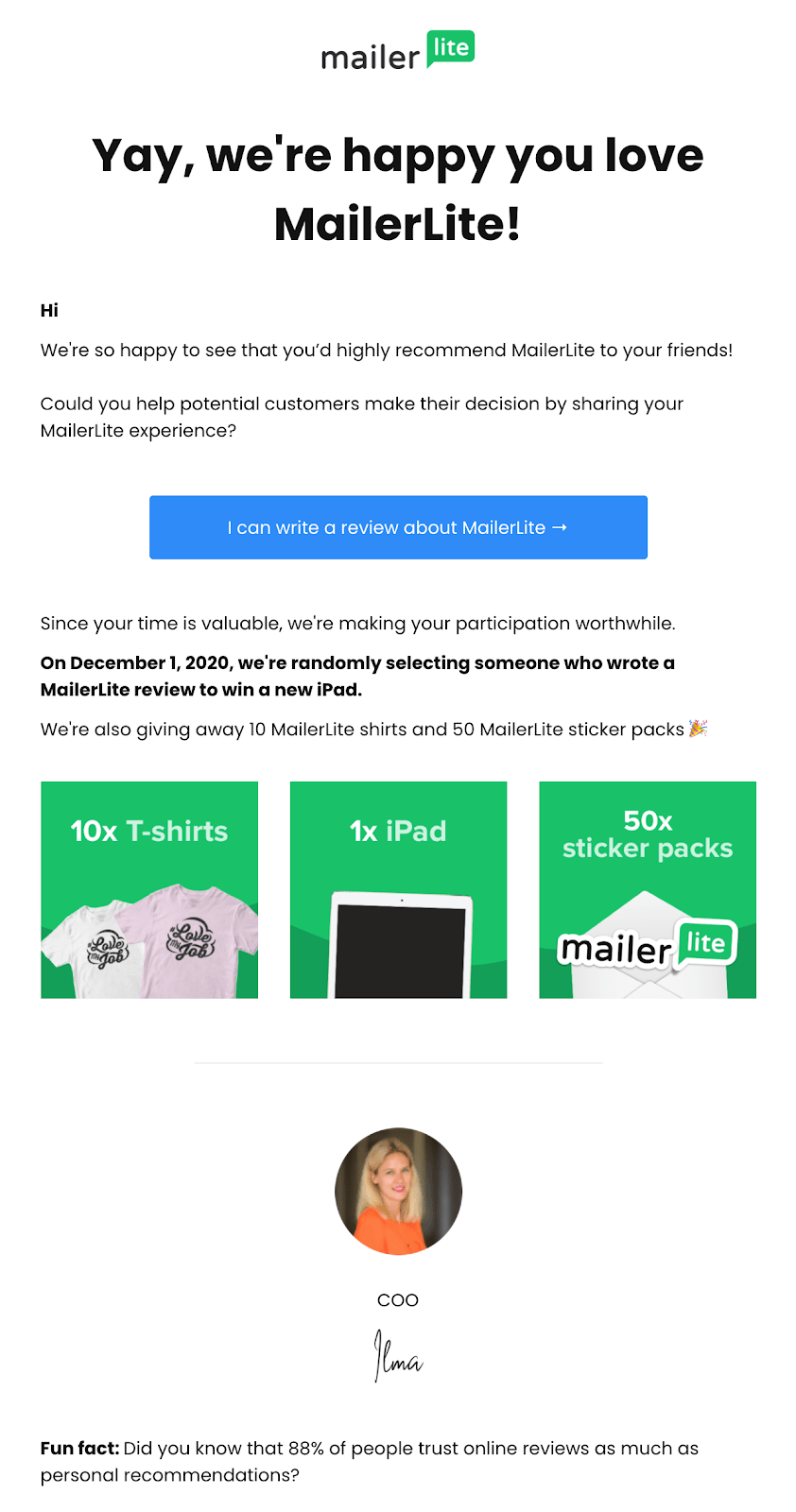
P.S. Check out this Net Promoter Score survey automation email template for more inspiration!
Landing page NPS surveys in MailerLite
Landing page surveys are stand-alone web pages specifically created to collect customer feedback. They should be super simple, with the survey being the sole focus.
When to consider using a landing page instead of email:
When NPS emails are challenging: If you don’t have customer email addresses or don't need to send a follow-up sequence, landing pages provide a clean and simple way to deliver surveys
When customers visit your website regularly to use your service: For example, MailerLite users have to visit the app in order to use the service, so promoting our NPS survey landing pages on our website made the most sense
When your main communication channel is social media: It’s easier to direct traffic to a landing page than email when your main communication channel is social media, simply copy/paste the landing page URL to a post or bio
We were able to segment our users based on their level of experience with MailerLite to add context to the feedback, which meant we created a total of 8 landing pages with slightly different follow-up questions.
We found this level of insight incredibly useful, however if this is your first time publishing an NPS survey you might not have the additional information for such in-depth segments yet (and that’s okay).
“We chose landing pages for our 2022 NPS survey because we wanted to try out a more compact survey–where feedback and follow-up questions were exchanged on the spot.”
To create a landing page NPS survey in MailerLite:
Create a new landing page
Drag and drop the survey block into your landing page content
Click the survey block to select it
Click Add a new question template
Use the dropdown menu to select Net Promoter Score
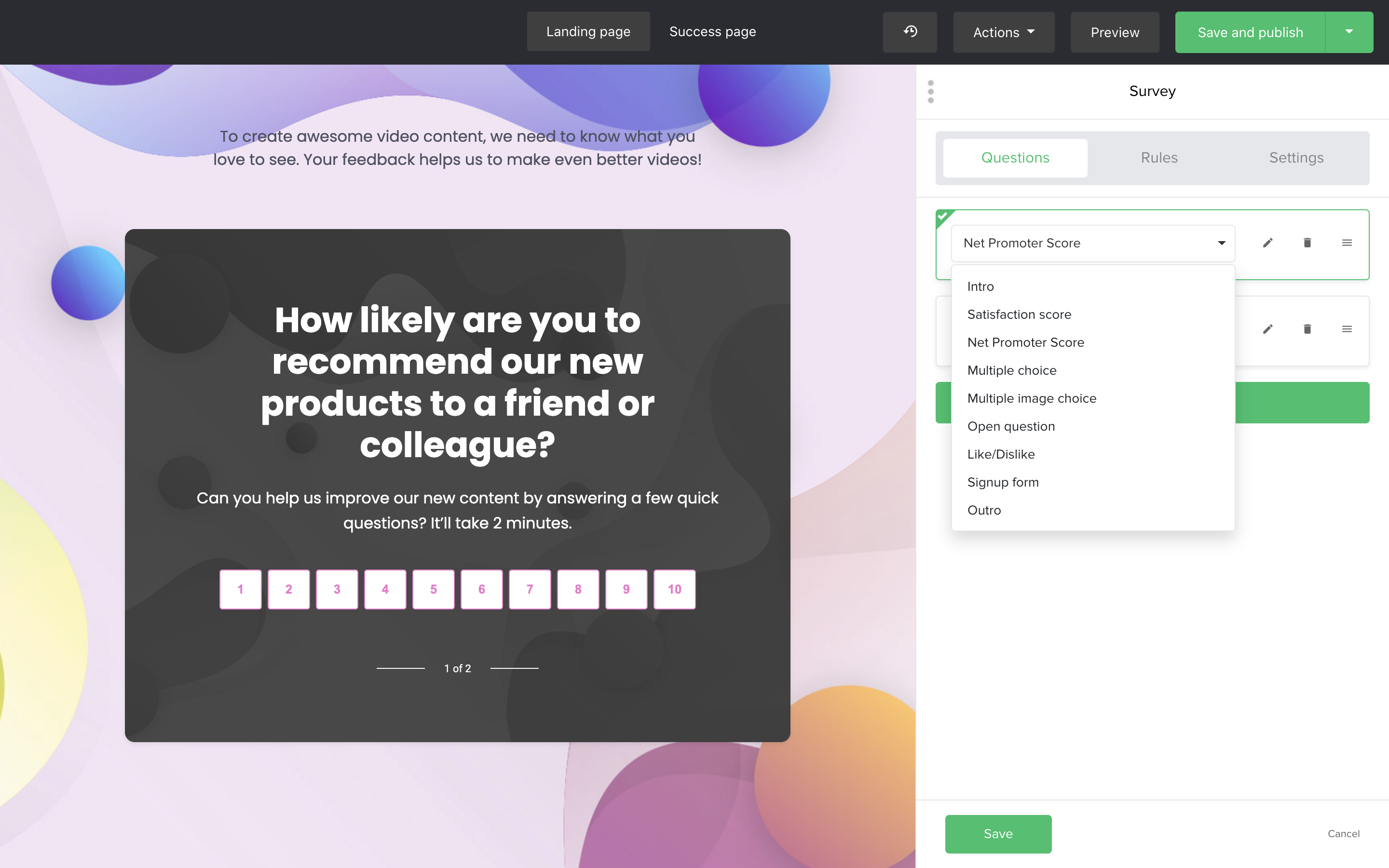
How to segment respondents based on their NPS scores
By segmenting subscribers based on their NPS scores, you can distinguish detractors from promoters and adjust your communication accordingly. For example, if someone scores you 10/10 that’s a good opportunity to invite that customer to leave a review. But if a customer only gives your business a 4, you’re better off asking them for additional feedback on where you can improve.
To segment subscribers based on their NPS scores, select the survey block, click the Rules tab and select the Update a custom field rule. This way you’ll save the information your subscribers provide and you can use it to create segment in the future and track improvement:
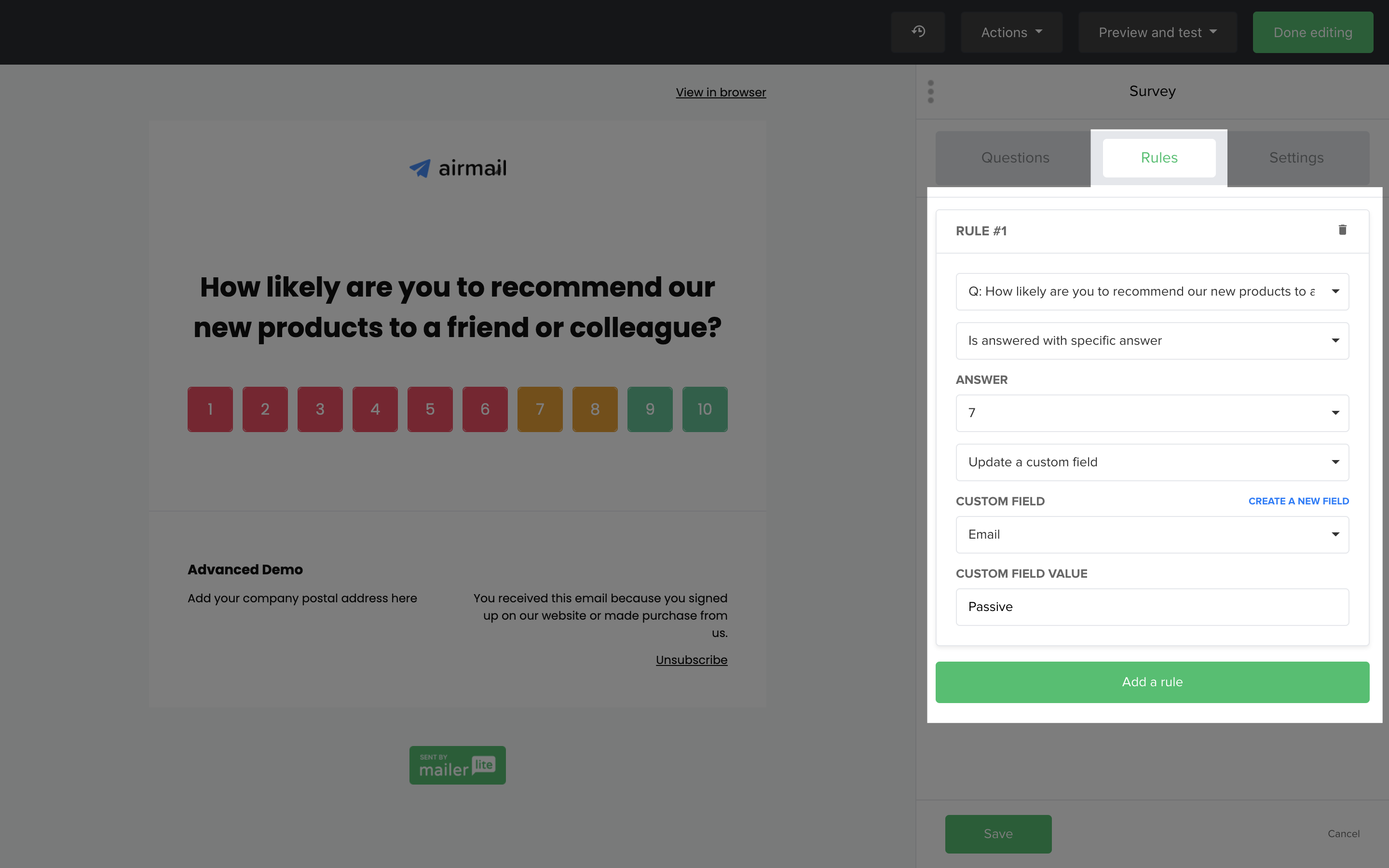
Let's start survey-ing!
If you haven’t already tried an NPS survey, then now is the time! And if you’re already up and running, keep those best practices in mind to get the most out of your email surveys.
NPS data can help you to track the customer journey, identify what’s going well, and implement changes to be even better in the future.
Editor’s note: This post was originally published in 2019. We have now updated the article with new results, methods and examples from our 2022 survey.