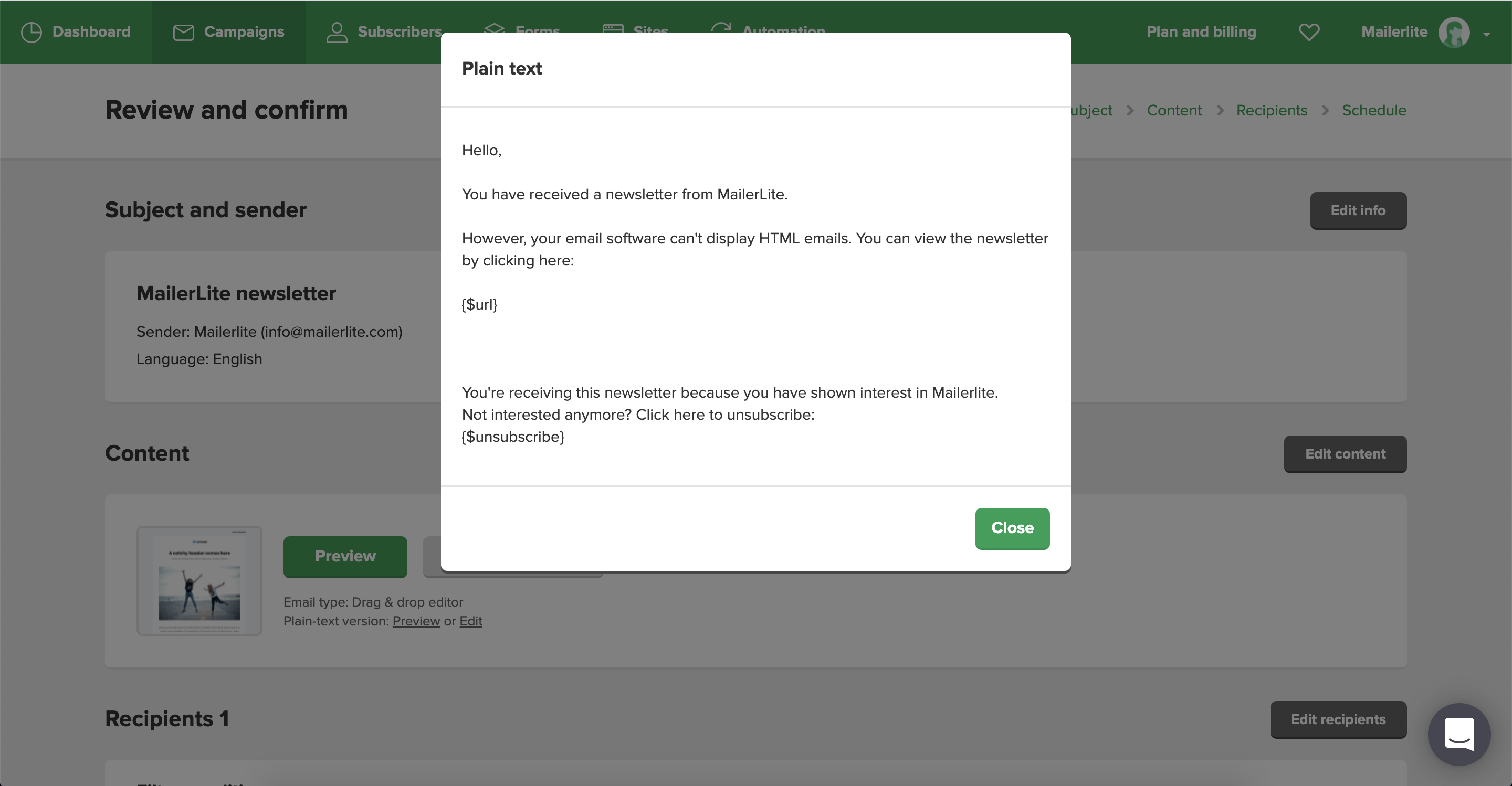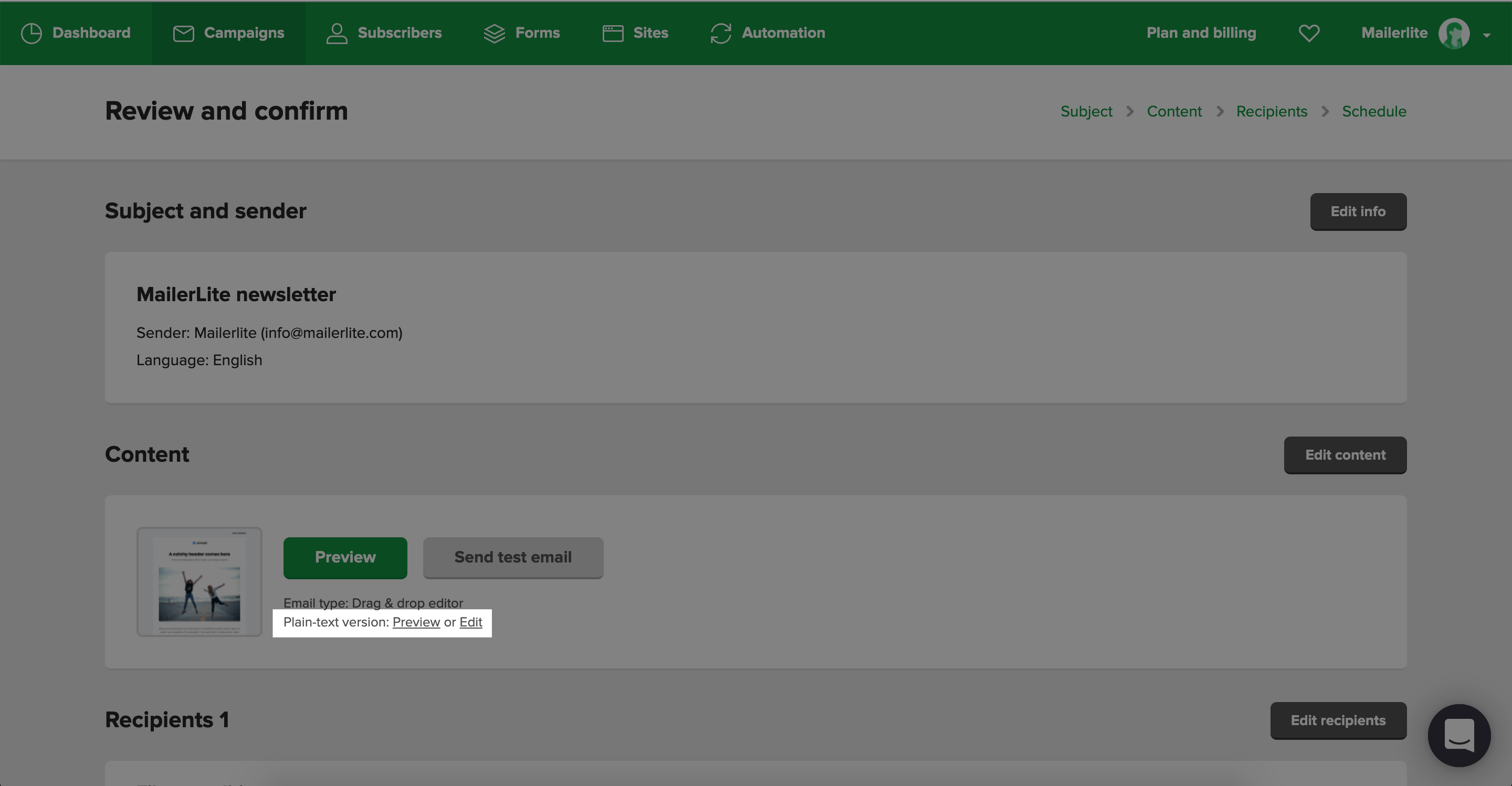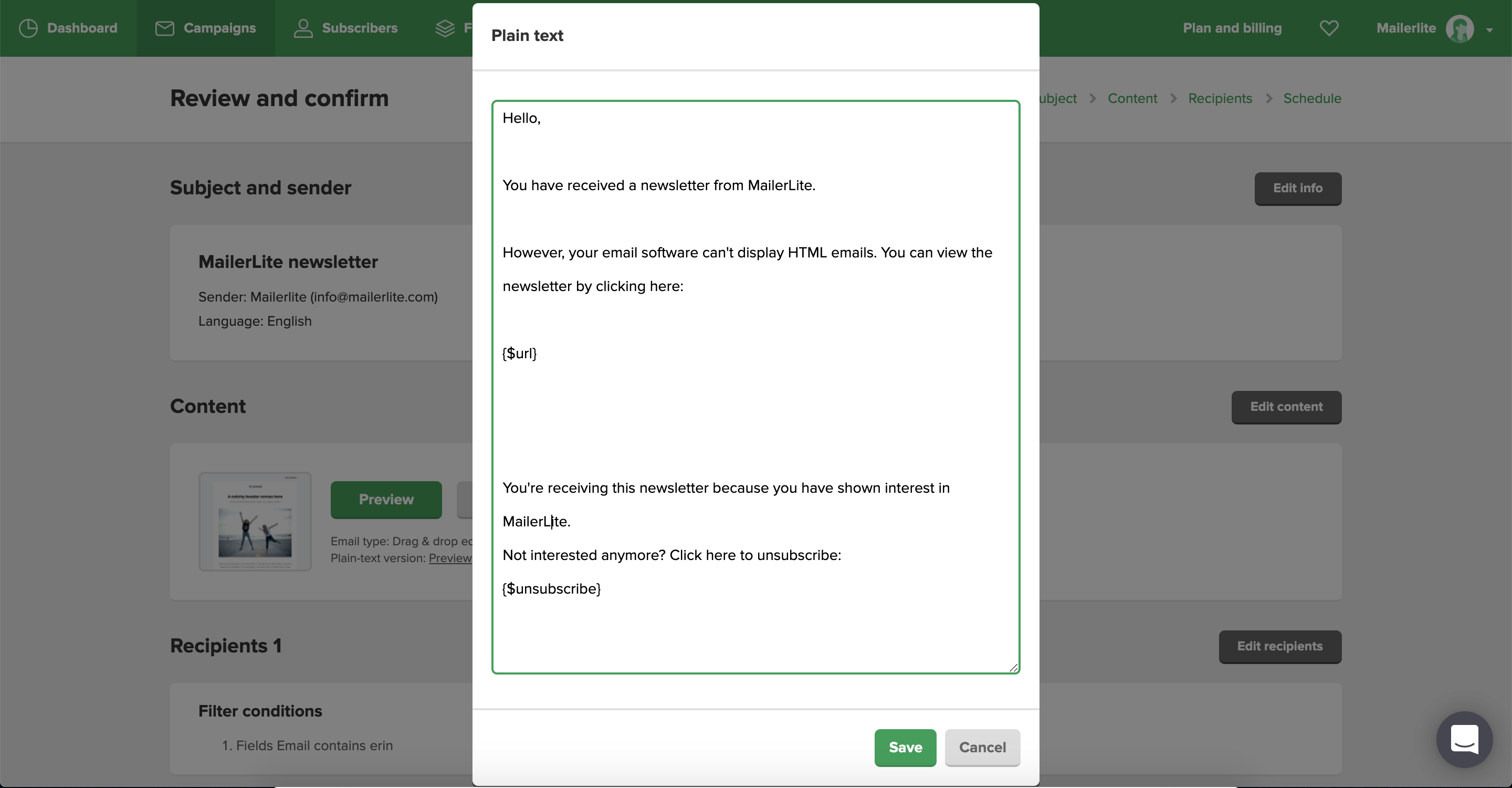What is plain-text?
A plain-text campaign is an email that doesn't contain any images, hyperlinks or formatting (such as bold or italic text).
Not all email clients support HTML emails, in which case, a plain-text version of your campaign will be sent instead. The plain-text version of your campaign is automatically generated whenever you create a campaign.
How plain-text campaigns work
The purpose of the plain-text version of your campaign is to allow your subscriber to view your content even if their inbox doesn’t support HTML emails.
Plain-text campaigns typically include a greeting message with a link to view the web version of the content you’re attempting to send.
The default plain-text email contains two merge tags:
{$account} - Populates with your account name
{$url} - Generates a link to view the web version of the campaign
{$unsubscribe} - Generates an unsubscribe link
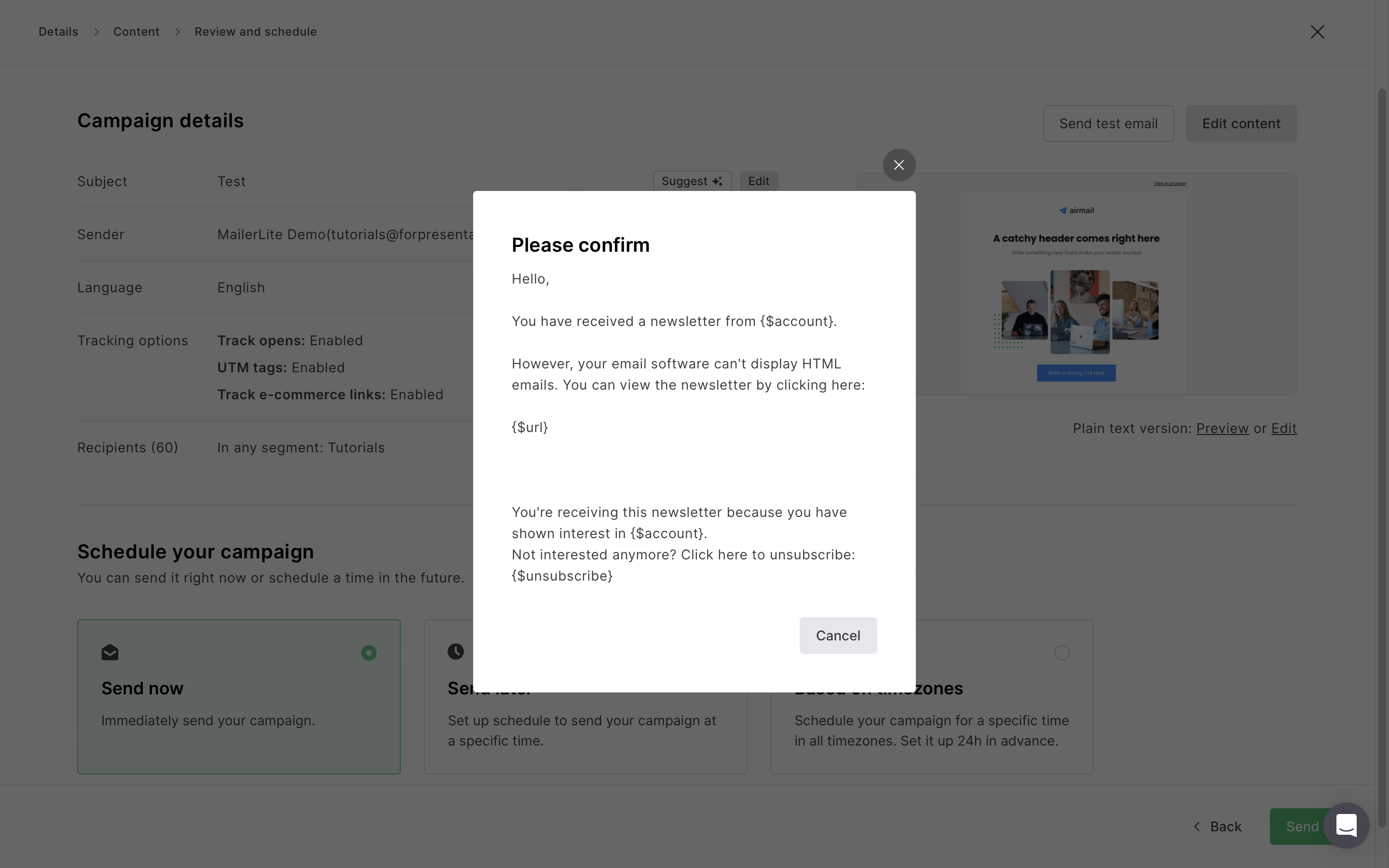
The recipient of the plain-text campaign can then follow the link provided to view the web version of the campaign you designed.
How to edit the plain-text version of a campaign
After you have created your campaign, you may edit the plain-text version.
To edit the plain-text version of your campaign:
Navigate to the Campaigns page.
Click the Drafts tab.
Click on the title of your draft campaign.
Under Content, you’ll see Plain-text version: Preview or Edit.
Click Edit.
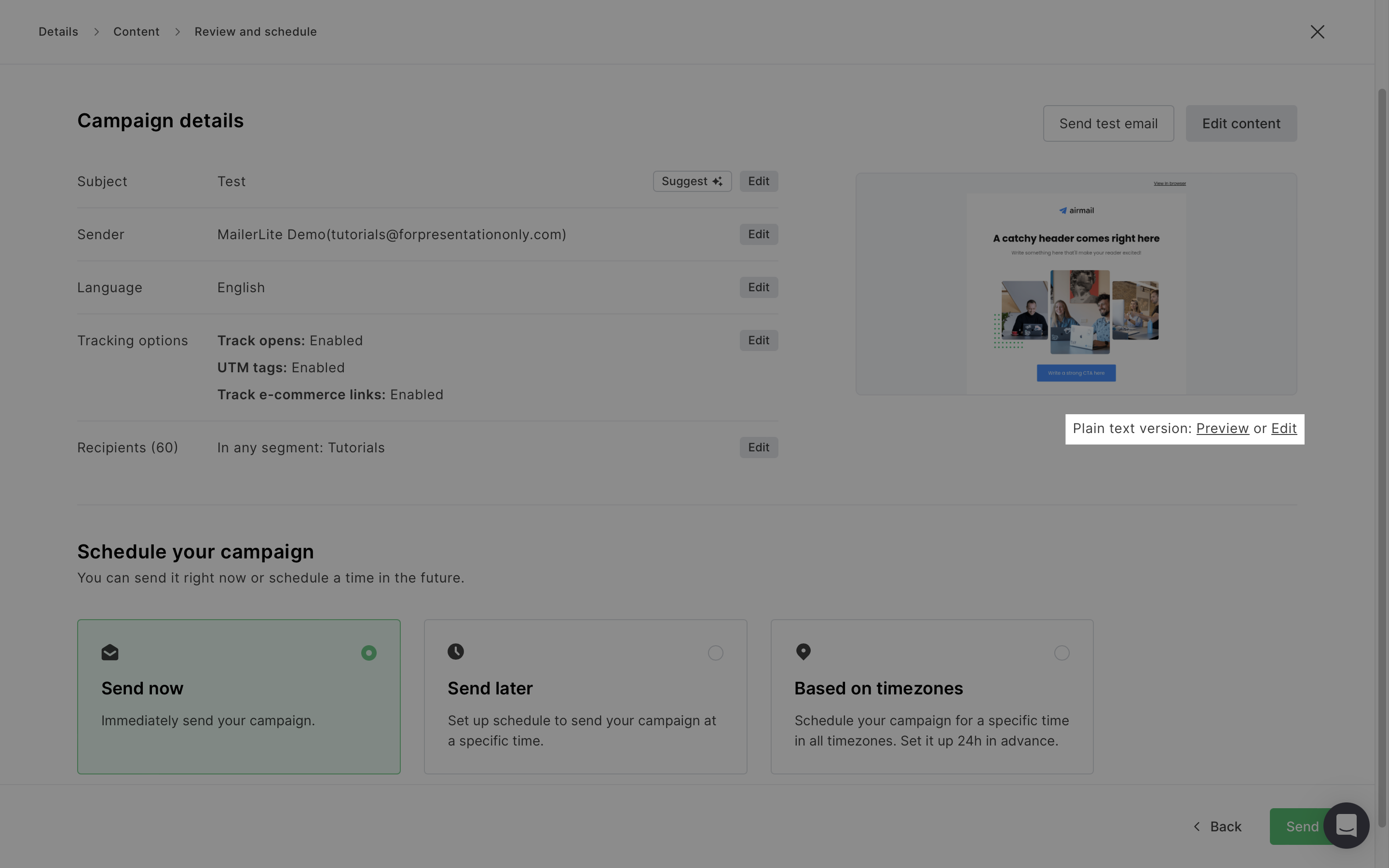
A window will appear. This is where you edit the plain-text version of the campaign.
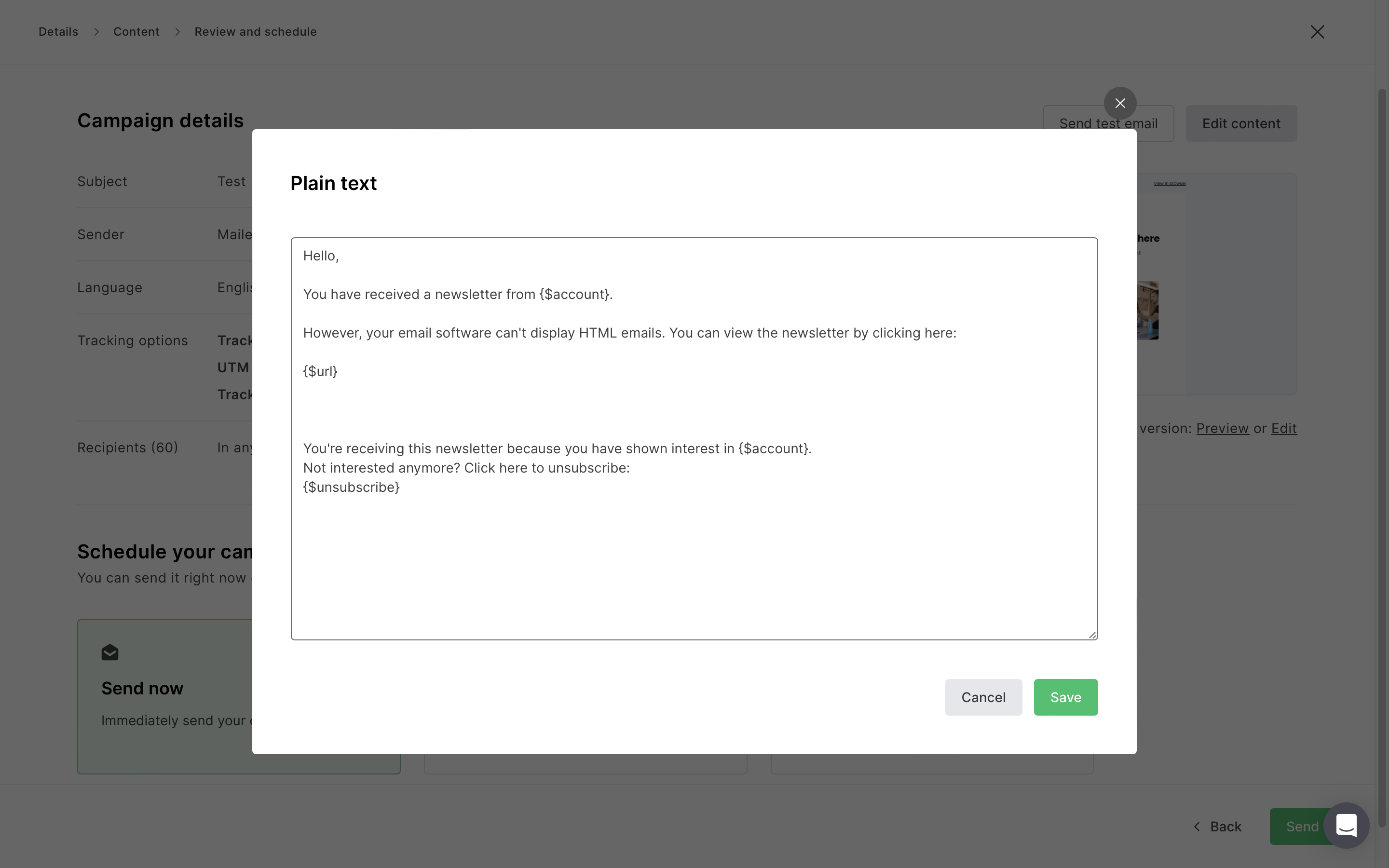
Note: When editing the plain-text version of your campaign, ensure you have a clear unsubscribe disclaimer and unsubscribe link.