
In the email world, there are 3 types of emails you can send: a fancy HTML campaign, a good old simple-text email or a rich-text email.
The difference between the last 2 is that rich-text lets you add text formattings, such as italic styling, bullet points and colors. Think of it as plain-text 2.0.

Rich-text emails are very popular these days, especially in the blogosphere. Text-based emails can feel more personal, reminding us of the emails we send to friends and family. Though there’s no clear-cut answer on which format works best (plain versus HTML), it’s worth experimenting with text emails to see how your audience responds.
And, we're giving you a good reason to try text emails with our revamped rich-text email editor. Our goal is to make it easier and more intuitive for you to create these types of emails. I’ll show you what changes we’ve made. Meet your new rich-text email editor (beta mode).
Seamlessly edit inline
First things first, what exactly is an inline editor? Inline editing is a technology where you can select editable elements and adjust them in-place. Whatever you’re changing in the editor is a direct reflection of what your final email will look like.

Our new inline editor makes sending rich-text emails a walk in the park. Add your text and change the text color, size and more. Whenever you hit enter, the new paragraph is automatically converted to a text block. This allows you to edit and change text very easily. Each text block can be added, changed and moved as you create. Just drag the entire paragraph to another place and structure your text until you’re completely happy.
Use the most essential content blocks
Though the text is the main element of these emails, the nice thing about rich-text emails is that you can style all your text and add a few simple content blocks when needed.
For our new editor, you can now add content blocks for:
Text
Image blocks
Dividers
Signatures

The image blocks will bring life into your email, whereas the divider helps to break up your text and add structure. With the signature block, you can add your name, details and a small profile picture. Our tool will make sure that your images are displayed correctly in your recipient’s inboxes.
Tweak the design of your email
Though the effectiveness of rich-text emails lies in their simplicity, we did want to give you a couple of options to tweak your email design.

One of the biggest updates is that you can now change your email’s width. You can choose between regular width (640px) and full-width (automatically resizes to fit the reader's email client’s width). When you opt for regular width, you can decide whether to align the email content center or left. RTE languages (like Arabic) can also be centered right.
Secondly, you can change each element's global style. Refine the style of your text, dividers and URLs and adjust how headings (H1, H2) are displayed.
Brighten up emails with more features
Our main drag & drop editor is where all the fancy features are for your HTML emails, but we wanted to add some of these to the rich-text inline editor too. In our updated editor, we added these 4 nifty features:
1. Track newsletter changes with history version tracking
Made some changes, only to realize that you liked your older version better? You don’t have to rely on your memory and do the work again. Instead, just restore the older draft. With the version tracking feature, you can view recent changes or locate and restore earlier drafts.
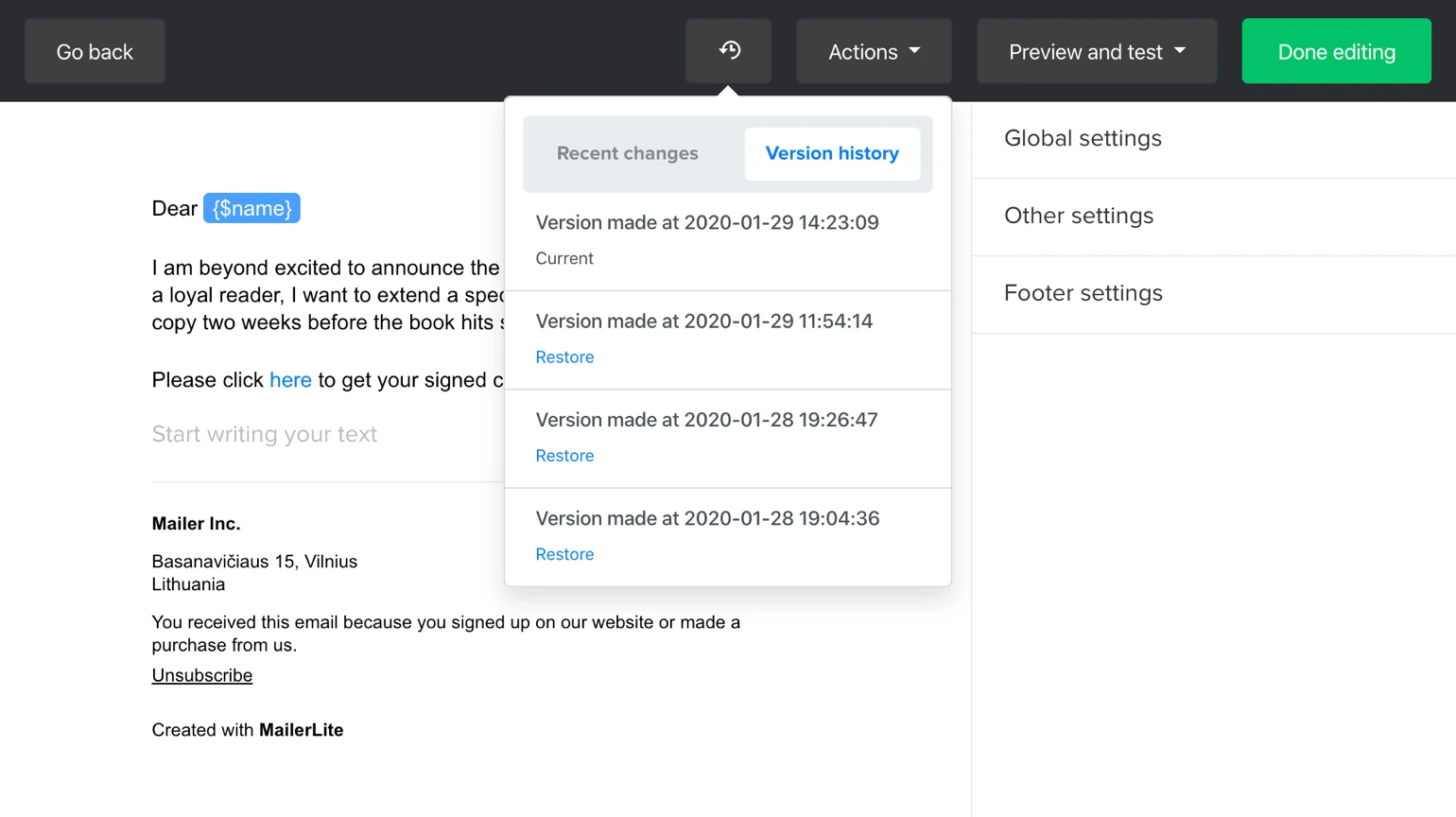
2. Dynamic content
Do you know about dynamic content? They’re the magical sprinkles of email that people don’t talk enough about. Since it’s such a powerful feature, we wanted you to have it in the inline editor too. You can apply the dynamic feature to everything—from 1 small paragraph to bigger content blocks like images.

3. View your email directly from the editor
Though the inline editor gives you an almost identical preview of what the reader will see, sometimes you do want to double-check your email design. For example, when you choose the full-width setting. Preview your email or send a test version directly from the editor to view your campaign in your own inbox.

4. Save your design as a template
We’re all about working as efficiently as possible. Whenever you create an email that you love, you can save it as a template. Next time you want to send an email campaign, all you need to do is open the template and continue creating from there.

The new rich-text editor is currently available in beta mode. The original rich-text editor can still be used too.
