Artificial intelligence is a powerful tool that can help you create engaging and effective emails in minutes, without having to be a copywriter. Powered by OpenAI GPT, MailerLite’s AI writing assistant uses the power of machine learning to help you generate text for your campaigns that is personalized, engaging, and relevant to your target audience.
Some of the benefits of using the AI text generation tool:
Save time: Create emails quickly and easily, without having to spend hours writing copy.
Improve results: Generate more engaging and effective text, which can lead to better open rates, click-through rates, and conversions.
Improve your email deliverability: Avoid spam complaints. When prompted, your AI writing assistant tool can identify and remove spam-related words from pre-written content, as well as generate text that is more likely to pass through inbox spam filters.
How to use the email AI writing assistant
Your AI writing assistant is built directly into the Drag & drop editor for campaigns, making it easy to use with any snippet of text in your email.
To access the AI text generator:
Go to the Campaigns page.
Open a new campaign by clicking Create campaign.
Enter a name and choose the campaign type.
Click Save and continue.
Enter a campaign Subject, Sender details, Tracking options and Language.
Click Next: Content.
Choose Start from scratch.
Using any block that has the ability to add text, double click on any text element to open the text settings.
Click the AI text generator icon.
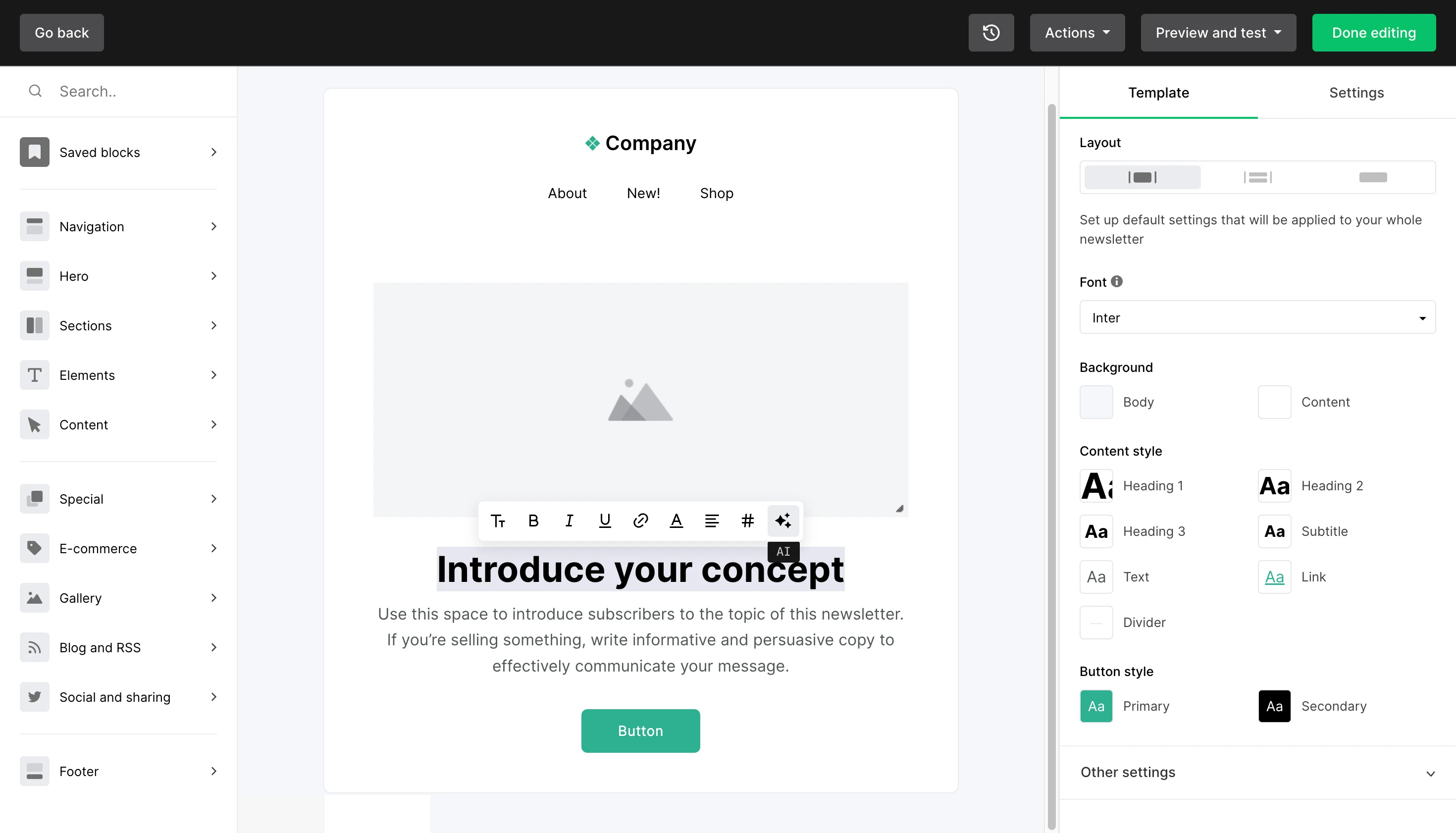
10. A pop-up window will appear with an input area to add a description (or “prompt”) for the text generation. Choose a tone of voice for your text.
The AI writing assistant uses tone of voice options to control the way it generates text. The options are:
Natural: This is the default tone of voice, and it is used to generate text that sounds like a human being speaking.
Catchy: This tone is used to generate text that is attention-grabbing and witty.
Professional: This tone is clear and concise, and is a good choice for business documents, reports, and other formal communications.
Persuasive: Designed to convince the reader to take a certain action.
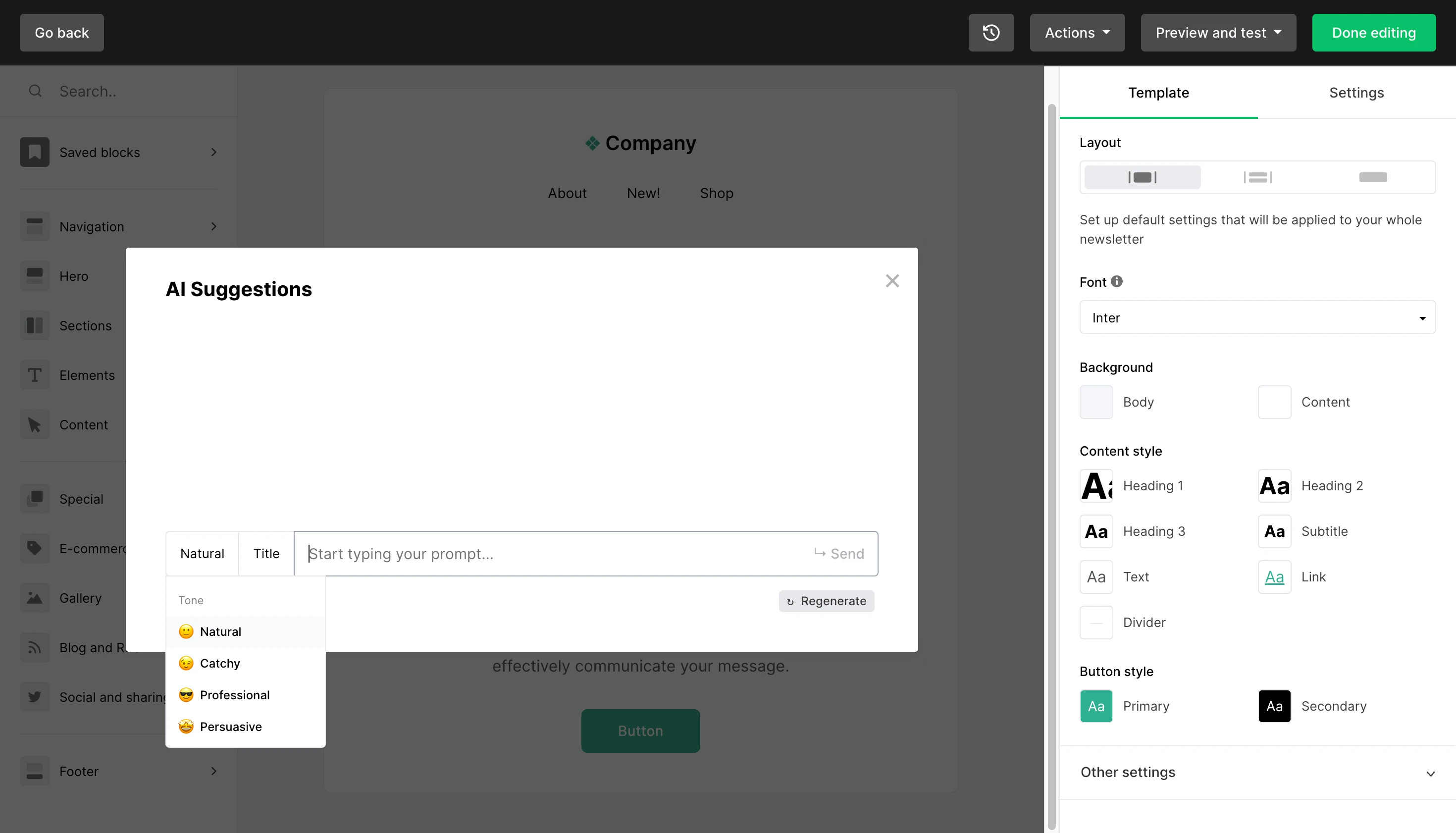
11. Choose a text type.
There are four options for text length and type:
Title: A short, catchy title for your text.
Short paragraph: Concise text.
Long paragraph: Detailed text.
Call-to-Action (CTA): Generates a short phrase that encourages the reader to take a specific action. For example, a CTA might be "Click here to learn more" or "Sign up today."
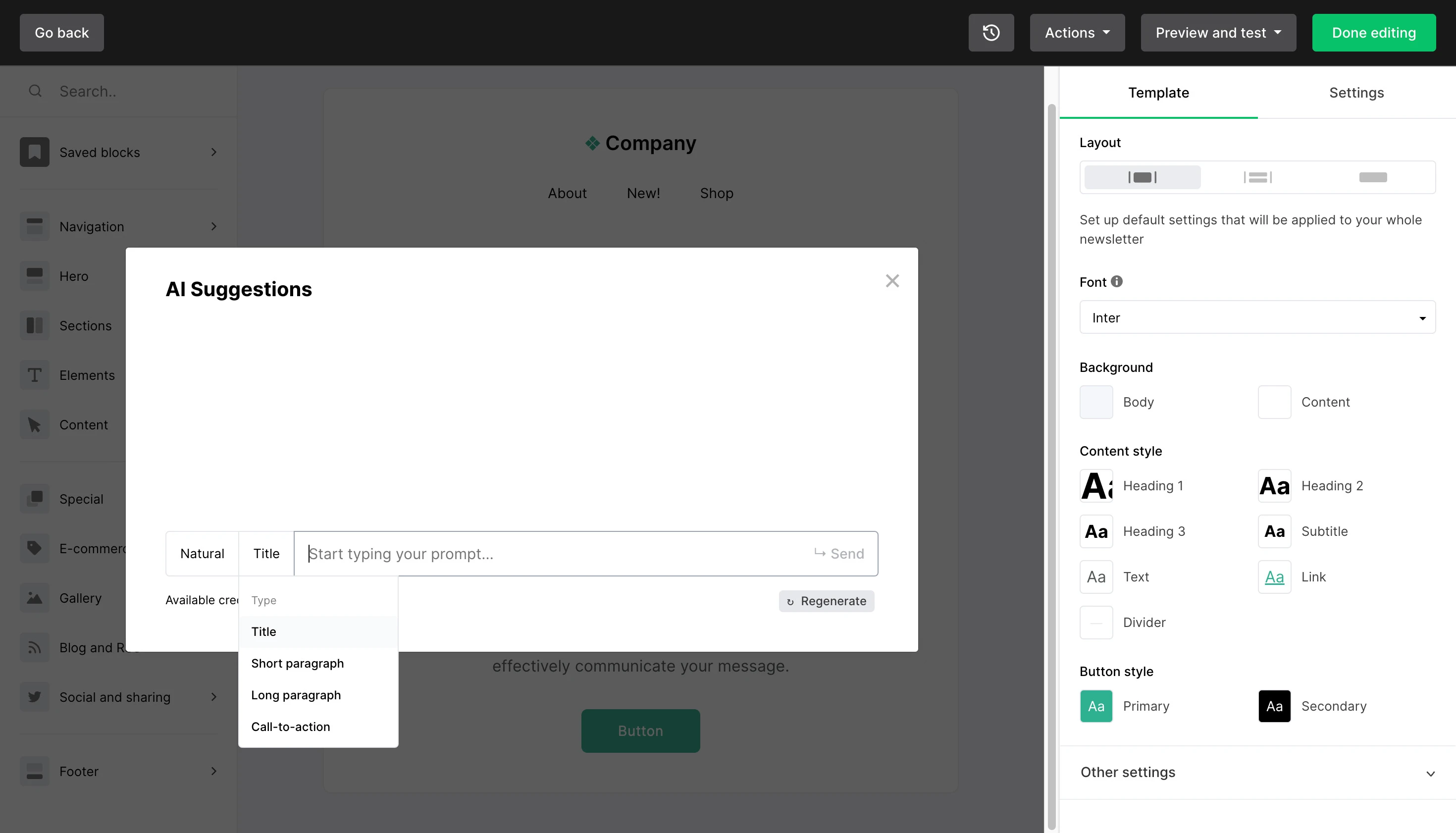
12. Add your prompt. (More on writing effective prompts below).
13. If the output text suits your needs, click Insert to add the text to your campaign.
14. If the output text does not suit your needs, you can:
Regenerate - Compare the output text with newly generated variations that still meet the requirements of the original prompt. It is only possible to regenerate a new response up to 3 times, before you will be asked to change the prompt.
Edit your prompt - Make necessary changes to the input prompt.
Cancel - Click the X to exit the AI tool and return to the Drag & drop editor.
How to write effective prompts
A prompt is a piece of text that provides the AI with information about what you want it to generate. It serves as a guide for the AI, directing its focus and shaping the context for the content it generates.
The more detailed the prompt, the better the output will be. This means that when it comes to generating effective text for your campaigns, writing clear and concise prompts is essential.
Each prompt can be up to 200 characters.
For example, if you want the AI to generate a headline for your campaign, you might give it a prompt like "Write a headline that is creative, fun, and attention-grabbing."
Because there is no context or detail, the output for this prompt is generic, or completely random:
Unleash Your Inner Wordsmith: Get Creative and Fun with Attention-Grabbing Headlines!
A more effective prompt would be, “Write a subject line that is creative, fun, and attention-grabbing for our new line of organic skincare products for women aged 25-40. The target audience is busy professionals.”
This prompt gives us:
Get your glow on-the-go: Introducing our organic skincare line for busy boss ladies
The same technique can be applied to generating copy for product descriptions, subtitles, preheaders, CTA’s, and the general body text in your campaigns when using the AI feature.
Tips for writing effective prompts that generate new text:
Be clear and concise. The AI should be able to understand your needs without having to read between the lines. For example, instead of saying "Write a paragraph to promote our upcoming sale," you could say "Write a paragraph to promote our upcoming summer sale targeted at our loyal customers who have previously purchased beachwear."
Be specific and use keywords. The more specific you are, the better the AI will be able to generate text that meets your needs. Use keywords that are relevant to the product or service you are promoting. This will help the AI to generate text that is more likely to be relevant to your target audience. For example, if you are promoting a new line of sustainable children's clothing, you might use keywords like "organic," "sustainable," "children's clothing," and "ages 2-10."
Style: Direct the AI by asking it to act as a certain type of professional or expert in a subject. can help the AI to understand the style and tone that you are looking for. This can help the AI to generate text that is more creative and original. For example:
Less effective: Write a headline for [XYZ].
More effective: Write a headline for [XYZ]. Act as a senior copywriter. You are an expert in conversion copywriting. The headline should be up to 20 words and clearly convey the main benefit of [XYZ]
Structure Your Prompt. Consider structuring your prompt in a way that outlines the key points you want the AI to cover. For instance, "Write a paragraph that:
a) introduces our new product line,
b) explains its benefits, and
c) includes a call-to-action for pre-orders."
Tips for writing effective prompts using pre-written text:
MailerLite’s AI writing assistant can also be used to improve pre-written text, and this is also an effective way to prompt the AI to generate more specific text.
Grammar and spelling checking: Identify and correct grammar and spelling errors in pre-written text.
Style and tone adjustments: Adjust the style and tone of pre-written text to match your brand or target audience.
Personalization: AI can be used to personalize pre-written text for each individual recipient or a specific group. You can even ask the AI to include personalized variables in your text!
Identify spammy keywords, links, and phrases: Our AI text generation tools can help to identify spammy content in pre-written text. This includes content that is likely to get flagged by spam filters - such as "free," "guaranteed," and "limited time offer." By identifying and removing them, AI text generation tools can help to prevent emails from landing in spam.
Simplify and summarize: By providing the AI with a larger piece of pre-written text, it can be asked to identify the main points, remove unnecessary details, rephrase it, as well as provide a concise and simplified summary.
Using examples: If you can, provide examples of the type of text you are looking for. This will help the AI to generate text that is more likely to be aligned with your expectations. This can be effective for the AI to identify and copy the tone of voice you are looking for.
The AI will also be better able to generate text that is relevant to your target audience if you use examples that are written for your target audience.
Remember, the strength of your AI writing assistant lies in its ability to understand and adapt to a wide range of prompts, so don't be afraid to experiment and improve your prompts until you find what works best for your specific needs.
16 examples of good prompts
Here are some examples of prompts that can be given to the AI writing assistant, including sections within the prompt to add specific details tailored to your product, industry, and target audience.
Headlines
"Create an engaging subject line for an email promoting a limited-time offer on our new [product/service], specifically designed for [target audience]."
A variation of this prompt can also be:
"Write a subject line for an email that encourages [target audience] to take advantage of our special offer on [product/service].”
2. "Generate a subject line for an email aimed at re-engaging customers who haven't made a purchase of our [product/service] in over 6 months. The tone should be [desired tone, e.g., warm, persuasive, inviting].
3. "Craft a catchy title for an email announcing the launch of our new [product/service] suitable for [target audience]."
Subtitles
"Compose a compelling subtitle for the section of our email that introduces the benefits of our [product/service] that's particularly beneficial for [specific user need]."
"Create a subtitle for the email section where we share customer testimonials about our [product/service], focusing on its benefits for [specific user need]."
"Write a subtitle for a part of our email that highlights the benefits of our [product/service], targeted at [customer persona]."
Call-to-Actions (CTAs)
"Write a persuasive call-to-action that encourages customers to pre-order our upcoming [product/service], perfect for [target audience]."
"Compose a motivating call-to-action for users to sign up for a free trial of our new [product/service], designed for [specific user need]."
"Craft a compelling call-to-action urging readers to participate in our [event/cause], ideal for supporters of [specific cause or interest]."
Full Paragraphs
"Generate a paragraph introducing the [unique features] of our new [product/service] and how they improve [specific user need or experience]."
"Write a paragraph explaining the exclusive benefits of our [product/service] which are [outline the benefits] for [specific user group or need], that come with our premium membership plan."
"Compose a paragraph expressing gratitude to our customers for their continued support of our [product/service], highlighting the key milestones we've reached in our [specific period of time]."
Improving pre-written text
"Review and correct any spelling and grammar errors in the following text: '[paste your writing]'."
"Revise the following text to convey a more [desired tone, e.g., professional, friendly, urgent] tone: '[paste your writing]'."
"Revise the following text, changing any passive voice sentences to active voice: '[paste your writing]'."
"Provide three different variations of the following text, maintaining the original message but varying the style and tone: '[paste your writing]'."
Credits and limitations
The AI writing assistant uses credits in your account to generate responses. This is according to limits set by OpenAI.
| Plan | Credits |
| Advanced | 200,000 per month |
| Free trial | 100,000 |
Both the prompt and the response use credits.
A short prompt of 150 words would cost approximately 200 credits, whereas a longer response of 750 words would cost about 1000 credits. With these limits, those on the Advanced plan will be able to use the AI writing assistant with the most amount of credits in their account to generate prompts and responses.
Frequently asked questions
How many responses can I generate?
Responses can be generated as long as there are credits in the account. Responses can only be regenerated up to 3 times before the prompt will require a change.
Can I purchase extra credits?
It is not possible to purchase additional credits. To use the AI writing assistant after the initial credits have run out, you will need to upgrade to an Advanced plan.
Will my newsletters and data be used to train the AI?
No, neither MailerLite nor OpenAI will use the data submitted via our API to train or improve our AI models.