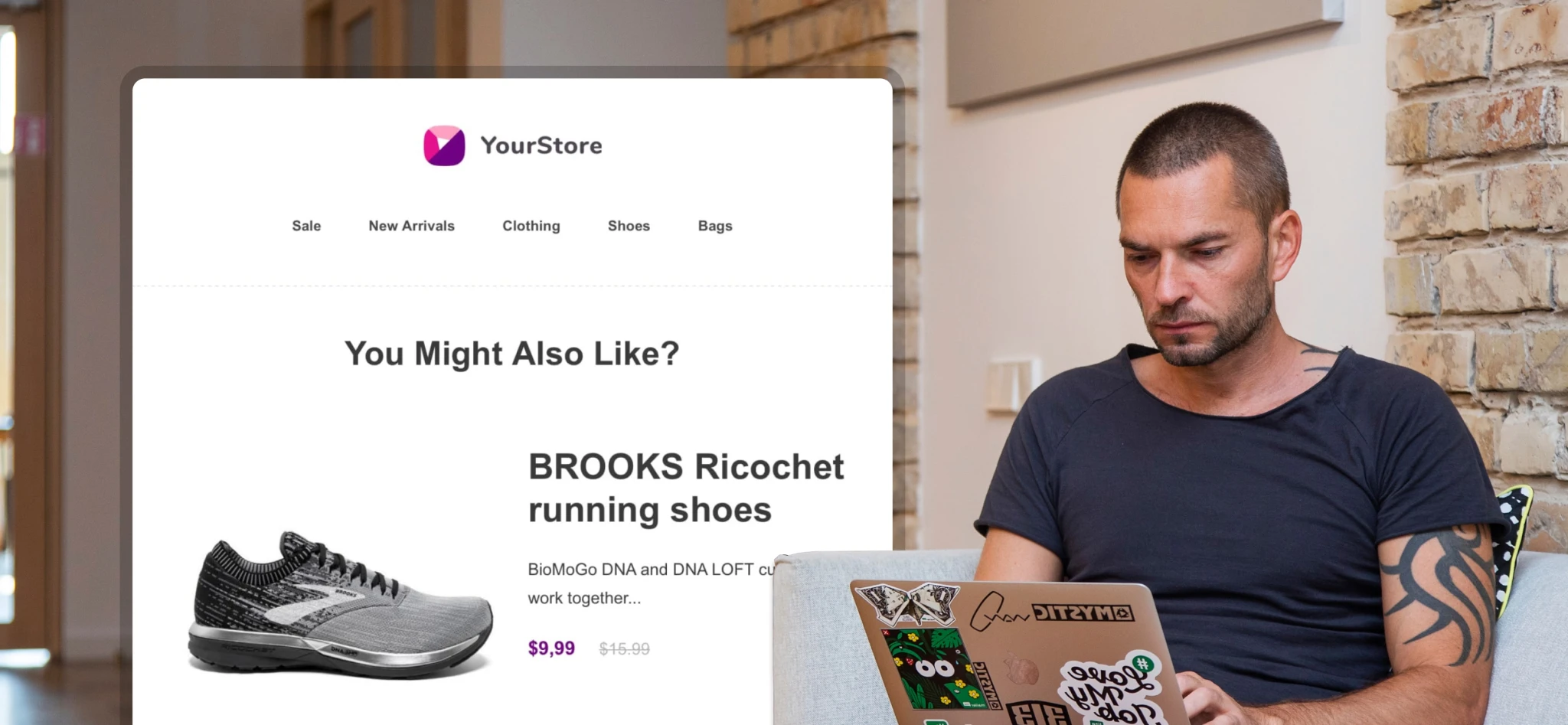 Remis, Chief People & Culture Officer
Remis, Chief People & Culture Officer
Shopify is a great platform for hosting your e-commerce store, but its email marketing platform is missing some important features. To accelerate growth, you need a more powerful tool.
The potential impact? Consider this: 54% of people bought from marketing emails last year. The returns from email marketing reached 3,500%, crushing both Google ads (700%) and social media (250%).
Just ask Daphne Bruno, owner of the underwater gear company, ProShot & Tidal Sports. Her product launch emails brought in 15,000 sales in a single day!
Emails let you directly reach buyers’ inboxes and build close relationships. No social media algorithm can get in the way.
But, with dozens of email marketing solutions out there, finding the right software for your Shopify store can be hard. That’s why I’ve tested the top tools to bring you this no-fluff breakdown of the best apps in 2025.
I’ll first introduce 7 of the best email marketing tools for Shopify so you can choose the platform that will drive you to success. I’ll then discuss the main features to look for when choosing an e-commerce email marketing service.
Read on to find out more.
Three things: convenience, cost and real value for medium to small businesses.
I spent days using the products on this list to get a feel for what they excel at and learn their pros and cons. I also looked at third-party reviews to discover what other people think about each one.
I focused on tools that don’t require a tech degree to use, with features like drag-and-drop builders and pre-built automation workflows that actually work.
I also looked closely at pricing, favoring platforms that offer strong features on their free and entry-level plans. Finally, I selected apps that help growing businesses make sales while scaling without getting bogged down in complexity or hidden fees.
This article does not contain any affiliate links, nor did I receive any compensation from the tools ranked in this list. Just honest reviews of good products!
The 7 best email marketing tools for Shopify
Here are 7 of the best Shopify email marketing apps. Each of these tools integrates closely with Shopify and offers most of the base features we'll talk about later, but they all have different pros and cons that we’ve explored here.
MailerLite - Powerful Shopify email marketing app at an unbeatable price

I found MailerLite to be the most user-friendly email marketing tool for Shopify stores. It packs powerful features into an interface that doesn’t feel overwhelming, even as a first-time user.
Setting up the Shopify integration was quick. I installed the MailerLite Email Automation app from the Shopify store and connected my MailerLite account. The whole process took just a few minutes, and my products, customers and purchase data synced automatically.

The drag-and-drop editor is super easy to use, and I particularly liked the e-commerce blocks that let you showcase products directly from your Shopify catalog. You can add:
Product galleries
Individual product features
Customer reviews
Countdown timers for sales
MailerLite also includes a landing page builder and a website builder with dozens of templates. You can create your own personal website, or create landing pages for product launches, holiday sales and signups.

The automation builder is really user-friendly—there are tons of triggers you can use to build your own automations. Plus, there's a nice selection of pre-built templates to help you get started, including:
Abandoned cart recovery
Post-purchase follow-ups
Win-back campaigns for inactive customers
Welcome series for new subscribers
And another really nifty feature? The platform automatically creates smart segments based on your Shopify data, like:
First-time vs. repeat customers
High-value shoppers
Product category interests
Recent purchase history
As your customers shop and engage with your emails, these segments update automatically, ensuring your targeting stays relevant.
Another strength of MailerLite is its consistently high deliverability rates, which means your emails always reach customers’ inboxes instead of spam folders.

MailerLite also has some cool AI features that make creating your campaigns easier. I loved the subject line generator, which helped me quickly get open rate boosting ideas for subject lines whenever I wrote a campaign.
Plus, Smart sending can help increase engagement by analyzing subscriber behavior and then sending emails to each person at the time they’re most likely to open it.
The email marketing MCP server is another feature I like. You can use it to connect MailerLite with ChatGPT or other AI tools and then get personalized suggestions based on your data. For example, you could get newsletter ideas based on campaigns that lead to the most sales.
You can start with a free plan that includes:
Up to 500 subscribers
12,000 monthly emails
All core e-commerce features
Direct Shopify integration
When you’re ready to scale, paid plans start at just $10/month ($9 billed annually) for up to 500 contacts with unlimited emails.
MailerLite is one of the rare email apps that lets you stay free forever and is transparent with its pricing and tiers.
Wondering if MailerLite is too good to be true? Sign up for a free account today to find out.
Here’s what one of MailerLite’s customers have to say:
“I kissed quite a few frogs before I found MailerLite. I was with Klaviyo, ActiveCampaign, MailChimp and a few others. But I had so many problems. MailerLite is the first platform that is techy enough to do what I need, but easy enough that I don’t end up making massive mistakes, which I have done with other platforms. MailerLite has 100% worked.”
MailerLite is the best option for you if you:
Are a new or growing Shopify store
Need an affordable, efficient and high-ROI email marketing tool
Want powerful marketing automation without complexity
Value responsive customer support
Features
Pre-built automation templates, such as abandoned cart emails and post-purchase follow-ups
Automatic subscriber segmentation based on behavior
Email builder with drag-and-drop tools
Email builder with HTML customization option
AI writing assistance and HTML customization
Mobile-responsive email templates
Real-time revenue tracking for campaigns
Growth tools, including pop-ups, forms and landing pages
A/B testing for optimization
AI-powered smart sending
Personalization options
Embeddable product boxes
MCP server
Pros
Easy-to-use interface
Built-in e-commerce tools
Transparent pricing with a forever-free option
Reliable email delivery
Feature-rich free plan
Smart segmentation
Shopify-focused automation
Website and landing page builder included
Cons
No dynamic product boxes, you’ll manually choose products to feature (however, abandoned cart emails are dynamic)
A/B testing is only on paid plans
Free Plan: 12,000 emails/month up to 500 subscribers
Paid: From $10/month for 500 subscribers with unlimited emails
Grow your Shopify store
Start promoting your Shopify business with email by signing up for MailerLite. All plans, including our free one, come with automations, segmentation, templates, newsletter campaigns, and more!
Shopify Email - Email built into Shopify

Shopify Email is less advanced than other apps I tried, but it could be a good starting point if you’re just getting started with your Shopify store. Since it’s built into your Shopify admin panel, you don’t need to juggle multiple tools or deal with integrations.
I could quickly add products to emails and segment customers based on their purchase history without any extra setup. The email builder is straightforward; it gets the job done for basic email marketing campaigns, but it’s not as feature-rich as dedicated email marketing apps.
Shopify has a decent number of automation workflow templates for welcoming new customers, celebrating their birthdays, upselling products and more. You also have the option to create custom workflows.

I liked the template that helps drive online customers to your retail location, giving you a good option for multichannel marketing.

That said, the automation options are basic. You can set up simple flows like abandoned cart reminders, but you won’t find the complex behavioral triggers that specialized email tools offer.
I’d recommend Shopify Email if you’re starting out or sending occasional emails. The free tier gives you 10,000 emails monthly, which is generous for testing the waters. If you need advanced features like detailed segmentation or sophisticated automation, check out some of the other options on this list.
Features
Customizable email templates
Native Shopify integration
Basic AI writing assistance
Simple e-commerce-specific automation workflows like abandoned cart reminders and welcome emails
Basic customer segmentation
Performance analytics for opens, clicks and sales
Simple signup forms and pop-ups
Pros
Built-in tool within the Shopify platform
Generous free monthly emails
Beginner-friendly interface
Cons
Basic automation and segmentation
Limited design options
Minimal growth or optimization tools
Free: First 10,000 emails/month
Paid: $1 per 1,000 emails (up to 300,000 monthly)
Klaviyo - Advanced customer segmentation

Klaviyo is a great Shopify email marketing app with deep Shopify integration and powerful customer data analysis.
The setup is simple. Once connected, Klaviyo creates detailed customer profiles combining:
Purchase history
Email engagement
Website behavior
Customer lifetime value
Predicted next order date
Klaviyo’s advanced segmentation targets customers based on their behavior and shopping value.
I found the selection of pre-built workflows to be extensive, covering everything from welcome and abandoned cart emails to post-purchase follow-up.
Here’s a Klaviyo template that celebrates the buyer’s first purchase anniversary.

Klaviyo’s biggest strength lies in its predictive analytics, which forecasts customer purchase timing and product preferences. Unfortunately, this is only available on the higher-priced plans.
Another feature I liked is how it can collect and publish product reviews from your Shopify store. But this comes at an extra price tag starting at $25/month.

The main issue with Klaviyo is that pricing starts at $20/month for up to 500 contacts and 5,000 emails, which is steeper than many alternatives. While the free plan includes basic features for up to 250 contacts, you’ll need a paid plan to access the advanced capabilities.
Klaviyo might be a good option for big to mid-sized Shopify stores that have tech-savvy marketers. But if you’re a small or growing business, scaling with Klaviyo might get expensive and technically challenging quickly.
Features
Advanced segmentation and predictive analytics for targeting high-value customers
Multi-layered marketing automation with conditional logic, time delays and behavior-based paths
Dynamic product recommendations
Detailed customer profiles
Multi-channel marketing across 20+ countries
Custom discount codes
Pre-built workflow templates
Pros
Enterprise-grade features
Predictive analytics
Powerful automation
Unified customer data
Email and SMS marketing on one platform
Cons
Higher cost, especially as you scale
Complex setup process and steep learning curve
Advanced features restricted to higher tiers
Free: 500 monthly emails and 150 SMS credits for 250 profiles
Paid: From $20/month for 251 to 500 active profiles and 5,000 emails
Omnisend - Best for omnichannel capabilities

Omnisend brings together email, SMS marketing and web push notifications in one platform. I liked that one of the first steps was to input your brand assets, making it really easy to set brand styles for everything from emails to forms.

I also liked its pre-built segments, which make it easy to group your audience based on common customer data points.
However, while Omnisend’s starting price is relatively affordable, Standard plans have limited email sending.
It lets you send 500 emails to 250 contacts for free and just up to 500 contacts for $16/month. Compare that with Shopify’s 10,000 emails and MailerLite’s 12,000 emails monthly for the free plan.
Like Klaviyo, Omnisend is a good Shopify email marketing app if you’re looking for multi-channel marketing or are a big seller with a good marketing budget. Between the two, Omnisend is more cost-effective as you scale.
Features
Custom discount codes and product recommendations
Dynamic best-seller product boxes
Drag-and-drop email builder with customizable templates
Unified SMS and push notification management
Pre-built automation workflows, from welcome sequences to cart reminders
Behavior-based segmentation with analytics
Automatic synchronization of product data, customer info and purchase history
Pros
Multi-channel messaging integration
Strong pre-built segments
Unlimited push notifications on paid plans
Dynamic product features
Cons
Higher cost for full features
Content A/B testing and segmentation less advanced than some competitors
Free: 500 emails/month to 250 contacts
Paid: From $16/month for 6,000 emails to 500 contacts and unlimited push notifications
Drip: Make better use of your Shopify data

Signing up for Drip was incredibly easy. Just enter your name and contact details, and you’re ready to go. Something I particularly enjoyed was how Drip customizes itself based on your e-commerce platform. When I selected Shopify, it presented me with relevant workflow templates specifically designed for Shopify stores.

The platform shows exactly how much revenue each of your emails generates, making it easier to optimize your campaigns for maximum impact.
The email builder is more basic than some competitors, but recent updates have added more templates and personalization options.

For Shopify store owners, Drip’s strength lies in how deeply it tracks your customer data, from product views to cart abandonment, and suggests next steps for your marketing.
The issue with Drip is similar to some of the others I mentioned above. There’s no free plan, and pricing starts at $39/month for 2,500 contacts.
I recommend Drip, if you’re looking for deep data insights and don’t mind trading fancy design features for powerful analytics.
Features
Customer journey tracking at every touchpoint from first visit to purchase
Data-driven automation tools to build campaigns like abandoned cart reminders and win-back emails
Advanced segmentation that updates automatically as customer behavior and purchase values change based on customer behavior
Real-time revenue attribution that shows exactly which campaigns drive sales
Email tools including a simple drag-and-drop editor with dynamic content and A/B testing options
Pop-up forms with engagement features like quizzes
Pros
Detailed customer insights
Strong data analytics
Revenue tracking
Intelligent recommendations
Cons
High starting price and no free plan
Basic design tools
Limited visual customization
Starts at $39/month for 2,500 contacts
Constant Contact - Email marketing with social sharing tools

Constant Contact offers a straightforward way to create professional emails and automated campaigns.
A feature I liked was how it automatically scanned my website and pulled in my brand colors and images for my personal BrandKit. I created my first on-brand campaign in minutes just by selecting colors from my existing palette.

Another great feature was the built-in social media tools. I could create and schedule social posts alongside my email campaigns instead of jumping between platforms.

I also found Constant Contact’s features like its drag-and-drop email editor, automated email marketing workflow templates and subject line A/B testing helpful.
There’s no free plan, but you get a 60-day free trial. Pricing starts at $12/month for 500 contacts. You’ll need more expensive plans to access features like advanced segmentation and dynamic content.
Constant Contact could work well if you’re looking for basic, user-friendly email marketing with solid social media integration, and don’t mind paying a bit more.
Features
Drag-and-drop email editor
E-commerce platform integration
Automation capabilities
Personalization
A/B testing functionality
Reporting and analytics
Pre-built segments for new customers, repeat customers and lapsed customers.
Pros
Social media integration
Easy-to-use interface
Built-in survey tools
Cons
Limited email automation
No free plan (60-day free trial available)
Expensive plans needed for features like advanced segmentation
60-day free trial for US customers, 14-day free trial for others, no free plan
Starts from $12/month for 500 contacts
Mailchimp - Large email marketing feature set

Mailchimp has grown from an email marketing tool into a complete marketing platform with website and landing page features.
While its Shopify integration now syncs customers and orders for targeted campaigns, the sync only works one way. This means Mailchimp can pull all data from Shopify, but only new contacts can be synced from Mailchimp back to Shopify.
Mailchimp makes signing up for a free plan difficult. It won’t even show you the option to create a free plan unless you scroll down to find it specifically.

I liked how it can pull data from your website to offer you custom branded templates. It also has a good collection of pre-made email templates, though they look a bit basic. Like other email marketing tools on this list, it also has a great collection of automation templates.

The main issue with Mailchimp is that its affordable plans miss key e-commerce features like dynamic content and advanced segmentation, while its pro plans are pricey. This makes it a tough sell for Shopify store owners with limited budgets needing advanced e-commerce features.
Also, it’s worth noting that Mailchimp’s classic automation builder retired in June 2025, and automated emails now require a paid plan.
Features
Simple email builder with basic e-commerce tools and templates
Standard automation for welcome emails and cart recovery on lower plans, complex multi-path journeys need higher-tier plans
Campaign management across email, social and landing pages
Basic performance metrics included, with deeper e-commerce insights reserved for Premium users
Simple segmentation filters like purchase history and engagement level, with advanced e-commerce behavior segmentation, costing extra
E-commerce support, including product recommendations, abandoned cart emails, retargeting automation and A/B testing
Pros
Website and landing page builder included
Affordable entry-level plans at just $13
Comprehensive general marketing tools
Cons
Limited advanced features on basic plans
E-commerce capabilities not as sharp as competitors
Automated emails require a paid plan
What to look for in a Shopify email marketing app
Your email marketing app should help you connect with customers at the perfect moment without needing complex setup processes.
Almost all Shopify businesses will benefit from the features listed below. While all the email marketing tools on our list offer them, the implementation quality varies.
New to email marketing? Then check out our actionable guide to retail email marketing to learn how the below features fit into your strategy.
Email automation
Automation helps grow your Shopify revenue by sending effective emails to your subscribers when they’re more likely to buy. 93% of orders come from email campaigns. Plus, they get awesome engagement. The average open and click rate of all automated emails is 47.82% and 16.88% respectively.
E-commerce-specific triggers like abandoned carts or product purchases
Workflow templates for easy setup
The ability to split workflows based on subscriber behavior
The ability to start an automation with multiple triggers
Subscriber segmentation
Smart segmentation can grow revenue by 760% by simply sending relevant content to each subscriber on your email list.
Shopify customer data like purchase history and total spend
Email engagement metrics like open rates and click patterns
Product category interests
Content personalization
Did you know that 80% of people are more likely to buy when their emails are personalized? This could be adding someone’s name to an email subject line or adding dynamic content that changes based on interests.
Smart content blocks that adapt to each subscriber
Personalized snippets to email content and subject lines
Product recommendations based on browsing history
Location-specific offers and content
Behavior-triggered messaging
Useful AI features
We’re in the age of AI! Work smarter by choosing an email tool with features you can use to save time and create more impactful campaigns.
Consider looking for:
AI copywriting features to help you write emails faster
Image generation to quickly add visual content to your messages
Send time optimization to boost open rates by sending messages to each subscriber at the optimum time
MCP servers to connect your email marketing data with tools like Claude and ChatGPT for personalized analysis and suggestions
Landing page generation to make creating branded landing pages a breeze
Feature-packed email builder
The tool’s email builder should make creating and sending stunning emails easy, irrespective of your tech skills. Drag-and-drop builders with inline editing make it easy for beginners. At the same time, the HTML editor option might be preferred by teams with coding skills.
Drag-and-drop design tools
Mobile-responsive templates
Visual email builder
Product blocks that connect to Shopify and simplify the buying process
AI content writing features
Custom HTML editor

Campaign and automation A/B testing
A/B testing can increase conversions by almost 49% as it lets you optimize every step of the buyer’s journey. Look for tools that let you test all parts of your email marketing campaigns to see which actions lead to sales.
Subject lines and preview text
Email content and design
Sending times
Automation workflows
Customizable pop-ups and forms
Pop-ups and forms are essential for collecting the email addresses of website visitors. You can also use promotional pop-ups to highlight products or content to generate sales.
Pop-ups convert at around 5%, with the right signup forms converting up to 20% of visitors to subscribers.
Pop-ups with a wide range of pop-up triggers
Forms that embed in your web pages
Multiple form types and triggers
Mobile-friendly designs
A/B testing options
Integration with your segments
Affordable and transparent pricing
Before you click that upgrade button, you should know exactly what you’re paying for.
Free plan or trial that lets you test the full platform
Clear limits on emails or contacts at each tier
Transparent pricing with feature breakdowns
Reasonable scaling as your list grows
| Features |
 MailerLite
MailerLite
|
 Shopify Email
Shopify Email
|
|
|
 Drip
Drip
|
|
|
|---|---|---|---|---|---|---|---|
| E-commerce triggers | |||||||
| Workflow templates | |||||||
| Multi-trigger workflow | |||||||
| Shopify segmentation | |||||||
| Email interaction segmentation | |||||||
| Personalization | |||||||
| Dynamic content | |||||||
| Visual email builder | |||||||
| Product boxes | |||||||
| AI writer | Subject line | ||||||
| Custom HTML editor | |||||||
| Email A/B testing | |||||||
| Automation A/B testing | |||||||
| Pop-ups | |||||||
| Forms | |||||||
| Free plan | |||||||
| Start price/month | $10 | $1 per 1,000 emails | $20 | $16 | $39 | $12 | $13 |
Tips to choose the best email marketing apps for your Shopify store
Pick a tool with clean, intuitive interfaces and drag-and-drop builders
Look for seamless Shopify integration to import products, track sales and automate customer communications
Start with a free plan with clear pricing tiers
Choose a tool that grows with your business
Test the customer support quality before committing
Try before you buy with free trials
Shopify email marketing FAQ
How do I add email marketing to Shopify?
You can access Shopify’s built-in email features through the Marketing tab or install a third-party email app from the Shopify app store.
Can you send marketing emails with Shopify?
Yes, through Shopify Email or by connecting a dedicated email marketing platform.
How do I get customers’ emails on Shopify?
Collect emails during checkout (with proper opt-in consent) or use pop-ups and signup forms with incentives like discounts to capture visitor emails before they purchase.
Now it’s time to choose
I hope this review helped narrow down your choices. Once you have a few options in mind, try a few free plans to find the one that fits your needs best. All these email marketing platforms are available in the Shopify app marketplace.
Grow your Shopify store with email
Sign up for MailerLite to start promoting your store with email marketing. You’ll get automations, segmentation, templates, newsletter campaigns, forms, and everything else you need to generate sales and keep customers coming back for more
