Uncover the truth about no-reply email addresses (with pros, cons and alternatives)
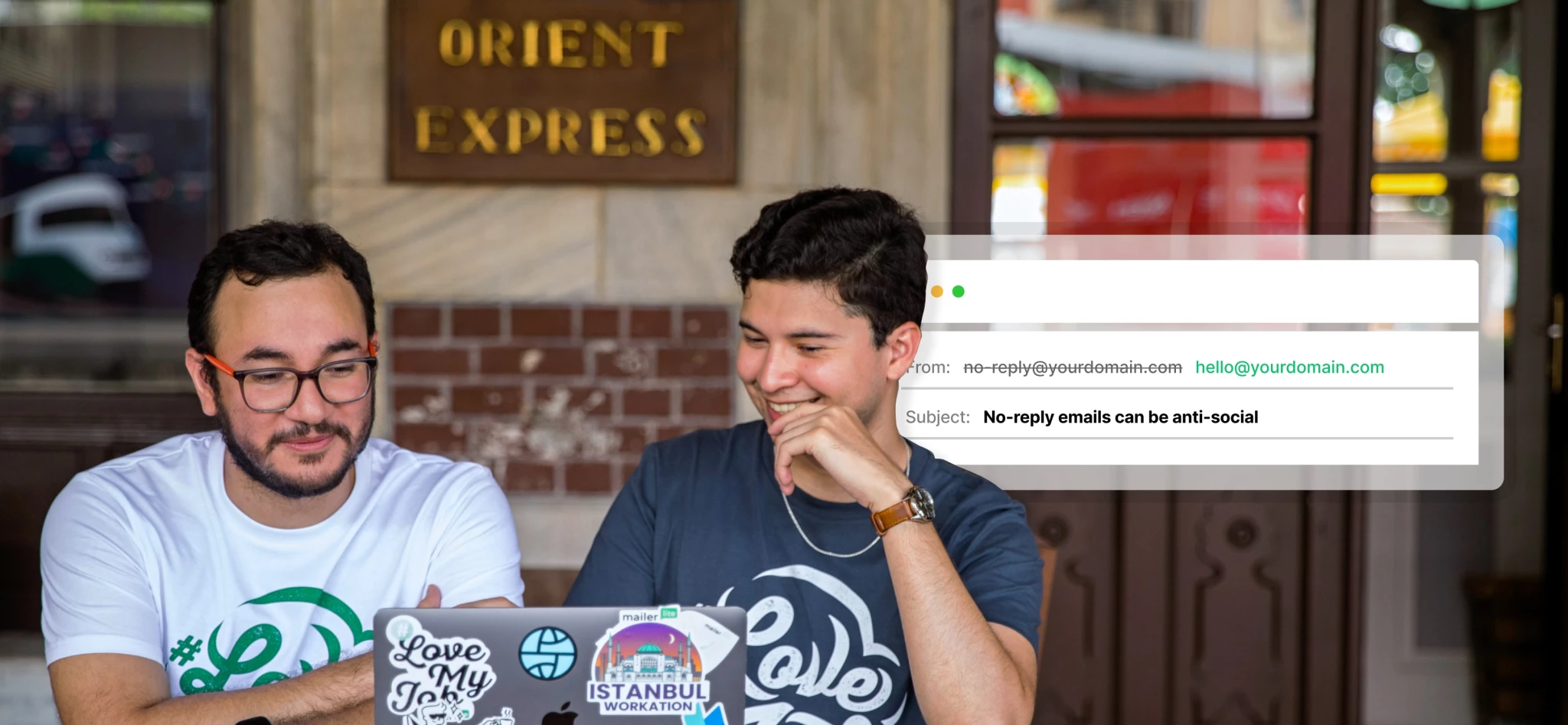 Francisco and Samuel, customer support
Francisco and Samuel, customer support
Many businesses use no-reply email addresses to avoid clogging their inboxes with replies to automated messages. But while this approach can filter out unwanted contact, it can also hinder your marketing efforts.
Messages sent from these addresses can feel cold and impact the customer’s ability to access support. They can also hurt your email deliverability, increasing the chances of your messages ending up in the spam folder.
This article will explore no-reply email addresses in further detail. We'll talk about why people use them, whether doing so is a good idea, and then look at some alternatives. The tips will help you provide a better customer experience without being overwhelmed with incoming contact.
What is a no-reply email?
A no-reply email is an address that isn’t designed to receive incoming messages. You’ve probably seen one of these in your inbox before, it will look something like this: no-reply@domain.com. If you respond to a no-reply email, you will most likely receive a delivery failure notification, or simply no answer at all. It’s like getting ghosted—but by email.
Why do companies use no-reply emails?
Companies often use no-reply emails to send marketing and transactional messages they don't want people to respond to.
Often these businesses simply aren’t aware of the issues of no-reply emails: maybe they haven’t thought of the negative impact on the customer experience and the missed opportunity of incoming replies.
In some cases, companies intentionally use no-reply emails. And while we don’t think that this is a good option for most businesses, they do have some benefits.
For the sake of fairness and balance, here are 3 of the most convincing pros of no-reply email addresses.
1. They’re less work
It’s no surprise that no-reply emails result in fewer replies. This means you’ll spend less time dealing with incoming communication. And even if people do reply, by blocking incoming messages or not monitoring the inbox you won’t have to deal with the responses anyway.
Unfortunately, this is an “if a tree falls in a forest, does it make a sound?” type of situation. Not seeing messages from your customers doesn’t mean they don’t have problems or issues that you need to solve.
2. They streamline communication
No-reply emails can streamline communication by encouraging people to contact you via specific email addresses that you do check. For example, messages to your sales team can go to sales@yourbusiness.com or support messages can go to support@yourbusiness.com.
However, finding the right email address can be a pain for customers. It’s much more intuitive for them to hit the reply button when they want to respond to one of your emails.
3. They protect you from unwanted emails and spam
Some businesses use no-reply emails because they don’t want to receive any incoming email communication. Maybe they want all interactions to occur via web chat or phone, or maybe they don’t want customers to contact them at all.
By not handing out any kind of public-facing email address, customers won’t be able to contact the business via email. They will also not receive any spam, which reduces the business’s susceptibility to phishing or other forms of email attacks.
This isn’t an email marketing strategy that will work for most businesses. You likely have at least some customers who want to contact you via email, not allowing them to do so will result in a poor customer experience.
If you still want to use a no-reply email address, follow these best practices to send messages in a way that provides minimal disruption to customers.
Include alternative ways for people to get in touch, such a list of email addresses, a link to your web chat, social media links or a phone number
Include links to help documents such as FAQs or your knowledge base
Include an email survey to collect customer feedback. The results page will tell you how people feel about your messages without you needing to check replies
Include a privacy policy link and an unsubscribe link so people can unsubscribe from your email list
Keep an eye on relevant email KPIs such as click-through rate and open rate to check that recipients are engaging with your emails in the way you want them to
What are the cons of using a do not reply email address?
Most email service providers advise against using no-reply email addresses. Even though these addresses seem like an easy way to share information and avoid unnecessary customer responses, the overall impact on customer experience and deliverability makes using them a risk.
Here are 4 reasons why you should avoid using a ‘do not reply’ email address.
1. It prevents two-way communication
It’s a privilege to get someone’s permission to send them emails. But if they can’t respond to your email messages, then any chances of a dialog are lost. You could miss out on important feedback or requests. What if your customers feel disconnected from your brand? How will you know? This leads us to the next point...
2. Customers may feel frustrated
If someone is talking at you, without giving you a chance to answer, then you’ll probably feel quite fed up. The same is true for your customers. With a no-reply email address, they can’t interact with you. They won’t be able to add your contact information to their address book. They may see you as a faceless, inaccessible entity that bombards them with information without caring about how they feel. This could lead to feelings of frustration towards you and your brand.
3. You might not comply with privacy regulations
No-reply emails don’t break privacy policy regulations like GDPR and CAN-SPAM, but the way you use them might. Stay on the right side of these regulations by including a way for subscribers to opt out of email communication, a link to your privacy policy and your business address.
4. It impacts email deliverability
No-reply email addresses can impact your email deliverability. To protect your inbox, email clients such as Yahoo, Outlook and Gmail have spam filters. Incoming emails are sorted depending on factors such as open rates and replies.
Because no-reply email addresses get very few replies, spam filters may assume that emails sent from these addresses are low-quality and send them to the spam folder. If this happens, your email marketing efforts will go to waste.
Easy to implement no-reply email alternatives
Here's the good news! There are lots of alternative strategies that you can use instead of a no-reply email address. Here are 4 of our favorites:
1. Use an email address with an alias
We don’t recommend using no-reply addresses, but that doesn’t mean you need to use one that relates to a real person. Instead, consider using an email address that relates to an alias, department, or role.
Automated messages from addresses such as hello@yourdomain.com look a lot friendlier in the customers’ inboxes while still not clogging up your account with replies.
If you don’t want to monitor this email account, leave a note telling people where they can direct their messages and queries. This might be an alternative email address or a link to a live chat, for example. That way, you are still encouraging two-way communication.
This transactional email from M&S is a great example. They use an email alias, and the email includes links to their contact page, where people can access customer support if they need to.
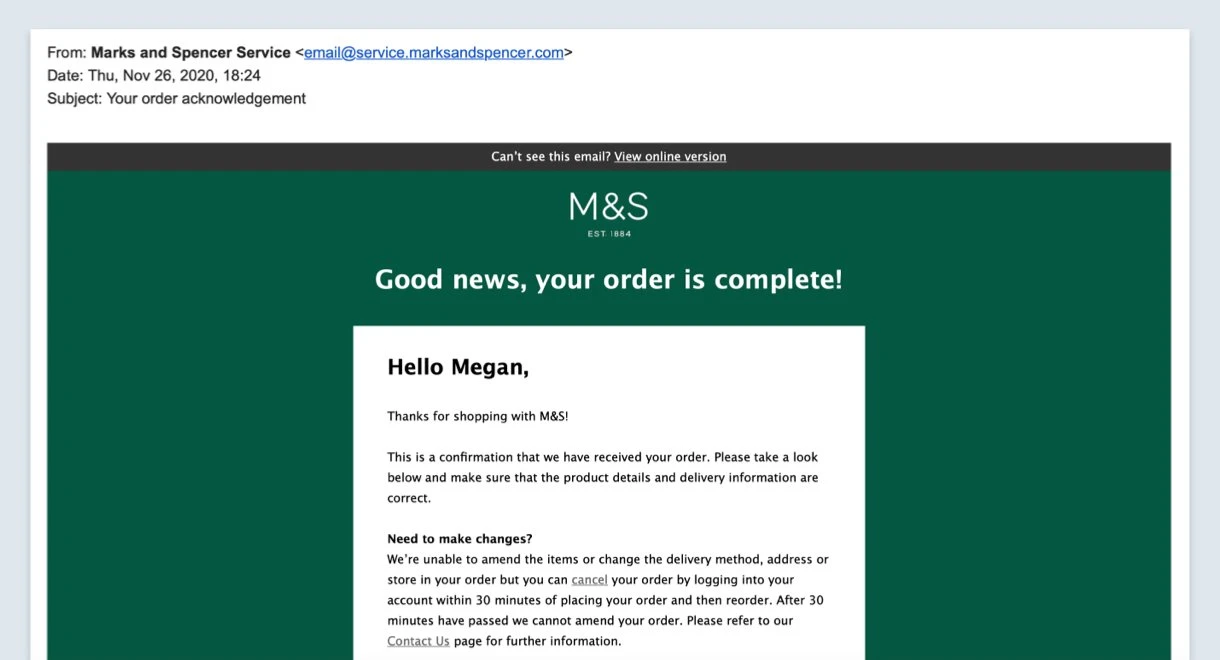
The good news is that changing from a no-reply address to an alias is easy. Just enter the address you want to use in the relevant section of your campaign or automation. For more information, click here to learn how to change your email sender address.
2. Add links to FAQs and resources
If you notice common questions in your inbox, create an FAQ or resource page that provides answers to these queries. Add a link to the answers in the email template body or footer so people know where to find more information. You could even set up and link to an online support community, or share video tutorials.
This personalized email from Headspace includes links to their customer support email address and FAQs page. If you don’t want your inbox to be bombarded with replies, then sharing resources directly in your email is a great way to stem the tide.
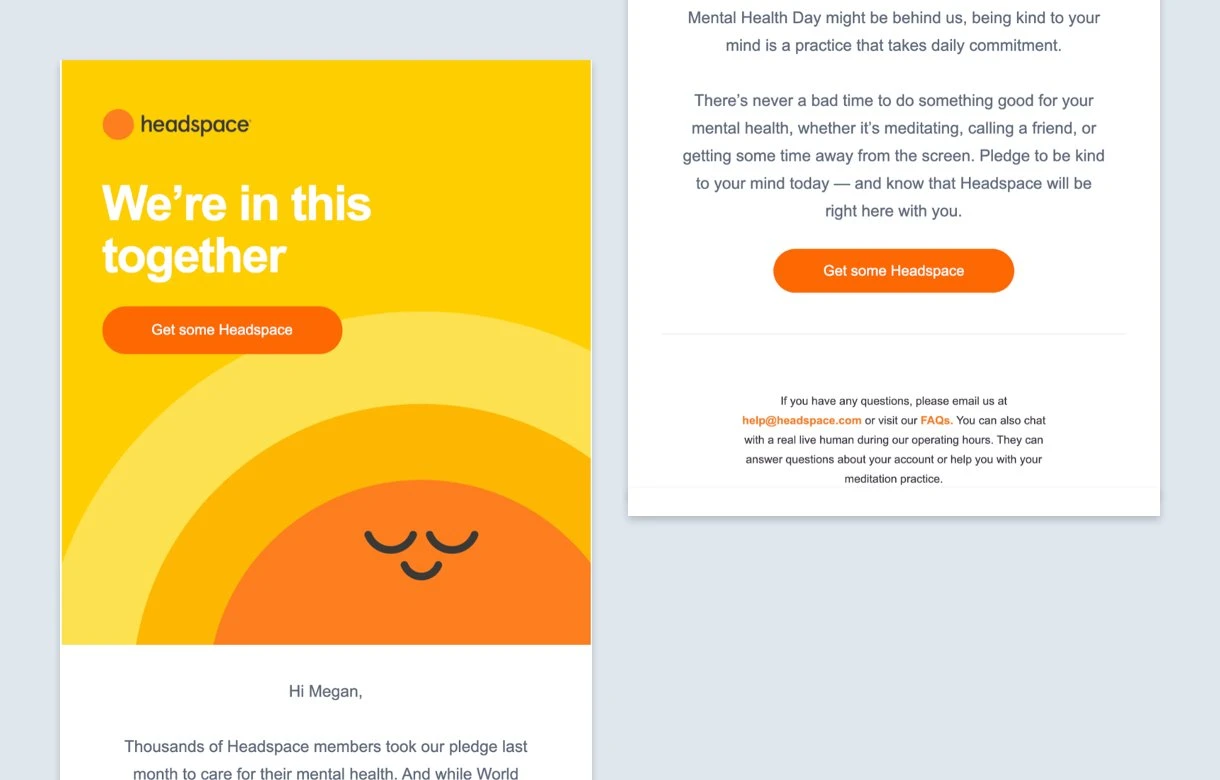
3. Manage replies with email tools
When a subscriber replies to your newsletter, the message is sent to the email address that is connected to your MailerLite account.
If you can’t monitor your inbox all the time, but you do plan to reply to emails eventually, then there are lots of tools out there with functionality to help you filter and reply to subscriber responses.
Filter incoming emails
Email services like Gmail and Outlook let you set up filters to move certain emails to different folders. This helps you organize which emails you need to reply to, and which ones you can ignore.
For example, you might receive some message delivery notification emails, or out-of-office auto-replies from your contact list. These don’t need a reply, so you could set up a filter to send these directly to spam or trash.
On the other hand, you could set up other filters for emails that contain important keywords and need a response. These could be moved straight to a ‘Response needed’ folder so you can reply to them later.
If you’re using Gmail, just hit the filter icon to the right of your search bar. This will bring up a window that looks like this:
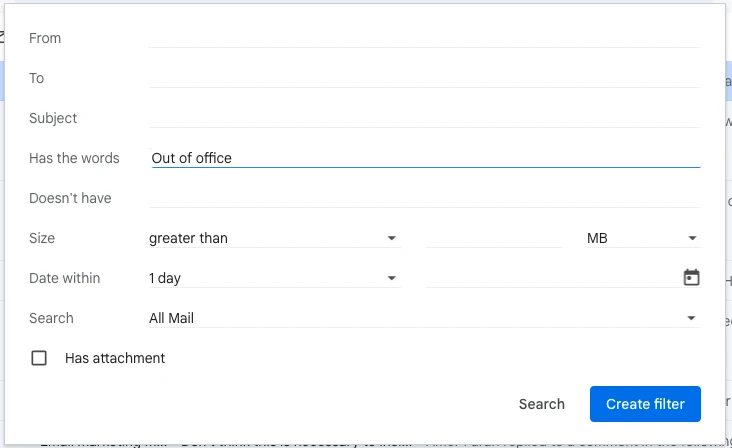
Enter your criteria for the filter, hit Create filter, then choose what you want to do with messages that meet these criteria. Options include sending the message to spam or forwarding it to another address.
If you want to create a filter for a particular type of email message, just select the checkbox next to it, click the three dots and select Filter messages like these. Et voila!
Use an autoresponder
An autoresponder could become your new best friend. If someone sends an email to your inbox, it can send an auto-reply for you.
This allows you to set up a line of communication with your subscribers as soon as they message you. Include information so it’s easy for them to follow up on a more convenient channel.
Just remember that anyone who emails the account will receive the automated response. With this in mind make sure you use a dedicated email address for your newsletters that you don’t use for anything else. Otherwise, people who email the account about other topics will receive the auto-response as well.
Here's how to set it up an auto-response in Gmail. Head to your settings and scroll all the way down to Vacation responder. Then you can input your message and click Save changes. Whenever a subscriber responds to your MailerLite newsletter, they will receive your auto-reply.
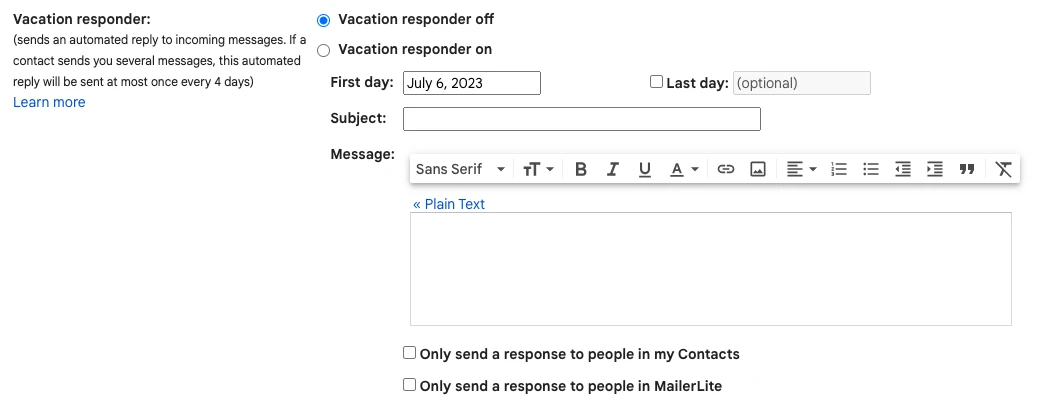
In the example below, Great Western Railway has set up an autoresponder for people who get in touch. They thank the person for contacting them and share some useful links which they can explore in the meantime. This auto-reply is a great way to reassure their subscribers that they’re interested in communicating with them, and that they’ll get back to them as soon as possible.
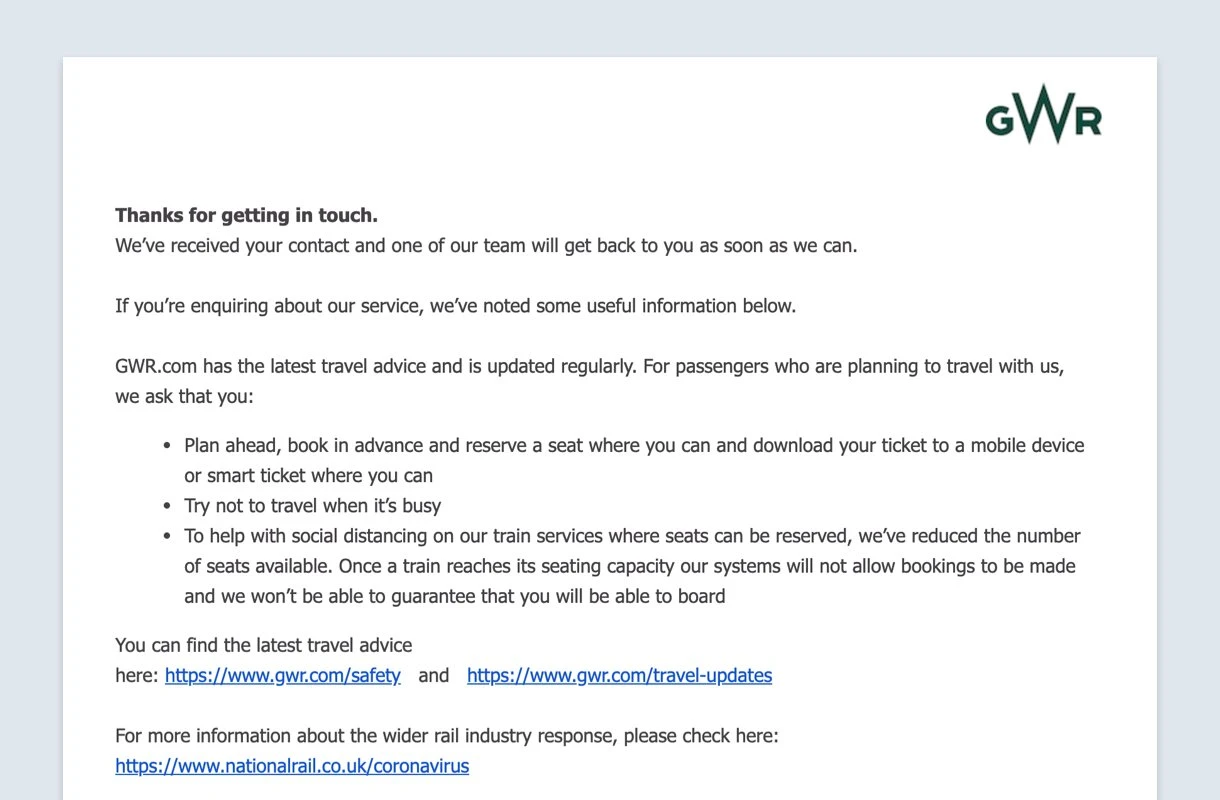
4. Set up inbound email routing
If you have some technical know-how, you can set up inbound email routing to handle incoming responses.
For example, if you want to handle all customer communication inside your support software, set up a route that will automatically send any customer replies to the relevant place in your app for your support team members to handle.
When you do this, customers get the benefit of being able to contact you via email, and you get the benefit of being about to handle all replies within your app.
In this example, Ezoic lets customers know they can continue the conversion by responding to the email. The response will then be sent to the company’s support platform.
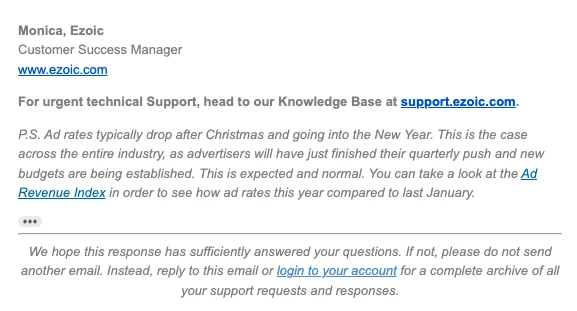
This email also uses the other best practices mentioned in this article. The P.S. section answers a common customer question and links to further information, reducing the number of related tickets they receive. And the footer includes a link to the company’s knowledge base where customers can find answers to other queries.
Moving forward
Even if you’ve designed an amazing newsletter with the right email cadence for your audience, no-reply email addresses can harm customer engagement and email deliverability.
A much better option is to use an email address that customers can reply to and manage incoming email volume by adding links to the support channels and resources you’d prefer customers use. You can further optimize your process with filters that automatically remove unnecessary incoming emails.
With a few tweaks like these, you’re on your way to a positive two-way communication channel with your customers.
Do you know any other best practices for managing newsletter replies? Let us know in the comments below.
Editor’s note: This post was originally published in 2020. We've updated it with new content and examples.
