13 expert email marketing tips anyone can use to get better results
 Lay, Amer, Duncan and Nicole discussing marketing tips
Lay, Amer, Duncan and Nicole discussing marketing tips
An effective email strategy is the golden ticket to more sales and a stronger business. But you don’t have to be a lucky winner to get results—anyone can create high-performing campaigns with the right email marketing tips.
Our blog is packed with advice you can use to get started. But sometimes, the best way to learn is to focus on what is already working for other people.
With this in mind, we’ve gathered insight from our network of experts to provide you with 13 top email marketing tips for more effective campaigns!
13 pro tips to boost your email marketing strategy
These ideas come from our audience on X (formerly Twitter) and our email marketing case studies. Each point includes tips and clear advice about how to implement them in your marketing.
1. Research your audience
Start by knowing your audience. Understanding their needs, interests, and pain points lets you create personalized content that truly connects.
This tip from Jon Tucker is essential: Knowing your audience and their interests is the first step to success.
You probably already have a good idea about who is reading your emails. They will be similar to the people who interact with your business.
Nonetheless, there are plenty of ways you can get more specific.
Run email surveys to discover more about audience demographics
Add interest blocks to forms so signups can tell you what they want to hear
Use A/B testing to see which messaging and offers resonate
Use email click analytics to discover the content people interact with
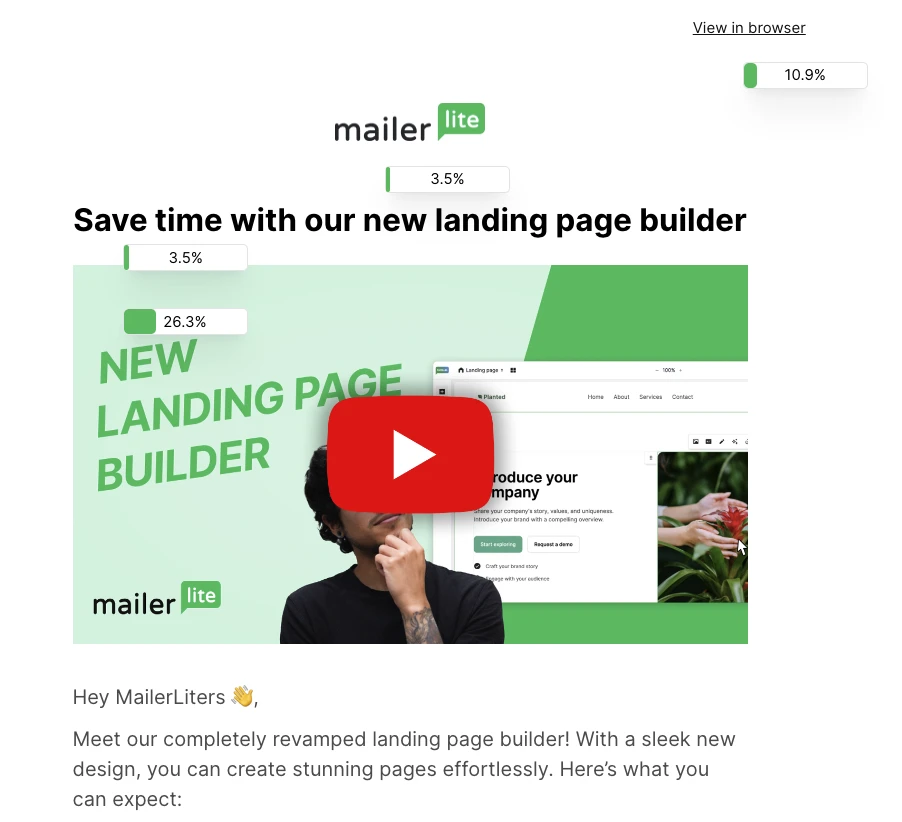
Software provider Privyr is a good example of a brand that effectively implemented the last point. After experimenting with new content types and assessing what people clicked on, they discovered a content category that generates big engagement.
Previously our newsletter was about sales strategy and best practices. But we began to test sharing actual scripts, and we realized our audience interacted with the links a lot.
They can now add more of this content to their future email newsletters, maximizing engagement and, ultimately, customers.
2. Create templates you can use again and again
I love the reusable components so I can create something, save it, and use it later on. And I really enjoy the ability to start from a recently sent email because over time those emails progress as I learn what works with my audience.
Creating emails is one of the most time-consuming parts of email marketing. Using templates and reusable components helps speed up the process.
What’s more, as Gregory John points out, when you edit these email templates over time based on user data, you end up with optimized blocks that work with your audience.
To start with templates, create a design for an entire newsletter or for individual parts of a newsletter such as headers, product boxes, or blog content promotions. Customize the colors, fonts, spacing and background of each block.
You then save these designs and reuse them whenever you send an email. You could even create multiple templates for different types of emails. Find out more about how to create templates and reusable blocks here. Or browse some of our templates in the gallery below.
3. Get email list onboarding right
Onboard new subscribers with an educational email sequence. Move them from non-aware to product aware and make your solution the best fit to their needs.
The time when someone signs up for your email list is when they are most engaged with your brand.
Make the most of this interest with an onboarding email series that highlights all they need to know about your product or business, as recommended by Velentin Dupont.
The complexity of the onboarding will depend on your product. Consumer e-commerce stores can send just a single email with essential business details. See our welcome email automation template below for an example.
Businesses with a more complex sales cycle like software providers, agencies, travel agents, and online courses can create thorough onboarding workflows to get people deeply involved in the product.
Remember that you don’t have to send these messages manually. Create automated email sequences that go out whenever someone joins your list. It’s the perfect way for small businesses to run effective email marketing without being overwhelmed.
For more information, read our article on welcome email examples.
4. Send messages in the right cadence
“Don’t be afraid to send more regularly, people do want to hear from you.”
How do you promote your business without sending so many emails that you annoy your audience?
That’s a big question many email marketers have. And as Sarah Stiffin’s advice suggests, the answer may surprise you.
Our email cadence data analysis shows that while open rates decrease the more often you send messages, the difference between accounts that send more and less frequently is minimal.
The average open rate for accounts sending 6 to 7 emails a week is 37.57%, while the average open rate for those sending 1 email every 2 weeks is only slightly higher at 40.62%.
Despite the lower open rate, someone sending 6 to 7 times per week would get significantly more eyes on their content thanks to the increased volume.

The best way to increase email-sending frequency is to check how your email subscribers react to receiving more emails. You can then adjust your strategy accordingly.
And, of course, only hit send when you have something valuable to say.
5. Nail your email subject line
Your subject line is the most important part of your email. If it doesn't entice someone to click then your beautifully crafted email is wasted.
Jo Ebisujima hits on a topic that can have a huge impact on your email strategy success: Writing engaging subject lines.
As she highlights, if people aren’t interested in your subject line, they simply won’t open your messages. All that work creating beautiful emails will have gone to waste.
There are plenty of steps you can take to write subject lines that hit the spot.
Get to know your audience to discover what they respond to
Use split testing to find the best-performing version out of multiple subject lines
Use our AI subject line copywriting tool for inspiration
Follow the best practices in our guide to writing subject lines
When you follow those tips, you’ll get a better idea of the type of subject line that works with your audience. That’s a clear first step toward successful email marketing.
6. Direct subscribers down the funnel
“Don't tell everything in the newsletter. Have something for subscribers to click on.”
This point from Rayhan Arif highlights the importance of using your emails to direct people down your funnel towards a sale.
How you do this will depend on your business. Think of your overall goals and how email marketing can help.
E-commerce stores can add links to products or discount coupons
Software companies can include links to help content or new features
Travel agencies can link to resort information or extra services
Services companies can link to webinar signups or YouTube videos
The key is understanding the steps people take before they buy from you. With this knowledge, you can guide them toward the most impactful resources. You could even use marketing automation to send the right email at the right time without lifting a finger.
See our guide to the email marketing funnel for more.
7. Create a connection with your audience
Be personable, share a story, and have an actionable tip.
Email marketing is a direct connection with your audience. Make the most of this by building a connection with the people who read your messages.
Gisele Grenier recommends being personable and sharing stories. Your content will become more relatable and stand out from faceless businesses.
You can also use your email marketing software’s personalization features to tailor messages to each subscriber by adding their name, company, or other profile data to their email.
But, don’t stop at content that builds a connection, also include actionable steps people can take with your business. This ensures your messages work towards your business goals.
Fridja is a good example of a brand that has done this successfully. The e-commerce store’s emails combine relationship-building content like social posts and personal stories with sales content like new product promotions and offers.

8. Boost performance with testing
We like to test everything. We test subject lines, the sender name… Sometimes I even take 2 different product photos and test which one works best.
A/B and multivariate testing help you identify the best-performing version of a single campaign variable.
A/B testing lets you change 2 individual parts or your email, while multivariate testing lets you change up to 3 different variables simultaneously. Both types of tests boost results since more people see the most impactful version of a message.
As KC Tool’s Collin Thomas points out, it’s possible to split test almost any email element. From subject lines, to sender names, email design, photos, calls to action (CTA), email copy, offers, and more.
The way it works is that you create multiple versions of a campaign and then send each one to a small percentage of your audience.
MailerLite automatically assesses which results in the most email opens or clicks, and sends the top-performing campaign to the rest of your subscribers.
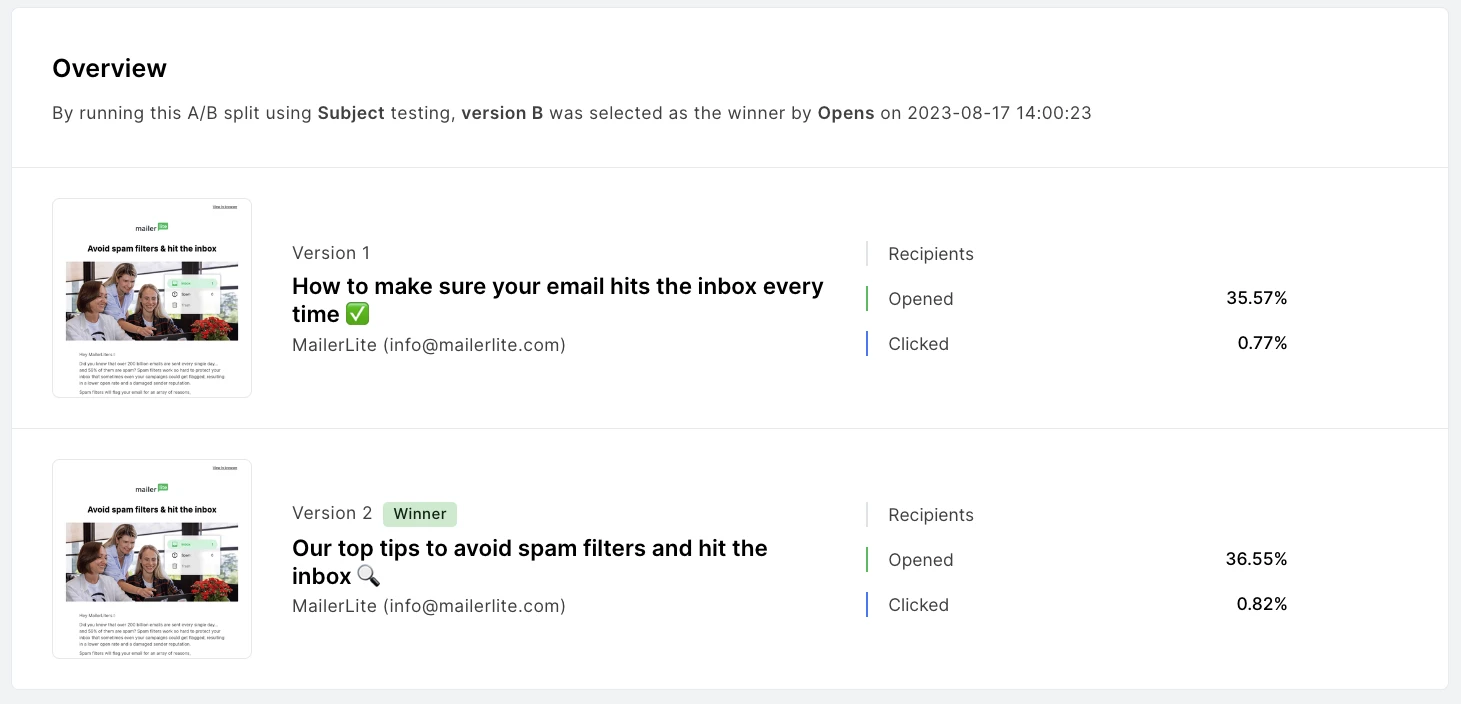
Discovering what works helps boost the performance of each campaign and reduce your unsubscribe rate. But it also provides insights you can use in future emails to create more effective messaging.
The insights can be as simple yet effective. Nicole Lee, content marketing lead at Partnero, discovered that adding a simple emoji to the brand’s email subject lines was enough to boost open rates.
9. Increase opens by resending campaigns
The automatic resend feature brings a lot of extra opens. We have around a 25% open rate on the first send and around a 15% open rate on the second.
Perhaps the easiest way to get more opens is to resend your message to people who didn’t open it the first time around.
This is a strategy used by Biovie founder Eric Viard to get thousands more eyes on his newsletter each week, resulting in more engagement and sales.
It’s also super easy to do with MailerLite’s automatic resend feature. Just choose Auto-resend from the campaign options and specify when you want to send the emails. You can also make changes to the subject line or email content.
The key to making this work is to leave plenty of time between sends to give people time to open your message. Also, consider saving the feature for your most important messages so you don’t fill up people’s inboxes with unwanted content.
10. Verify your email list frequently
“[Clean your list] quarterly but at the very least twice a year.”
Email list cleaning is the act of removing low-quality subscribers from your list. Over time you will start to attract spam accounts, accounts that don’t exist, or simply addresses that people no longer use.
When this happens, your email deliverability will suffer: You’ll see lower open and click rates and higher bounce rates.
Get around this problem by using an email list cleaning tool to identify low-quality addresses and remove them from your list.
How often you clean your list depends on its size and how many new subscribers you attract. As Sarah Stiffin suggests, cleaning your list quarterly or biannually is a good start.
You may want to clean your list more often if you:
Attract a high number of subscribers
Don’t use double opt-in on your forms
Notice a high number of bounces on a particular send
You should also verify your subscribers when sending to a list you haven’t sent to in a while. Plus, email marketers who receive a high number of daily subscribers can add email verification to their forms to ensure that spammy addresses never make it to their contacts.
11. Check for inactive subscribers
Use filters, segments, or groups to exclude inactive subscribers in a dynamic way so it happens for every campaign sent.
Another way to ensure your list is filled with engaged subscribers is to regularly remove those who no longer interact with your content.
Do this automatically, as suggested by Andrew Beeston, by creating a segment that automatically adds people who haven’t opened or clicked on your emails in a predefined time period and then removing these people from your list.
MailerLite users can do this easily via our Remove inactive subscribers option.
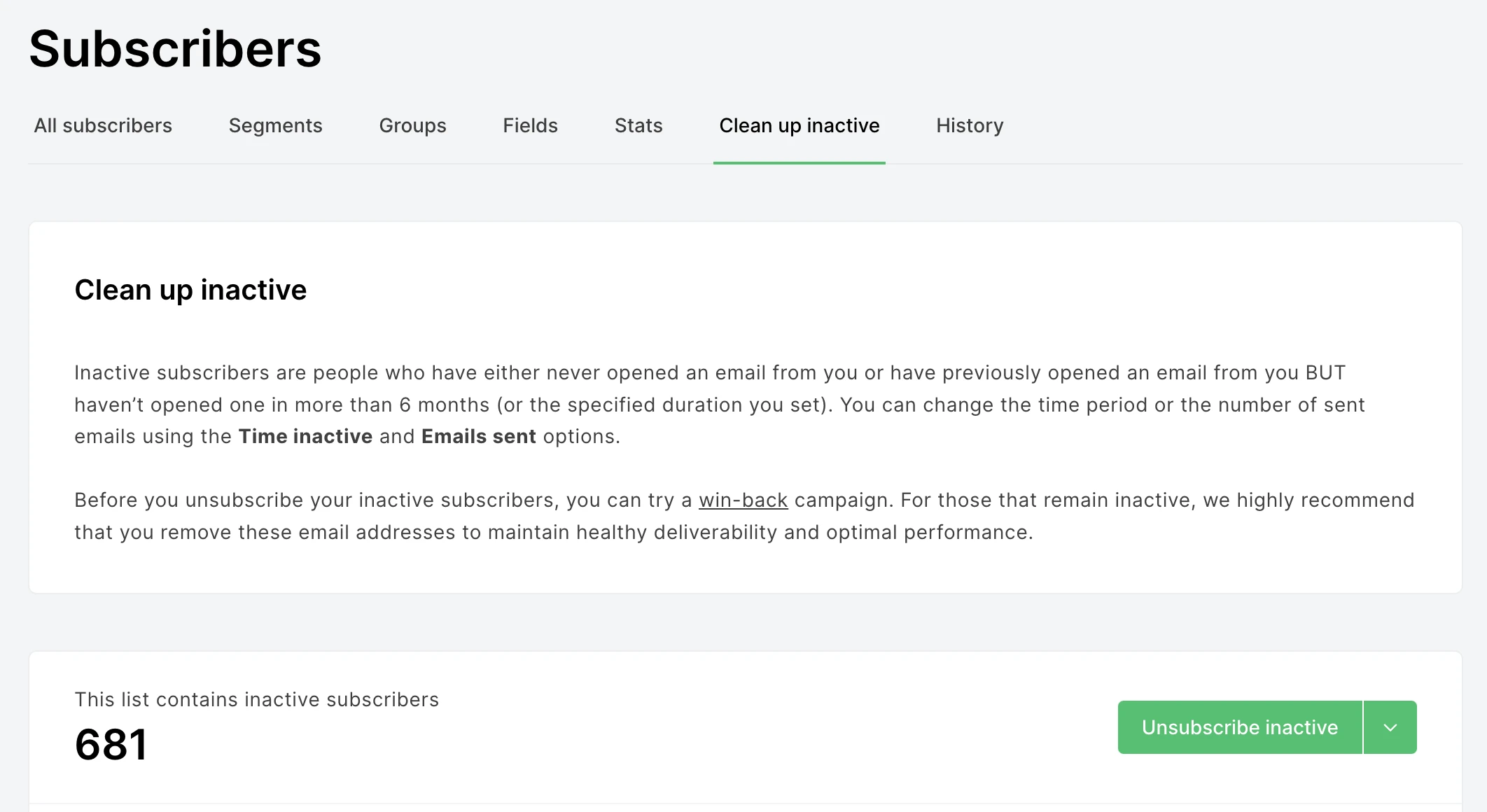
While it seems counterintuitive to remove people from your list (you worked so hard to get them!), it’s often beneficial. Email clients like Gmail will mark your emails as spam when they see you send to people who don’t interact with your content.
Plus, if people aren’t engaging with your messages, you’re not losing out by removing them. You may even save money if deleting subscribers helps you downgrade to a lower-priced plan.
Before removing subscribers, send a re-engagement campaign as a final attempt to interest people who haven’t checked your emails in a while. Send a coupon or a simple warning that they will be removed from your list if they don’t open the email. You can then automatically unsubscribe anyone who doesn’t engage.
Find out more about creating a re-engagement campaign here.
12. Promote lead magnets everywhere
You need to distribute your lead magnets like crazy everywhere. Social media, giveaways, Reddit promotions, blog post mentions, SEO. Once you get traction you can start to grow your email list really fast.
You probably know that lead magnets—free content or gifts you give away in exchange for an email address—are one of the most effective ways to grow your email list.
But for them to work, Pathpages’ Modest Mitkus says you need to get them in front of as many people as possible.

Instead of promoting lead magnets on a single platform like your website or social media, distribute them everywhere that your target audience hangs out. Use website forms and pop-ups, share them on social media, promote them in communities, or use paid ads.
Getting your lead magnet in front of more people will result in sign-ups than you wouldn’t otherwise get.
Just ensure that you have an effective nurture campaign set up that turns people who download your lead magnet into customers.
13. Analyze email campaign performance
1. Monthly new subscribers: It tells me whether I am growing. 2. Open rate: It gets me closer to the action I want my subscribers to take.
The final tip is to analyze your campaign performance. The metrics you focus on will depend on your email marketing goals.
Rayhan Arif tracks new subscribers to see if his marketing efforts are working. He also checks open rates as people actually reading his emails is the first step towards them taking action.
Sarah Stiffin recommends tracking clicks and e-commerce sales. Tracking clicks shows you what people are interested in and can highlight your most effective CTAs and offers. Tracking sales shows the impact of your email marketing campaigns on your store’s bottom line.
1.Clicks - shows people are truly interested in what you’re talking about 2.E-commerce - love ❤️ seeing how much revenue is attributed to an email
All essential email marketing metrics are visible in your MailerLite dashboard. iPhone users can also use our mobile app to easily check them on their mobile devices.
You can see:
Engagement stats like open and click-through rate
Email health metrics like bounce rate and spam complaints
E-commerce metrics like sales and revenue
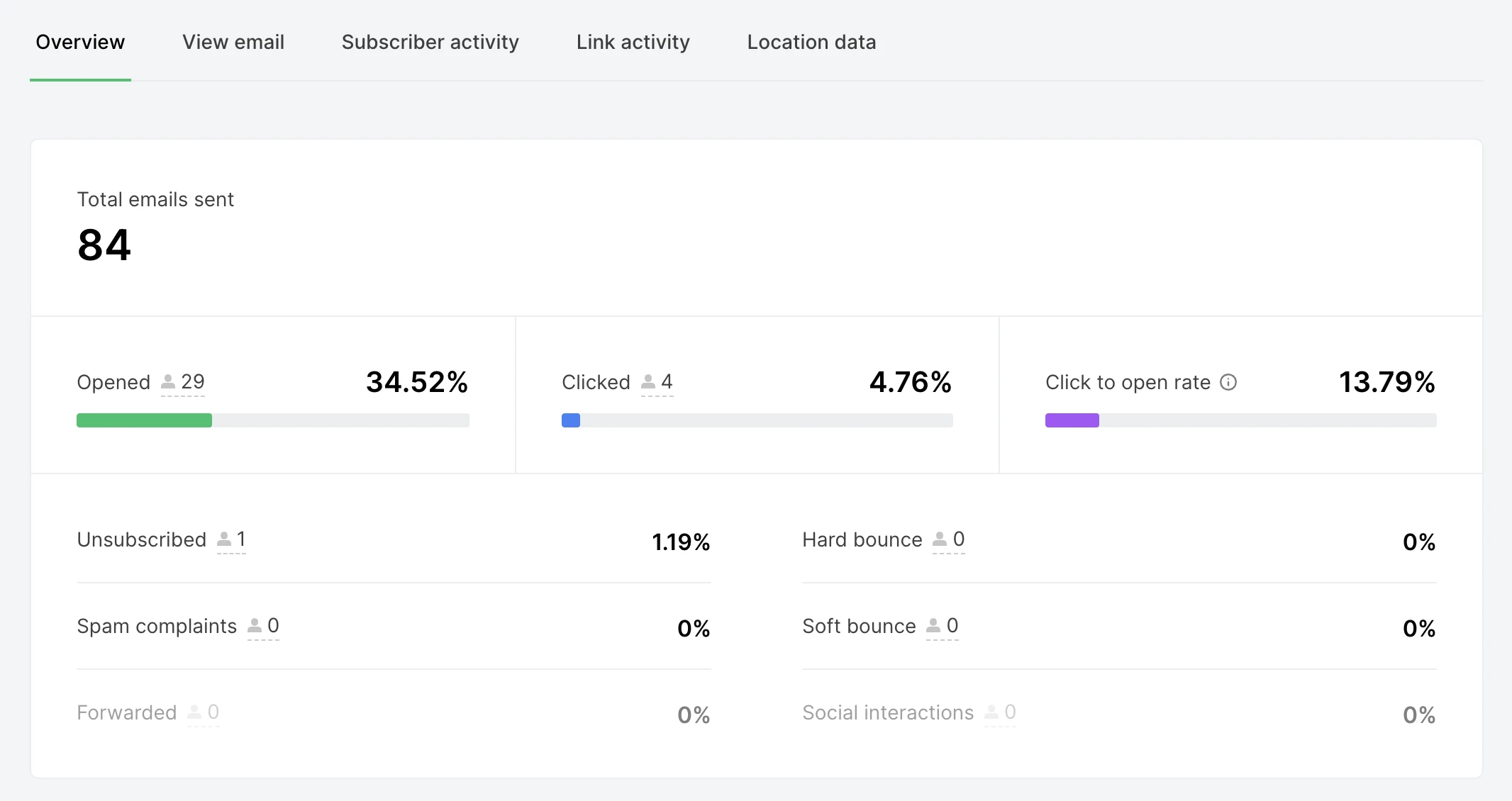
You can also see the impact of your marketing campaigns on list growth by tracking new subscribers and conversion rates for each of your landing pages and forms.
Implement these tips and grow 📈
Of all the marketing channels, email is the one that provides the biggest ROI to the businesses that get it right. While there’s a lot to think about, driving results is easier than you think when you have the right strategies in place.
Hopefully, the expert tips mentioned in this article will help drive you to success. For more about email marketing best practices, check out our ultimate guide to email marketing.




