Get more interactive with our newly revamped landing page features!

Landing pages are super useful for building your email list, but that’s not the only thing they’re good for. It’s time to get more interactive! It’s time for a revamped landing page builder.
Whether you’re planning to run a promotion, a contest, an event or just want to give your audience an interactive brand experience–we’ve got you. With the updated landing page builder, you can easily build a page that helps you reach your business goals (no coding skills needed).
We have a lot of great feature updates in store for you! You'll be able to build and test landing pages for all of your marketing initiatives.
25+ mobile-friendly landing page templates with pre-written text
30+ new content blocks including newsletter archive, image carousel, testimonial and a new contact form
Survey tools to collect feedback or create quizzes
A/B split testing of up to 5 variations at once
More powerful signup forms with custom dropdown, radio boxes and checkboxes
Updated UI and integrations with your pop-ups
Advanced page settings for SEO, social, analytics and a custom favicon
That sounds like a lot of new things to try, doesn’t it? Let’s go through them one by one. We’ll explain the benefits of each feature and how to set it up in MailerLite.
Choose from a wide variety of landing page templates
Instead of starting with a blank canvas, you can get going quickly with a pre-designed and pre-written template. That’s right! Our designers and copywriters teamed up to create a bunch of templates that already include marketing copy. And they’re beautiful!

Of course, you can customize the text and the designs to suit your brand and message. The templates include a range of interactive elements—from surveys and quizzes to e-commerce sales and event registrations.
Create and save your templates
When you finish building your landing page exactly how you want, you can turn it into a landing page template and save it for future use. This is a huge time saver! Next time you’re creating a page, you simply go to My templates and choose your pre-existing template style or layout.
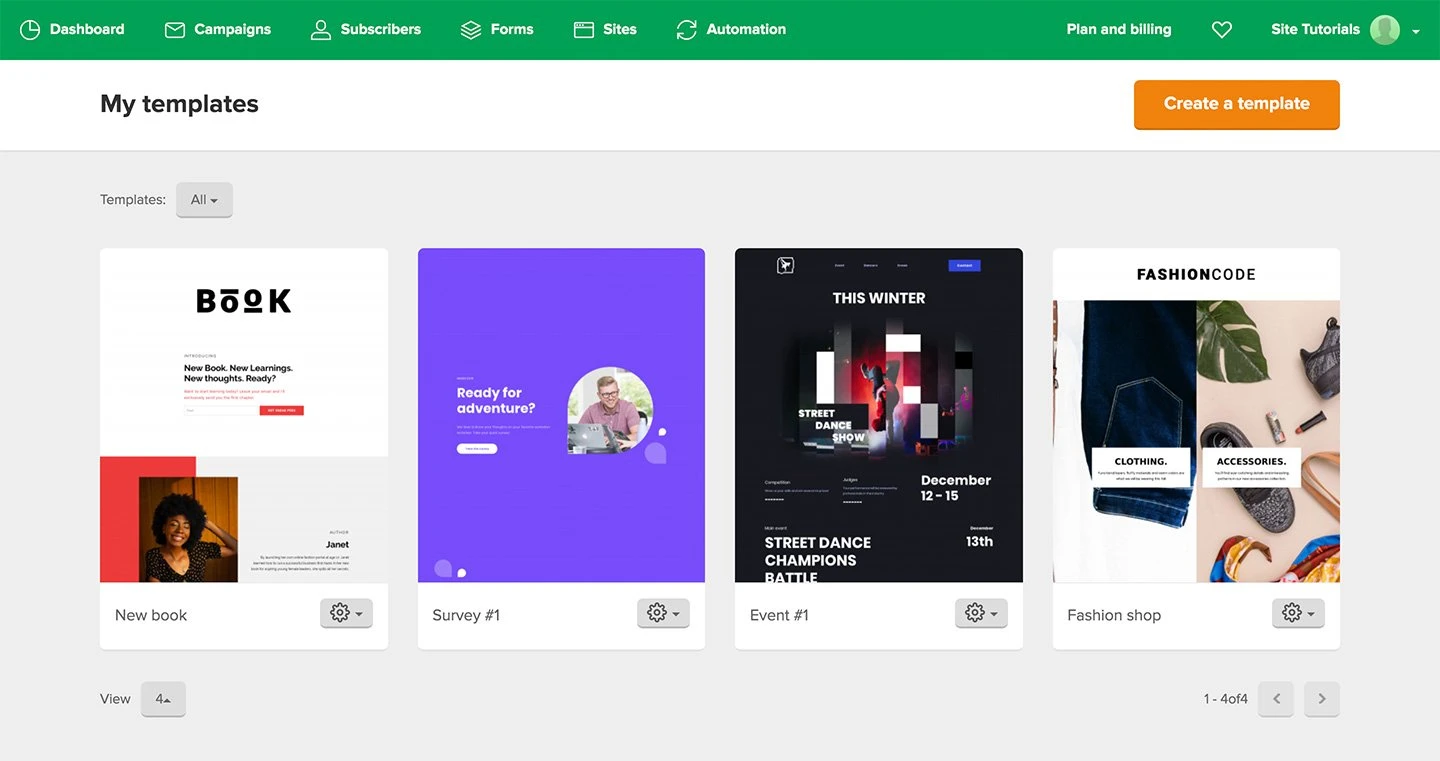
The real magic of this feature is that existing landing pages within a template style will automatically update when you update the template. Huh? Basically, if you already published landing pages that use your template style, you can update the template style and all the landing pages that are built on that template will be updated automatically.
Visit our knowledge base to learn more about templates!
Drag & drop builder: New content blocks, settings and more!
The upgraded drag & drop builder has more than 30 new content blocks for you to choose from. The possibilities are truly endless to create amazing landing page experiences.

New blocks include Newsletter archive, Image carousel, Testimonial and a Contact form to name a few. The blocks are divided into categories so you can easily navigate between blocks. The search option helps you find the blocks that you need faster.

In addition to the new blocks, the landing page builder has a few more surprises.
Here are a few more upgrades for you to try:
Convert the landing page to full width or to limited with website
Choose to include or exclude a page header or footer
Add notification bars to inform your landing page visitors about important changes or use it as cookie notification
Let’s talk surveys: Using landing pages to collect feedback
Have you tried embedded surveys in your newsletters? The same functionality is now available for your landing pages. You can use the content block called Survey, or simply choose a template that includes a survey.

By using surveys on your landing page, you can go beyond your email list to conduct surveys and also target visitors from other channels like social media or advertising. The survey landing pages updates include:
New domain for survey landing pages
Once you’ve set up a survey block for your landing page, you can choose to use the surveypage.com domain or you can also connect your own domain.
Pre-built survey templates
Choose from a variety of question templates including satisfaction score, NPS, multiple-choice, like/dislike questions and many more. You can then customize the templates by adjusting the settings.

Multiple image choice questions
You can use images for your multiple-choice questions to make the survey more visual and engaging. See an example in the screenshot below.

Turn your survey into a quiz
Do you know what’s even more engaging than a survey? A quiz! People love answering fun questions.
It’s easy to convert your survey into a quiz. Select the survey block called Quiz and drag it onto your landing page. The block allows you to set up the quiz and the results are organized on the backend in your MailerLite account.

Use surveys to grow your list
The survey landing pages include a dedicated signup form template, which allows you to collect the visitor’s contact info when they give you feedback or take the quiz. It’s a great way to build your list while you get insights into your business!
Visit our knowledge base to learn more about quizzes!
Optimize landing page conversions with A/B testing
This feature is a game-changer if you believe in the power of testing. You can now test the content elements of your landing page to see what works and what doesn’t. In the same way you test your emails, we made it dead simple to set up A/B split testing for landing pages.

You no longer have to guess what types of content or other variables like CTAs or images work best for your landing pages. Everything you need to test can be done within MailerLite.
Now you have a feature that lets you know exactly what landing page elements work best.
Your landing page traffic is split between the different variations of the same landing page. The results are tracked in your dashboard where you can see which version performs better.
Test up to 5 different versions for one landing page. And control how you distribute your visitor traffic by selecting the percentage of traffic you’d like each page to receive.
Visit our knowledge base to learn more about split testing!
Signup forms: Customized fields and new settings
We’ve created 2 optimized signup form blocks with some new bells and whistles. Both forms are universal so they work on all of your landing pages. The signup form upgrades include:
Customize your input fields

Now, certain fields can be edited to your liking. These new options allow you to create different types of forms that help you segment your subscriber list. Check it out.
Text area: Add more space to provide the answer (the text length is limited to 255 symbols).
Custom dropdown, radio box or checkbox: Each of these options can have up to 10 custom variations.
Country list: Select contains the full list of the world’s countries.
More useful signup settings
In addition to directing subscribers to a success page after a conversion, you can now choose any external link to extend the user experience.

There’s also a new option to auto-refresh the success page after a few seconds. This feature is great when you are collecting subscribers at events and you need your landing page to refresh after each successful subscription.

8 more of our favorite landing page features
1. MailerLite form integrations

When you create your pop-ups and landing pages with MailerLite, it’s possible to link them to improve the linking structure. This upgrade allows you to link any call-to-action element to all your existing pop-ups and landing pages.
2. Anchor links

We’ve added anchor links to the new landing pages. This improvement seems small, but it has a huge effect on the user experience. Visitors can easily navigate between different sections on your landing page without scrolling.
Visit our knowledge base to learn more about anchor links!
3. Newsletter archive

The newsletter archive block allows you to show previously sent newsletters to your landing page visitors. You can find it under the Special category. Sharing some of your newsletter examples gives people a taste of what they will receive when they subscribe to your email list.
You can either choose to show your recently sent newsletters (updated automatically) or to show your best newsletters (manually).
4. SEO, social share, analytics and custom code

Did you know your landing page can be optimized for search? We’ve made it easy for you to add SEO descriptions about your landing page to help it rank. You can also select the image and info you want to display when your site is shared on social networks.
Moreover, you can track performance by adding your Google Analytics and Facebook tracking code. You can also add your custom code in the header and page code fields (between the <head></head> tags).
5. Heatmaps

Heatmaps give you a visual representation of where your landing page visitors are clicking. Track how they interact with your pages and find out which content elements or page layout work best.
6. Custom domains
We’ve improved the way you link your own domain to our landing page. Instead of just linking to a specific subdomain, you can now connect your whole domain to MailerLite.
Visit our knowledge base to learn more about custom domains!
7. Landing page publishing
Once you’ve created your landing page, you can choose to publish it directly or wait until later. If the landing page is not published, no one will see it when clicking on the URL.
You can make changes to a published landing page at any time. While you’re making changes to an already-published page, the new changes will not be visible until you click Update & publish.
Spend as much time as you need updating and revising your content. When you’re 100% ready, you can update your changes to the live version.
Visit our Knowledge base to learn more about landing page publishing!
8. Don’t forget your favicon!

A favicon is that small visual icon next to your URL in the browser tab. Believe it or not, that tiny image adds legitimacy to your site and reinforces your brand. People will quickly identify that the landing page is from you.
A lot of landing page goodness to digest
We’ve been working on this new feature upgrade for a while. There are a lot of options to choose from, which in turn means you have a lot of possibilities to dream up.
We want everyone to benefit from these landing pages upgrades, so every account will have access to 5 new published pages. These 5 new pages do not include the landing pages you already have in MailerLite. Those will not be affected.
You can also upgrade to the unlimited landing page plans that include a few additional features. Here’s how the pricing and features work:
| Features | Premium Plans | Free Plan |
|---|---|---|
| 5 public landing pages | ||
| Unlimited landing pages | $10 / month | $10 / month |
| Unlimited traffic | ||
| Unlimited domains | ||
| 25+ customizable templates | ||
| SSL encryption | ||
| GDPR compliance | ||
| Double opt-In | ||
| Survey and quiz | ||
| MailerLite pop-ups integration | ||
| Custom code injection | ||
| Create templates | ||
| A/B split testing | ||
| Customizable favicon | ||
| Mobile-optimized landing pages | ||
| Analytics | ||
| Additional analytics: Click heatmap |
