How to grow and promote your YouTube channel: 25 essential strategies
 Alex, video producer
Alex, video producer
So you want to grow your YouTube Channel? You need to do 3 things. First, create engaging videos people love. That’s the hard part (although the second section of this article has tips to help).
The next step is optimizing your content and channel so the YouTube algorithm pushes videos to your audience. We’ve got plenty of tips and best practices you can follow to make videos YouTube will love. Finally, kick-start channel growth by promoting videos via email, social media, and other external platforms.
Get these areas right and it won’t be long before your view count’s rising faster than you can say “like, comment, and smash that subscribe button!”
Understand the types of videos that work
You can’t just create videos and expect them to take off. You must understand the content types that are likely to do well on YouTube. With this knowledge, you can create videos that are sure to be successful.
1. Analyze your best-performing content
If you already have a YouTube channel, look for patterns in your best-performing content. Is there a format or topic that gets more views than others? If there is, double down and create similar videos.
Look at Mr. Beast to see an example of this in action. He’s clearly identified that the themes of survival and competing for money work well with his audience, so that’s what he focuses on.
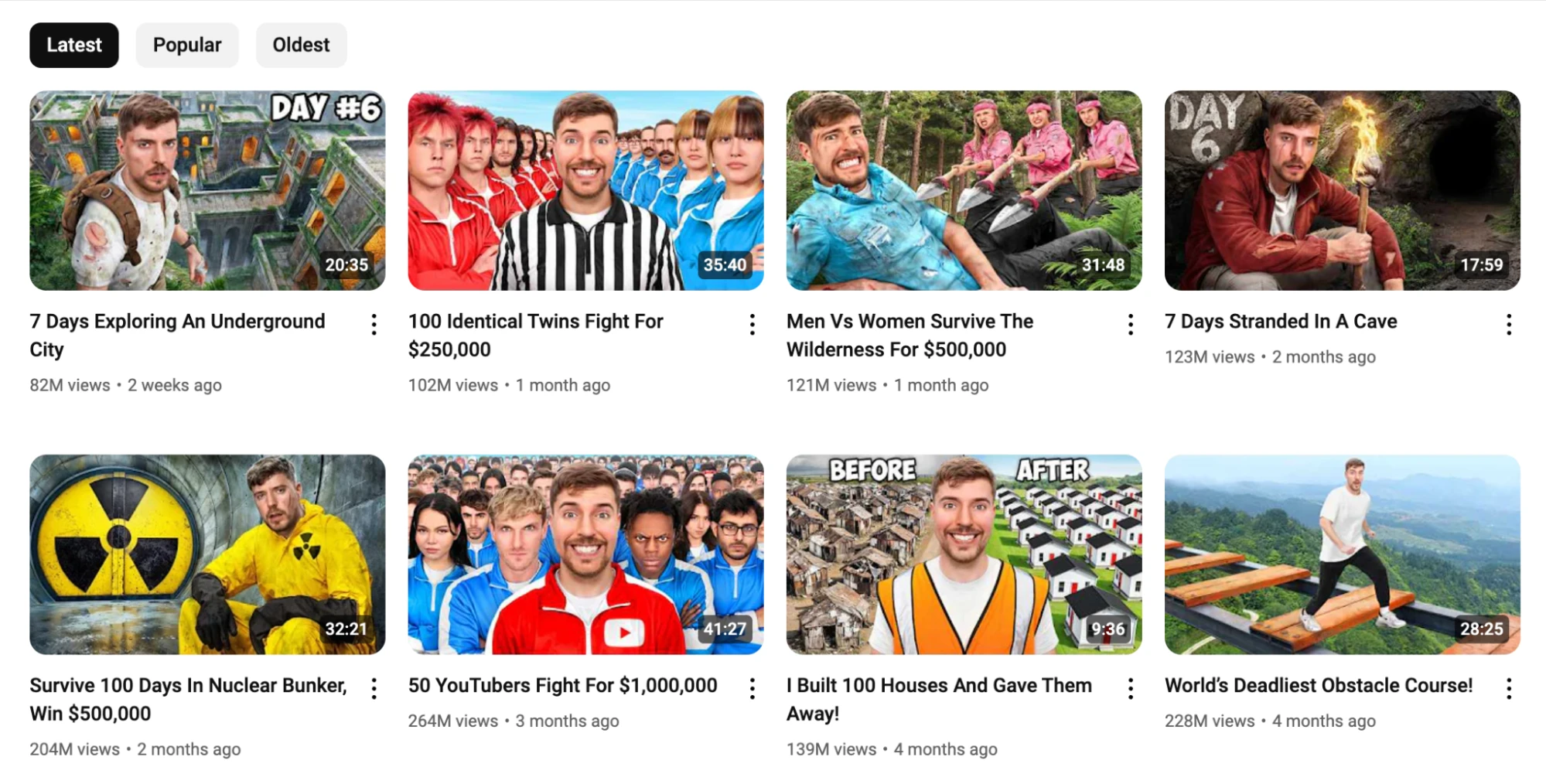
2. Research other channels
Look at other channels to assess what content types work well for them. You can then create content around similar themes.
We have a lot of runners at MailerLite. If one of us wanted to create a running YouTube channel, we could look at popular influencers and see that race recaps do particularly well.
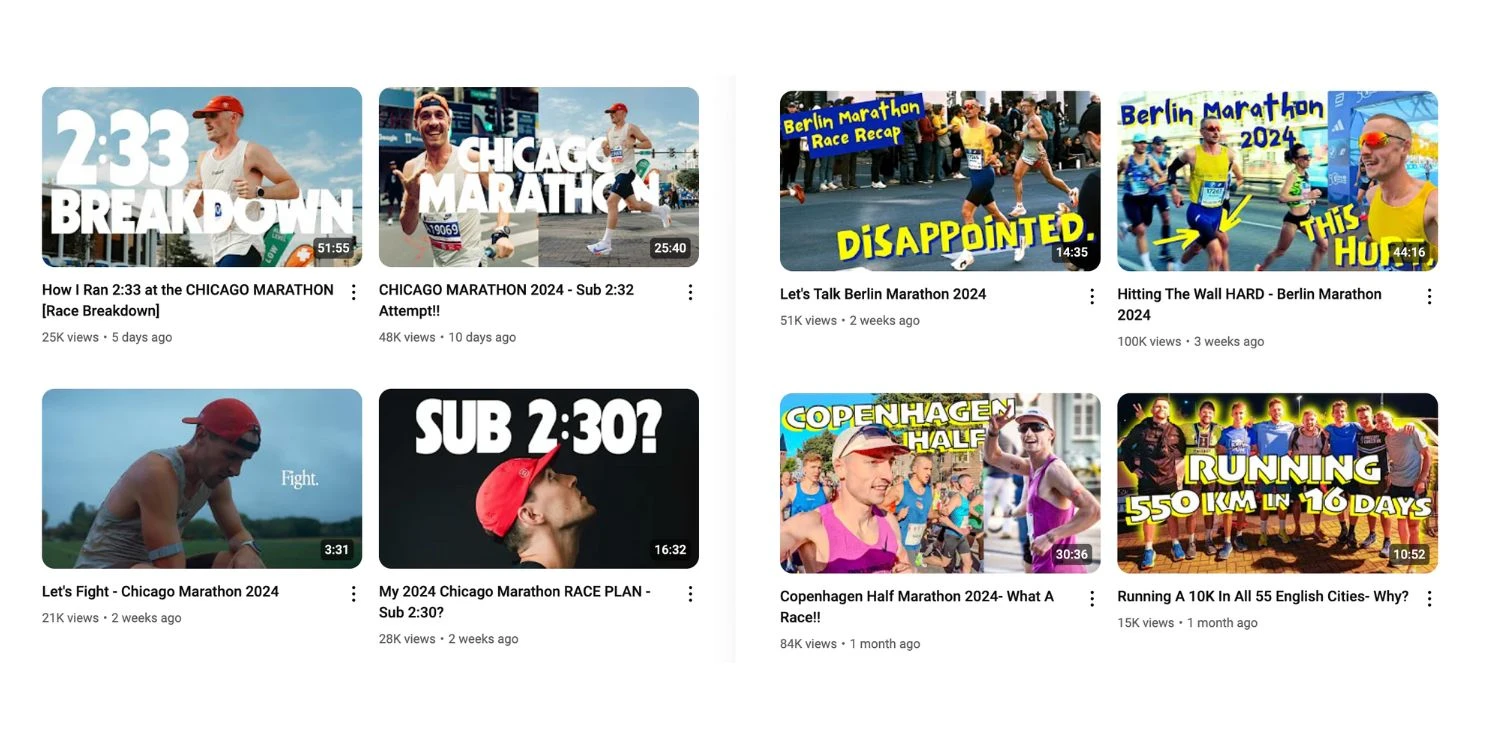
3. Use YouTube keyword tools
YouTube SEO tools like VidIQ and TubeBuddy show the keywords people search for on YouTube, and the difficulty of ranking for each term.
With this information, you can create videos on topics that people search for and have a good chance of showing up in the YouTube search results.
Our SEO specialist Veronika highlighted a good example of how it works:
“When you type in “Self-publishing a book” into VidIQ, you can see that it’s a good term with a high search volume. But, if you sort the list by VidIQ score, you’ll see that the keyword “Amazon KDP” is even better thanks to its higher search volume. Focusing on the latter content type could lead to more views.”
4. Discover trending topics
You can also use tools to identify trending topics that are getting visibility on YouTube. Creating videos on these topics is a big exposure opportunity.
VidIQ can help: The tool will highlight trending videos in the particular topic you are looking for. You can also set up alerts to be notified of trending content in your niche.
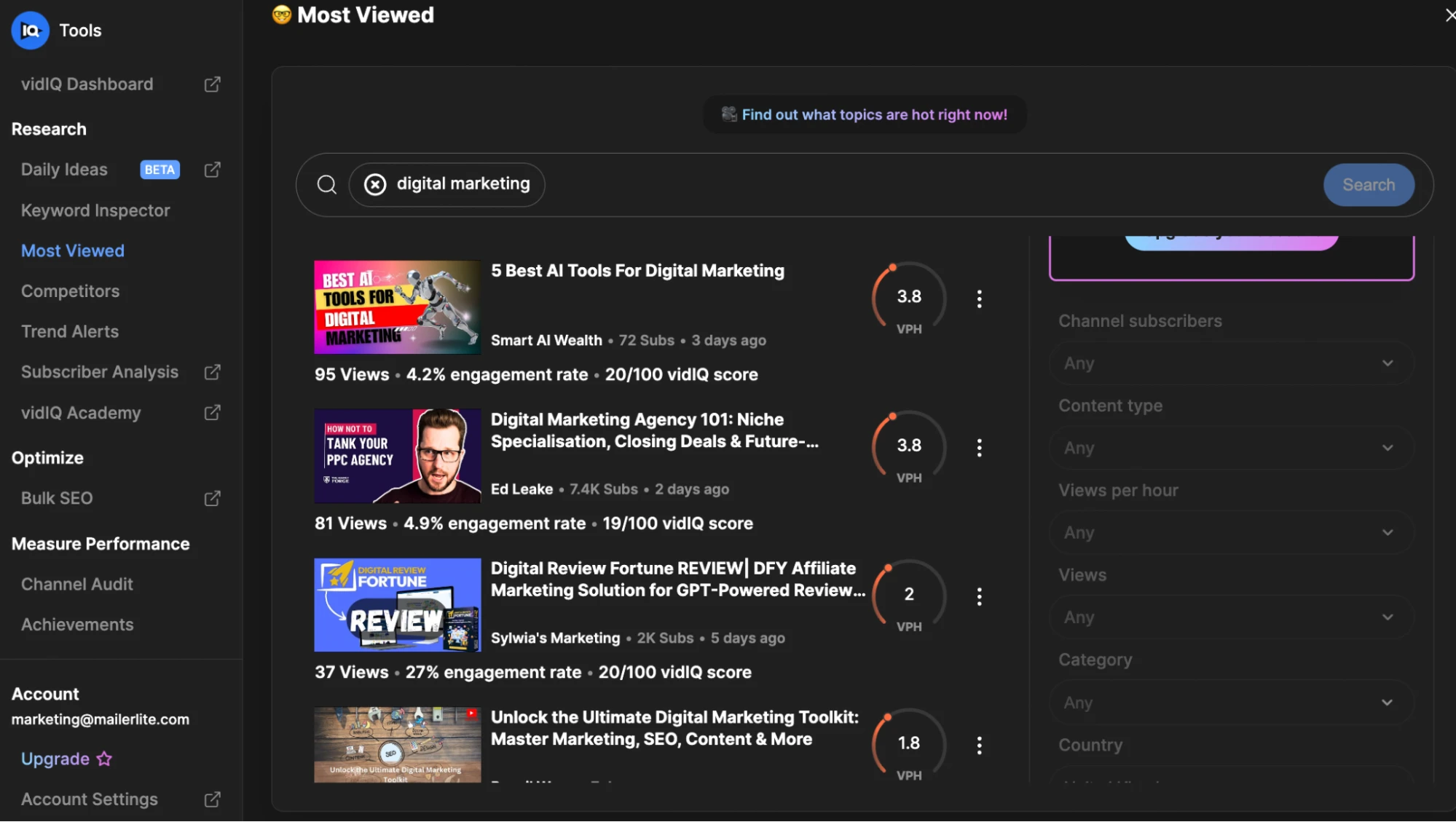
Also, check out the YouTube Trending feed to see videos that are currently popular. Click the categories in the left-side menu to dive deeper into specific topics.
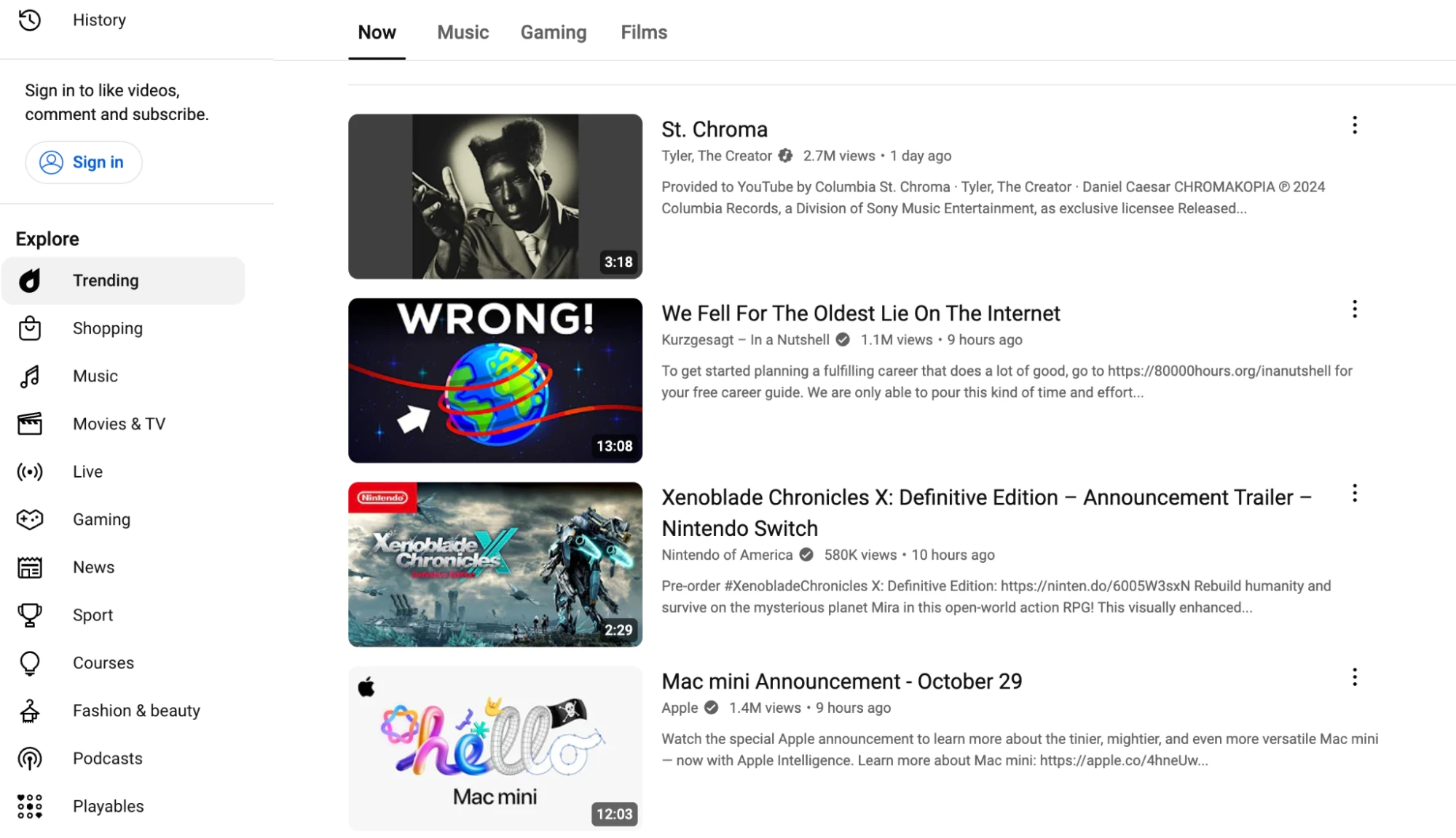
Optimize your videos for engagement
Now you know what works, create videos that are optimized for YouTube. Start the optimization process before filming your video. This will help you create the entire video in a way that will appeal to a YouTube audience.
5. Start right away
Forget preambles, intros and title credits: jump right into the action instead. YouTube viewers (aka almost everyone) are a fickle bunch who like to be entertained immediately. If you spend more than a second or 2 getting into your video they might jump to the next one.
Our YouTube video creator Ace is great at this, see how he jumps right into the action in the video below.
6. Tease the ending
Watch time is an essential factor the YouTube algorithm uses to decide whether or not to promote a video. A simple trick to boost your watch time is to tease what will happen at the end of the video. People who want to discover more will stick around for the big reveal.
Hot Ones does this well by showing the guests’ reaction to the spicy wings they eat at the end of the show. People need to watch the whole video to see the stars struggle!

7. Keep moving fast
Don’t just start fast: move fast through your entire video. Avoid filler content and make sure people get value in every scene. Fast cuts and scene transitions can make the video feel like it’s moving forward.
Use a tool like EyeCandy to discover interesting film and editing techniques you can use to improve your videos.
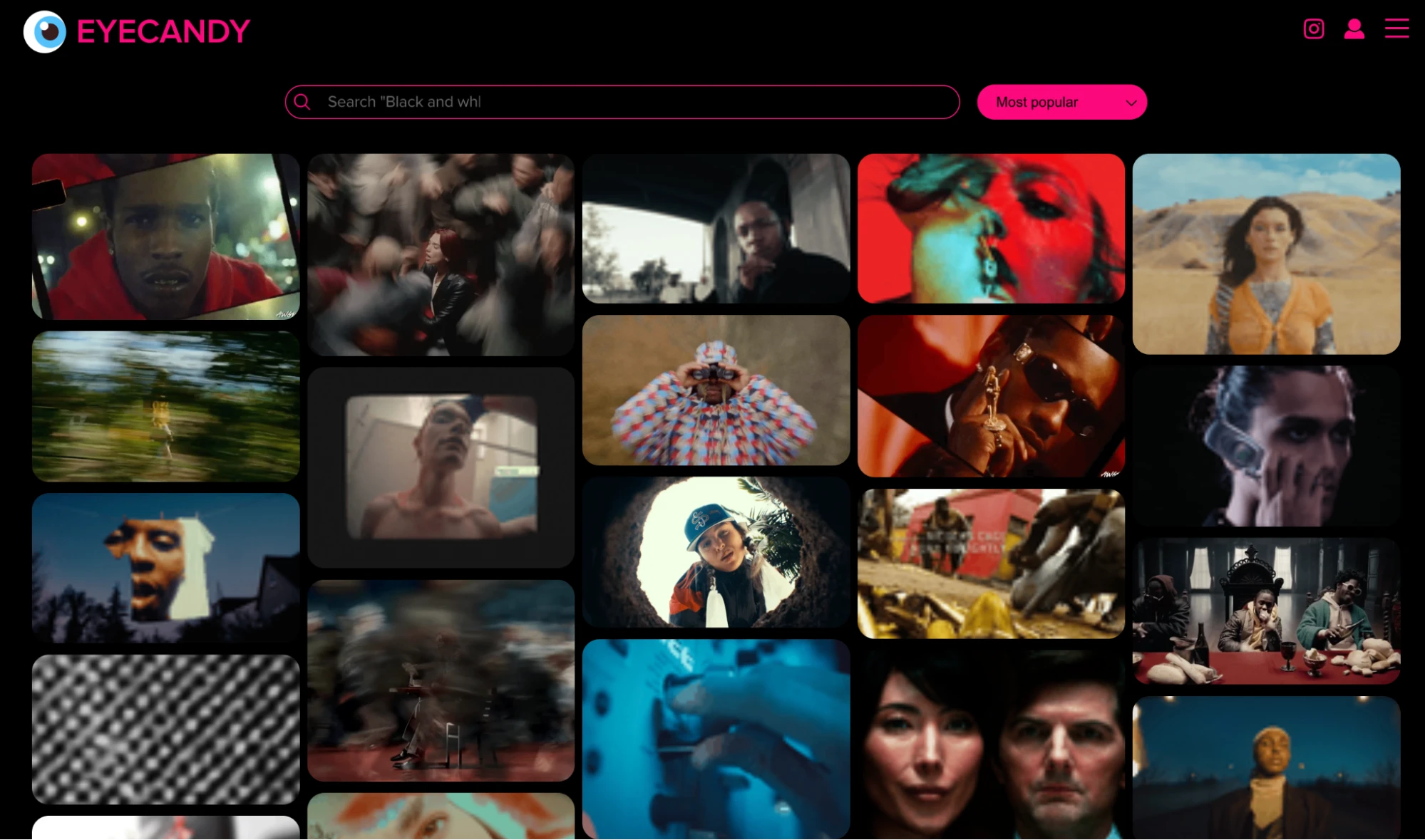
Optimize your channel
When people like your video, they might want to find out more. Optimizing your channel will help those who want to dig deeper into your content get the information they crave.
8. Create video series or formats
Creating a series can engage an audience over multiple videos. People who enjoy one video are more likely to dig into previous episodes to learn more or keep an eye out for your next release.
The key is to ensure that each video works well on its own, while still driving the story forward.
Buzzfeed’s YouTube channel does this well. Its Mom In Progress series follows a mom as she tries out new parenting trends, while the Worth It series pits a cheap version of a dish against a high-end version to see which one is most worth it.
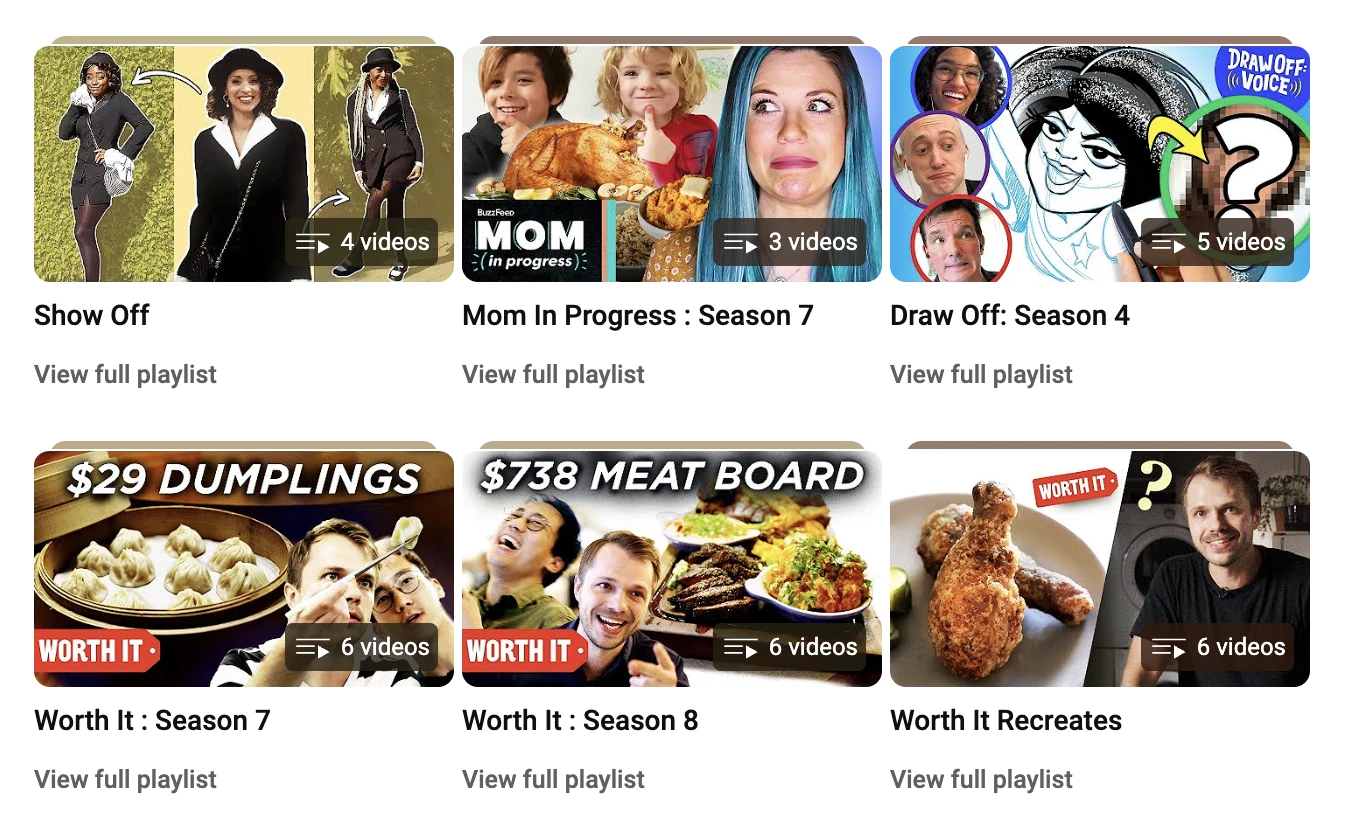
You can also create playlists to make it easy for someone to watch through the entire series.
9. Upload a channel trailer
People who enjoy your video will often click through to your channel to discover more. Make this easy by using a channel trailer that automatically plays when someone opens your page.
Some people show a “Welcome to my channel” introduction video that tells people why they should subscribe. Use the video description to provide more information, as Justin Hawkings does in the screenshot below.
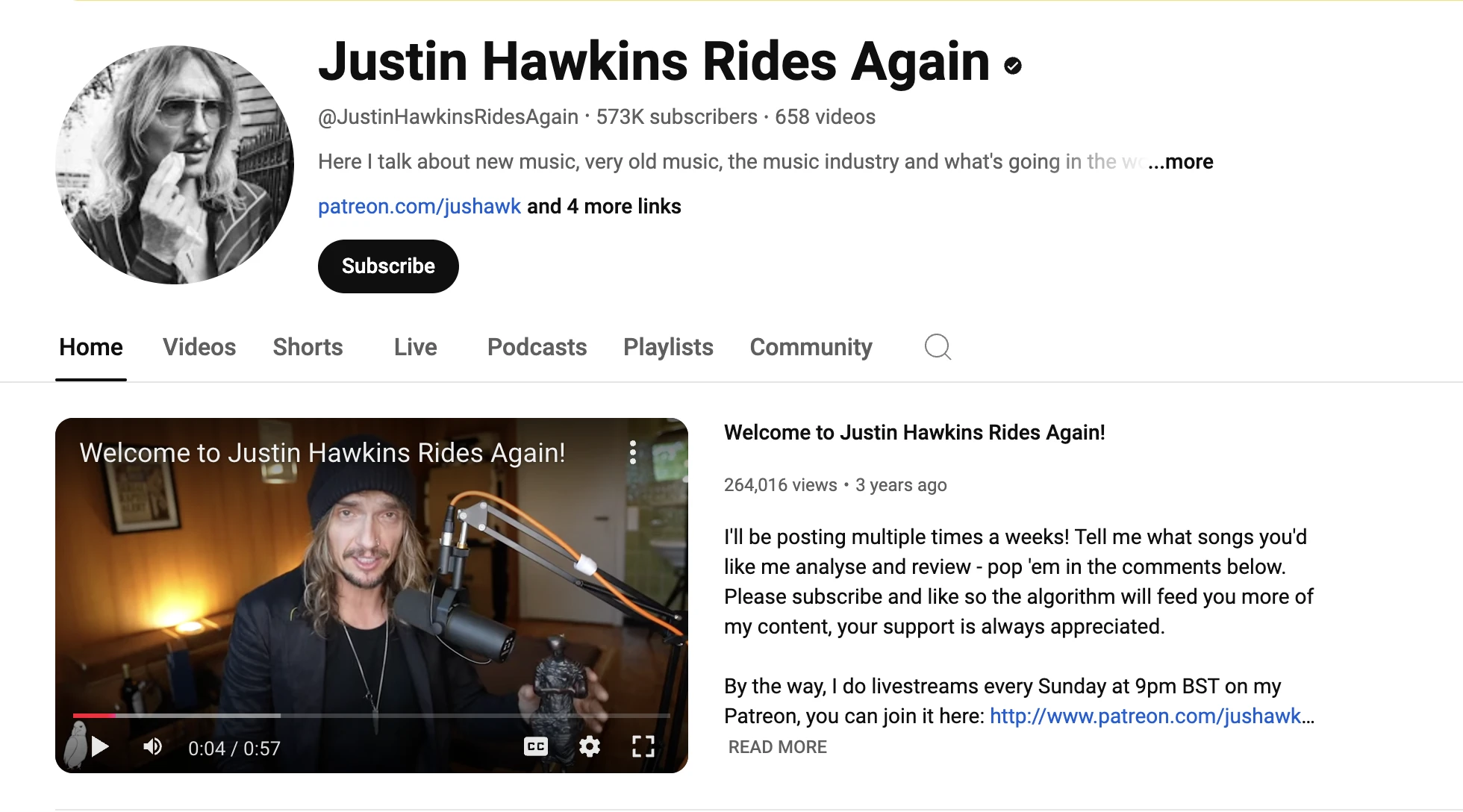
Alternatively, show people what to expect by using a video that is representative of your content. Make the most of the opportunity for automatic plays by choosing a video that has strong engagement metrics.
Anthony Fantano from The Needle Drop features his Charlie XCX album review in the channel preview spot since it’s a popular review of a well-known artist.
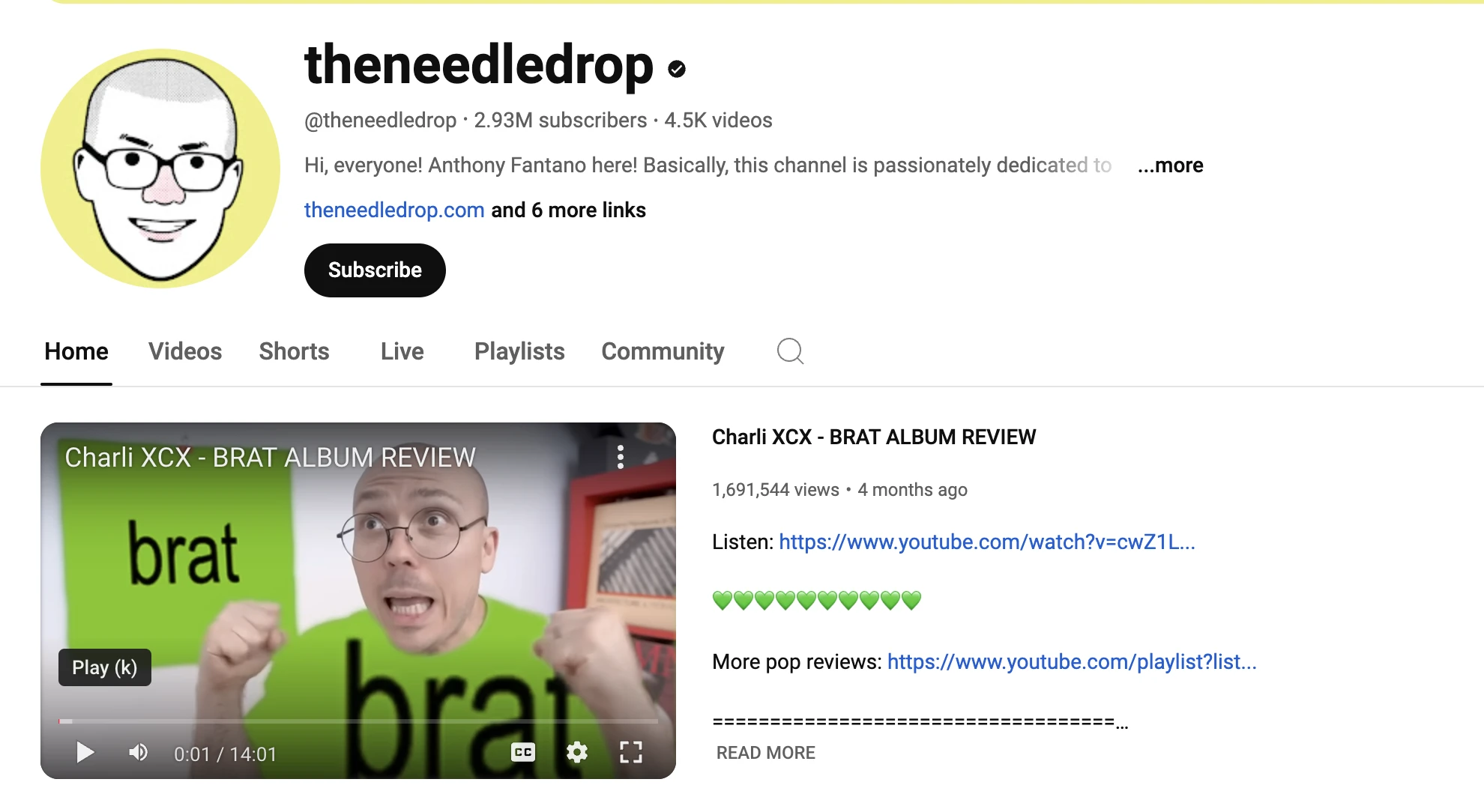
Optimize your video posts
Before hitting publish on a YouTube video, make sure your post is optimized. An optimized post won’t turn an average video into a smash hit. But it will give your best content the maximum chance of success.
10. Create an eye-catching thumbnail
Your thumbnail plays a big part in encouraging people to click on your video. Rather than choosing a generic image, create a custom thumbnail designed to attract attention.
What works for you will depend on your audience. Try experimenting with:
Bright colors
Expressive faces
Scenes that show action
Short text to provide context
Sorted Food’s thumbnails use many of these techniques.
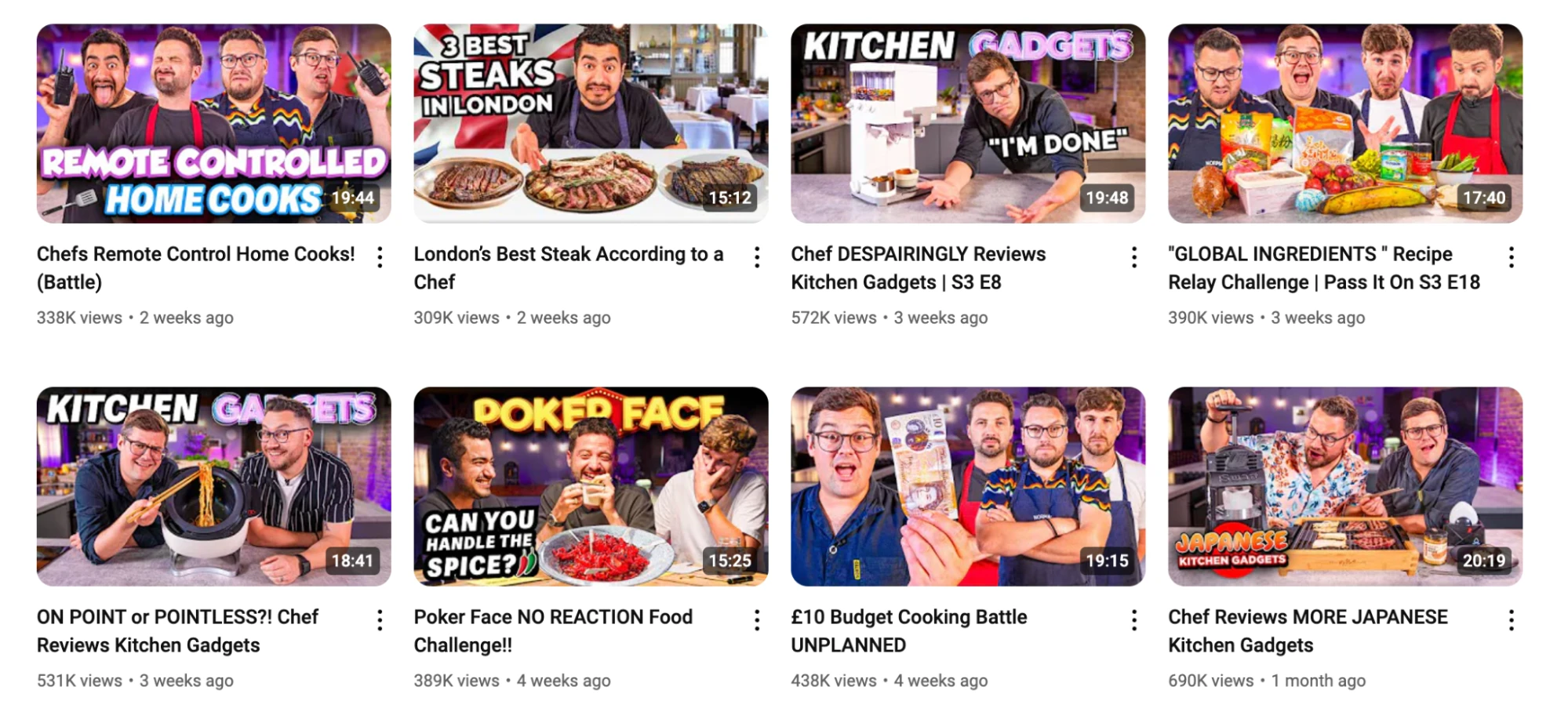
The thumbnails above all have a consistent brand style. This ensures fans recognize the video in their YouTube feeds right away.
YouTube also has an A/B testing feature that lets you upload multiple thumbnails for each video. The tool then shows these thumbnails to your video viewers and tracks which image leads to the highest watch time share.
Once the video has enough data, which can take days or weeks for smaller channels, YouTube will select the highest-performing image and use that as your video thumbnail.
A/B testing thumbnails over time should lead to more views on each tested video. But you can also use the learnings to improve all your future thumbnails. Over time, it should help you create highly optimized images.
11. Optimize your description for viewers and the algorithm
Your descriptions and video titles tell viewers and the YouTube algorithm what your video is about.
Include 2 types of content:
Keywords to tell the YouTube algorithm what your video is about
Enticing content that will make people want to watch your video
If you base your video around a keyword discovered during the research stage, add this to the description. If you didn’t choose a specific keyword, include 1 or 2 main words that describe your video.
The most important part of your description is the first few lines since this is what people can see without clicking on “See more.” Make sure people can find out why they should watch your video from these 2 lines. You can then add more content in the main description.
Here’s an example from our channel. In this video, the description includes both the keyword “MailerLite Squarespace integration” and a clear value proposition that explains what viewers will learn in the video.
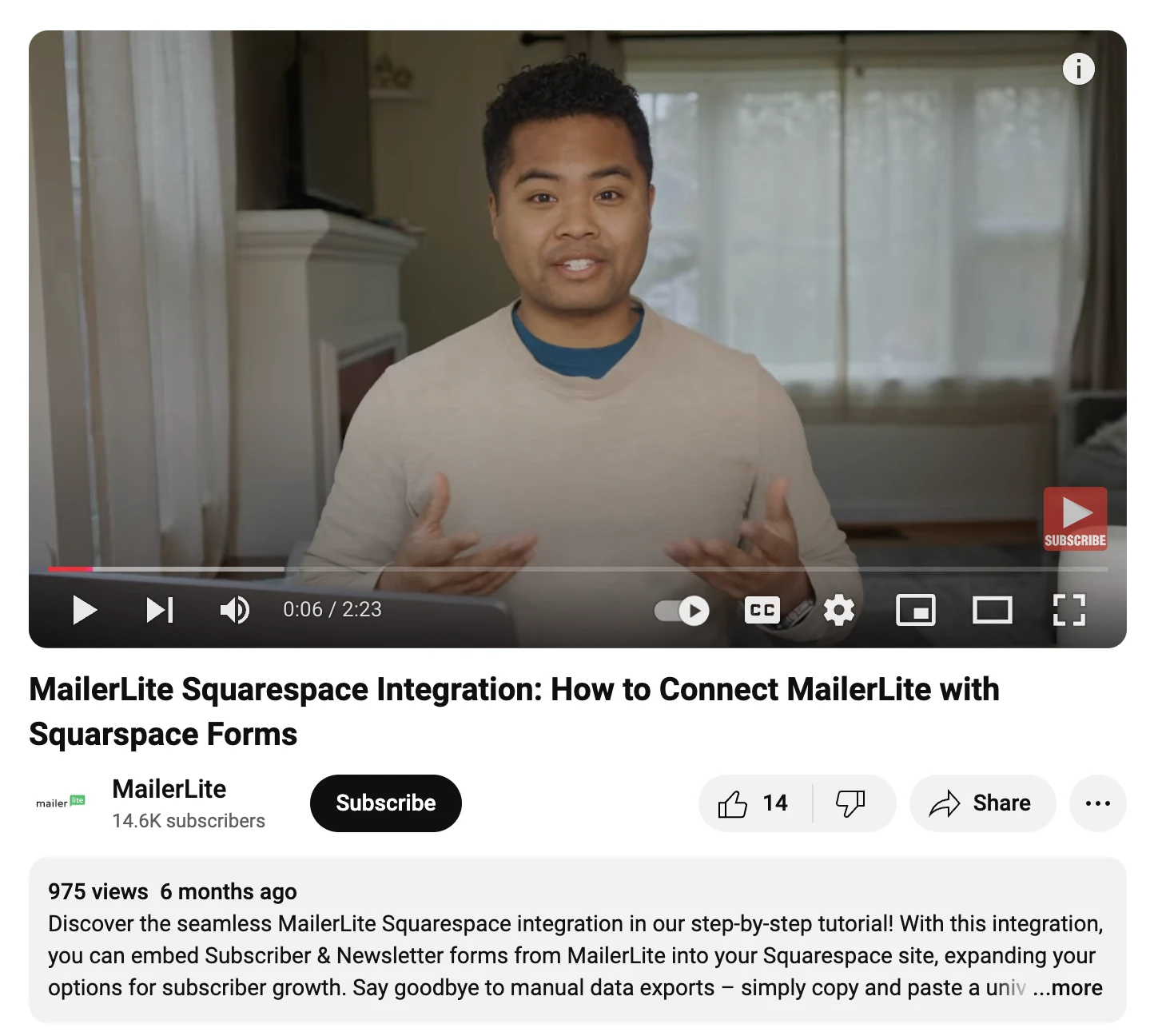
12. Use relevant hashtags
Adding hashtags to your video can result in more views in 2 ways:
People may see your content when they search for a hashtag
People may see your content if they click on a hashtag in another video
Hashtags also give the YouTube algorithm more context about your video’s topic. This can help it surface your content to a relevant audience.
To add hashtags, just list the topics you discuss in your video. If you’re not sure what to add, look at similar videos from other creators and add these hashtags to your video description.
When you publish the video, YouTube may add the 3 most engaging hashtags to your video description. See how it looks in the screenshot below.
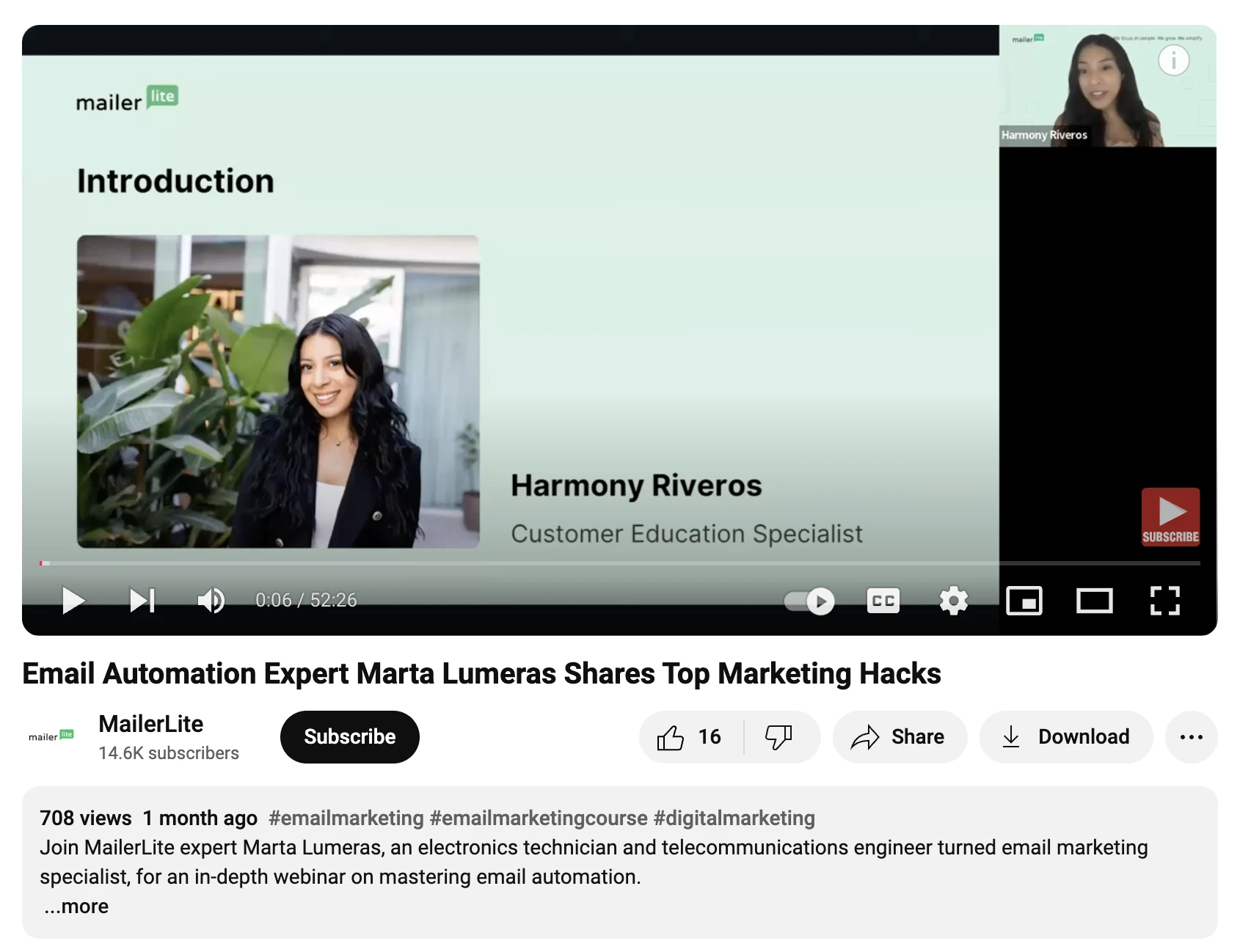
13. Add end screens with video links
If someone watches to the end of your video, it’s safe to say they enjoyed their content. Use an end screen to show the next steps.
End screens are clickable images that appear at the end of your video. They can display playlists, link to your videos, promote other channels, highlight external links, or ask people to subscribe to your channel.
YouTube makes it super easy to add end screens to your video. Just head to the video you’d like to add one to, open the editor, then choose and customize an end screen template.
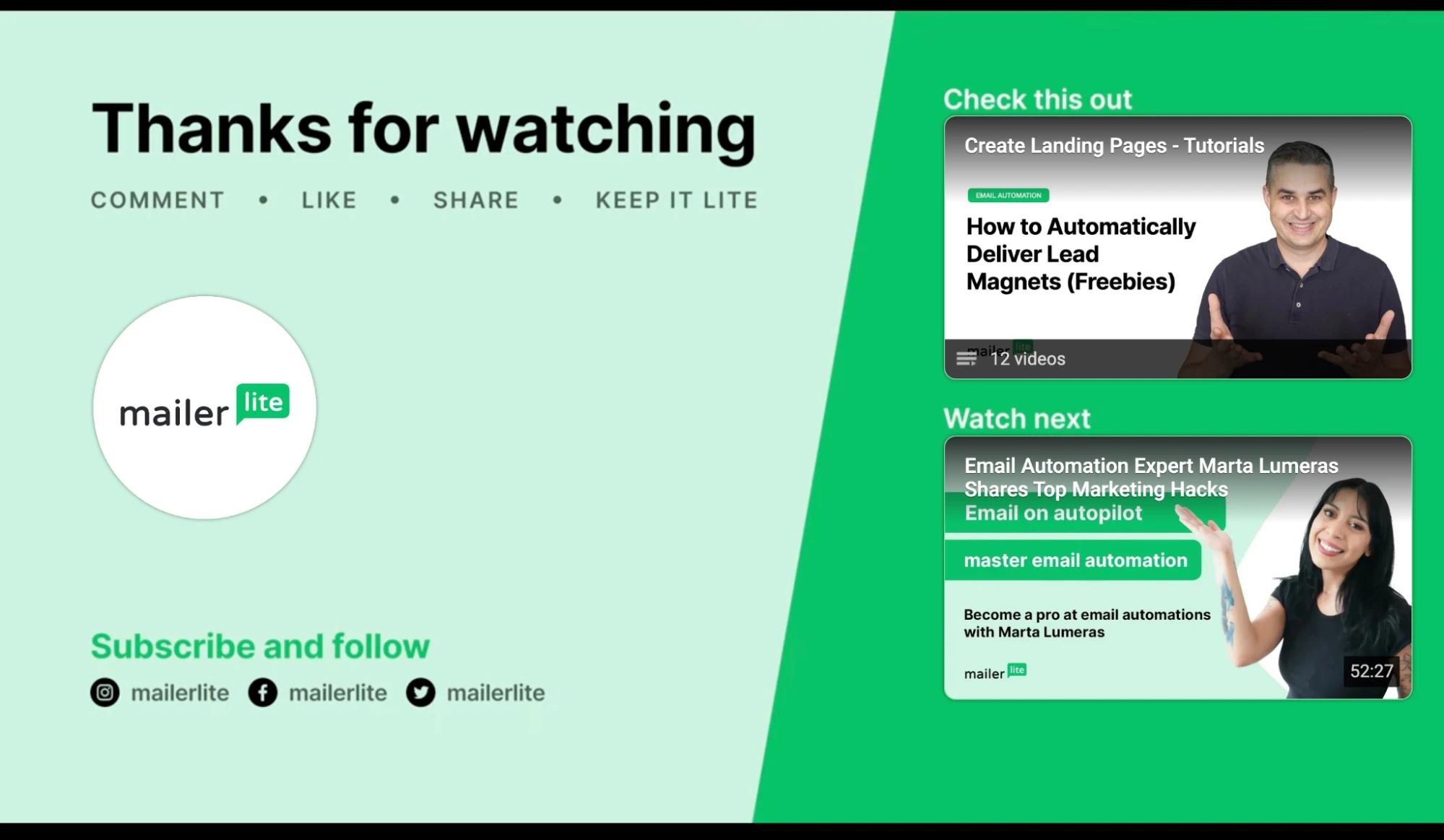
14. Schedule publishing for the optimal time
YouTube has a super handy tool that shows when your YouTube subscribers are active on the platform. Post your videos just before this time to catch the most people through subscriber notifications. Check out the tool within your YouTube analytics dashboard.
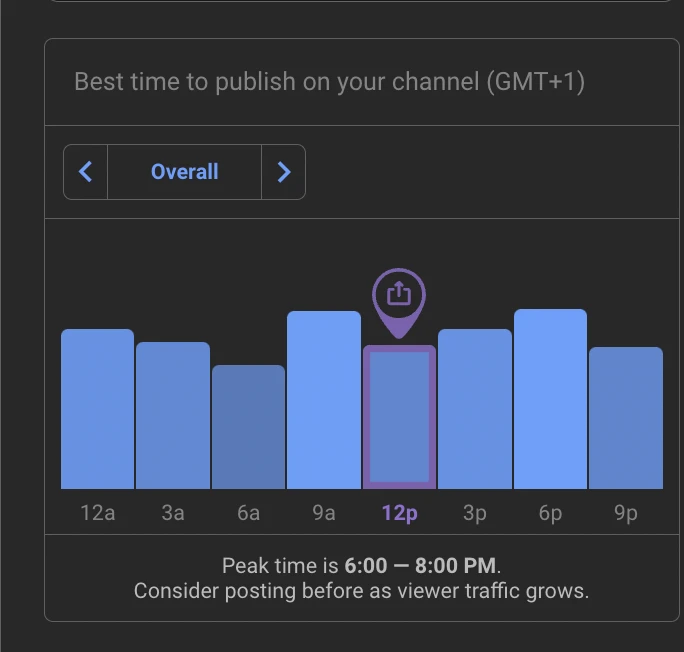
15. Maximize exposure with YouTube shorts
YouTube shorts are vertical videos that the platform is pushing to viewers. Studies suggest they get more views and likes than full videos, especially in entertainment-focused niches.
While they are hard to monetize and don’t get as many comments, they can boost your exposure on the platform.
Since the content format is so different to regular videos, you could write an entire article about how to create effective YouTube shorts (here’s a good one).
One quick option is to look at the parts of your full-length videos that get the most engagement and repurpose these snippets into a format suited for shorts.
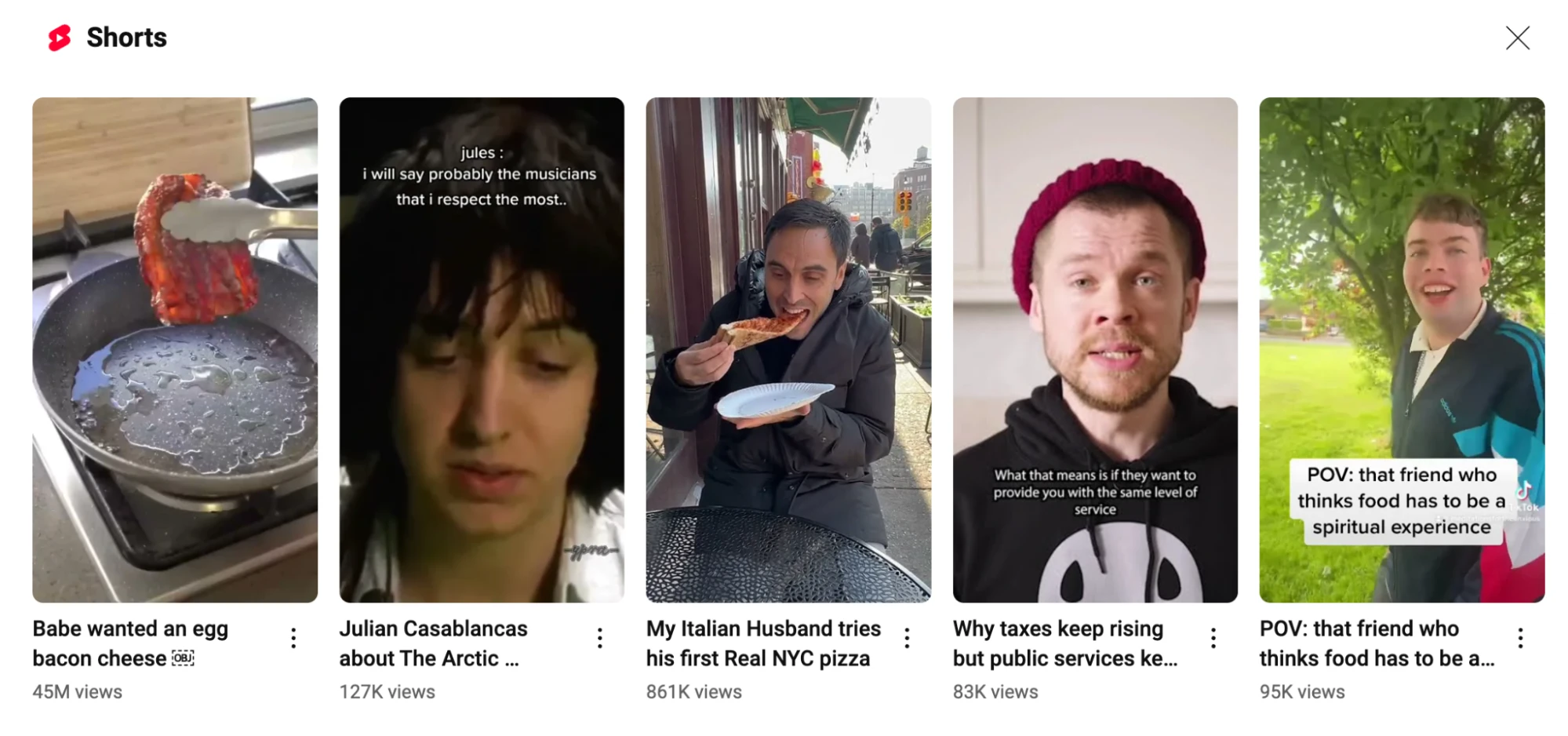
Interact with your audience
One of the best ways to promote your YouTube video is to build connections on the platform. Build a YouTube community by encouraging comments and engaging with other content creators.
16. Add a pinned comment
When you publish your video, write a comment with a relevant question and pin it to the top of the comments section. This makes it super easy for people to respond to your video.
We tried this and the number of comments we received shot up by 28.57%. Now we do it on every video.
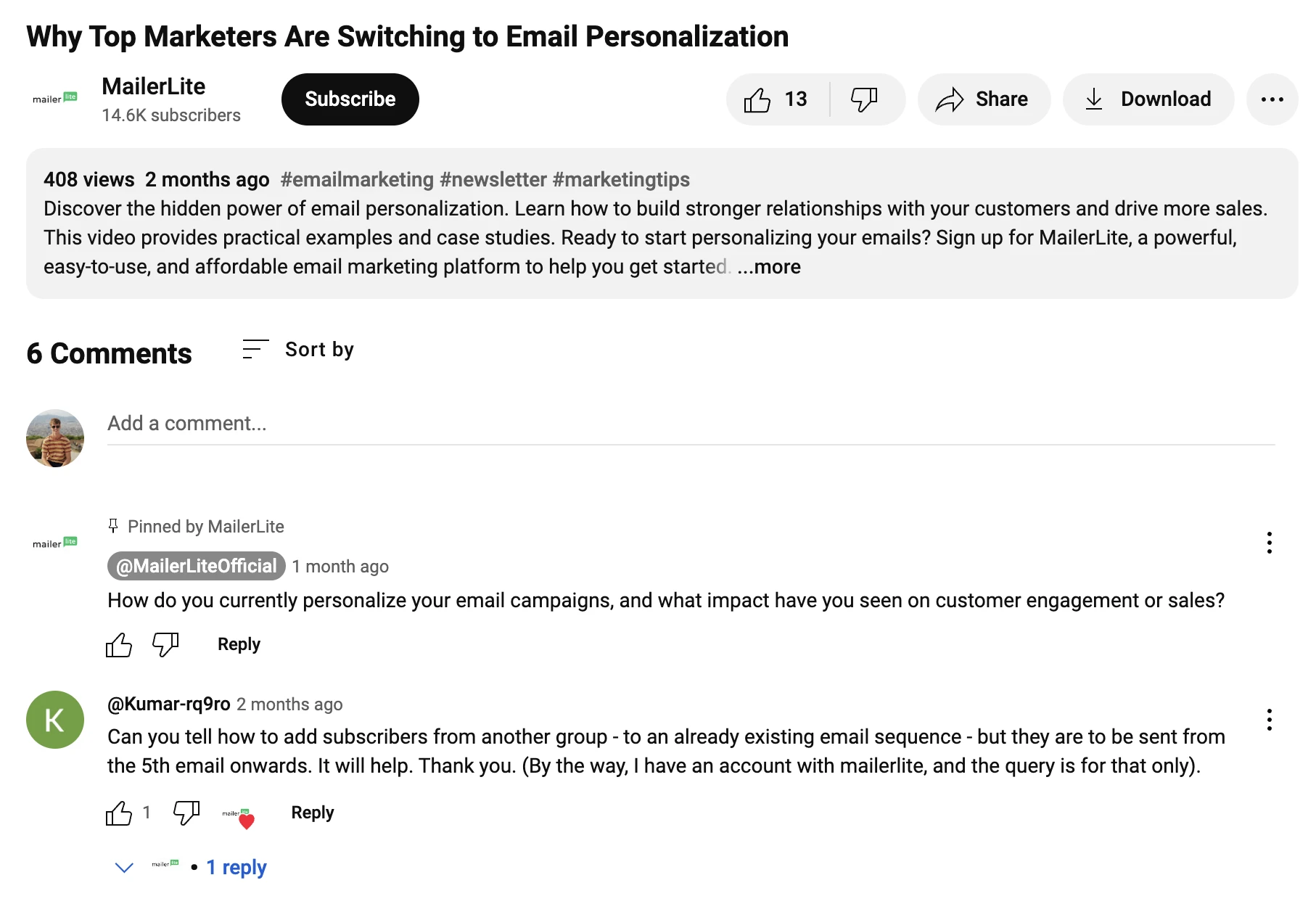
The most interesting thing about this tactic is that most replies aren’t responses to the comment. But it seems like viewers see that someone has already commented and feel more confident leaving their own message.
Make sure you respond to any comments you receive if relevant. This will help you build a deeper connection with your audience.
17. Comment on other videos
YouTube comments link back to the commenter’s channel. When you comment on someone’s video, people who see the comment may visit your page.
This comment from Leadgenjay on a video about digital marketing received 50 likes including one from the video’s original creator. The video he commented on has over 100,000 views and he’s one of the top comments. It likely led to many people clicking through to his channel.
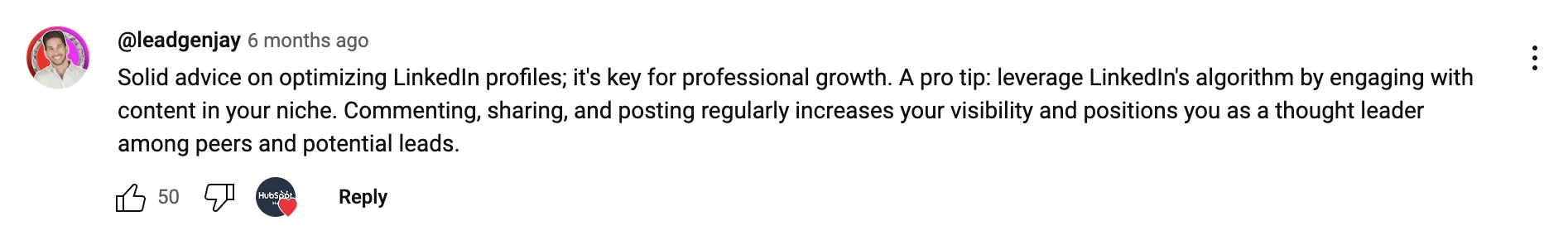
If you want to follow this strategy, make sure to focus on new videos without many existing comments. This way the creator is more likely to check comments and yours may feature near the top of the list.
Increased exposure isn’t the only reason to comment on other videos. Speaking to others in the comments will also help build relationships with other creators, which can help with the next tip.
18. Collaborate with similar channels
Collaborating with other YouTube creators is one of the fastest ways to get your brand in front of a new audience similar to the one you want to reach. It’s a strategy used by YouTubers of all sizes.
The key is to do it in a way that doesn’t seem promotional. Fried chicken-themed interviewers Amelia Dimoldenburg from Chicken Shop Date and Sean Evens from Hot Ones teamed up by featuring as guests on each other’s shows. It’s cross-promotion, but it feels very natural.
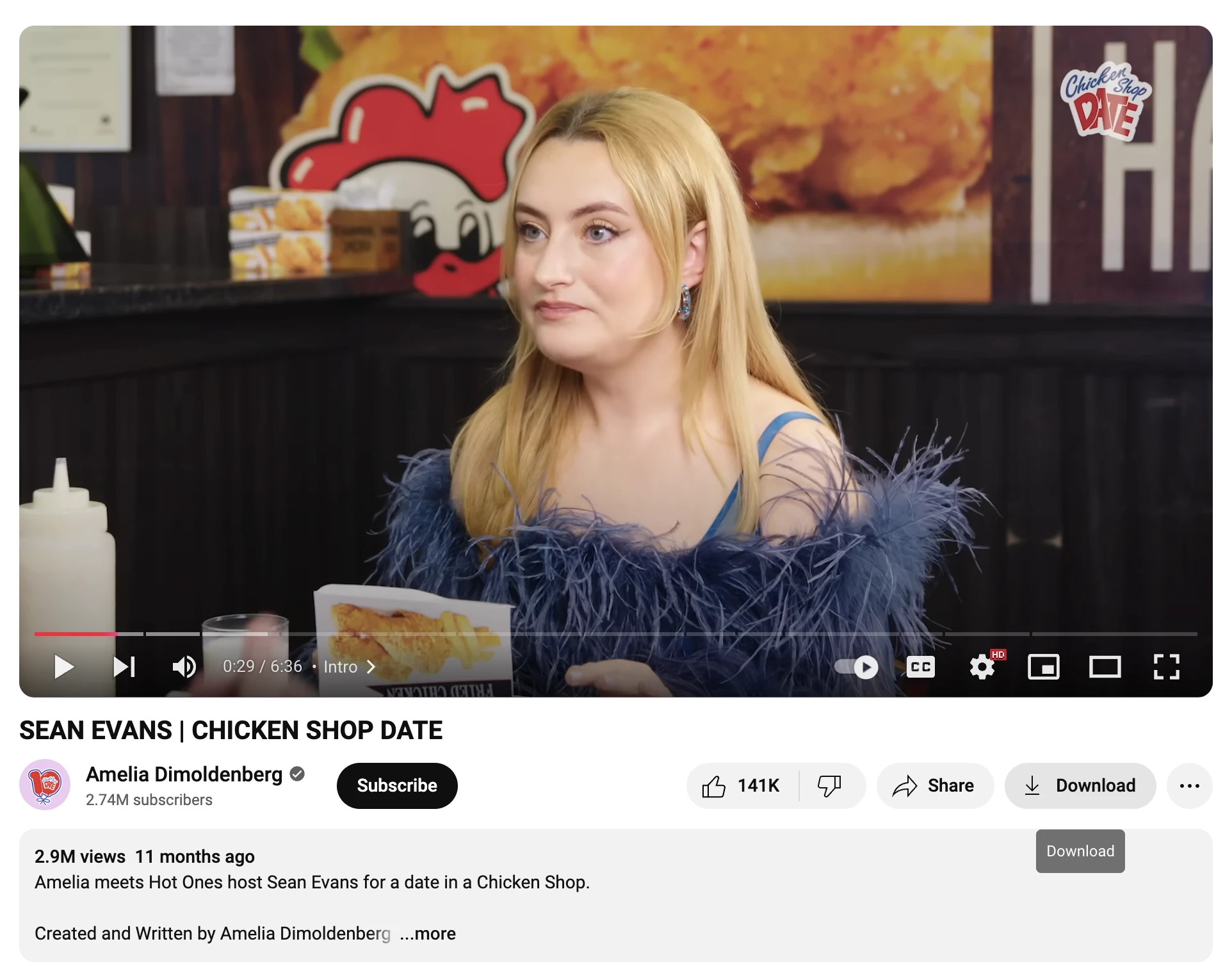
Promote your videos on other platforms
Give your YouTube content a boost by sharing your videos with your audience. If you get good engagement from these external views, the algorithm is more likely to show the videos to others.
19. Send a link in your email
Sharing videos with an email list is the most effective way to boost your view count. There are 2 reasons for this:
Your email list has your most engaged audience.
Most social media platforms limit the reach of posts with external links, email doesn’t.
Consider sending an email campaign to your subscriber base when you release a new video. This can result in a big boost in views. Either write a dedicated email or add the video to your existing newsletter.
Include relevant content to make people click. Eman Ismail from the podcast Mistakes That Made has a good tip that can also apply to YouTube videos.
She suggests sharing behind-the-scenes content, such as "a story about the making of that episode or what drove me to tackle that specific topic." She says that this helps get "subscribers hooked on the topic or theme of the episode so they want to listen.”
Make your video emails extra clickable by using the MailerLite email embed block. It’s a super fast way to add clickable, great-looking video links to your emails. That's what Rachael Higgins from Because of Marketing does when sending emails to her list.
“It’s easy to grab the URL from YouTube and instantly get a thumbnail. This speeds up the creation process and it looks attractive in the email newsletter.”
The tool automatically grabs the video thumbnail or a short GIF of the first few seconds. It will then add this to the email, alongside a clickable play button.

Promote your videos via email for free
Join MailerLite to send emails to 1,000 contacts for free. Deepen the connection with your audience and get more views every time you publish a video. Plus, grow your audience with forms, nurture campaigns, lead magnets, and more.
20. Post the video on Instagram stories
Instagram stories are an effective way to drive traffic since you can add external links to these posts. This means your audience can click directly from your story to the YouTube video, which isn’t the case with most post formats.
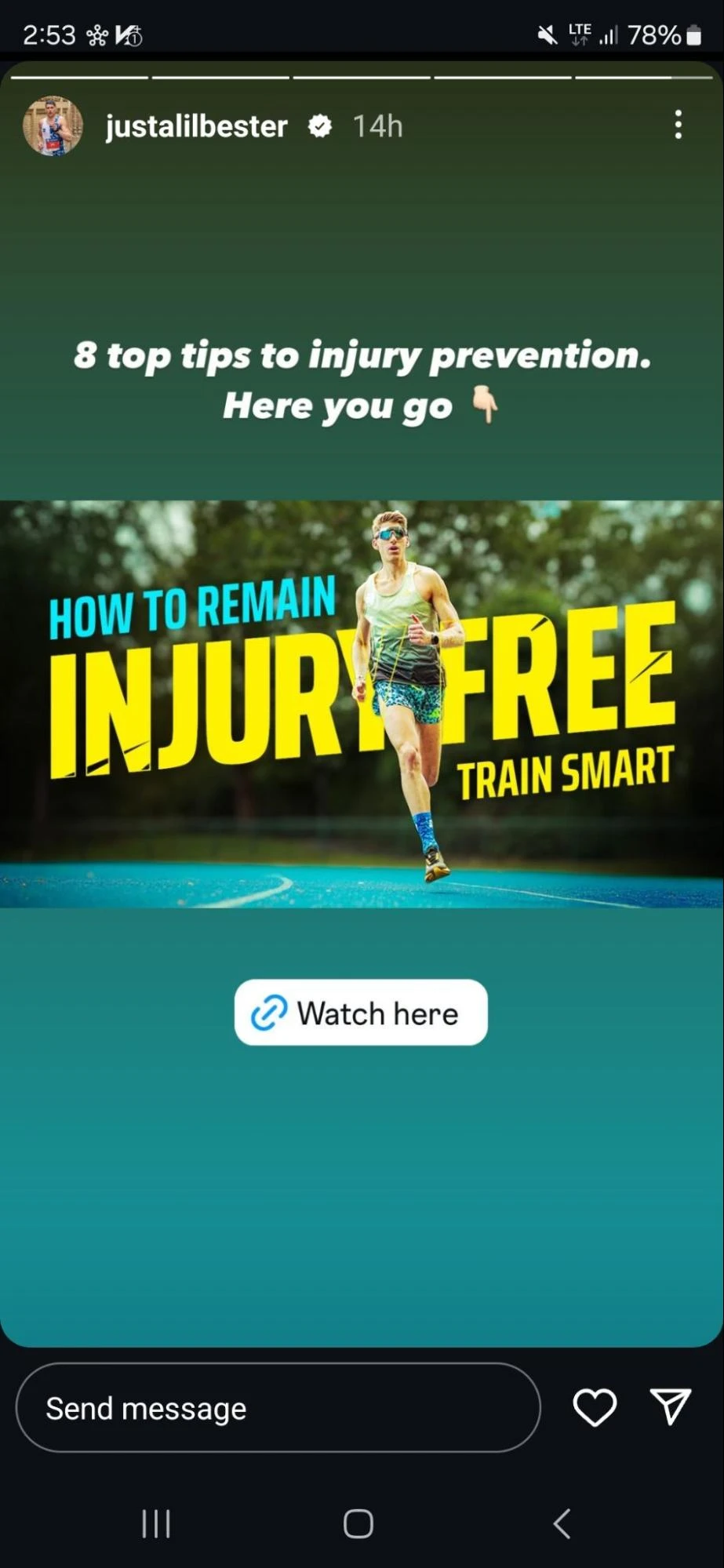
21. Share in Facebook groups
Find and join Facebook groups related to your YouTube niche, and share your videos there. Make sure your posts add value by offering insights or sparking discussions instead of just dropping links.
Be sure to follow community rules around self-promotion, as many groups either won’t allow it or will only allow it in certain circumstances.
You can also create and grow your own group and post your videos there.
Spencer Haws runs the Niche Pursuits community on Facebook and he regularly posts his YouTube videos to his group. The posts stand out because of how the captions build interest, encouraging people to click through to the video.

22. Post teaser videos and reshare Shorts on TikTok
Promote your YouTube channel on TikTok by creating short, captivating clips from your videos. TikTok’s quick, engaging format is perfect for showcasing highlights or teasers that entice new viewers to check out the full content on YouTube.
Use popular sounds, relevant hashtags, and a call to action in your caption to drive traffic to your channel. TikTok doesn’t like people leaving the platform, so this won’t necessarily be an effective way to drive people to your videos. But, you can build your brand’s visibility which may lead to more views.
23. Create video pins on Pinterest
Create video pins and drive traffic to your video if you’re active on Pinterest. Pinterest users are often looking for external resources, so they don’t mind clicking through to watch your video on another platform.
Pinterest posts tend to work best when they are vertical, so consider either creating a vertical video with highlights from your YouTube video content or sharing a YouTube Short, Instagram Reel, or TikTok video.
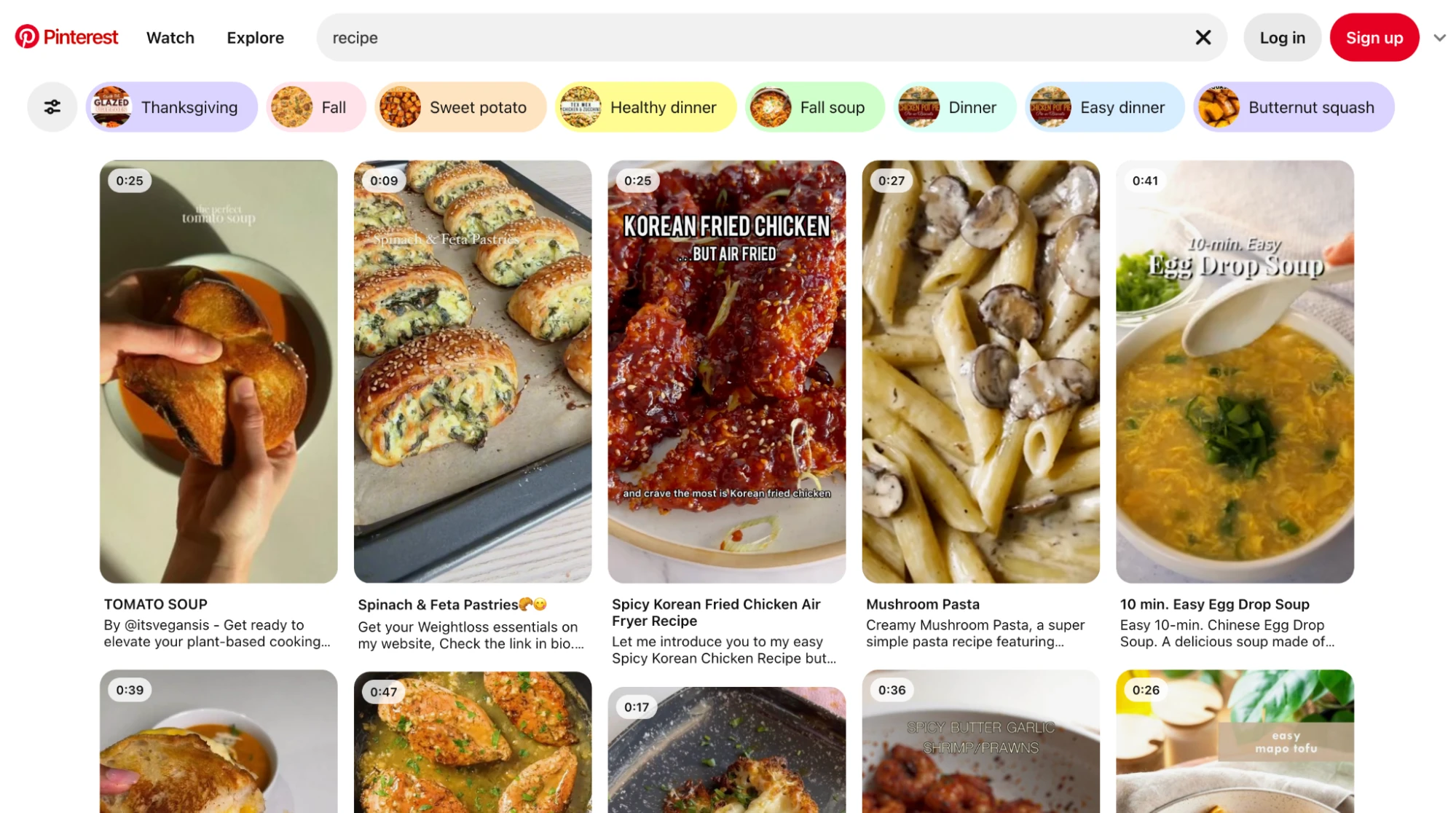
24. Promote new videos where you have an audience
Consider sharing your videos on other social platforms like X, LinkedIn, or Threads if you have an audience on them.
These social platforms tend to prefer promoting videos and content that is hosted natively, since they don’t want people to click away. Nonetheless, if you have an audience on these sites, it’s worth posting a link to your video.
One way to get around the algorithm’s preference for native content is to post a video teaser or relevant text content natively, and then add the link to the full YouTube video in the comments.
You can also link to your YouTube channel from the social site’s profile so when people click through to find out more about you, they can easily find your YouTube videos.
25. Embed your videos in blog posts
Embedding videos in your blog posts is a good way to get your videos in front of a targeted audience.
Look at the blog posts on your website that already get a lot of traffic and embed videos on related topics. If you don’t have any, create new videos that relate to things you discuss. When people want to discover more, they can watch the video.
For example, we embedded our author webinar into our article on email marketing for authors.
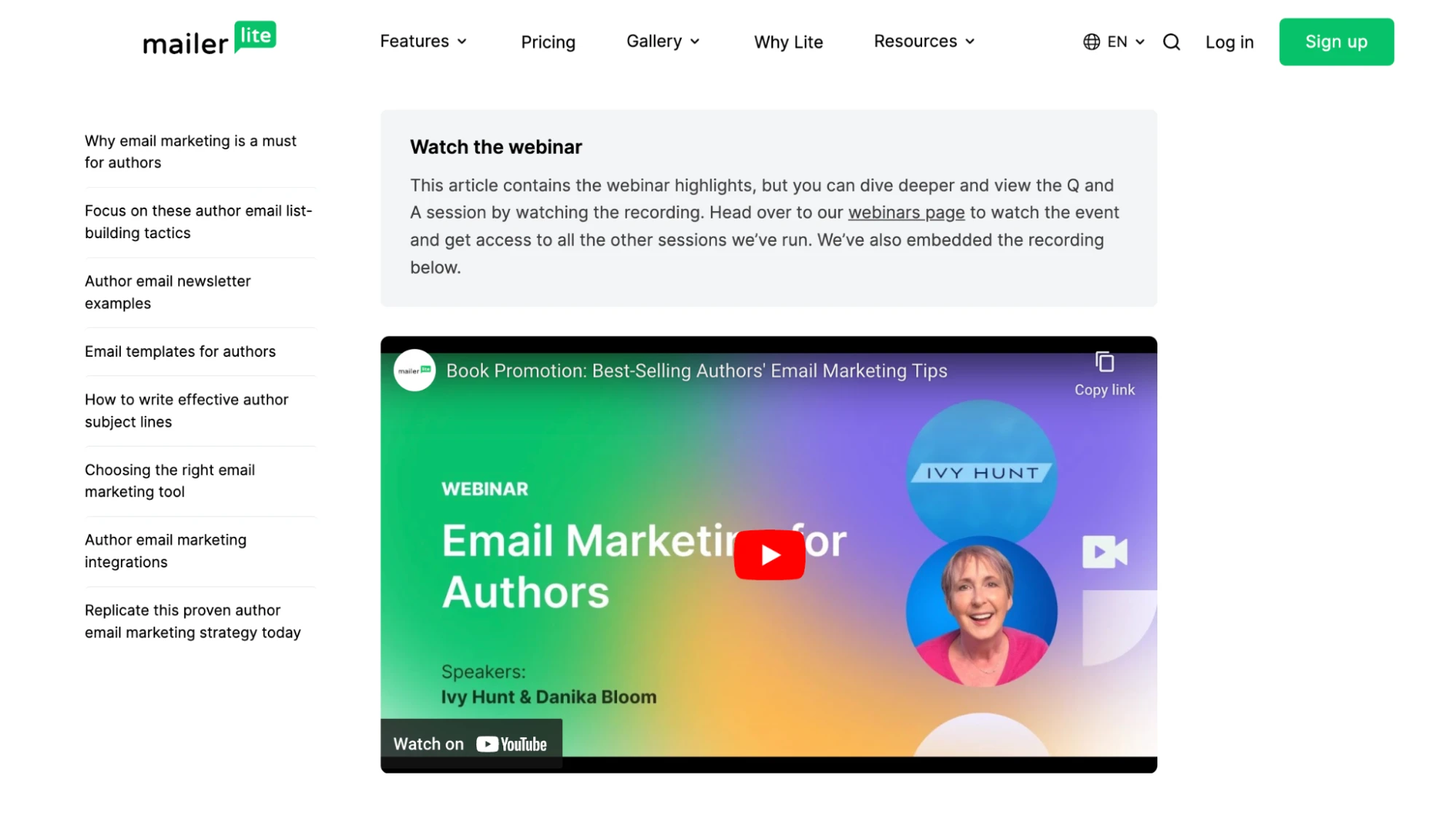
Adding videos to your blog posts doesn’t only increase video views. It can also increase your post’s performance on search engines, leading to more views for both your post and your video.
Start your YouTube promotion strategy today
It sounds like a lot, but the video promotion tips in this article all come down to 2 things: optimizing your video creation process and then sharing the links with your audience.
Focus on creating quality content, as this will make people want to watch your videos. Then optimize your channel and content with YouTube promotion best practices.
Then give your YouTube marketing a kick start by sharing your content on other platforms. Sending the video to your email list is an easy way to get it in front of your biggest fans, but it’s worth experimenting with any social platform where you have an audience.
