Say hello to our new interactive email blocks

Who else is racking their brain on how to make their newsletter more interesting? Rack no more! We’ve just launched new interactive email blocks.
Nowadays, people have seen it all, and the cookie-cutter approach to newsletters just doesn’t work anymore. It’s like white noise. We’re so bombarded with marketing messages that we seem to have become immune to them.
That’s where our new and updated interactive email blocks come in! They add a stand-out element to your email, and it will pique your subscribers’ interest. Interactive emails encourage your readers to tap, swipe or engage with the content. For example, they might click to reveal an image, watch a video or engage in a poll embedded in the email.
It’s about turning your subscribers from passive viewers to active participants.
We’re going to show you some of the best ways to incorporate interactive content into your emails—featuring brand new email blocks that you can use in MailerLite!
Why interactive emails are your new best friend
An interactive email contains functionality that encourages the reader to actively participate with the content, such as taking a survey, selecting an image, or anything else where they interact with your newsletter.
People want to be entertained, and interactive content does just that. Interactivity adds a splash of fun to your newsletter and gives you an edge over your competitors.
1. Your click rates will go through the roof
Adding interactive content to your emails can increase click rates by a whopping 300%. Imagine seeing those kinds of stats the next time you open your campaign report!
2. Your subscribers will smile more
Clicking through a quiz or watching a video is much more interesting, and people will be more likely to engage with your content. Positive experiences with your brand lead to good things down the road.
3. You’ll receive valuable feedback
When you add interactive blocks to your newsletter like surveys, you’ll set up a two-way dialog and invite better feedback. This makes people feel valued and helps you improve!
4. Your conversion rates will ramp up
Interactive elements are much more exciting to subscribers, and they’ll be more likely to check out your call to action (CTA) and convert.
5 new (and improved!) interactive email blocks
There are lots of ways you can add interactive content to your newsletter, and we’ve been working on some new and updated features to help you get going! Try these new blocks in your drag & drop builder, and see where inspiration strikes.
1. Your new carousel block
Now, you might be thinking of a fairground ride, but this email block is way more exciting than going in circles on a wooden horse (at least for adults). They are similar to gallery blocks, but they allow you to show changing images within the email. Subscribers can click on different thumbnail images to see an enlarged version of their chosen image.
In MailerLite, you can insert up to 6 thumbnails at the bottom of the block, with one main image on display.

All you have to do is prepare your photos and make sure they’re the same size. You can do this using MailerLite’s photo editor. When the images are ready, choose up to 6 thumbnail images and upload them to the gallery. You can select whether your thumbnails show at the top or the bottom of the hero image.
Carousel galleries are a great way to show off products you’re selling or to share recent photos of DIY projects.
2. Your new accordion block
Have you ever been stuck on how to fit all the right information into your newsletter? Does it end up looking cluttered? Overcrowded newsletters can kill user engagement, but sometimes, the information is too important to leave out. That’s when accordion blocks come in handy.

The accordion block will divide your information into different tabs, and only one section can be open at a time. This feature works brilliantly if you need an FAQs list in your newsletter.
Simply add the top questions to each tab, and insert the answers into the descriptions. Your subscribers can filter through the information and find what they need, and your email newsletter will look neat and professional.
3. Your new coupon block
This name is more self-explanatory! Coupon blocks allow you to create special discounts and gift vouchers. We all love getting free delivery or discount vouchers, right?
With our coupon blocks, your subscriber can copy the discount code and use it on your site. You can also add confetti images and GIFs to make it pop!
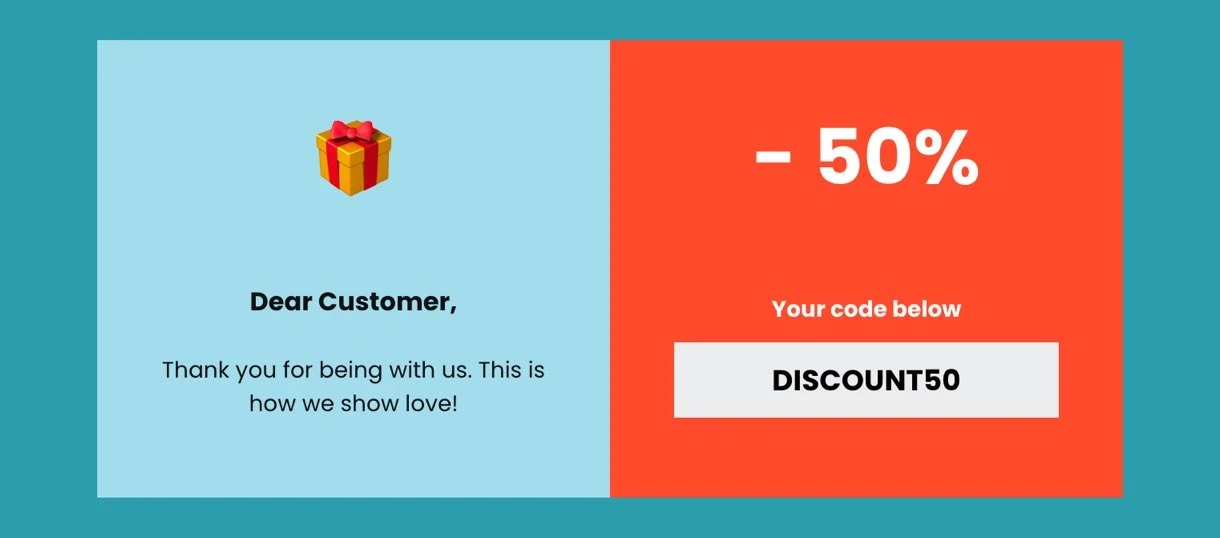
4. Your improved survey block
Y’all asked us to add more survey questions, and we listened! You can now ask up to 30 (yes, 30!) questions for surveys and quizzes.
We’ve also added date fields to the block, which you can find under the Open Question type. Here, subscribers can enter dates in a YYYY-MM-DD format. This will help you track time frames in your surveys, such as how long people have been using a product.
Our survey blocks are one of our most popular features in the Drag & Drop editor, and we’re so excited to offer this upgrade. If you haven’t tried them yet, check out our video tutorial to get started.
5. Your improved dynamic content block
Dynamic email content is another popular feature. It allows you to target different blocks in your newsletter to specific groups. Before, you could choose which groups could see the content. The upgrade now allows you to also select which groups can’t see it.
For example, you might have a special offer for your subscribers in the US, which you don’t want people from other countries to see. All you have to do is create a group of all subscribers outside the US. Then, using our dynamic block, you can select for the content to be hidden from them. That way, the discount will only be seen by your subscribers in the US.
We also received requests to create a ‘contains/ does not contain’ field, and that feature is now live as well! This means that you can customize your recipients even more.
For example, instead of adding the email address of every employee in your company, you could opt for the content to be shown to everyone whose email address contains ‘@yourcompanyname.com’.
If it sounds confusing, that’s OK! It is actually easy to implement, especially after hearing our email guru, Marcin, explain the basics in the video below.
3 other subscriber-friendly features you should be using
If you want to keep your subscribers happy and on their toes, here’s a reminder of 3 top features that people love.
1. Videos & GIFs
Using video in your email will give you an instant engagement boost. 84% of consumers have been convinced to buy something after watching a video. Video captures people’s attention and retains it for longer than text. Here’s how to embed video in your email with MailerLite:
GIFs in emails are also an easy way to catch your subscriber’s eye. When used tactfully, they can convey emotion and make your newsletter more visual and appealing.
2. E-commerce email blocks
More and more people are making their purchases online. Did you know that you can sell your products in your emails? Our e-commerce email blocks are designed to make it easy for you to add your products and details. You can link directly to your store, or try one of our integrations. MailerLite is already configured with Shopify and WooCommerce integrations! To get started, check out our e-commerce email marketing examples for inspiration.
3. Email personalization
Greeting someone by name or remembering their birthday can make a world of difference—and it’s just the same in your newsletters. Personalization adds a human touch to your email marketing, and it builds your relationship with your subscribers. To get started, check out our ultimate guide to email personalization.
Kickstart your newsletters with interactive content!
Interactive emails are your new best friend. While your competitors are flooding people’s inboxes with information, you’re involving your subscribers with an interactive email experience that makes life more interesting.
Use these 10 interactive content techniques, and you’ll be one step closer to increased engagement, click rates and conversions!
What’s your favorite way to use interactive content in your newsletters?


