Try our new pop-up builder! Advanced customization and new ways to engage
 Vinzor, email deliverability
Vinzor, email deliverability
Introducing our new pop-up builder! Pop-ups are an easy way to get your message in front of more website visitors. With our latest update, creating stunning, on-brand pop-ups that delight your audience and drive real results is more rewarding than ever.
Here’s what’s new:
A more intuitive interface
Tons of customization options
Conversion-boosting spin-the-wheel pop-ups
Expandable pop-up teasers
Plenty of templates to get you started
And more!
The new builder is already live for all MailerLite users in the Forms section of your dashboard. Now let’s deep dive into all the shiny, new features.
Save time with a revamped interface
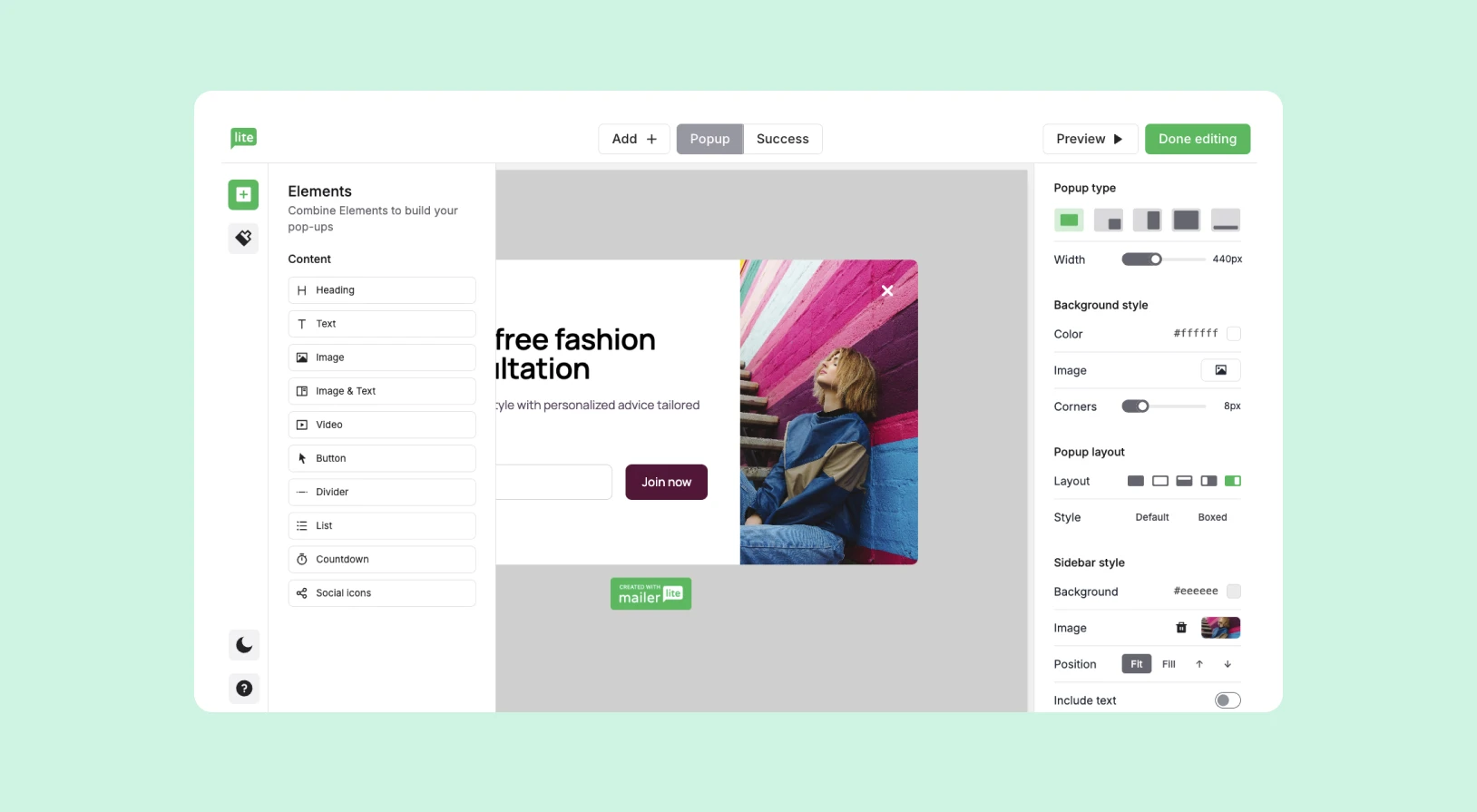
Create pop-ups in a flash with our revamped editor. We’ve packed it with tools to make building pop-ups more intuitive than ever before.
Start with a template or blank design then drag in any element from the left sidebar. Customize the text and adjust the spacing in-line directly in the preview. You can access further editing options in the settings bar on the right.
We’ve also brought a brand style feature to keep your brand looking sharp across every pop-up. Just create a brand style in your MailerLite settings then choose it from the style menu. We’ll automatically change all elements to suit your chosen settings.
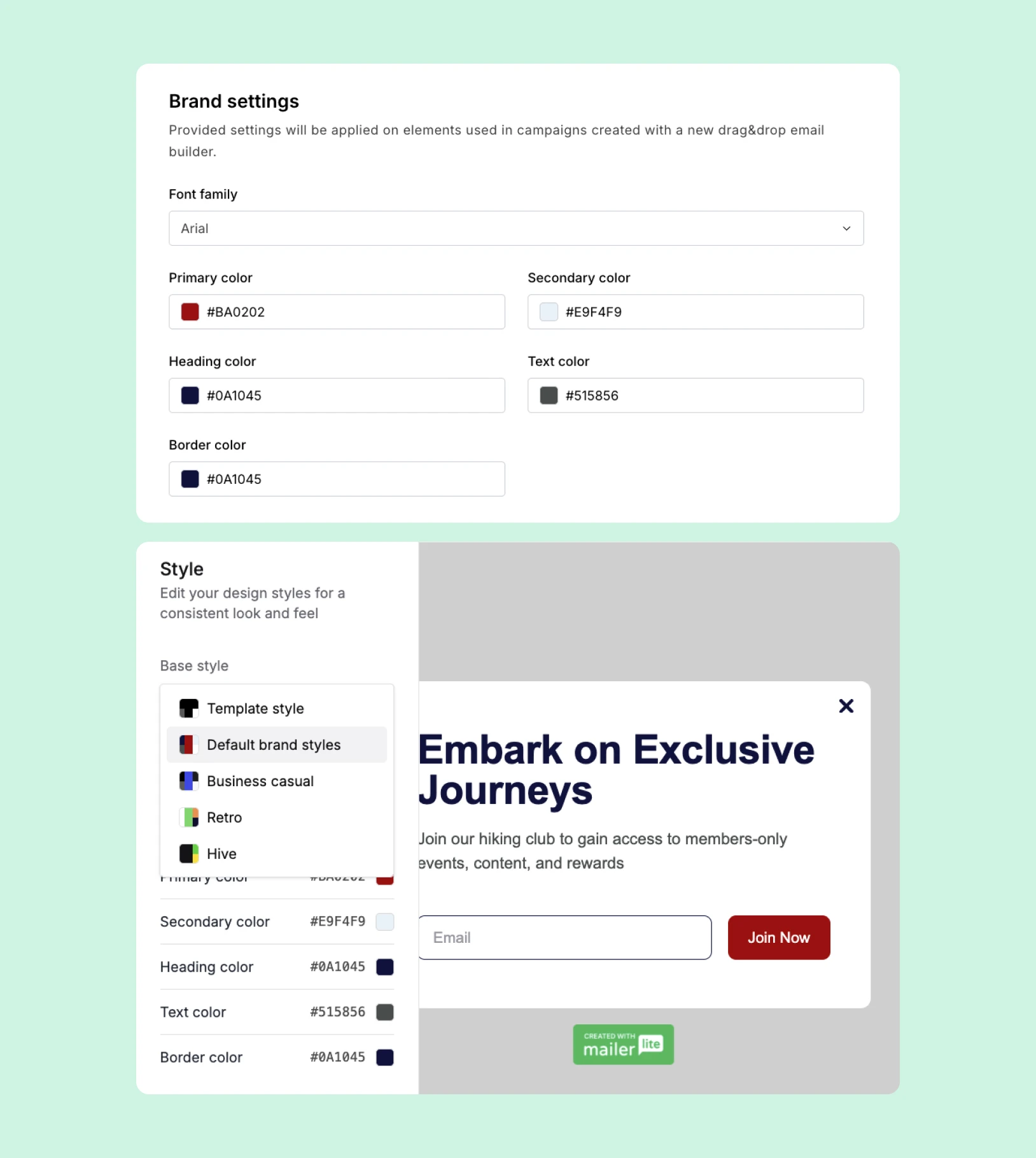
Preview your design when you’re ready to go live then hit done editing to access the publishing options.
Pop-ups are a great way to increase the visibility of your offers and get people onto your email list.
Here are 11 ideas for how to use pop-ups:
Add discount pop-ups to product pages
Promote resources on blogs to grow lists
Use lead magnets to generate more leads
Attract subscribers with newsletter pop-ups
Gamify sign-ups with spin-the-wheel pop-ups
Highlight events with webinar promotion pop-ups
Offer free shipping for email sign-ups
Reduce cart abandonment with exit pop-ups
Add teaser pop-ups to boost offer visibility
Increase urgency with countdown timer pop-ups
Let users sign up for free consultations
Check out our pop-up examples blog post for more inspiration.
Access flexible tools for more design freedom
Unleash your creativity with flexible design tools that bring your ideas to life. Start by choosing a pop-up style from the lightbox, floating bar, slide-in, full-screen, or half-screen options. Then adjust the width, background, opacity, corner radius, and layout from our new always accessible settings sidebar.
You can then add any of the 10 elements we’ve included in the builder, such as text, images, buttons, countdown timers, and a brand-new video block.
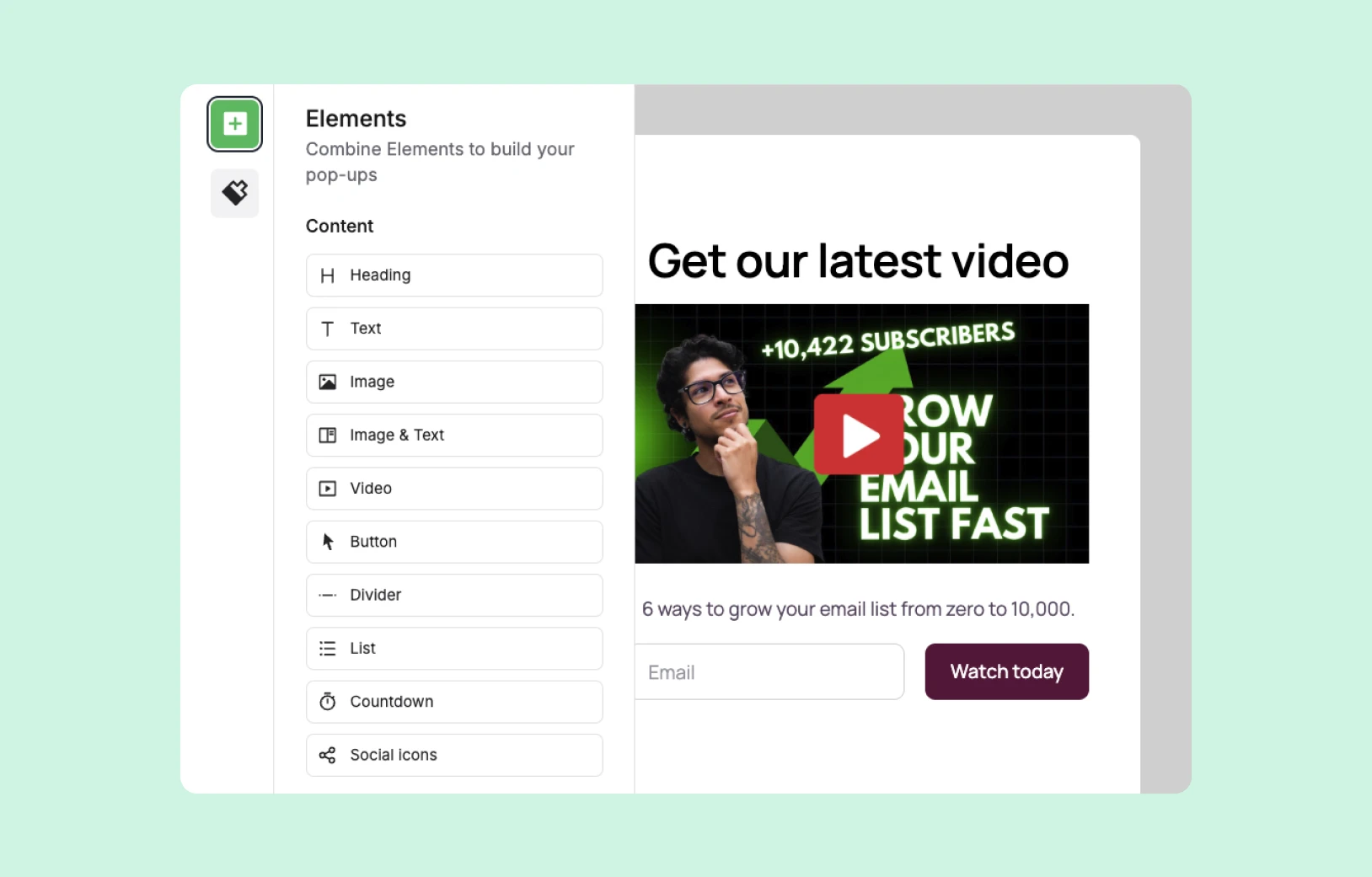
Your pop-up can use any combination of these elements and you can customize each part, giving you full control over what website visitors see.
Great news! You've created your first pop-up, published it to your website and started generating signups.
Here are some ideas for what to do next:
Send a welcome email: Add the information, discount or resources promised in the pop-up, alongside an introduction to your business.
Create a nurture sequence: Don't stop at a single email. Build out a multi-email automation that generates sales. E-commerce stores can promote popular products, media companies can send evergreen articles, and course sellers can provide more information about their products.
Segment or group your subscribers: Create a group for people who sign up for your list via each pop-up. This allows you to track how they engage with your newsletter and send content that is relevant to their interests.
Send targeted campaigns: Once you've grouped your subscribers, send content related to the offer they signed up for. For example, if you're a coach and someone requests a guide to one of your services, send them newsletter content related to this service.
Here are more guides to creating email automation and segmenting email subscribers in MailerLite.
Gamify growth with spin-the-wheel pop-ups
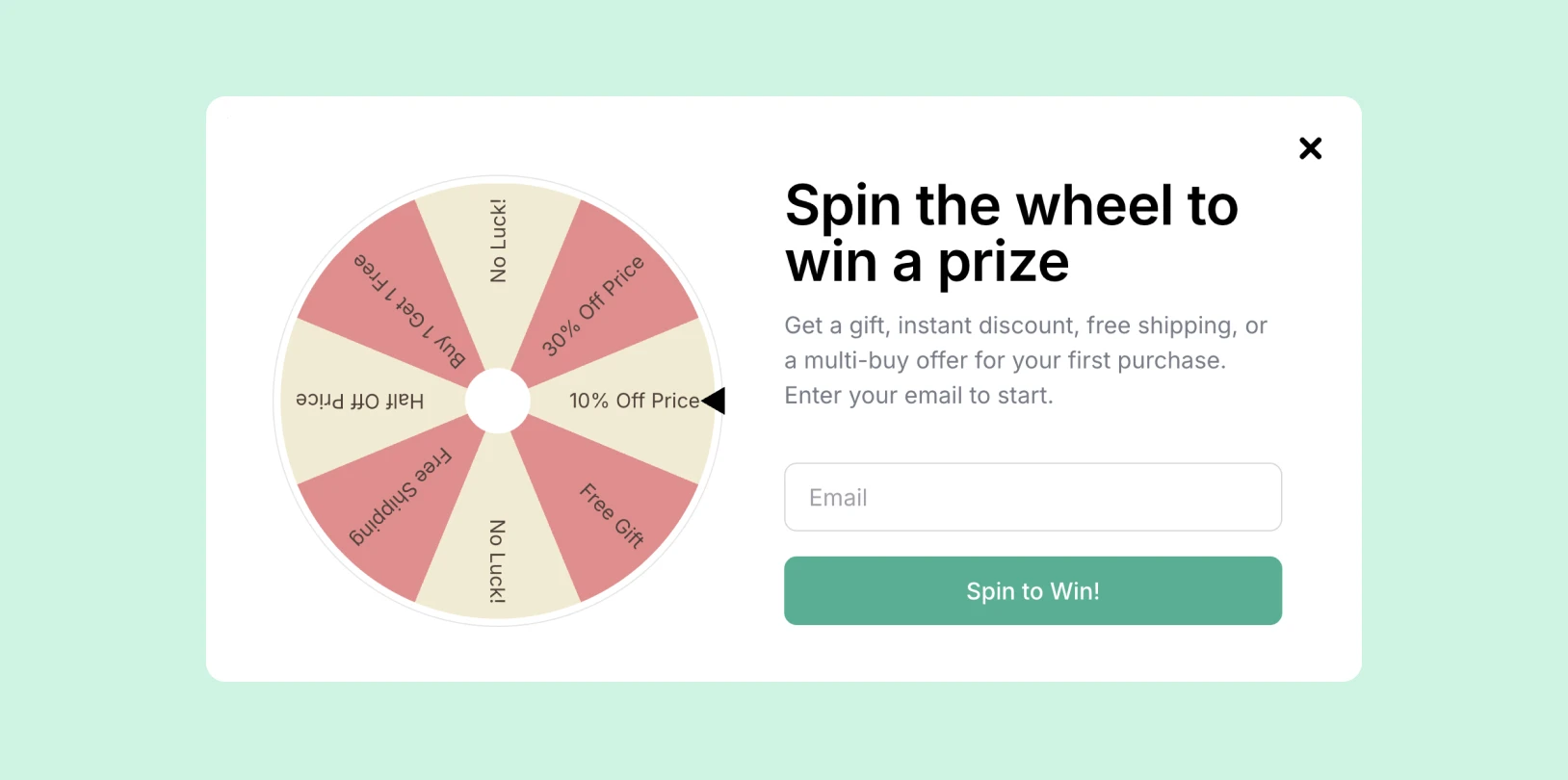
Spin-the-wheel pop-ups are here to help you gamify list growth. Choose this template when creating your form to let website visitors hand over their email addresses to win a prize.
You can customize all the game settings; add up to 8 slices, give each one a percentage chance of winning, and decide whether to let people have multiple spins. Website visitors take part by entering their email addresses and then hitting the spin button.
We take care of coupon code distribution automatically. The winning code is revealed in the pop-up’s success message. You can also configure the settings to send a personalized email directly to winning subscribers with their coupon code.
As with all our forms, you can trigger automations when someone interacts with the spin-the-wheel pop-up. Send a welcome email series, promote your top product promotions, or craft nurture sequences that lead to sales.
Spin-the-wheel pop-ups are most commonly used by e-commerce stores to encourage website visitors to buy a product and join their email list.
You'll typically add several different offers to the wheel. These could be discounts, freebies, shipping offers, or anything else relevant to your store. People spin the wheel to win one of them.
Offering multiple potential prizes is more enticing than a single discount offer, since you can include a high-value prize with a lower chance of winning while still ensuring that everyone gets a gift.
Of course, the feature isn't limited to this use case! Any business can use spin-the-wheel pop-ups. We look forward to seeing what you create!
Pique interest with impactful teaser pop-ups
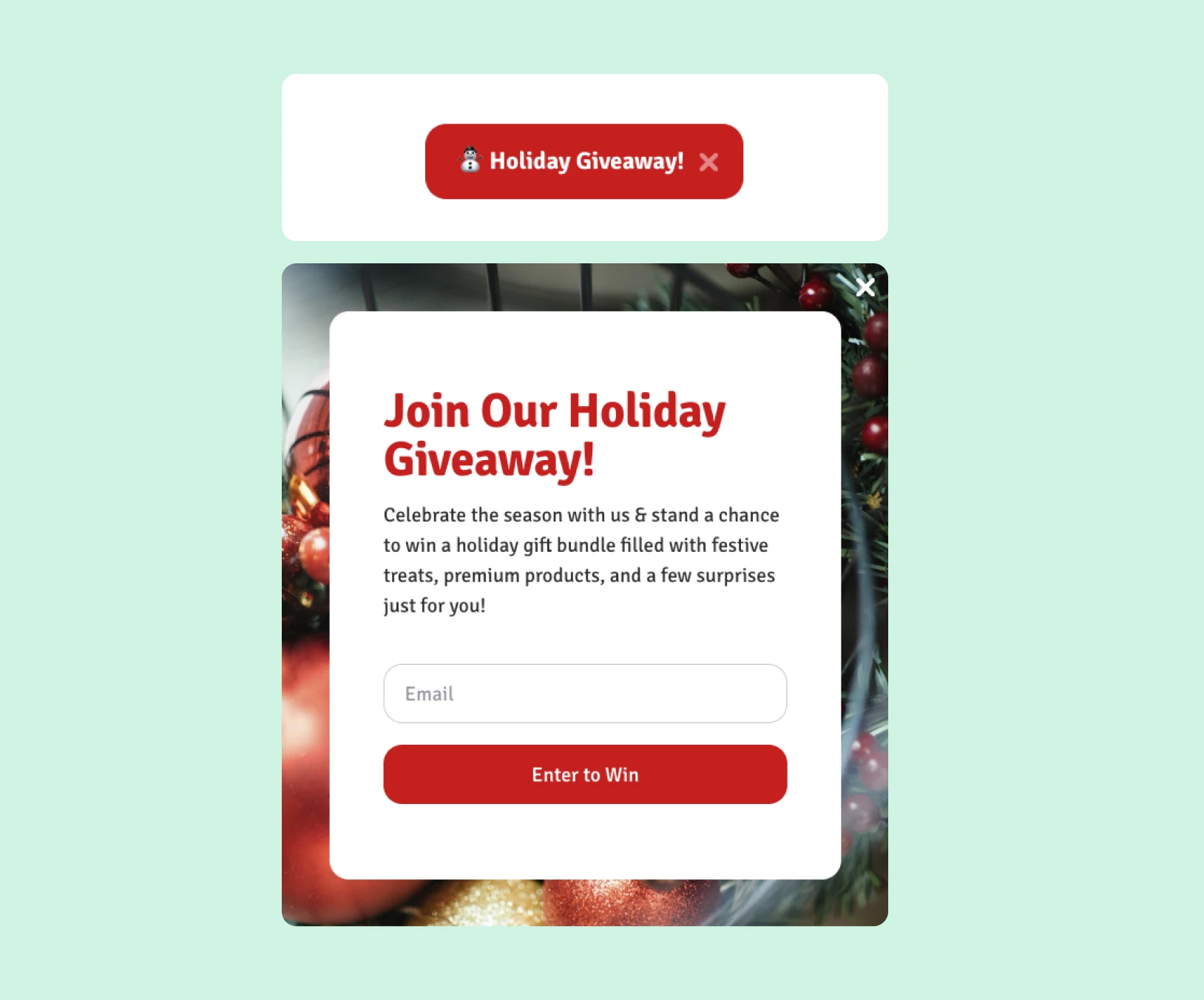
Highlight your offer without disrupting visitors' browsing with a non-intrusive teaser pop-up. When someone clicks the message, the full pop-up appears. When they close it, it goes back to the corner.
You can adjust the behavior in the pop-up settings so that the teaser either shows:
Only before displaying the pop-up
Only after displaying the pop-up
Both before and after displaying the pop-up
While teaser pop-ups aren’t intrusive, they make a big impact since they stay on the screen for longer. Website visitors have unlimited chances to click the button and convert.
You can add a teaser to any pop-up by hitting Add + in the pop-up builder. Customization options let you change the position, text, and colors to get more clicks.
Optimize messaging with advanced tailoring tools
Use our built-in content generation tools to craft tailored messaging and images that resonate with your audience.
Struggling for the right words? Magically whip up ideas for headings, calls to action, descriptions, and more in a flash. Or generate eye-catching visuals to make your pop-ups stand out and encourage visitors to act.
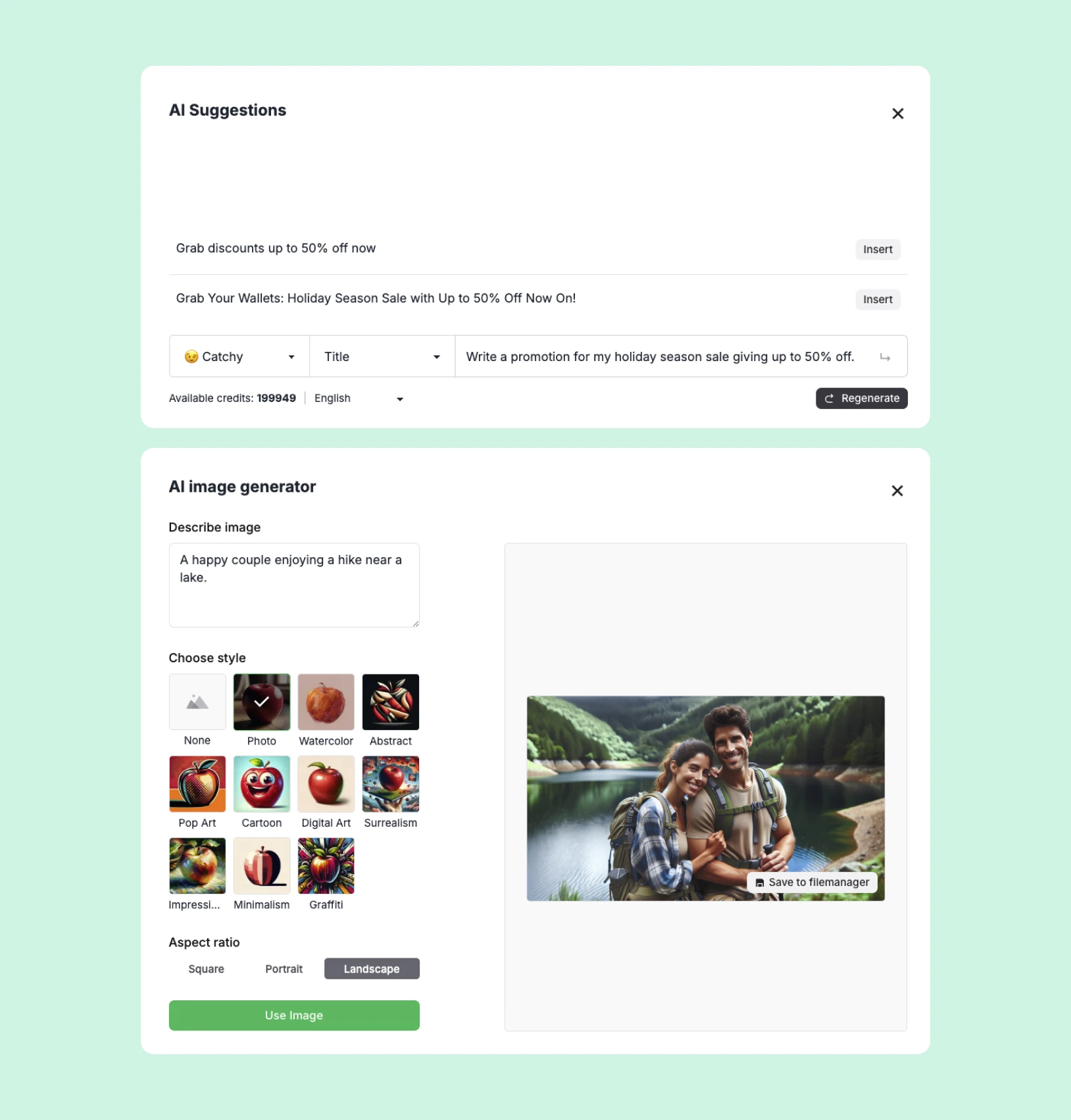
Plus, you can use all our existing behavior tools to show pop-ups based on time spent on a page or how far the user scrolls. Track each pop-up’s conversions to discover the combination that your audience responds to.
Start with one of 30+ stunning templates
Kickstart your designs with 32 ready-made templates for every occasion. Choose from seasonal discounts, product countdowns, newsletter signup forms, and more when creating your pop-up.
And remember, all the new customization options explored in the sections above mean these templates are more flexible than ever before.
Don’t worry if you already have existing pop-ups. While all new creations will use the improved builder, you can still edit your existing designs with our old one.
Try our new pop-up builder today
Our new pop-up builder is now live for all users, including those on free plans. Try it out today by heading to the forms section of your dashboard, hitting Create form and choosing the option for pop-up.
Once you’ve created your pop-up, you can add it to your site by copying and pasting the automatically generated code snippet, installing our WordPress plugin, or connecting an e-commerce integration. We can’t wait to see what you’ll create!
Grow your audience with MailerLite
Get a 30-day trial of MailerLite’s premium features. Grow your list, generate sales, send newsletters, and automate campaigns. Building your business has never been simpler.
