Oh, là là! Our rich-text editor got a makeover
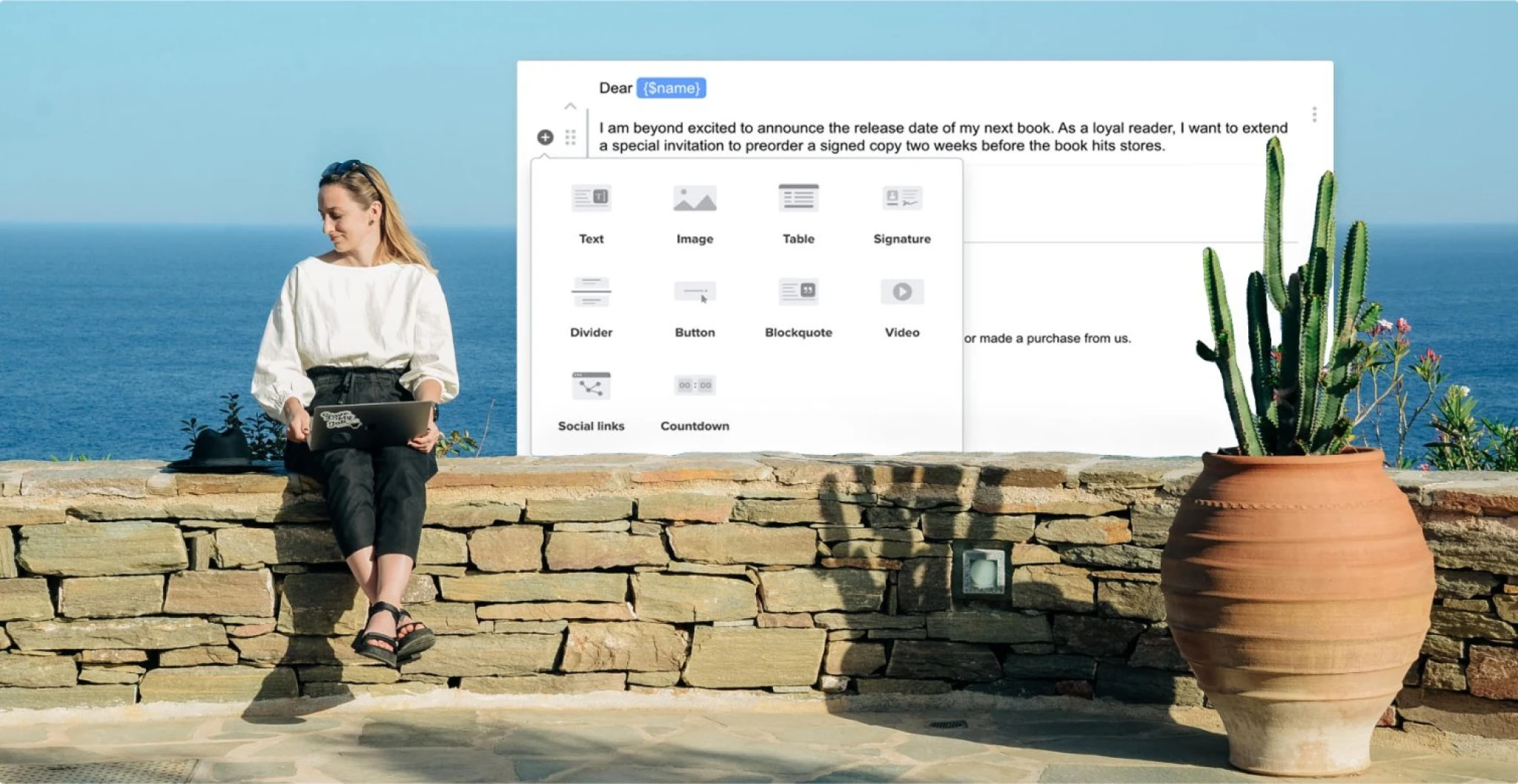
Rich-text emails are a personal and wonderfully authentic way to connect with your subscribers. Now, you can do even more with our new updates!
We’re so excited (aka dancing on our chairs) to share all the new bells and whistles that we've added to the rich-text editor. With new features including video blocks and countdown timers, you can create eye-catching emails that'll wow your audience.
Let’s jump in to explore the new and improved features, and then it’ll be your turn to create your very own plain text email.
What is the rich-text editor, and who’s it for?
The rich-text editor allows you to create plain text emails with the formatting capabilities of HTML.
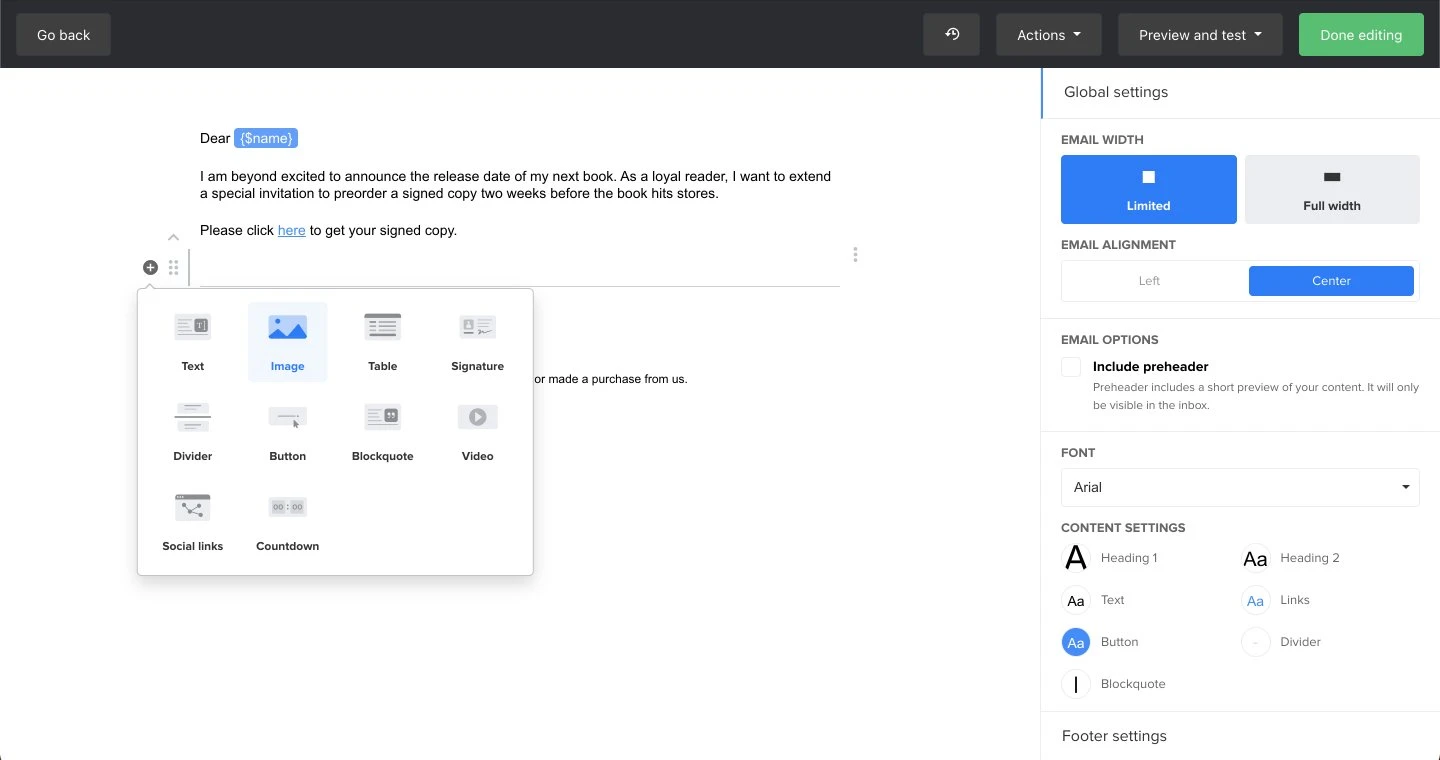
To recap, you have access to three different types of MailerLite email editors:
Drag & drop editor: Allows you to position pre-built design blocks wherever you like in your newsletter, creating professional-looking emails with ease
Custom HTML editor: Gives coding experts the flexibility to write or import their own HTML to create their own custom email
Rich-text editor: Let’s you create text-based emails with some added flair, such as (spoiler alert!) quotes, videos and countdowns
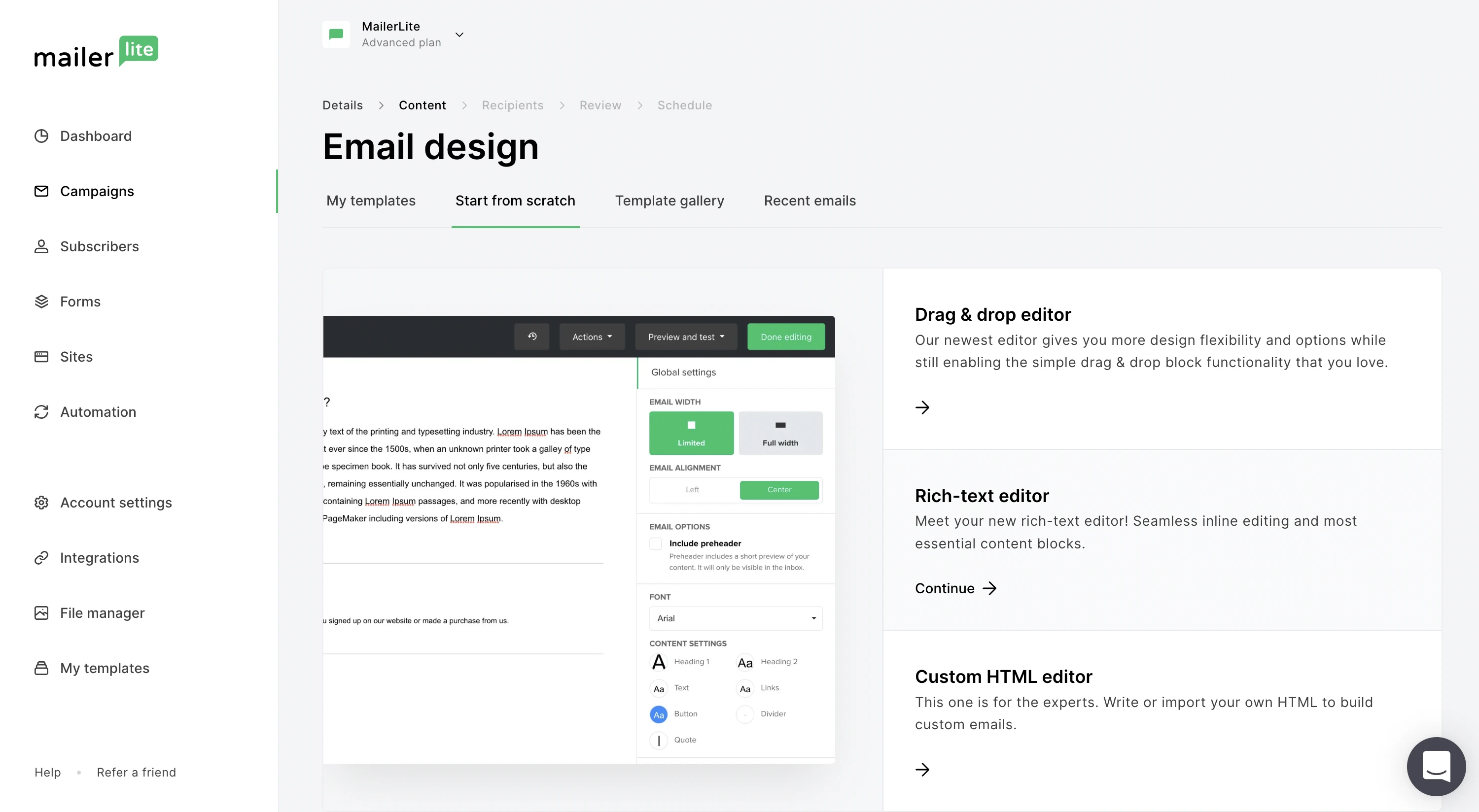
The rich-text editor is for anyone who wants to write simple, text-based emails that appear more personal and authentic. You can create emails that are reminiscent of those that you send to friends, family and colleagues. Plus, the emails can be structured similarly to a blog post, making them ideal for long-form content.
8 new features and updates
There have been some extra-special improvements made to our rich-text editor. You’ll now notice we removed the legacy editor because the rich-text editor is primed and ready!
We’ve taken feedback and worked hard to improve each feature—and now our baby is ready to go out into the world. Below, you’ll notice how the new features are presented, along with a smooth user experience to roll out those email campaigns.
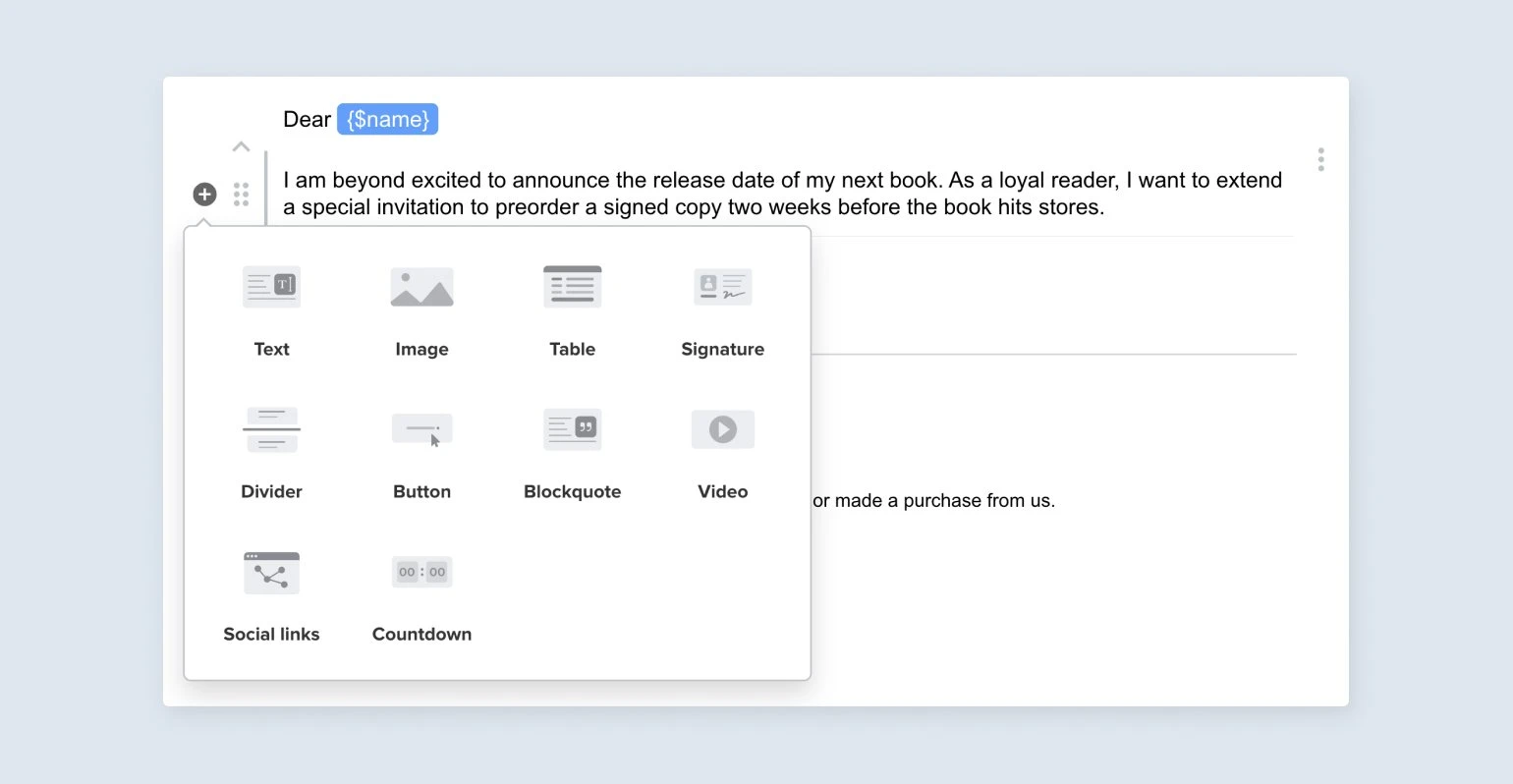
So without further ado, here are the 8 sparkly new features and updates that you’ve been waiting for! Drumroll, please...
1. Improved text editor
Straight away, you’ll notice we have some new options in the toolbar!

Strikethrough puts a line through the text, which is super helpful if you’re writing about discounts, for example
Clear formatting ensures that any copied text does not add unnecessary code to your newsletter, as this might block certain design settings later
Emojis need no explanation. We can hardly imagine written communication without emoji anymore, and now you can add an emoji of any skin color or category to your rich-text email. We've included a search bar to find a specific emoji to match your text
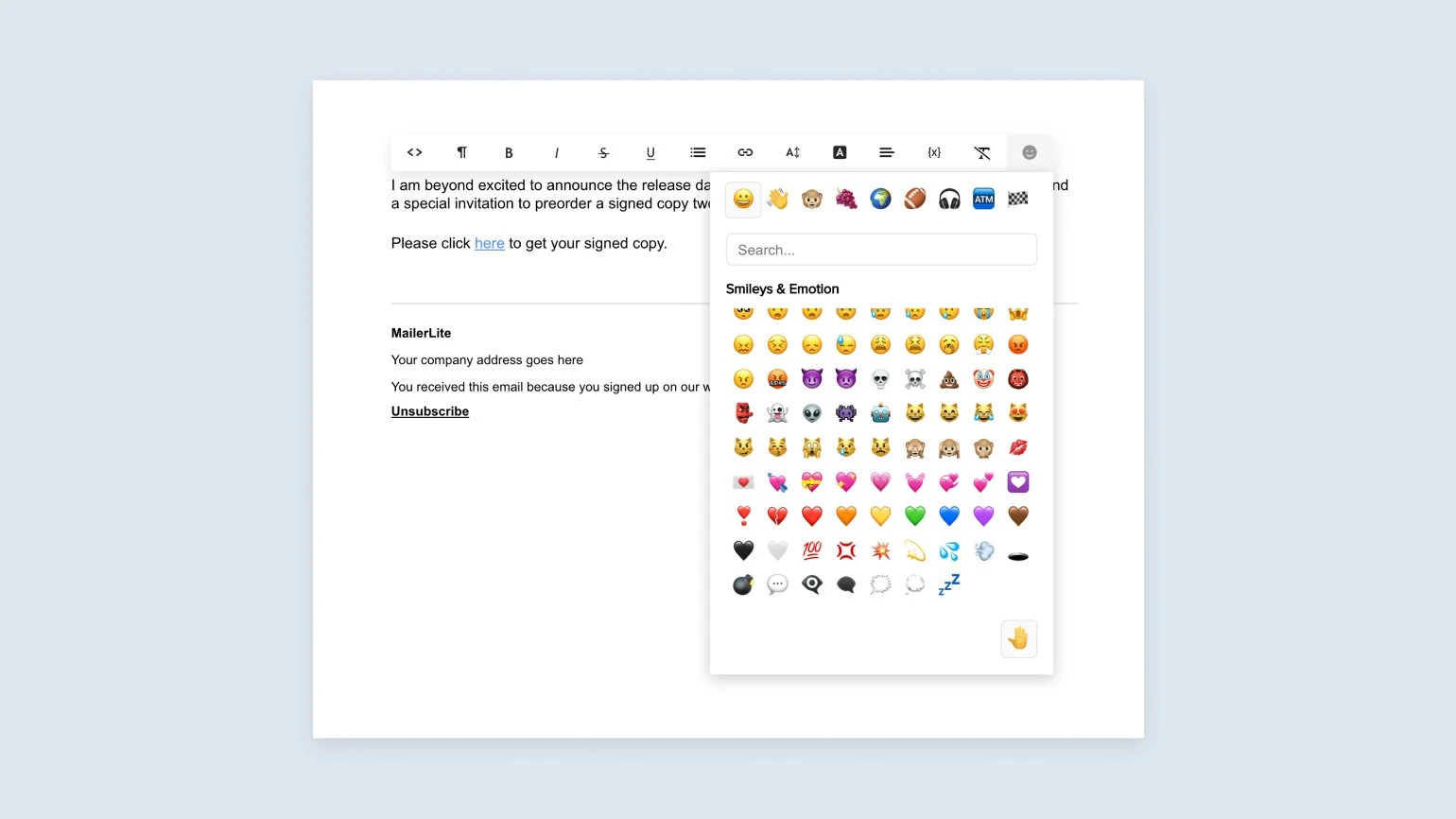
You’ll also notice another development in our text editor. We especially focused on improving versions and history for even easier editing (this is especially important when working with text-based emails).
It’s now also possible for you to delete everything at once, by selecting multiple blocks and deleting them together by hitting backspace.
2. New quote block
Hands up, who loves quotes in newsletters? ✋
You can now use this new block to insert beautiful quotes into your newsletter. It will automatically bold and italic your text, with a simple (but stylish 💃 ) line on the left-hand side.
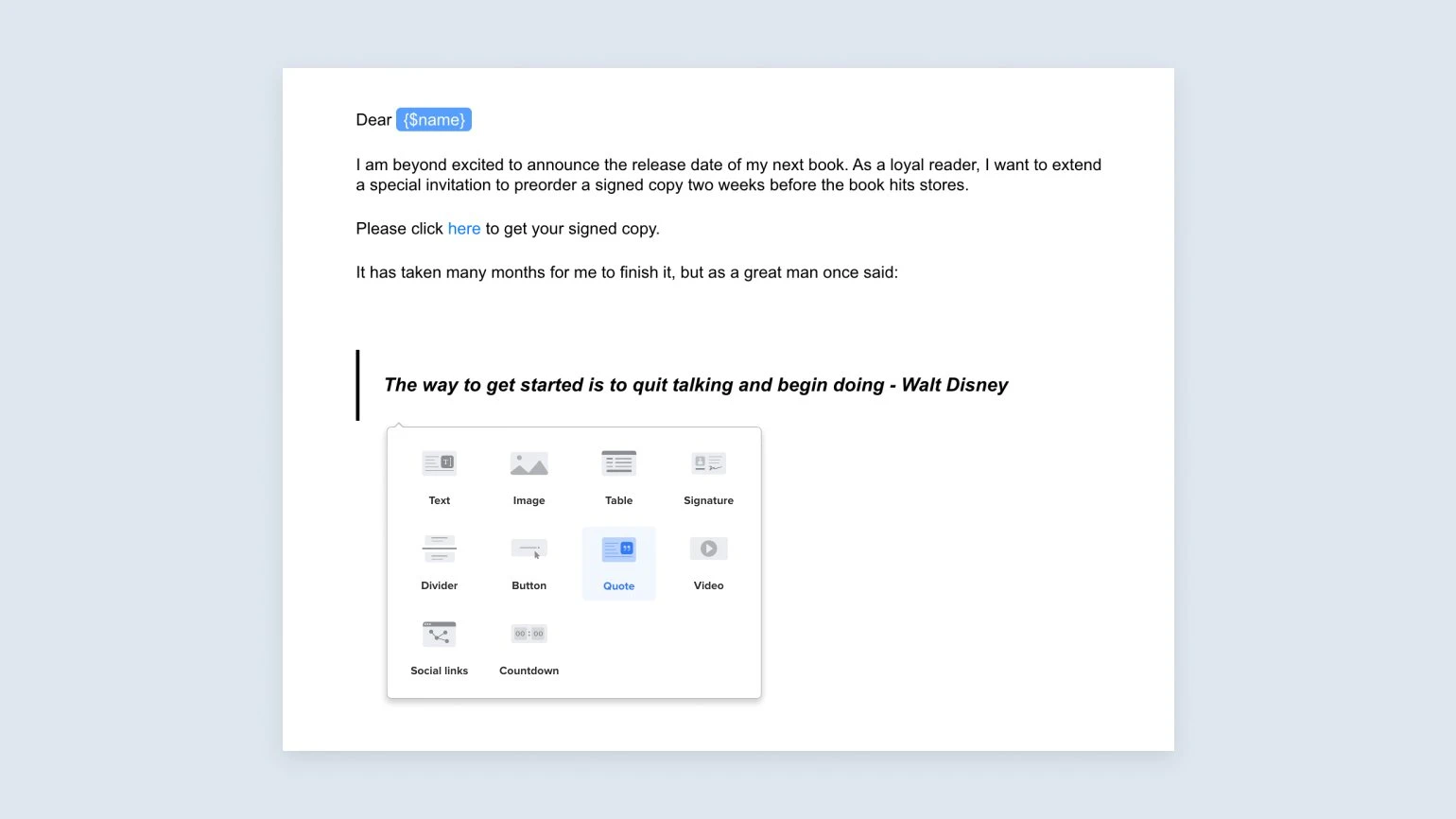
3. New tables block
Tables are a great way to break up your paragraphs and organize data, and the rich-text editor now has an upgraded table block! This means you can easily edit your own table with different fields and columns.
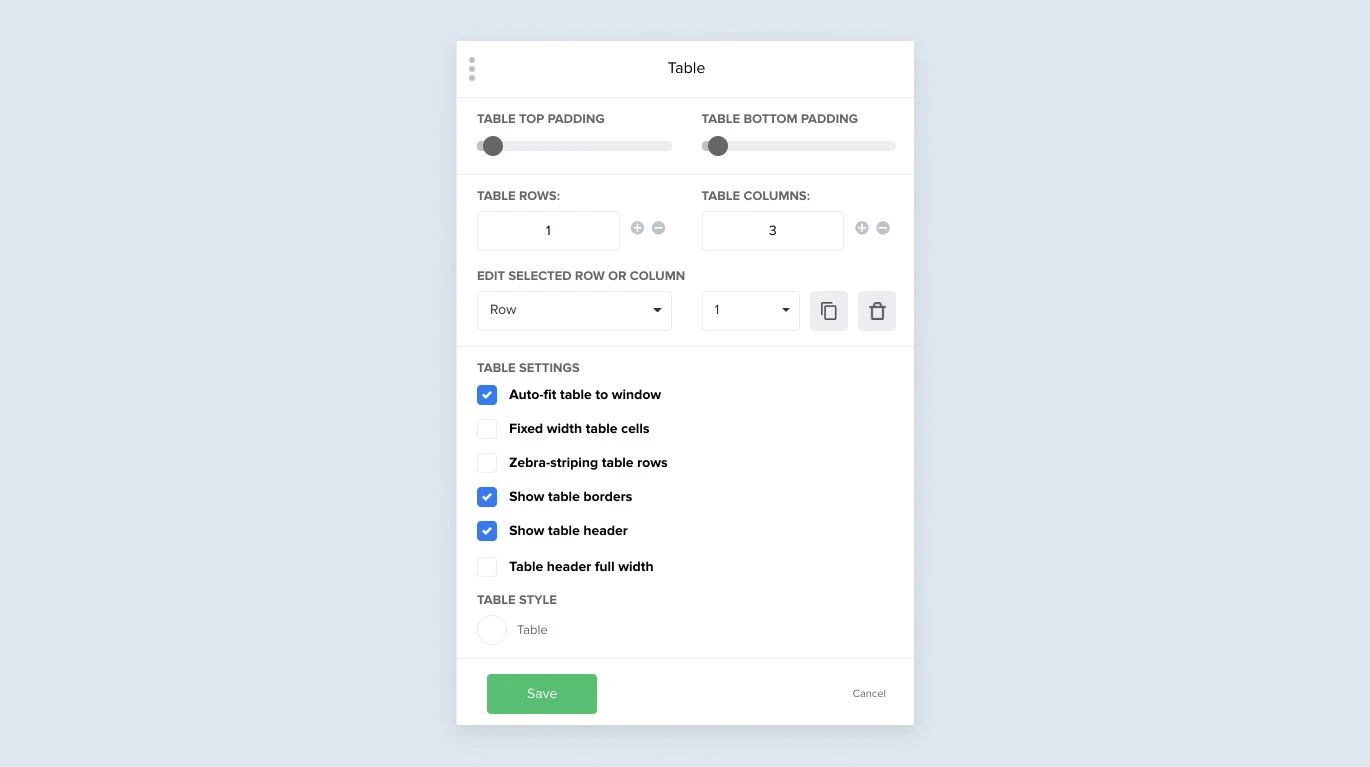
Plus, you can quickly duplicate or delete columns and create better designs when listing important information in your table. You can edit things like the border, the header, and even set up zebra-striping (alternating colors) in your rows!
4. New video block
Video blocks are one of the most popular (and visually important) blocks in all of our editors. Now, you can embed videos in your rich-text emails as well.
People can actually retain 95% of a message when they watch it in video form, compared to 10% when they read it! Adding a video to your plain text email is bound to catch your subscribers’ attention and make sure that the message hits home.

5. New countdown block
Do you have a sale coming up? Or a hot deal that's ending soon? Create a sense of urgency in your email with a countdown timer! Simply choose the expiration date and the countdown will begin.
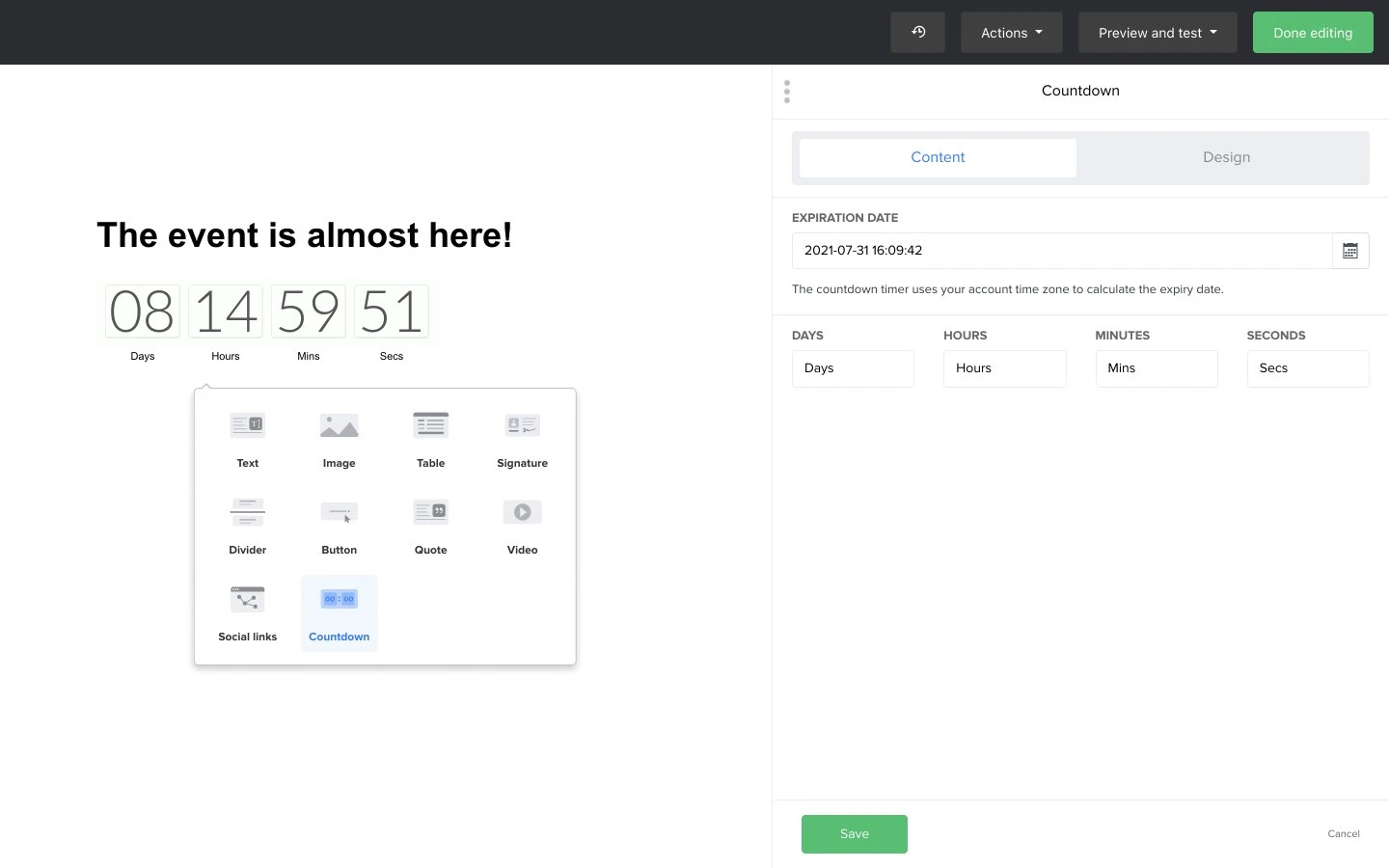
6. New buttons block
You need your subscribers to take action and now, it’s easier than ever. You can add call to action (CTA) buttons to your text so that people can quickly click through and convert.
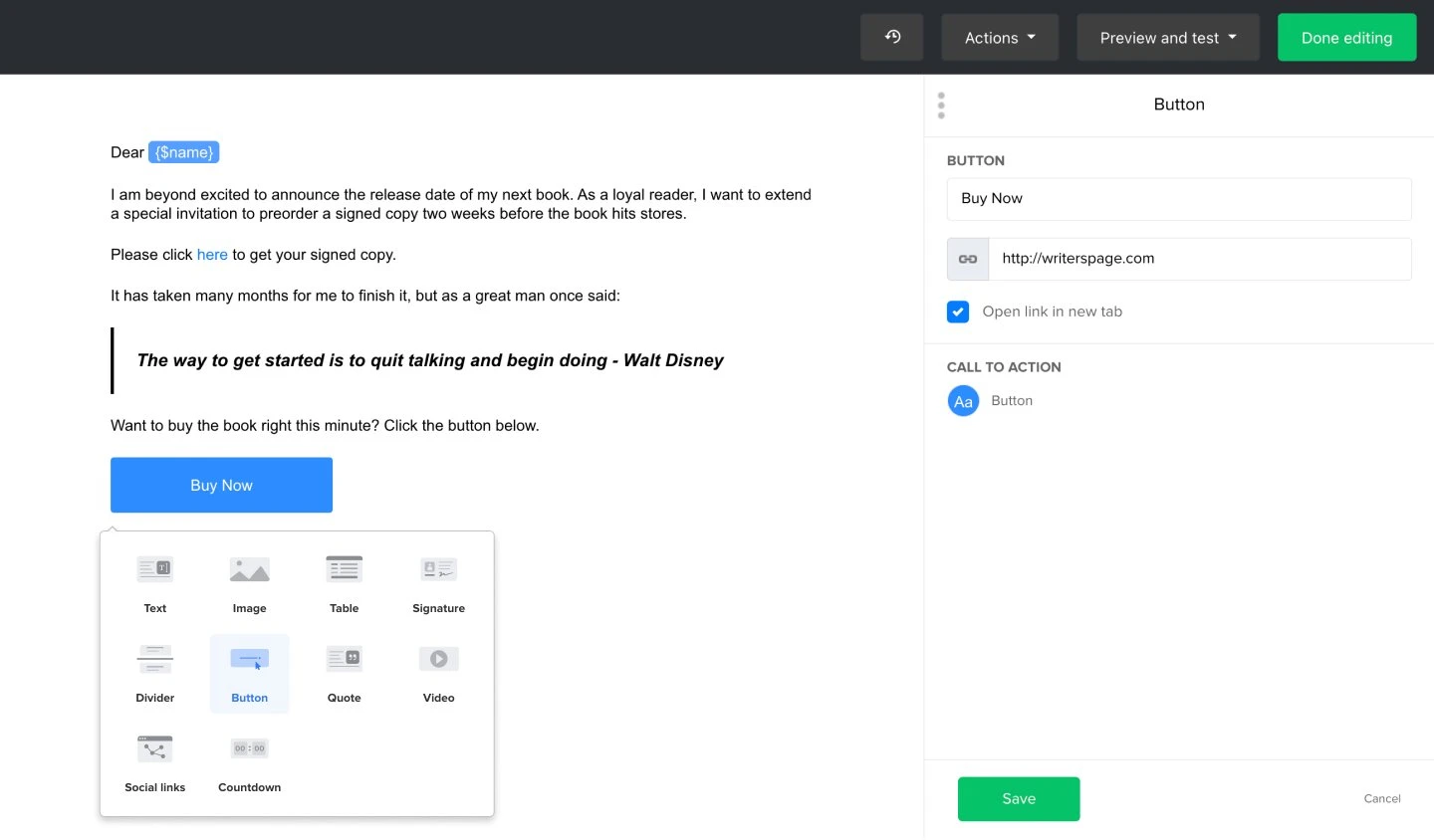
Remember to use short, punchy text for your buttons, and create a sense of urgency to inspire action (like those countdown timers we were talking about 😉 ).
7. Improved signature block
Adding an email signature at the end of your newsletter is a nice personal touch, and your subscribers will definitely appreciate it. We’ve now added two signature options for your email, including:
A drawn signature: This means you can trace out your signature on the screen, just the way you like it.
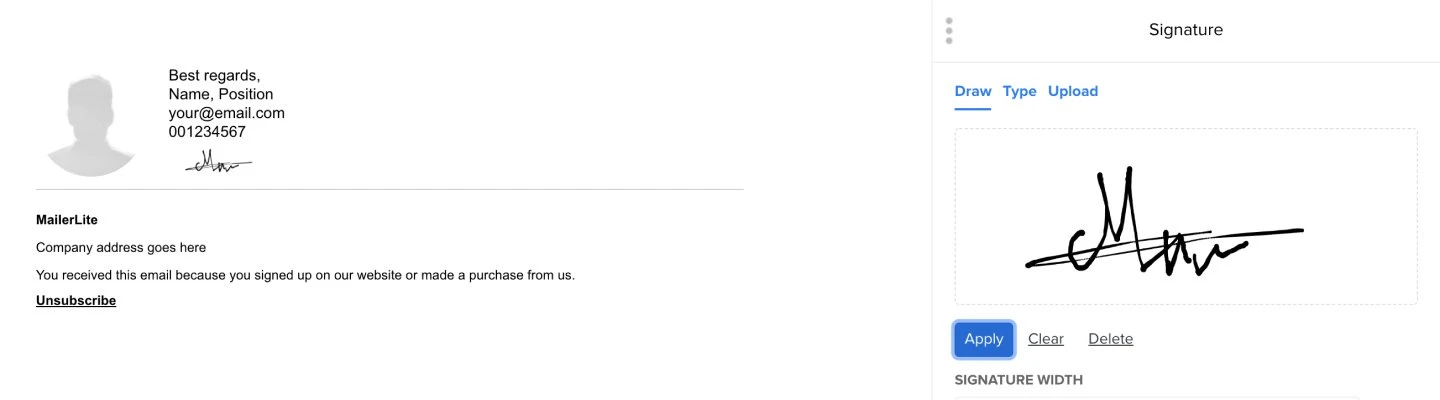
A typed-out signature: Simply type out your name, and a beautiful signature will appear on the screen.
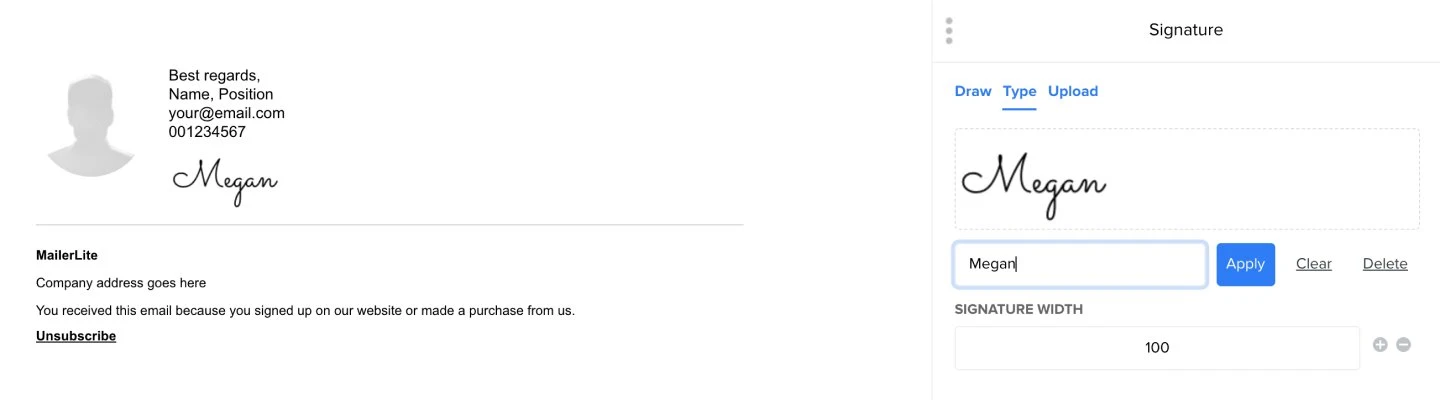
These are already well-loved features in the drag & drop editor, and they’ll definitely add value to your newsletter text, making it even “richer”!
8. New social media links
Sharing your social media profiles should be a default option! It plays a major role in any online business, and now you can share all your profiles in your rich-text email.
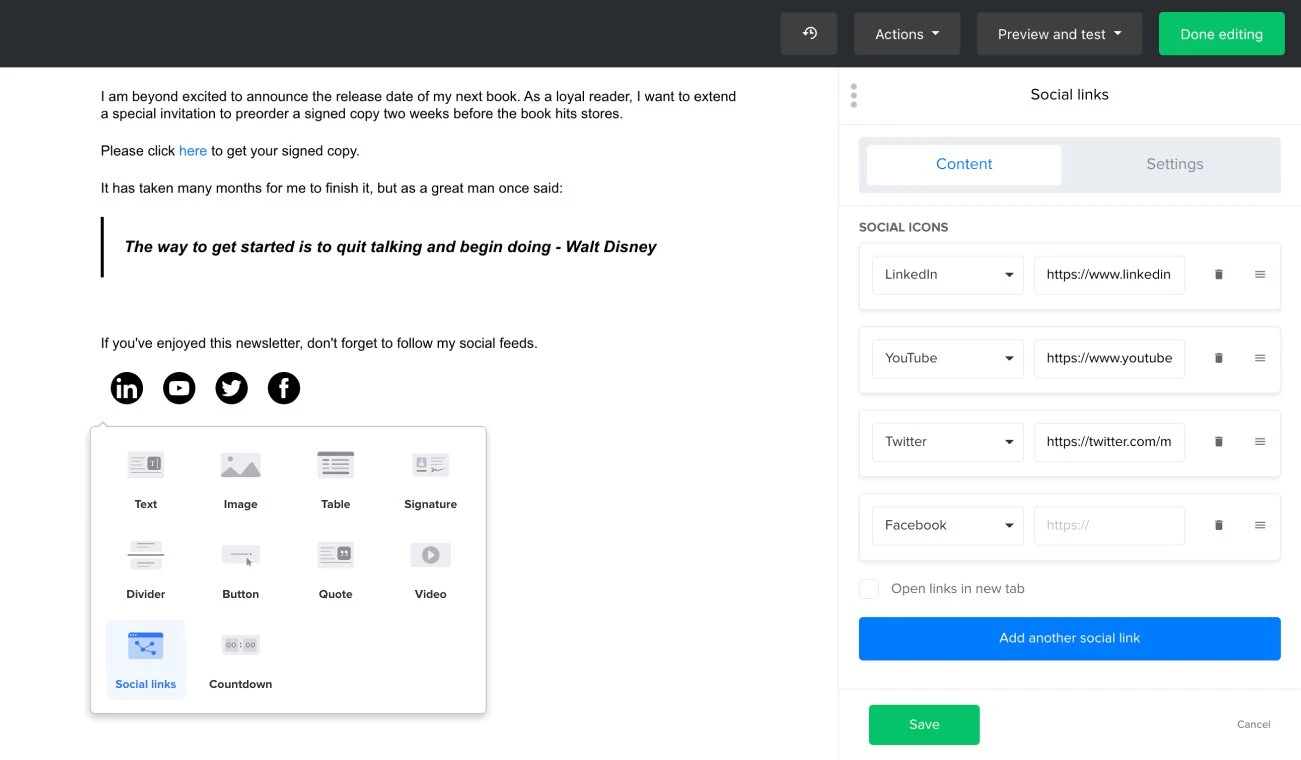
There are at least 50 different icons available for many different social media platforms. If you’re still missing some icons, just reach out to support and we’ll add them for you!
Thanks for tuning in!
Hopefully, these upgrades will inspire you to give the rich-text editor a try. Go through the new features and give them a test run—our friendly support team is always here to help if you have any questions.
