Squarespace, Figma, Adobe Express: 3 new integrations to make email and website design a breeze
 Developers Remigijus, John and Tadas.
Developers Remigijus, John and Tadas.
Hot off the press! 3 brand-new integrations with Squarespace, Figma and Adobe Express are here to make your email and website design a whole lot simpler. Excited? You should be!
These tools are designed to bridge the gaps in your creative process, enabling you to put together gorgeous emails and websites faster than ever before. Ready to discover how these integrations can simplify your life and boost your creativity? Let’s get to it!
1. Squarespace: Automatically import subscribers to MailerLite
Squarespace is a website-building platform best known for its clean pre-built website templates and drag-and-drop functionality. With this new integration, you can streamline subscriber management by cutting down manual entry.
Save valuable time and ensure you never miss adding a potential subscriber to your list. Keeping your audience engaged is easier than ever as you can instantly trigger email automations targeted at new subscribers.
How it works
If you’re a Squarespace user, you already know that many of Squarespace’s form blocks include an email field and a marketing email opt-in checkbox.
With the new MailerLite integration for Squarespace, you can automatically collect the email addresses of anyone who checks that opt-in box.
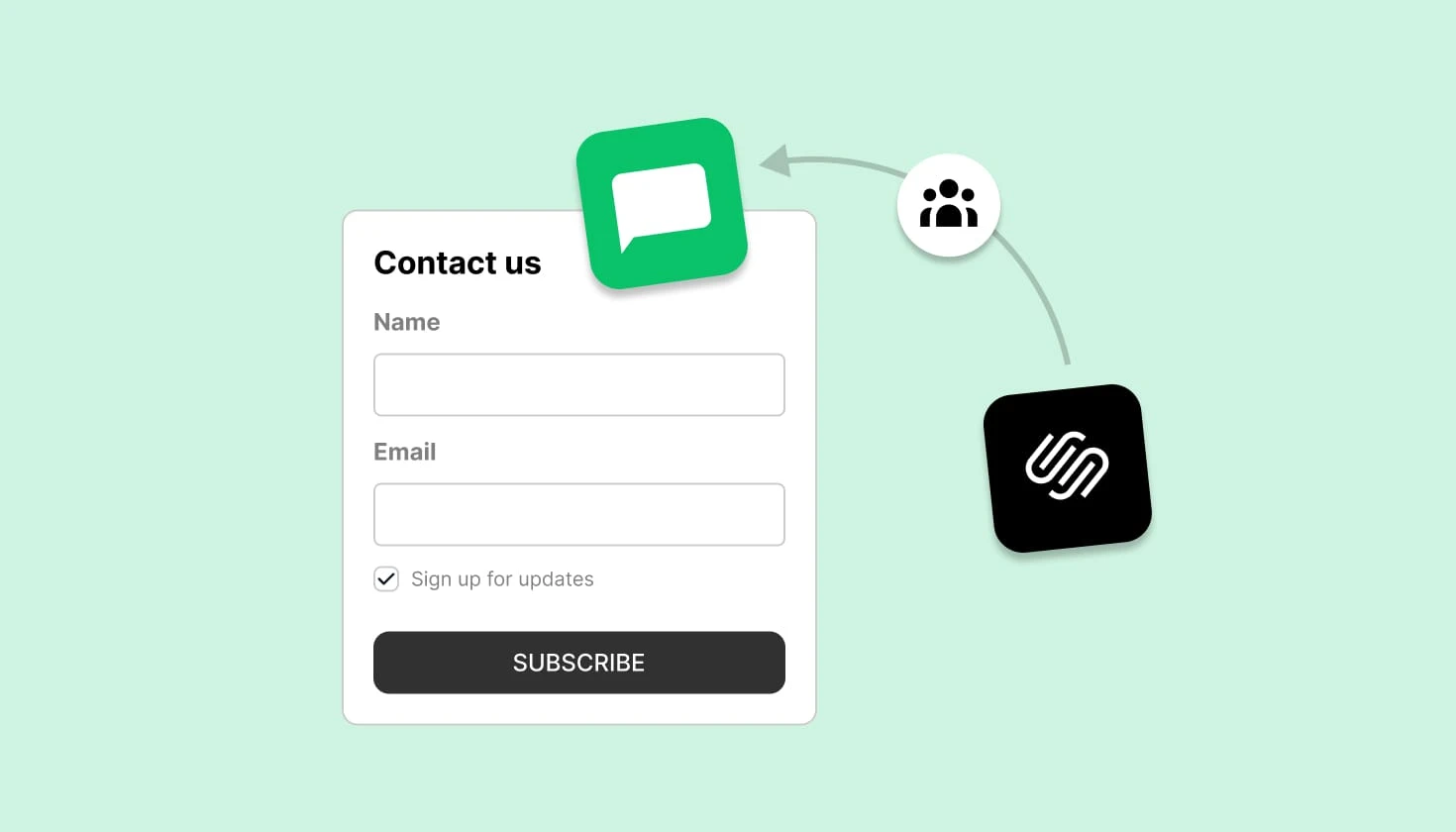
To install the Squarespace integration, log in to your MailerLite dashboard, navigate to the integrations page, and select the Squarespace integration.
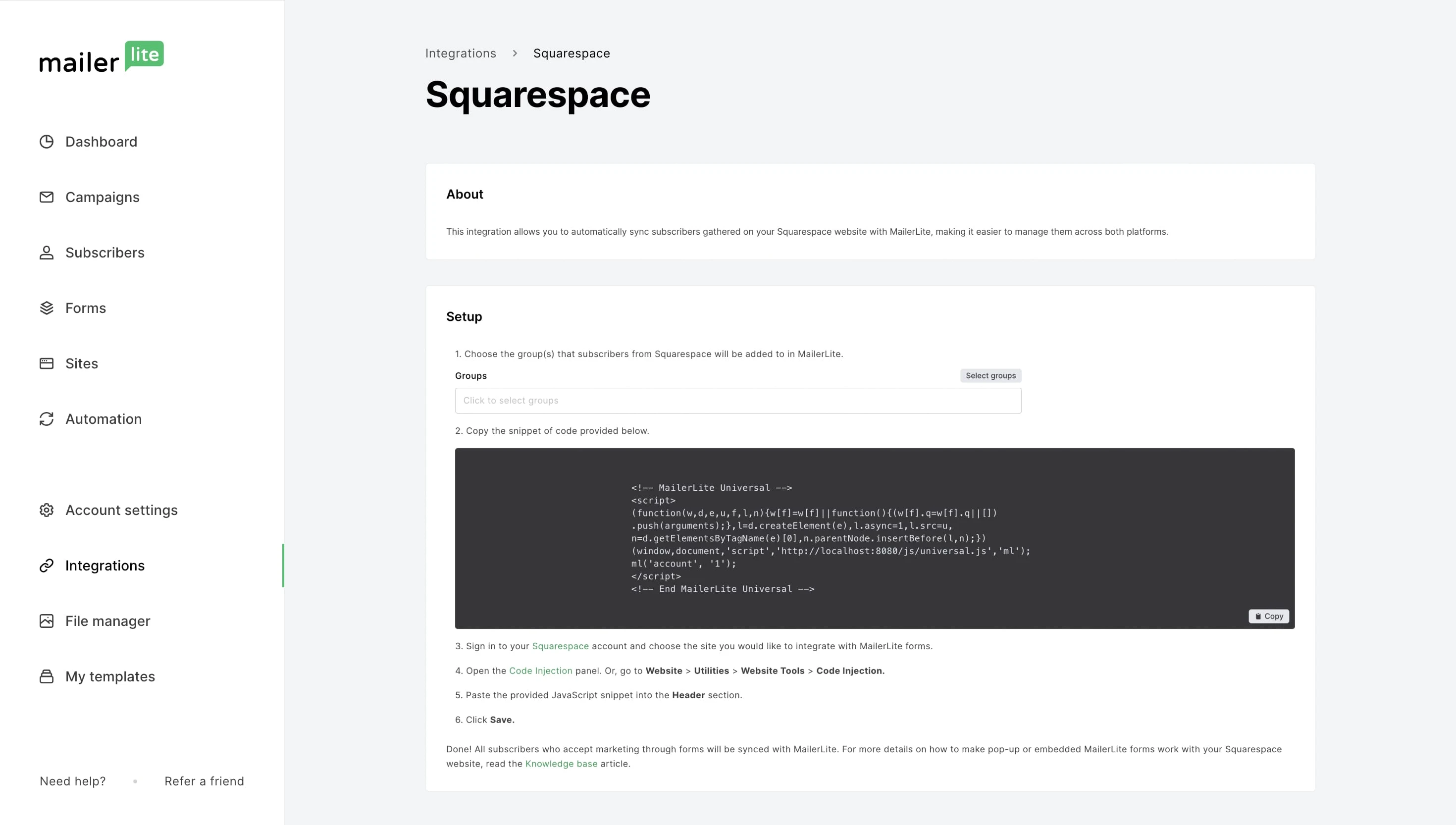
Click the ‘Use’ button to reveal the full installation instructions, or check out the knowledge base article for step-by-step details. Once installed, any website visitor who enters their email address and clicks the opt-in checkbox will be automatically added to your email list in MailerLite. It’s that easy!
This integration is available for all MailerLite users with a Squarespace Business or Commerce plan.
This integration also makes it easy to install MailerLite forms on your Squarespace website. Any active pop-up will automatically appear and static forms can be embedded by copying/pasting the form code into a code block.
2. Figma: Optimize and import images in just a few clicks
Enhance the visual appeal of your newsletters, websites, and landing pages with high-quality, professional designs created in Figma, a tool that lets people design, prototype, and share projects online.
With the new Mailerlite plugin for Figma, you can design graphics in Figma and save them directly in your MailerLite File manager.

Spend less time on technical preparation and more time on creativity. With automatic compression, this plugin ensures your designs are always email-ready, optimizing loading times and improving the user experience. No more awkward exporting, resizing and re-uploading—you can just get on with designing stunning content.
How it works
The MailerLite plugin for Figma is available for all users. Simply search for the MailerLite plugin and follow the prompts to install it, or check out the knowledge base article for step-by-step instructions.
Once installed, you can save your designs directly in your MailerLite File manager, ready to be used in your emails, websites or landing pages.
3. Adobe Express: Sync designs with MailerLite in seconds
Adobe Express is an easy-to-use app for making graphics, web pages, and videos—great for quick, creative projects. Make that design process even quicker with the new MailerLite Add-on for Adobe Express.
This dynamic add-on eliminates the cumbersome back-and-forth of exporting and re-uploading visuals between platforms. With a straightforward sync to MailerLite, you can swiftly import and refine your designs, ensuring that your visuals are always up-to-date and perfectly tailored to your email campaigns.
How it works
Like the MailerLite plugin for Figma, you can use the MailerLite Add-on to import Adobe Express designs to your MailerLite File manager in just a few clicks. You can also send images from your MailerLite File manager to Adobe Express, making it so much easier to touch up, fix, and update your images.
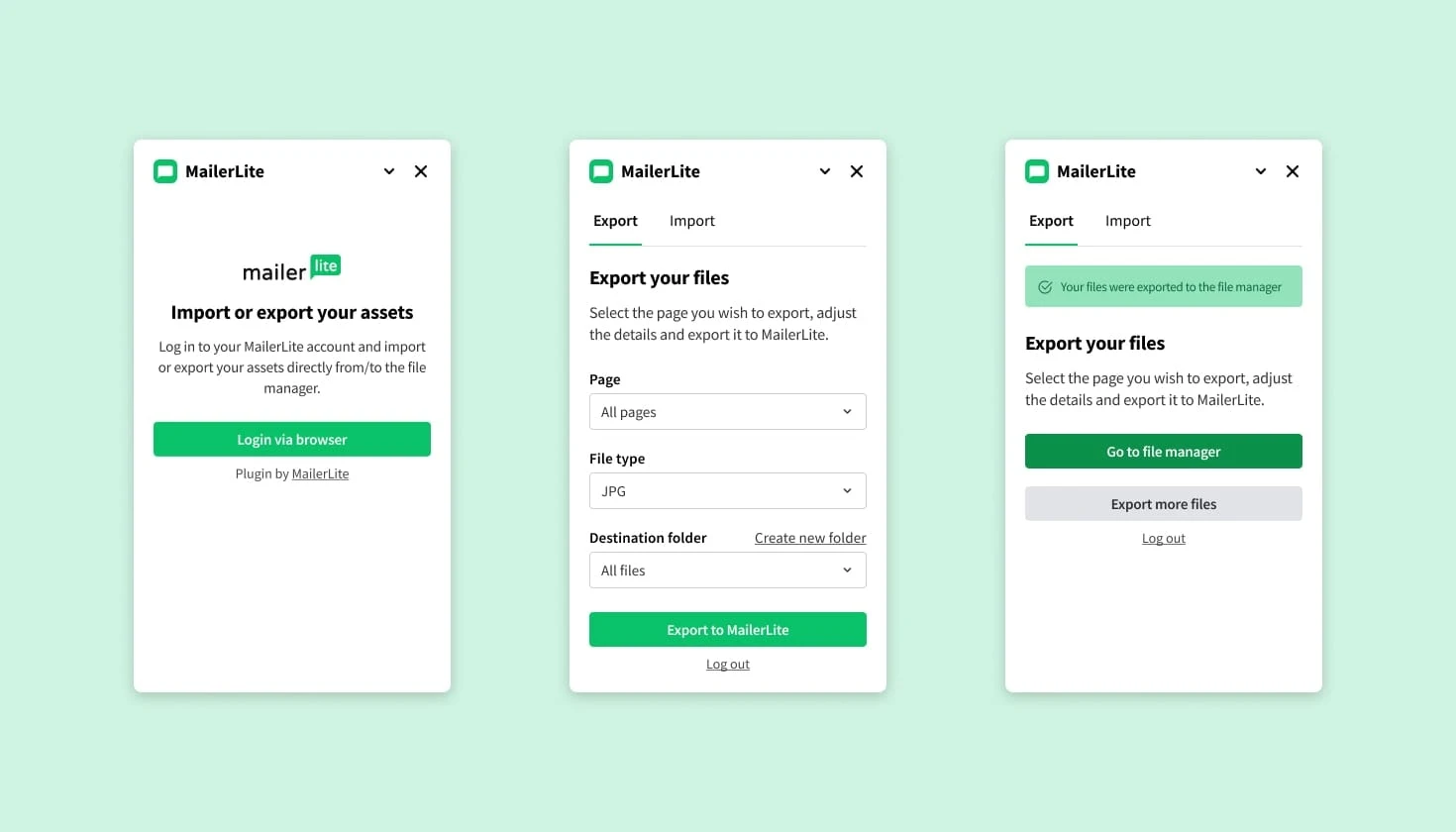
The MailerLite Add-on for Adobe Express also automatically compresses your images so you don’t have to worry about resizing. All you have to do is create beautiful designs that can be added to your content in MailerLite at the click of a button.
To install the MailerLite Add-on for Adobe Express, navigate to the design page, click ‘Add-ons’ and search for MailerLite.
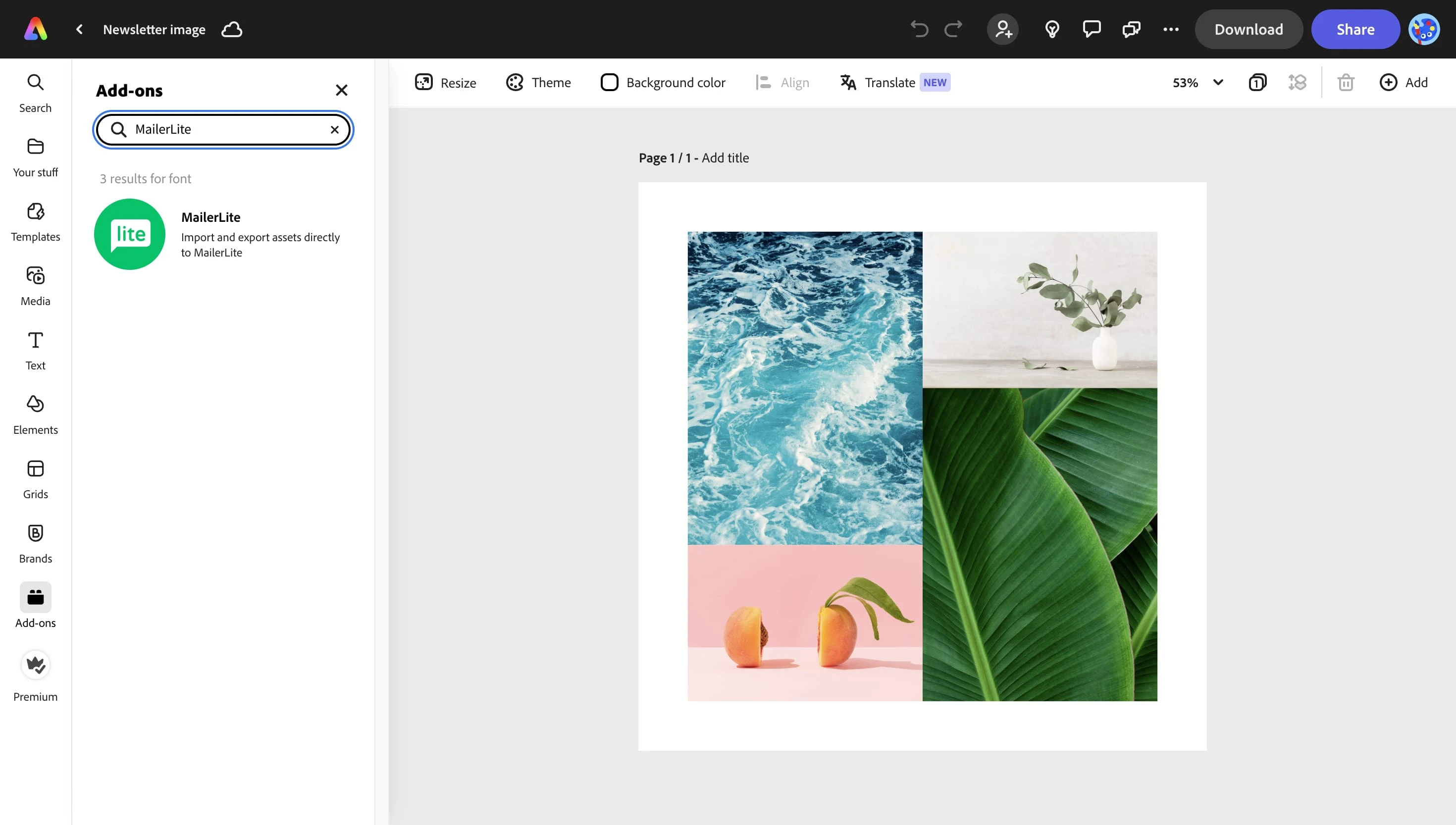
You will need to enter your MailerLite credentials to authorize access. Once authorized, you’ll be able to see the designs and folders in your MailerLite File manager that are available to import into Adobe Express. You’ll also be able to export your designs directly to MailerLite.
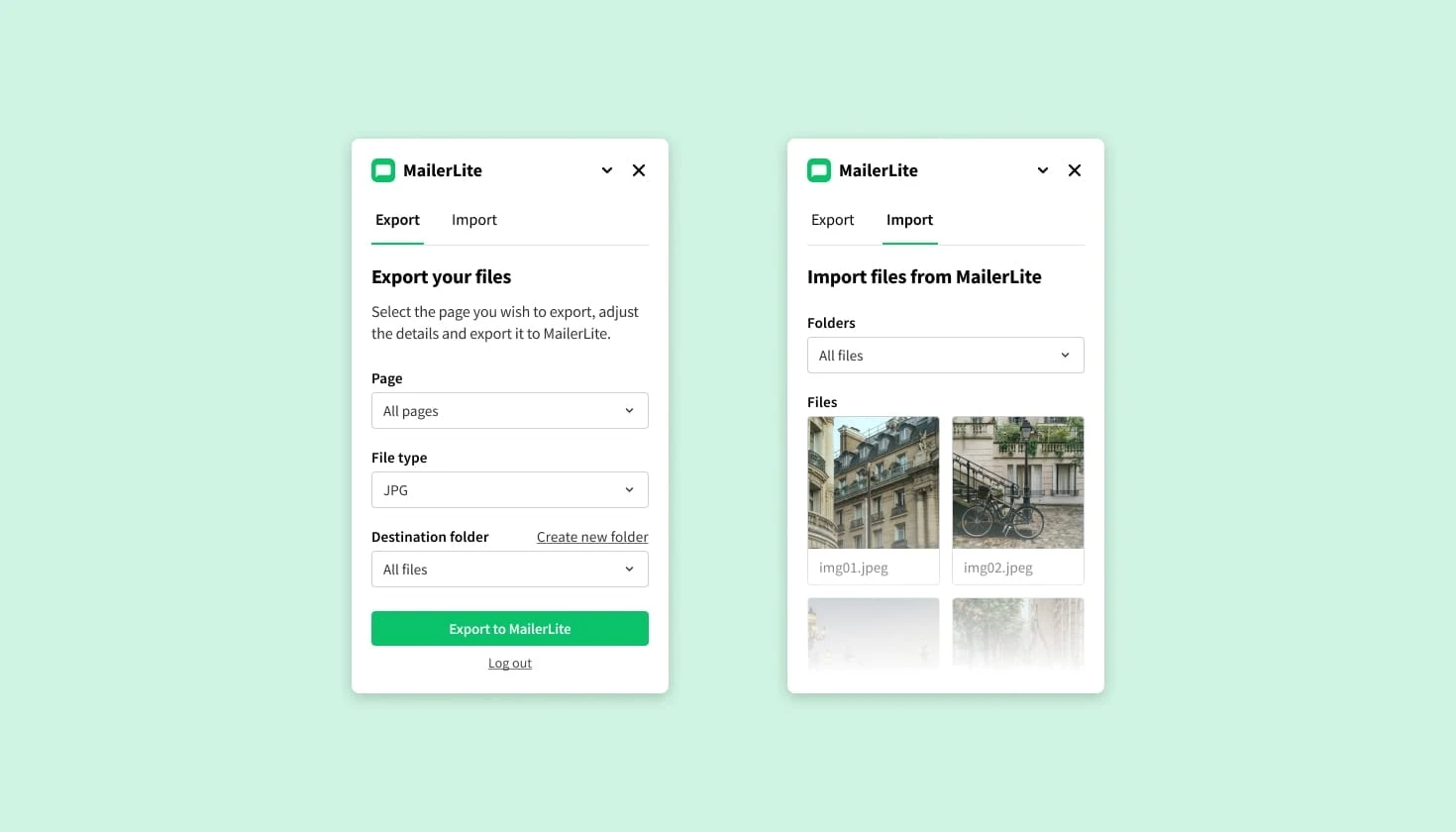
Find the step-by-step instructions in our knowledge base.
Designed for ease
Wave goodbye to the days of juggling multiple platforms and cumbersome workflows. These 3 new integrations are your ticket to a streamlined, efficient (and incredibly stylish) digital presence.
Did you miss our last integration announcement? Read all about how the Canva integration can help you design emails at the speed of light.
