How one no-code creator grew an email course to 12,000+ students

Three years ago, Max Haining tweeted about his plan to start learning no-code—a way of developing software using visual tools instead of programming code—and asked if anyone wanted to join his journey.

It’s safe to say they did. Fast forward to today and these humble beginnings have evolved into 100DaysofNoCode, a successful online learning campus that helps people bring their software ideas to life with no-code tools.
Email marketing has been central to the business’s success since the start, and Max uses MailerLite to run his flagship 100-day email course, send a weekly no-code digest newsletter, collect subscribers and more.
We had the opportunity to catch up with Max and hear his growth story. We’ll cover how he built his list, share his tips for creating an email course taken by over 12,000 students, and talk about how he’s using these learnings to power his upcoming 100DaysofAI project.Drag & drop builder to create beautiful emails that fit seamlessly with his brand
Advanced automated workflows to create an email course with over 70 emails
Automation conditions to provide multiple learning paths for experiences that meet each student’s needs
Drag & drop builder to create beautiful emails that fit seamlessly with his brand
A welcome email automation to instantly bring new subscribers into his community and build anticipation by telling them what to expect
Groups and subscriber management tools to organize his 15,000 subscribers
Campaign builder and newsletter templates to cut the time it takes to create each newsletter while ensuring they match his brand
Embeddable forms and pop-ups to collect subscribers on no-code website builders like Softr and Webflow
Step 1: Growing an audience
After his initial tweet, Max spent the next 100 days learning no-code and growing a community of learners on Twitter.
All email marketers know how hard it can be to get subscribers. Building an audience on social media is much easier as these platforms have built-in audience growth tools like recommendations and sharing.
Max knew that to build a sustainable business, he’d have to take this traction and convert his audience into email subscribers. This would give him control over his communication while reducing the risk of losing the audience due to platform changes.
It’s important to have somewhere to take your audience and communicate with them directly. On Twitter, things are changing quickly, you don’t own the audience even though I’ve been building it for 3 years. When people move platforms, the audience becomes less relevant.
Max started his email journey by launching a landing page with an email signup form. Anyone who subscribed on the website was added straight to his list.
He promoted the page by posting a link to the homepage at the bottom of a longer thread, rather than in the main post itself. This works because most platforms don’t push content with links as much as content without links as they don’t want people to leave the platform.
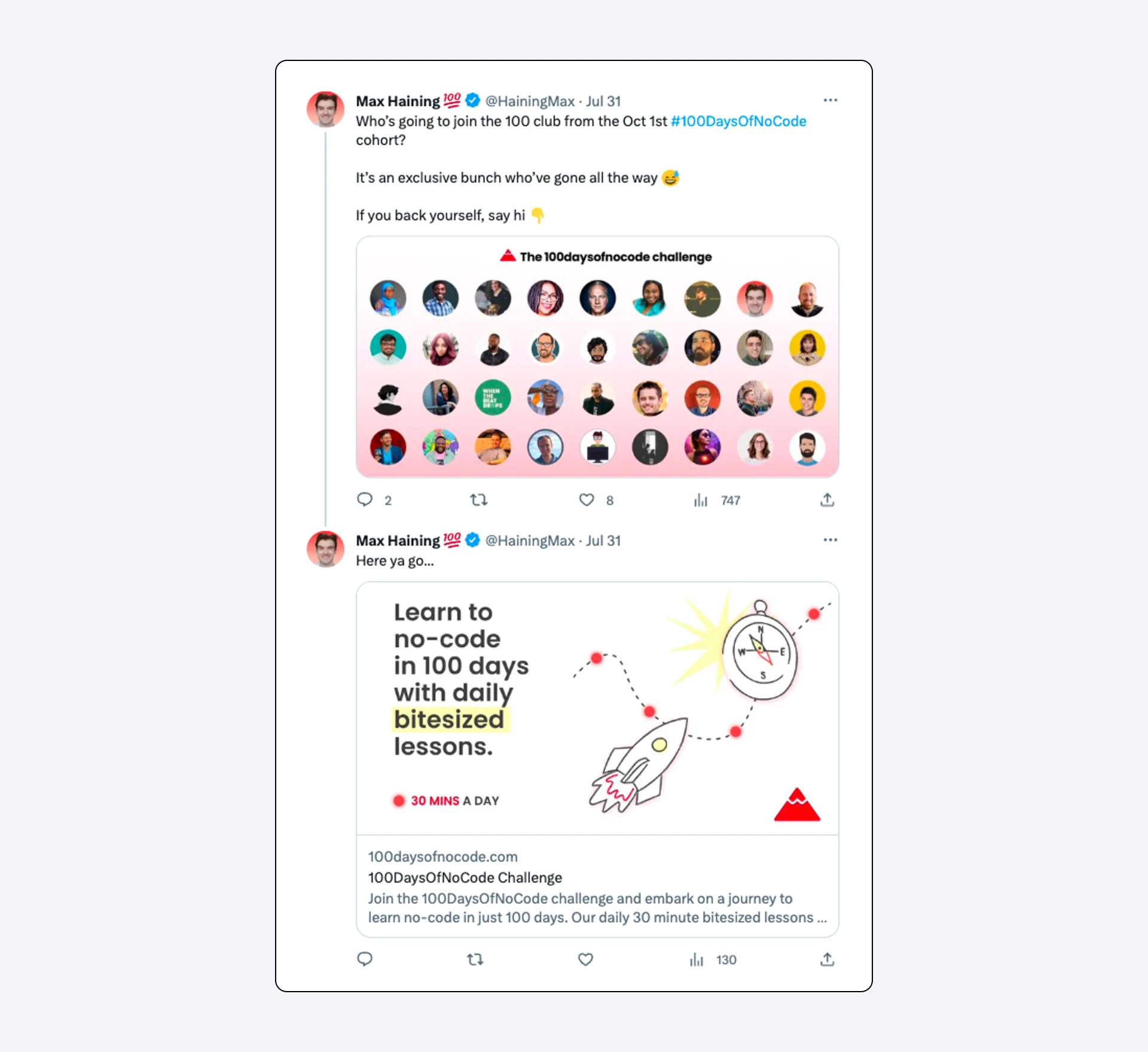
As his business and online presence grew, he created forms and pop-ups with MailerLite and embedded them on his website.
Step 2: Creating a newsletter
Max’s first email marketing idea was to create a newsletter that would be a touchpoint for everyone joining him on his journey. He’d send updates and posts from the no-code space and the people taking part in the challenge.
He chose MailerLite because of its strong reputation in the no-code community.
We started with MailChimp for a couple of months. But people in the no-code space convinced me to switch to MailerLite. They said it’s simpler, easier to use, has better analytics, and more intentionally designed tools for email marketing.
Max also wanted access to powerful email automation and design tools, 2 things that would be very important for his business.
Branded emails people love to open
While 100DaysofNoCode grew into a course business, Max still sends a weekly digest email to keep subscribers on top of what’s happening in the no-code space.
One of the main things he likes about MailerLite is that it enables him to send beautiful emails.
MailerLite gives you the ability to send more interesting-looking emails that hit the inbox and people want to open.
100DaysofNoCode uses a distinctive red and yellow color scheme across all its digital assets. The MailerLite email builder allowed him to design emails that match this branding. You can see an example in the image below.
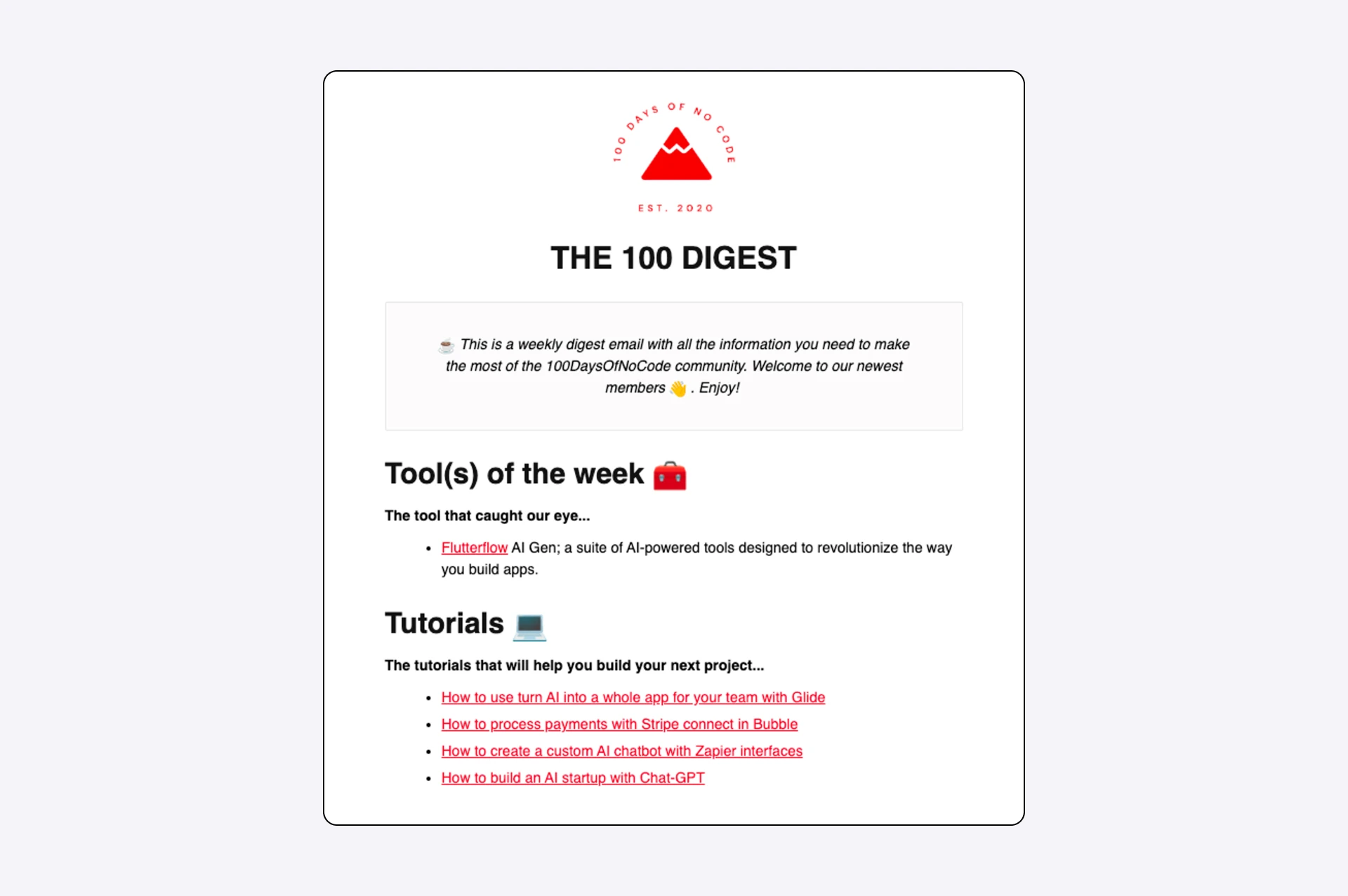
Designing an email in MailerLite is as simple as choosing from the relevant pre-built blocks and using the settings to customize them to your needs.
We’ve also recently rebuilt our email builder from scratch with features like inline editing, an AI assistant and global branding options so creating emails that stand out is easier than ever.
Once you have an email style you like, you can save the design as a template and reuse it across all your emails. This could save serious time if you want to send a weekly newsletter or, say, create a 100-day email course.
Bring your ideas to life with MailerLite
Over 1 million business owners and creators use MailerLite's powerful email marketing toolkit to grow their businesses. Join them today with a free trial of our advanced features.
Step 3: Setting up a welcome email
Max’s first automation was a welcome email that went out to anyone who joins his list. This is an effective way to introduce people to the business, and he still uses the campaign today.
The first thing I ever did in MailerLite was set up a welcome flow. This is a nice and easy way to introduce people to our business.
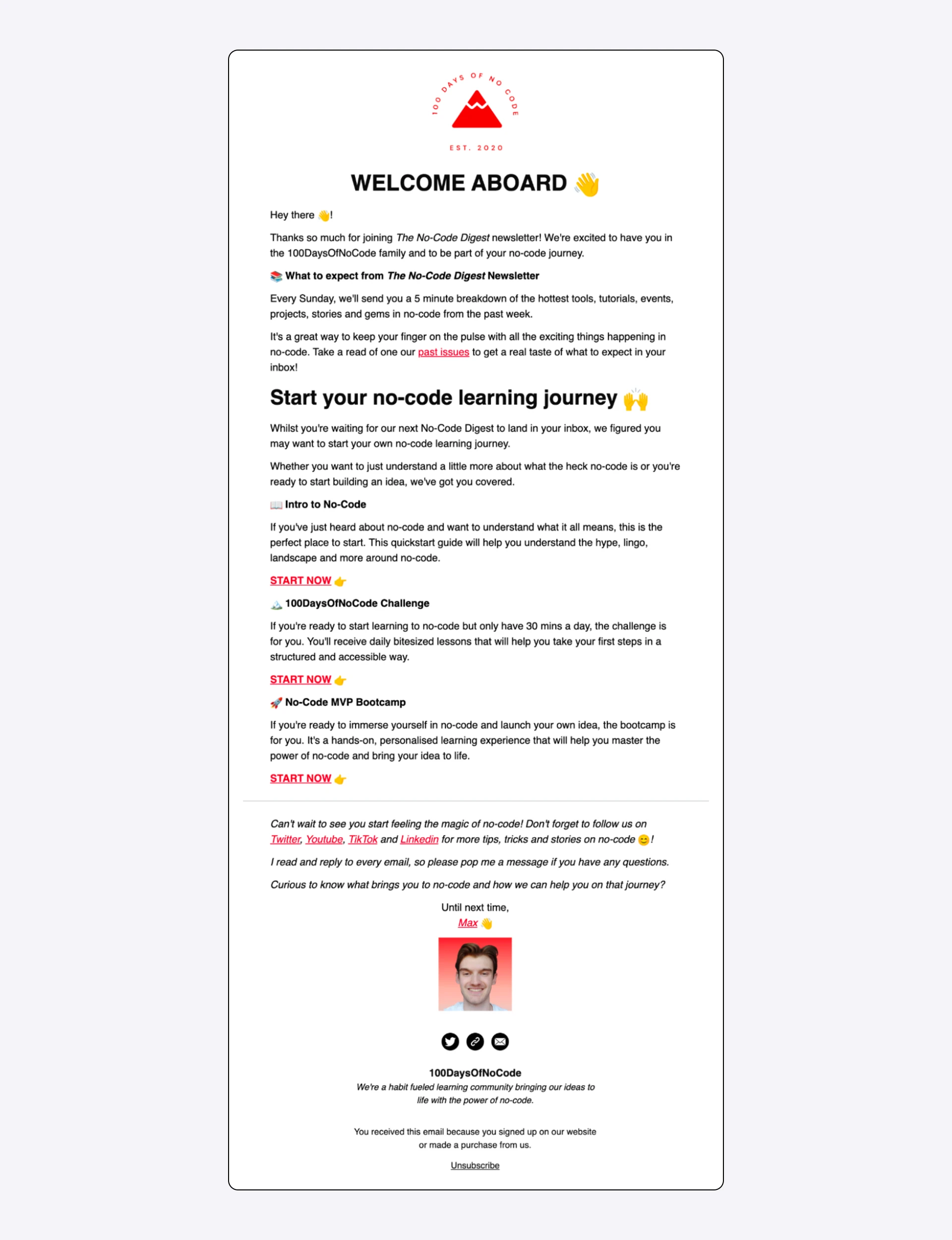
The current version of this email does 3 things:
Thanks the reader for subscribing and explains what they can expect from the newsletter.
Introduces the 100DaysofNoCode courses so people can sign up while interest is high.
Links to the 100DaysofNoCode social channels so people can deepen their connection with the business.
Automated emails typically have very high engagement as they go out at the exact moment when the subscriber's interest is highest. The 100DaysofNoCode email performs excellently.

MailerLite’s workflow builder makes it easy to create welcome emails that go out whenever someone completes a form or joins a group. You can even use our pre-built welcome email workflow to get set up in seconds.
We're on the lookout for businesses both large and small to feature in our case studies and other content: all that matters is that you love our tool and are using it to drive success in your business.
Being featured in our content is a great opportunity to get your business in front of our audience of thousands of creators, email marketers, and small businesses.
If you'd like to be included, fill out this survey to tell us more and we'll get in touch!
Step 4: Creating the course
After his first 100-day challenge, it became clear that there was a need for a more refined learning experience and this is when Max decided to create a course.
While creating an email course isn’t that unusual, Max’s course goes beyond what you’d expect from a typical email course due to the scale and ambition of his creation.
A 70-email automated course
The 100DaysofNoCode course is 70 emails long and goes out over (spoiler alert) 100 days. Each lesson is packed with insight and links that make it easy to follow.
Max created the entire course using MailerLite’s automation builder.
MailerLite is like our learning management system (LMS). We send people through a drip sequence that teaches them how to build with no-code.
Creating the course is as simple as choosing a trigger for the workflow, adding each of the emails in the sequence, and then choosing a delay that defines when each email goes out.
You can then use MailerLite’s drag-and-drop builder to create media-rich emails that look great and make learning a pleasure.
Once set up, it was easy to define a trigger that would start the flow whenever someone signs up for the course, or during his quarterly free no-code challenges. This means thousands of people can take the course without Max having to do any extra work.
Conditions enable tailored learning journeys
The 100DaysofNoCode course has been completed by over 12,000 people since its inception. What’s more, it has very high interaction statistics, which are made even more impressive given the number of emails in the course. Keeping people engaged during such a long campaign is not easy!

One of the reasons for its success is that Max uses workflow conditions to tailor the course around the learner’s interests.
The first 34 lessons cover no-code basics and follow the same structure for everyone. After this, students can choose a path that meets their targeted needs.
It's important to be prescriptive at the start but then as the learner builds up skills we want to give them some more freedom and flexibility. That's when MailerLite’s ability to kind of create automations based on user action is really useful.
You can see how it looks in the screenshot below. When the student clicks on the link related to the course they want to take, they automatically receive relevant emails for the rest of the curriculum.
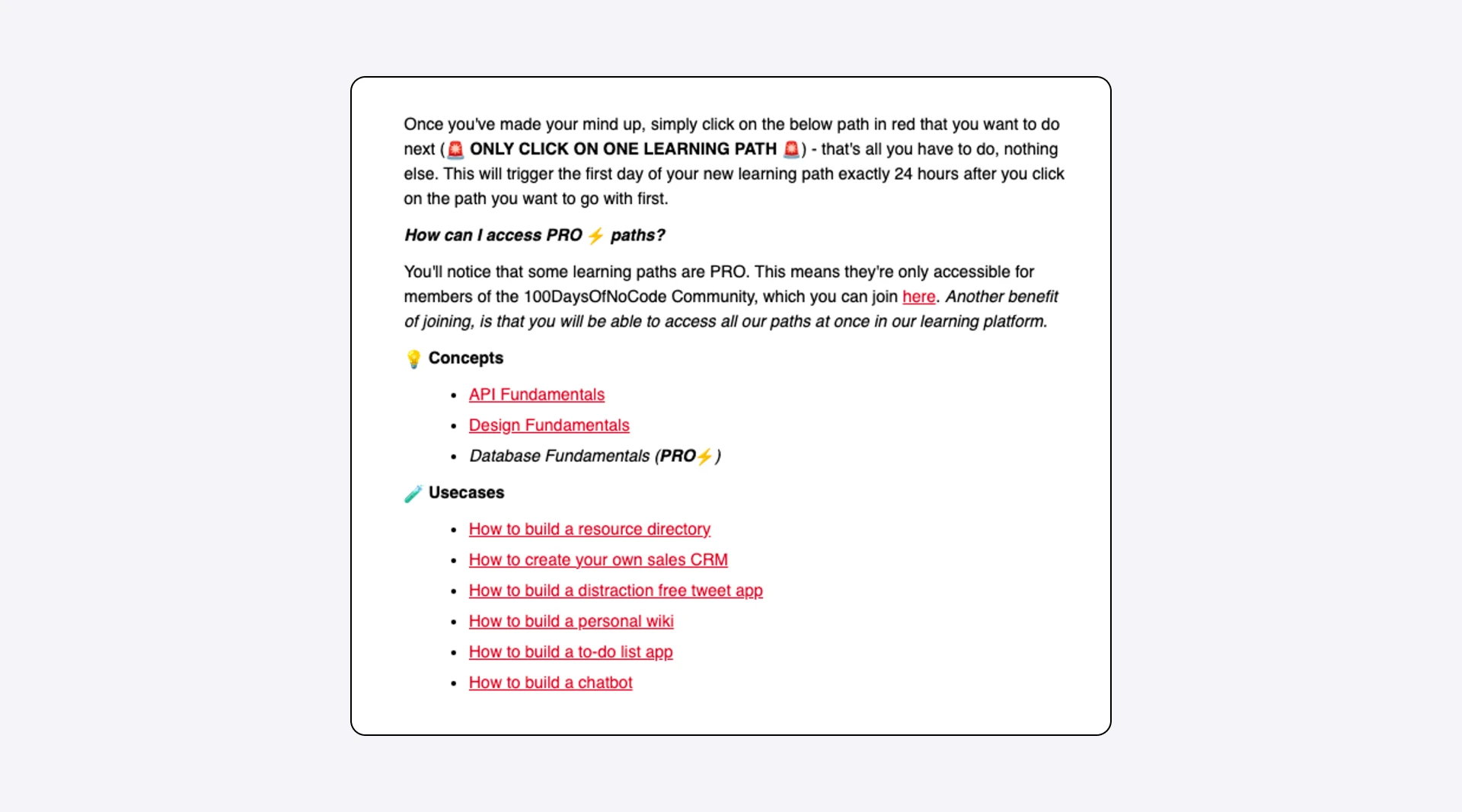
Creating this kind of automation in MailerLite is easing using the condition block. Add the block to the relevant place in your workflow and then choose the condition Workflow activity and had a specific link clicked. You can then add the relevant follow-up emails to the related pathway like in the sample workflow below.

Step 5: Scaling subscriber growth
Once the 100DaysofNoCode course was up and running, Max points to 2 particular strategies that helped with growth.
Social learning increases visibility
The first driver of growth was building social and community elements into the course. A big part of the 100DaysofNoCode course is that people are encouraged to connect with other students and share their learnings as they go on Twitter.
Some tactics Max uses to make the course social include:
Embedding tweets from course takers in the newsletter
Encouraging people to share their progress
Setting up study rooms on Zoom where learners can connect in real-time
Running a companion paid community where people can speak about the course
Doing this benefits students as it enables a more social learning experience.
We found the experience was way more powerful when people learn at the same time. People build up momentum when they are learning together and sharing their progress on social and using the hashtag.
But it also results in more exposure for his course. While anyone can sign up for the paid course at any time, Max also runs the course on a quarterly basis without charge. This typically leads to a spike in signups thanks to the increased visibility on social media caused by so many people taking the course together.
Launch growth tools as a lead magnet
The second strategy Max recommends is launching growth tools to attract email signups. The 100DaysofNoCode team created a directory of apps called No-Code Examples that people could access by signing up with their email addresses.
Launching this tool, which included promoting on his platforms and via Product Hunt, earned over 3,000 subscribers in just 10 days.
Max has 2 pieces of advice for anyone wanting to collect subscribers using lead magnets. These are:
Make sure the value is super clear
Make sure the value is so high that it’s a no-brainer to sign up
You can see this philosophy across his assets. With his free email course, the value is learning how to build no-code apps with a 100-day course. With the No-Code Examples tool, it’s seeing over 200 real examples of tools built with no-code and getting inspiration for your own tools.
Anyone interested in no-code building is likely to find significant value in both these offers.
What’s next? 100DaysofAI
Max has big plans for his business, and email will stay front and central. His current aim is to create more learning programs around helping people build digital skills more broadly.
The first part of this is a 100DaysofAI email course that will teach how people can use AI and no-code to build even more powerful tools.
He’s using many of the learnings from his 100DaysofNoCode experience to power the upcoming course. For example, each lesson is a bite-sized email with practical instructions to help you put your learnings into practice.
He’s also included new social learning elements in the course, specifically an enterprise option that allows teams to sign up and learn together.
The first version of the course starts on October 1, 2023, and you can sign up to be a part of it on the 100DaysofAI website here.
Feeling inspired?
Access all the features mentioned in this article and more with a free trial of MailerLite. Hit the button below to start, no credit card required!


