What is deep linking?
Deep linking is used by affiliates to direct audiences to a specific MailerLite webpage. Instead of using your default affiliate link and directing visitors to the MailerLite homepage, you can create a deep link and direct traffic to a specific blog article or feature page.
How to create custom deep links
To deep link to any page on the MailerLite website:
Copy the URL of the page you want to direct your audience to.
Add "/a/youruniqueaffiliateid" at the very end.
Here’s a quick example: Let’s say you’re preparing a pricing comparison article and want your audience to go directly to MailerLite’s pricing page.
If your default affiliate link is: https://www.mailerlite.com/a/abcdefg
And pricing page link is: https://www.mailerlite.com/pricing
The deep link would look like this: https://www.mailerlite.com/pricing/a/abcdefg
How to find your unique affiliate ID
You can find your unique affiliate ID on your partner portal Dashboard.
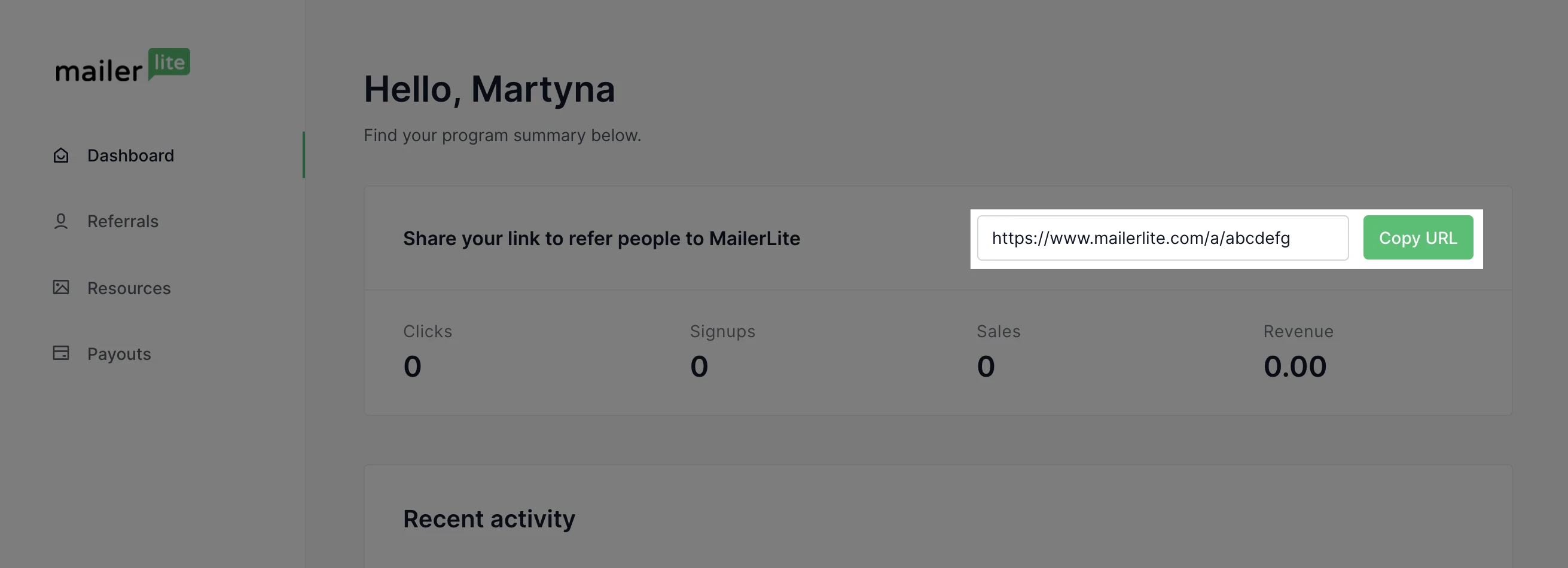
If you have any questions, contact us at partners@mailerlite.com.