24 best content marketing tools we use to reach 100,000s of people

Great tools don’t equal great content marketing. But they can help you develop a strategy that gets results. Not sure which ones to pick? We’ve got you!
Read on for 24 of the best content marketing tools to help with your entire strategy. This isn’t just a random list of platforms—our team uses these tools to reach hundreds of thousands of people through search, social media, YouTube and email every month.
For each tool, we’ll give you the lowdown on how we use the software, why we like it, and its downsides. Who knows? Maybe you’ll find the tool that’s going to take your content marketing strategy to the next level. Onto the list!
Top content marketing tools by category
So many types of content marketing. So many different tools. We simplified this article by categorizing the software based on the type of content marketing they’re used for.
Read on to discover the platforms we recommend for:
You can easily jump to the relevant section by clicking the above links to find the tools you need. Or read the entire list to see all the services we use.
We asked members of our team involved in SEO, content writing, social media, video production, design and email marketing to recommend their favorite tools. Most are tools we currently use, but we’ve included some that team members have previously used when we think they have a lot to offer.
1. SEO and keyword research tools
SEO tools are essential for getting traffic from Google and managing your website’s performance. If you want to rank on Google, you need one of these tools.
Ahrefs: Best for planning your SEO strategy
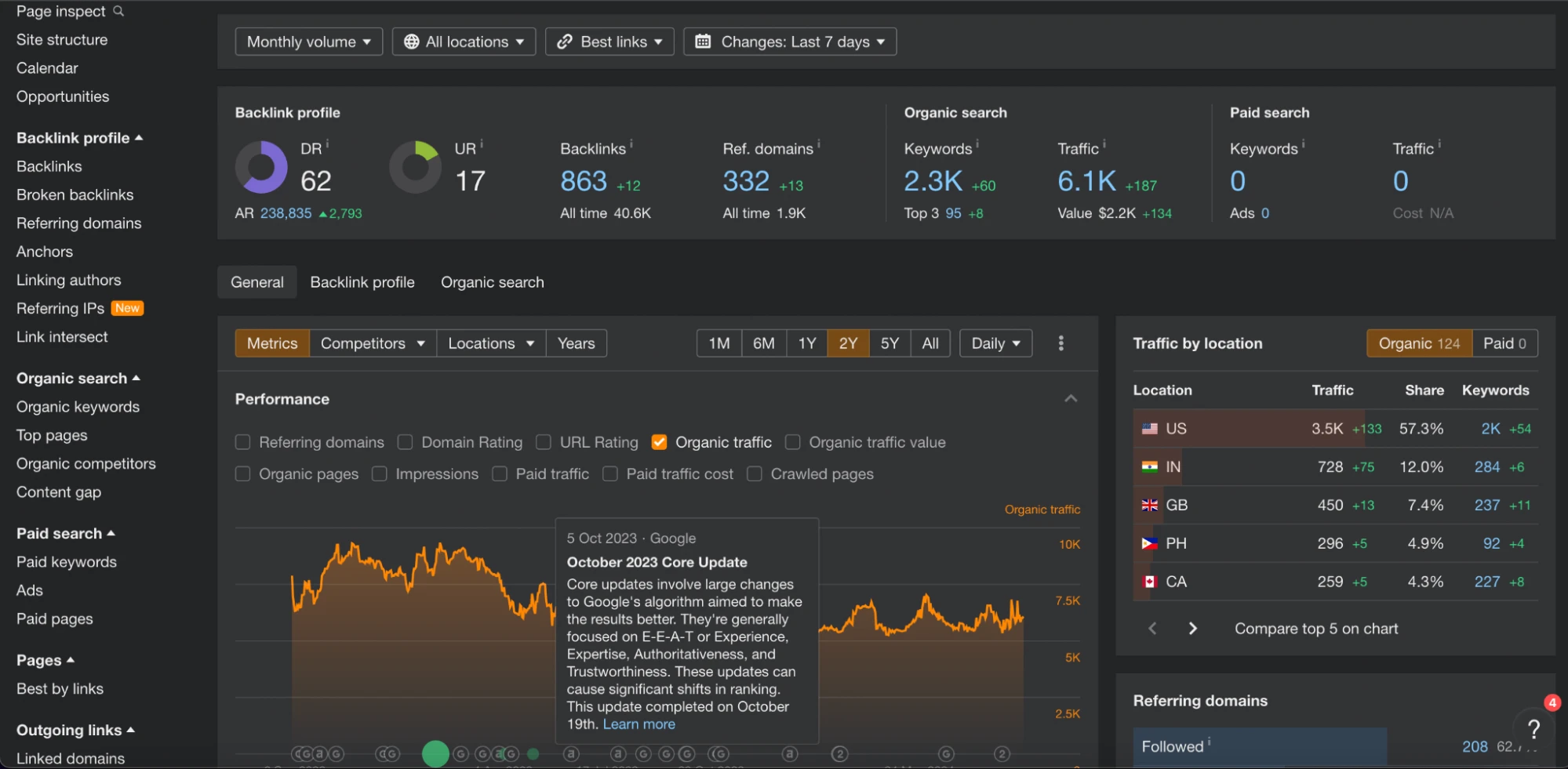
Ahrefs is an SEO tool with tons of features for your entire SEO strategy. Track your website rankings, research competitors, find content ideas, audit your website, and more.
How we use Ahrefs
Our SEO team uses Ahrefs for basically everything search engine-related, from identifying new content opportunities to tracking keywords to refresh existing articles.
Why we like it
SEO specialist Amer likes that the estimates are relatively accurate, which is essential for knowing what to prioritize. Plus the Domain Rating metric is widely used in the industry to measure a site's authority, which helps when assessing partnership opportunities.
Ahrefs’ Domain Rating metric is widely used in the SEO industry for measuring the value of websites. The tool is also user friendly and we find the estimates to be relatively accurate.
Any downsides?
Ahrefs start at $129 per month but many of the features are only available in the Standard and Advanced plans, which start at $249 and $449 respectively.
Ahrefs starts at $129 per month.
Google Keyword Planner: Best free keyword tool
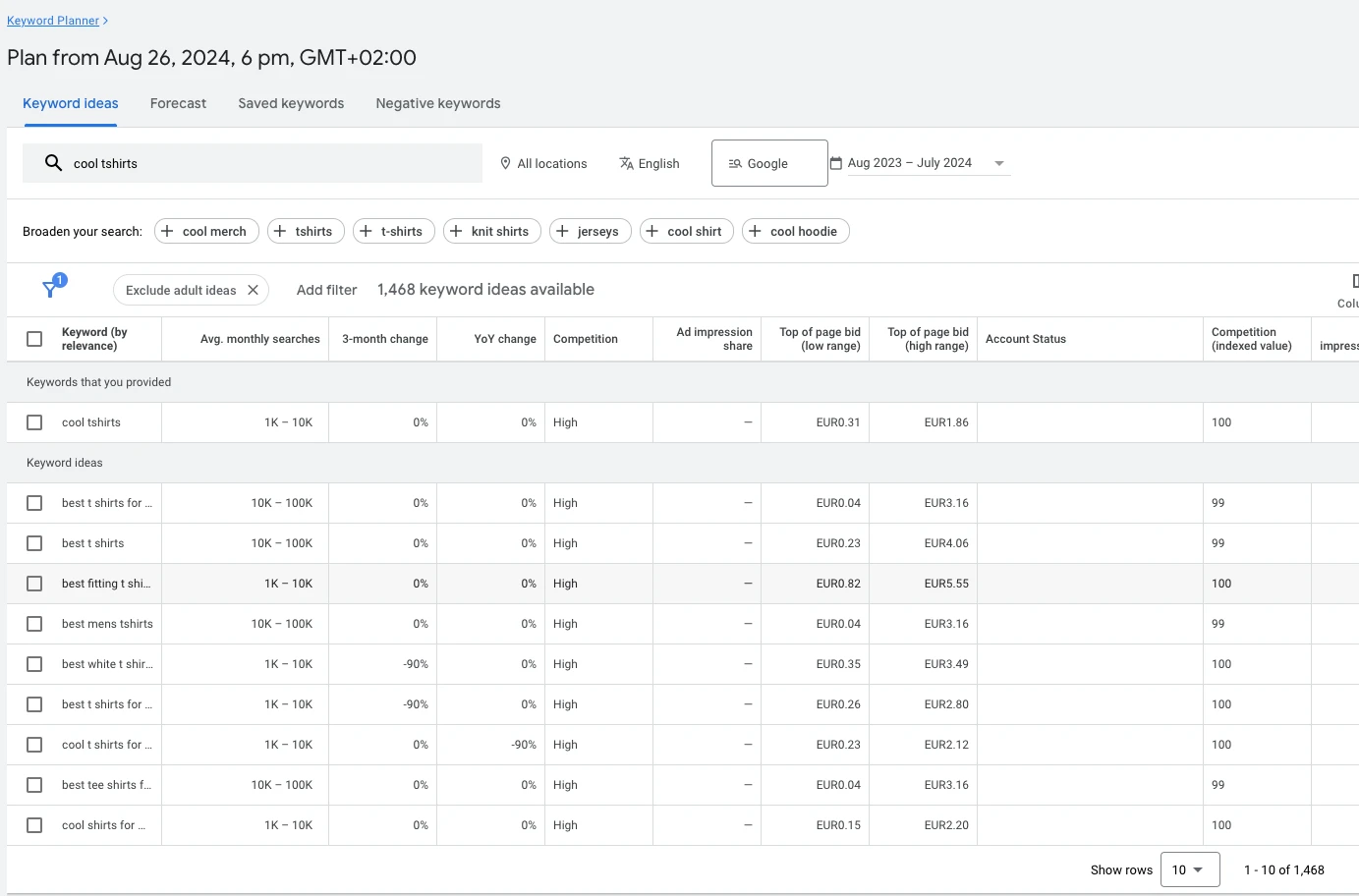
Google’s Keyword Planner is designed to help businesses that run paid ads find keywords. Many content marketers also use its keyword features to help with content planning.
How we use Google Keyword Planner
Our SEO team uses Keyword Planner for keyword research and to spot trends and forecasts.
Why we like it
SEO specialist Amer likes that you can get volumes and forecasts for multiple keywords by uploading a CSV file or pasting a list.
We also know the keyword volume metrics are accurate because the tool is made by Google. Finally, it’s completely free to use. Win!
Any downsides?
The main downside is that Keyword Planner doesn’t give exact search volume estimates unless you run paid ads. Instead, it gives ranges. This can make it tough to know which keywords to prioritize.
Google Keyword Planner is free.
Semrush: Impressive SEO and content marketing features
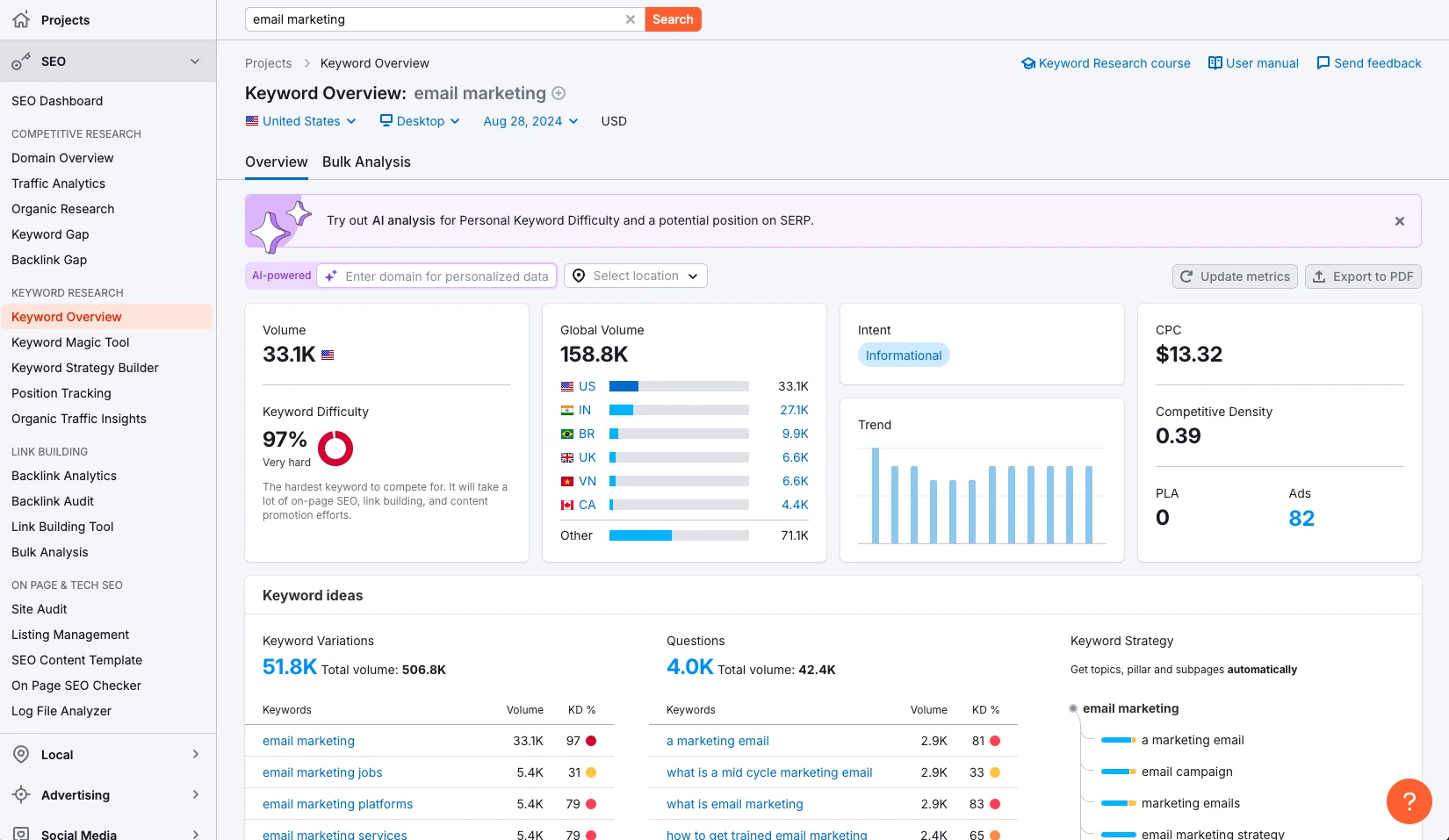
Semrush is primarily an SEO tool but it also has features for PPC and social media. We don’t use Semrush currently, but it’s a super popular marketing tool that we’ve experimented with. We added it to this list due to its popularity and reputation.
How we used Semrush
We tested Semrush for many of the same reasons as we used Ahrefs: keyword research, rank tracking, competitor research, and monitoring site health.
Why we liked it
We liked that it has all the features SEO teams need. Plus it offers extra tools for content writing and social media, such as AI writing, brief creation, and social media scheduling.
Any downsides?
After testing Semrush we stuck with Ahrefs as we preferred its UI and found the keyword volume estimates to be more accurate.
At $139.95, Semrush’s starting price is also higher than Ahrefs. They’re both great tools, though. You won’t go wrong with either one.
Semrush starts at $139.95 per month.
2. Content creation and optimization tools
Writing is a big part of any content marketing strategy. Even creating content for social media and YouTube involves writing posts and scripts. These tools will help.
Grammarly: Best for improving written content
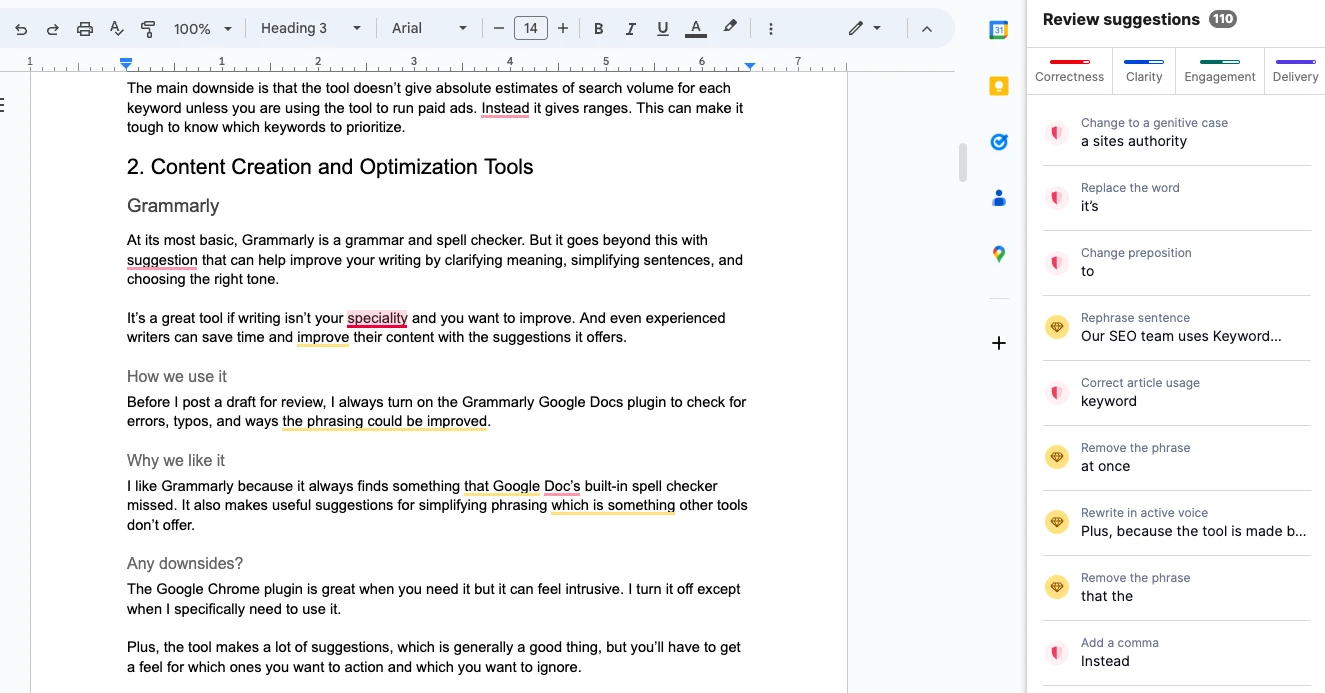
At its most basic, Grammarly is a grammar and spelling checker. But it goes way beyond this with suggestions that can improve your writing by clarifying meaning, simplifying sentences, and striking the right tone.
It’s a great content marketing tool if writing isn’t your specialty and you want to improve. And experienced writers can save time with Grammarly’s suggestions.
How we use Grammarly
Before we post a draft for review, we can turn on the Grammarly Google Docs plugin to check for errors, typos, and ways to improve phrasing.
Why we like it
Grammarly is useful for discovering errors that other tools miss. It greatly reduces the chances of us publishing content with a tipo. 😉
I like Grammarly because it always finds an error or suggestion that Google Docs’s built-in spell checker missed. It also makes useful suggestions for simplifying phrasing.
Any downsides?
The Google Chrome plugin is great when you need it, but the constant suggestions can get annoying. Consider turning it off when you're not checking an article.
Grammarly also makes a lot of suggestions. This is generally a good thing, but you may ignore a lot of them.
Grammarly has a limited free version. Paid plans start at $30 per month.
Clearscope: Best for optimizing articles for SEO
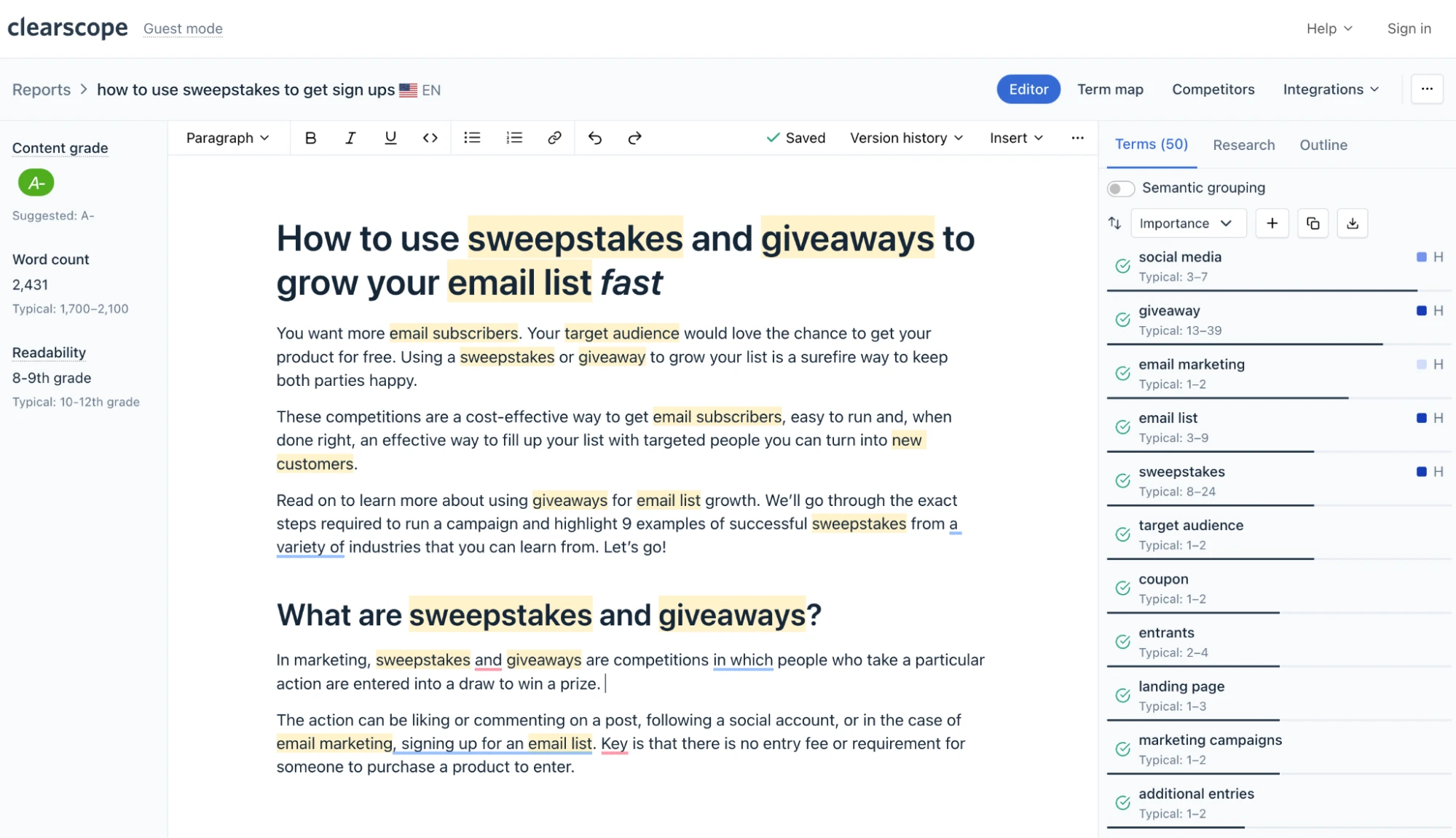
Clearscope helps you create articles that are SEO optimized around your chosen keyword and, in theory, more likely to rank on Google.
This content marketing tool creates reports based on your target keyword so you know what to write about and what the pages already ranking on Google include.
Clearscope can also analyze your drafts or existing content to highlight how you can better optimize the content.
How we use Clearscope
We use Clearscope to optimize relevant articles and website pages for search engines. One of our SEO specialists creates a report based on the target keyword and uses this to create an article outline with everything that Google is looking for.
Our writers then create the draft based on this insight. Once the draft is done, we run it through the tool and add extra content or keywords to improve the score.
What we like about it
We like the Google Docs plugin. This lets us check articles without the hassle of copying and pasting content back and forth between the doc and the report. Plus the tool is easy to use and makes clear suggestions.
I like that you can filter the keyword list to see only unused keywords. The tool is fast and the keyword suggestions seem more reasonable than those I’ve had when working with competing tools.
Any downsides?
Price is the big one. Plans start at an eye-watering $189 a month. This isn’t too bad if you get a lot of value from SEO, but competing tools like Surfer offer similar features at less than half the starting price.
Clearscope starts at $189 per month.
MailerLite’s website builder: Best for quickly building websites and landing pages
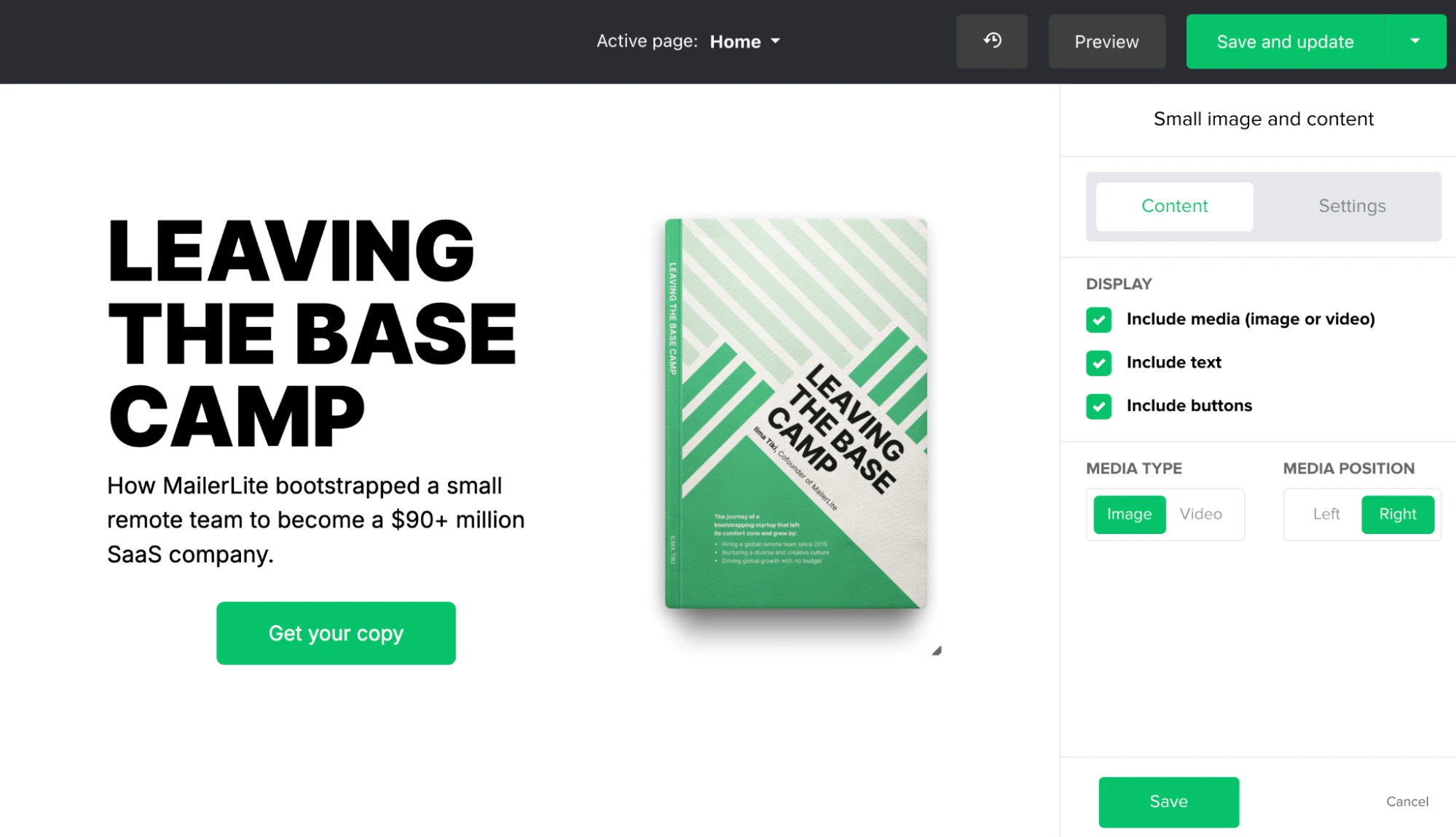
MailerLite’s website and landing page builder make it easy for content teams to create beautiful web pages for their projects. It has useful features such as signup forms, pre-built blocks, page templates, and e-commerce tools.
The builder is also fully integrated with MailerLite’s email marketing tools, so it’s super easy to automate emails based on how someone interacts with a page.
How we use MailerLite’s website builder
Our content team uses MailerLite’s website and landing page builder when we need to promote projects.
We used it to create a website to collect email signups for our 1,000 Email Ideas newsletter and promote our founder’s book Leaving the Base Camp.
What we like about it
The visual website builder is super easy to use. It allows project owners to create the pages and sites they need without the input of our tech team.
The prebuilt blocks and brand design settings make creating a website that looks professional and fits your brand easy.
Plus, if you want a head start on a landing page, you can use our AI generator to create a page and then edit it to your needs.
Any downsides?
The website builder is great for small businesses, content creators or content team projects. But it doesn’t offer as much functionality as platforms like WordPress, Statamic or Webflow.
Build websites and landing pages on a free plan. Paid MailerLite plans, which come with email marketing features for up to 500 subscribers, start at $10 per month.
ChatGPT: Best AI assistant
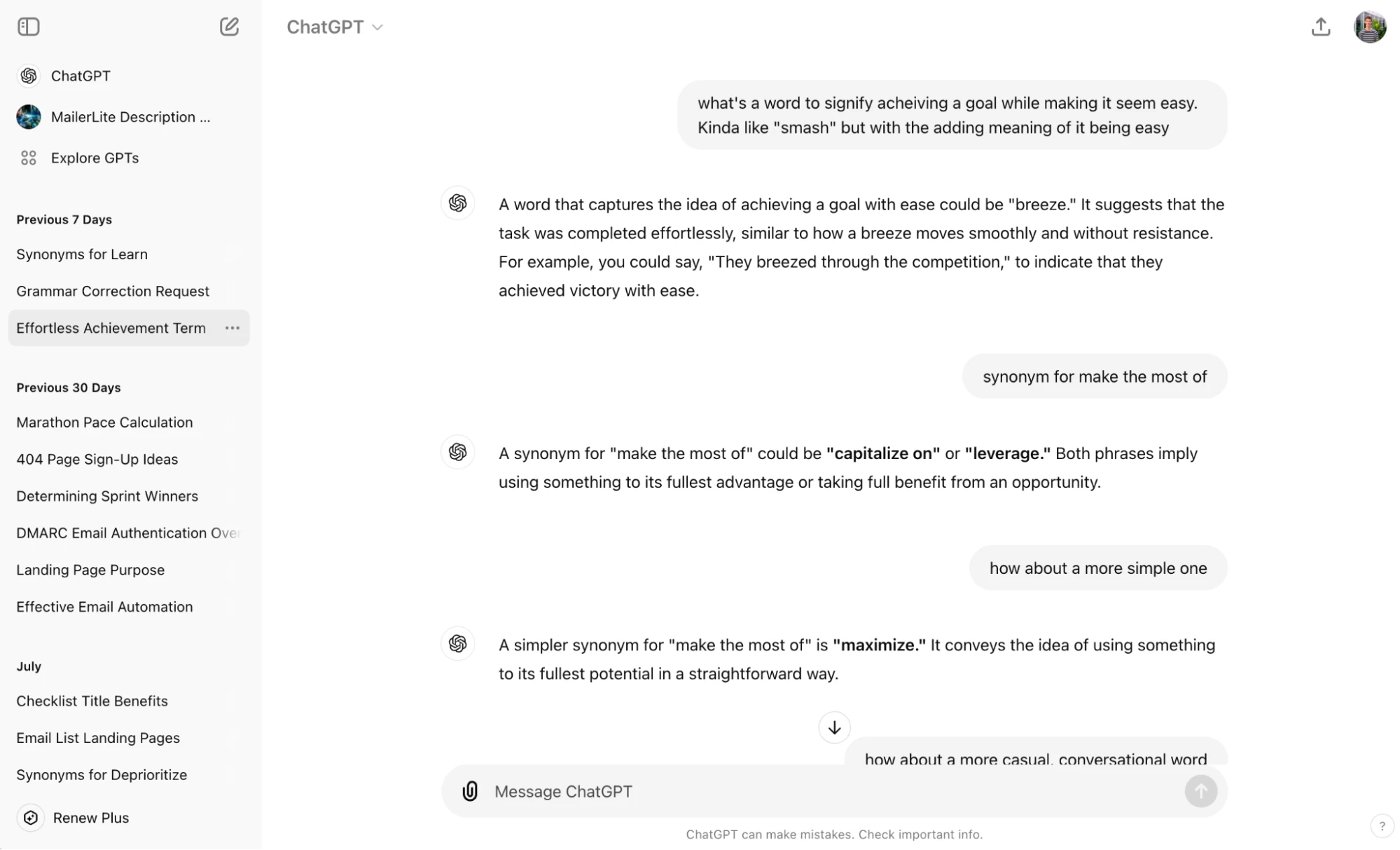
ChatGPT is an AI assistant that generates text based on prompts. It can answer questions, perform research, explain topics, and even engage in conversation.
How we use ChatGPT
Our content teams are always experimenting with ChatGPT. Some of the ways we use it include:
Finding synonyms and alternative phrasing to improve writing
Research and generating code for technical articles
Translating a customer interview transcript from Italian into English for a case study
Finding gaps in articles by comparing our articles with those that rank
Performing basic writing tasks like meta titles and descriptions
What we like about it
While there are now many AI tools, ChatGPT stands out because it's free and gives consistently useful answers.
I love the Mac app, which gives instant access to the chatbot when you press “option” and “command.”
Any downsides?
AI isn’t the magic bullet for creating content that people thought it might be. You should check any output before using it in your content strategy. You’ll also need to learn how to create effective prompts to get the most from the tool.
ChatGPT has a limited free version. Paid plans start at $20.
3. Social media tools
Social media tools can help with content creation, scheduling, and analytics. There are tons of tools out there, here are the ones our social team recommends.
ManyChat: Best for social media automation
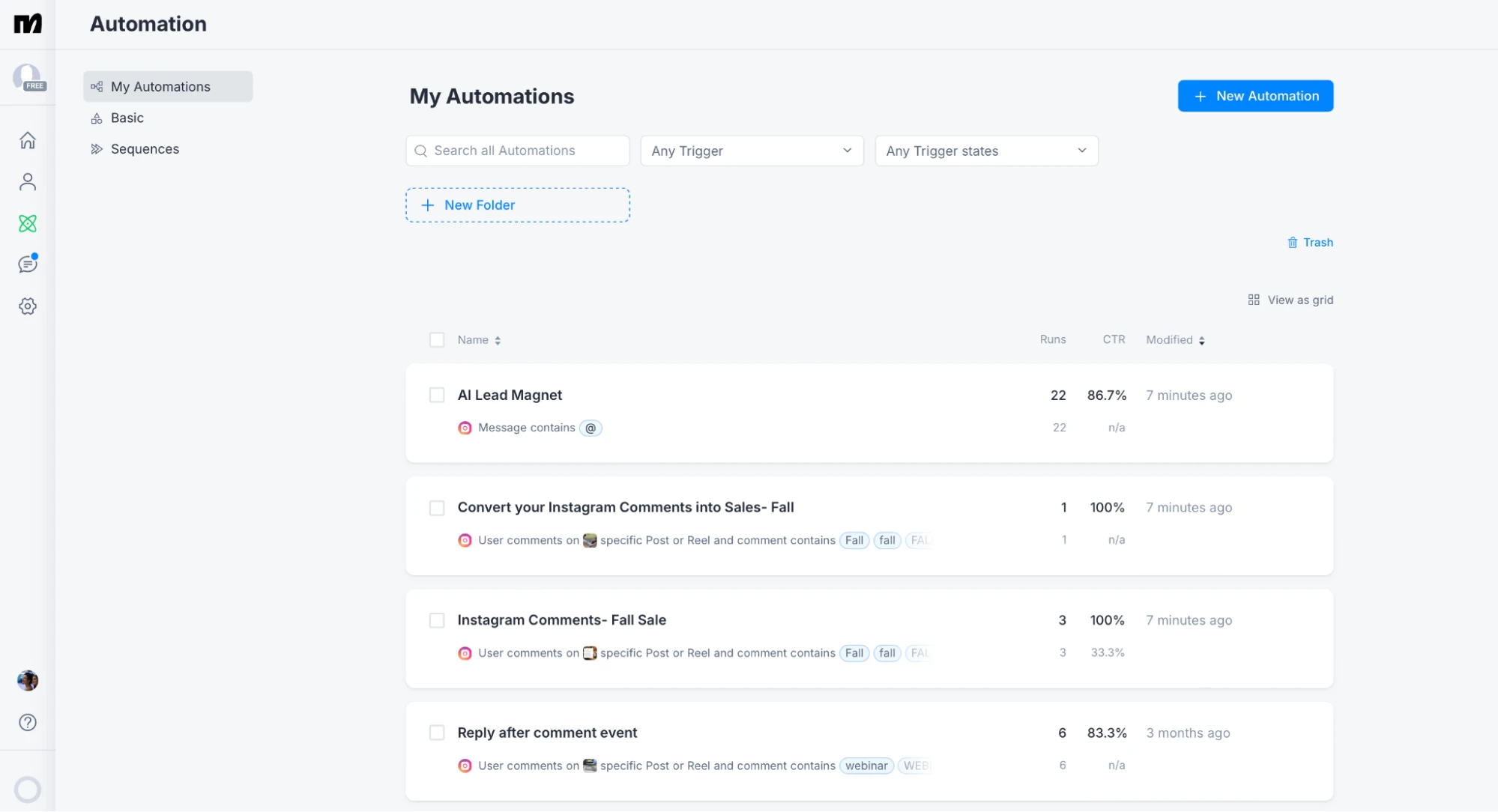
ManyChat lets you create chatbots for Facebook Messenger and Instagram. Use it to automate customer interactions based on comments, messages or other triggers.
If you’ve ever seen an account ask people to “Comment under a post” to receive a resource, they probably used ManyChat to automate the process.
How we use ManyChat
We use ManyChat on Instagram to automate customer interactions, such as sharing content with our audience.
Previously we might have directed people to a link in our bio. Now we’re more likely to use ManyChat to give people information directly in their inbox.
What we like about it
Our social media manager Chiara likes that ManyChat is user-friendly and makes it easy for anyone to set up complex automations. It’s also feature-rich and supports multiple social media platforms.
I really like that ManyChat is incredibly user-friendly. Anyone can set up complex automations. It also has a lot of features and supports multiple social media platforms.
Any downsides?
You need to create a new automation for each post you share on the ManyChat free plan, which can be time-consuming. Most people will benefit from a paid plan.
ManyChat has a limited free version. Paid plans start at $15.
Iconosquare: Best for social analytics
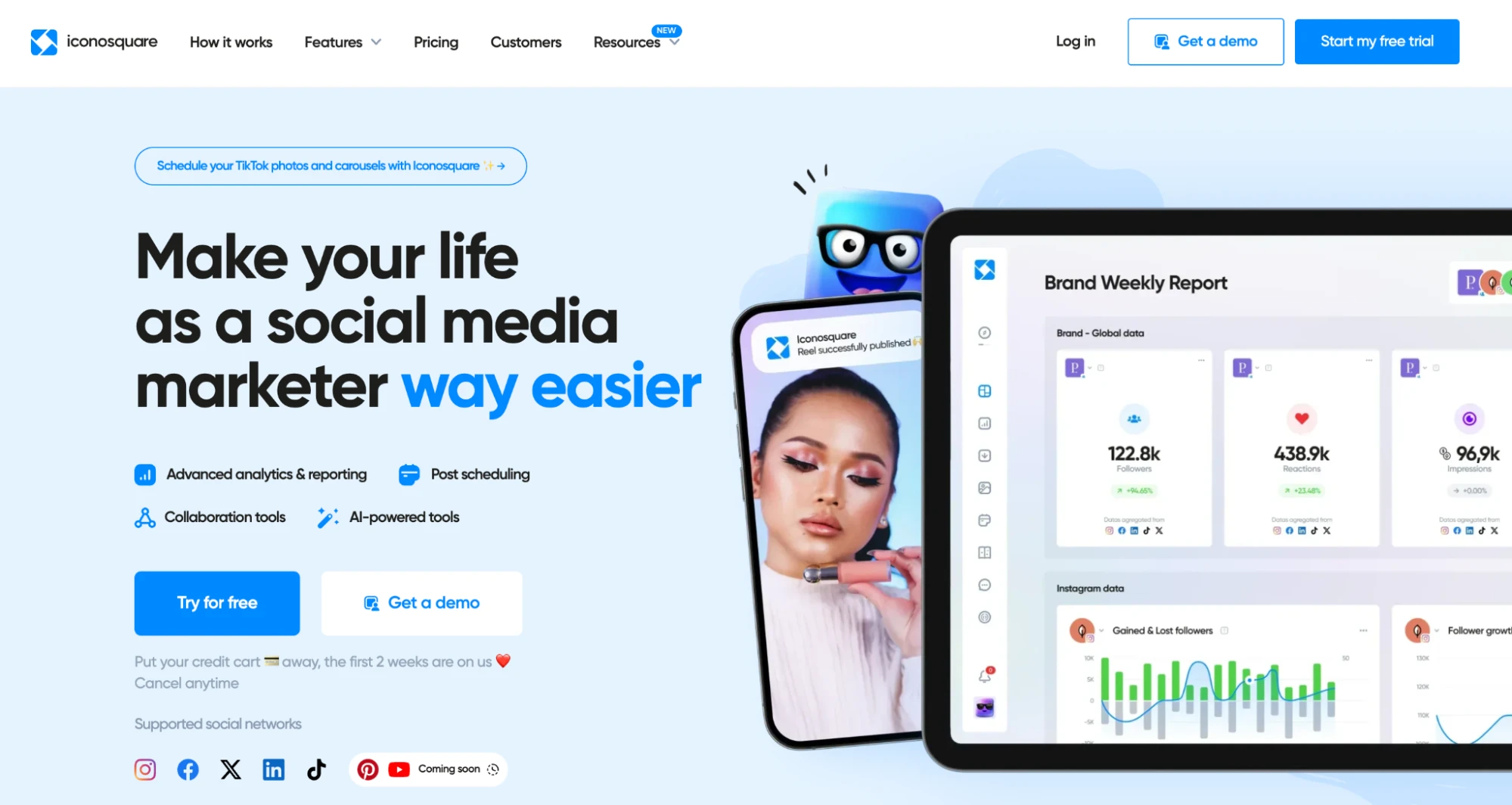
Iconosquare is a social media analytics and management tool. It stands out thanks to its data on audience engagement, post-performance, and follower growth. Iconosquare also has scheduling capabilities that let you post to multiple platforms simultaneously.
How we use Iconosquare
Our social media team uses Iconosquare for tracking and reporting. Getting insight into the content types our audience responds to helps the team create content that matches their needs.
What we like about it
Our social media manager, Chiara had high praise for Iconosquare. She said: “I tried it recently and fell in love with the platform’s UI. It’s super easy to use, has a sleek interface, and offers very detailed analytics.”
She also likes the breakdown of paid vs. organic traffic and thinks the pricing is good.
Any downsides?
We experienced some issues connecting our X account. These were solved soon after contacting support.
Iconosquare starts at $59 per month.
Buffer: Best for social scheduling
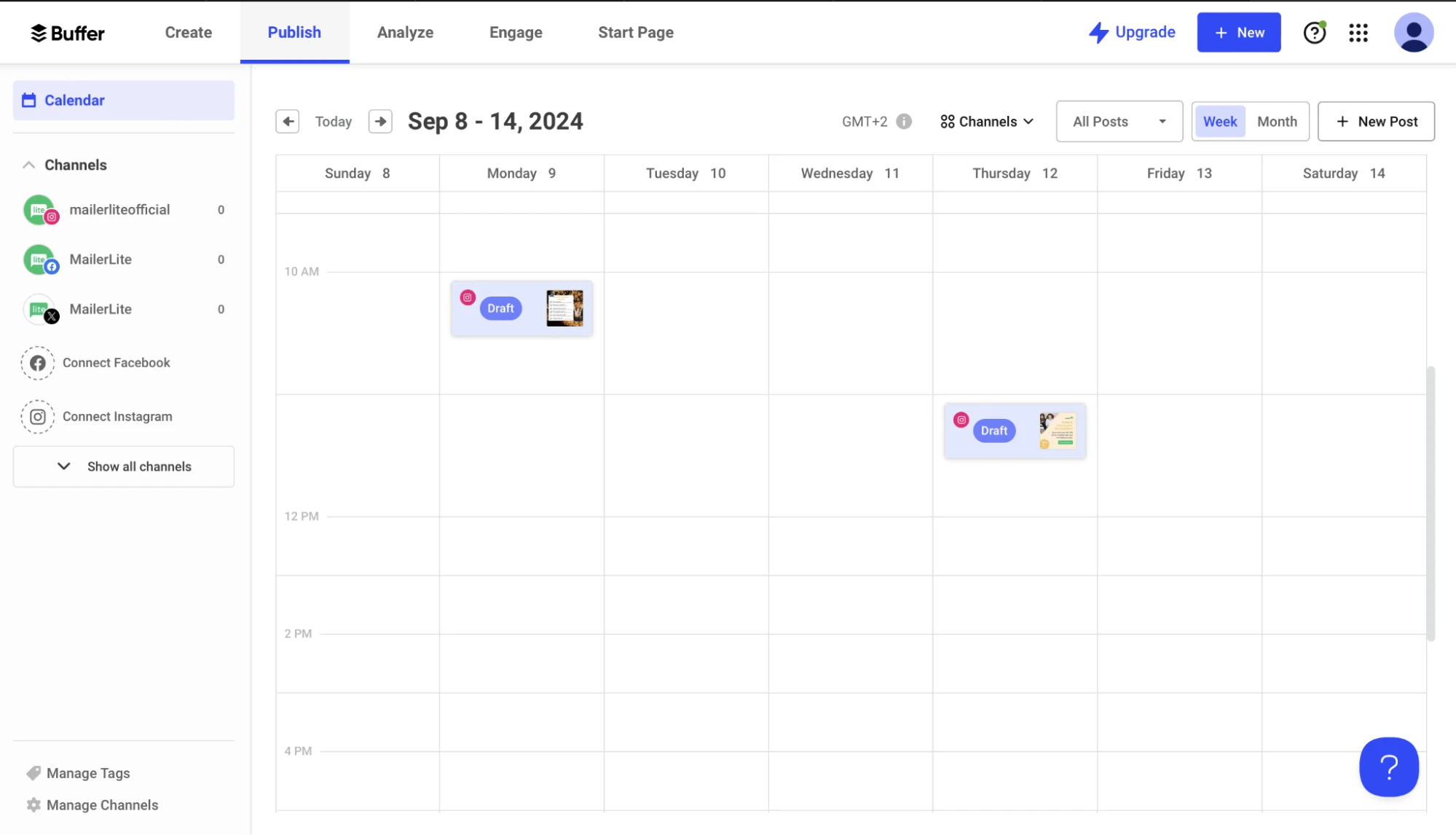
Buffer is a social media management platform that allows users to schedule, publish, and analyze posts across multiple social media accounts.
It helps optimize posting times, track engagement, and collaborate on content creation. These features make it easier to manage social media marketing.
How we use Buffer
Chiara uses Buffer for social media scheduling and reporting. It also has a cool hashtag performance tracking feature that shows which hashtags typically lead to the most visibility. You can then reuse these high-performing hashtags on future posts.
What we like about it
Chiara finds Buffer easy to use thanks to its clear UI. She also pointed out that the price is affordable and easy to customize based on the number of platforms you use.
I really like that it’s affordable, easy to use, and that plans are customizable depending on the number of social media platforms used.
Any downsides
Buffer’s analytics are limited and the tool is missing advanced features like monitoring. Plus, you can’t access some features when scheduling posts. For example, you can’t tag a personal profile when scheduling a LinkedIn post.
Buffer has a limited free plan. Paid plans start at $6 per channel.
Hootsuite: Powerful scheduling features
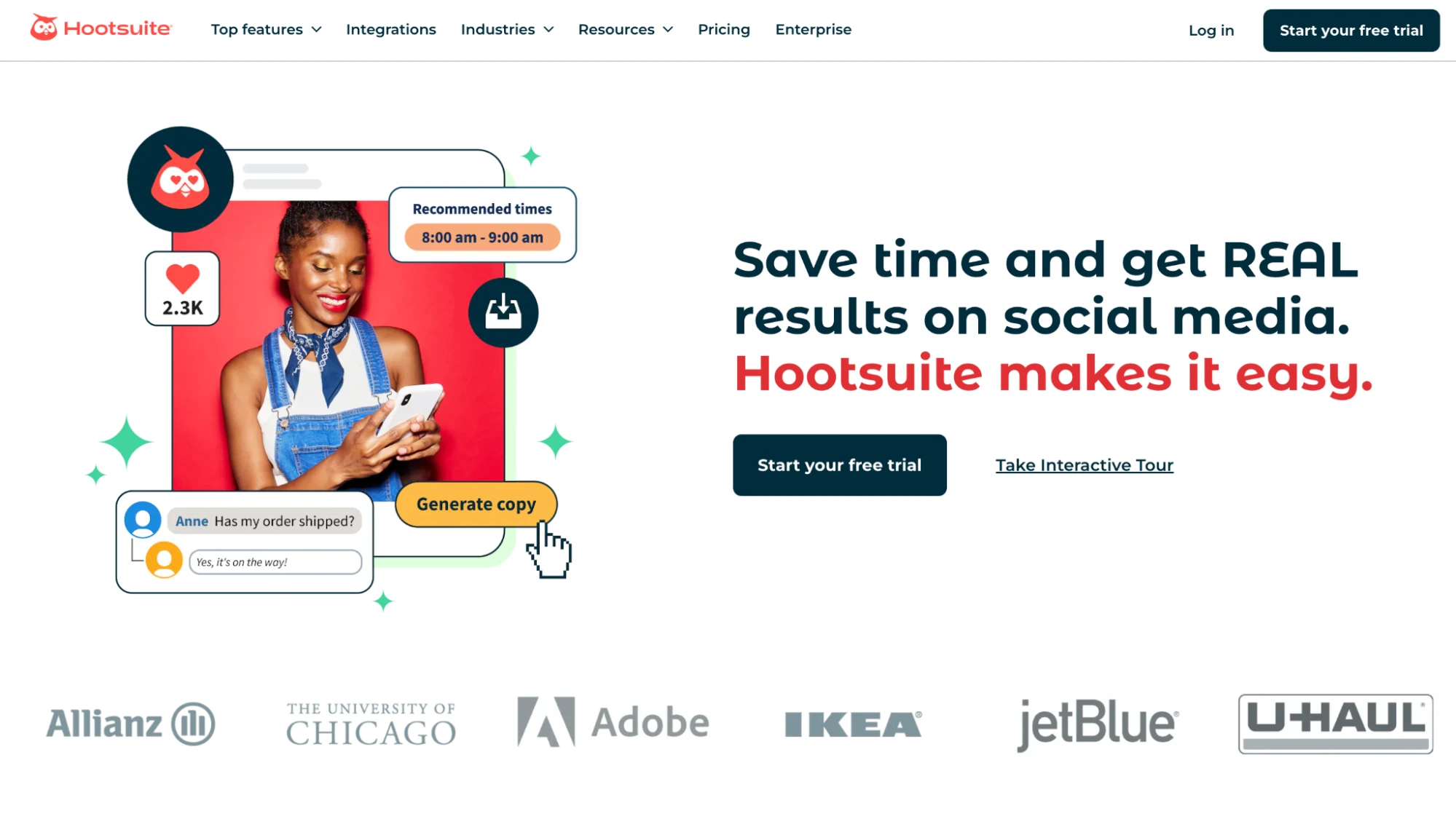
Hootsuite is a social media management platform that enables users to schedule posts, monitor social media activity, and analyze performance across multiple social media networks.
Where Buffer is great for small teams, Hootsuite is suitable for larger, more complex organizations. It has the pricing to match.
How we use Hootsuite
Social media manager Chiara used Hootsuite to schedule content, track post performance, do social listening, collaborate with others in the team, and manage our social community.
What we like about it
We love that it has so many features in a single platform. Chiara’s favorite feature is advanced analytics and the ability to create custom reports and track all the metrics you need.
Any downsides?
The main downside is that the plans start at $99; much more than other social media scheduling tools. This price means it may not be affordable for all content marketers.
Hootsuite starts at $99 per month.
4. Email marketing tools
Email marketing is the central part of your content marketing strategy. Use other channels to drive email signups and then use email marketing to nurture them into customers.
MailerLite: Best for email marketing
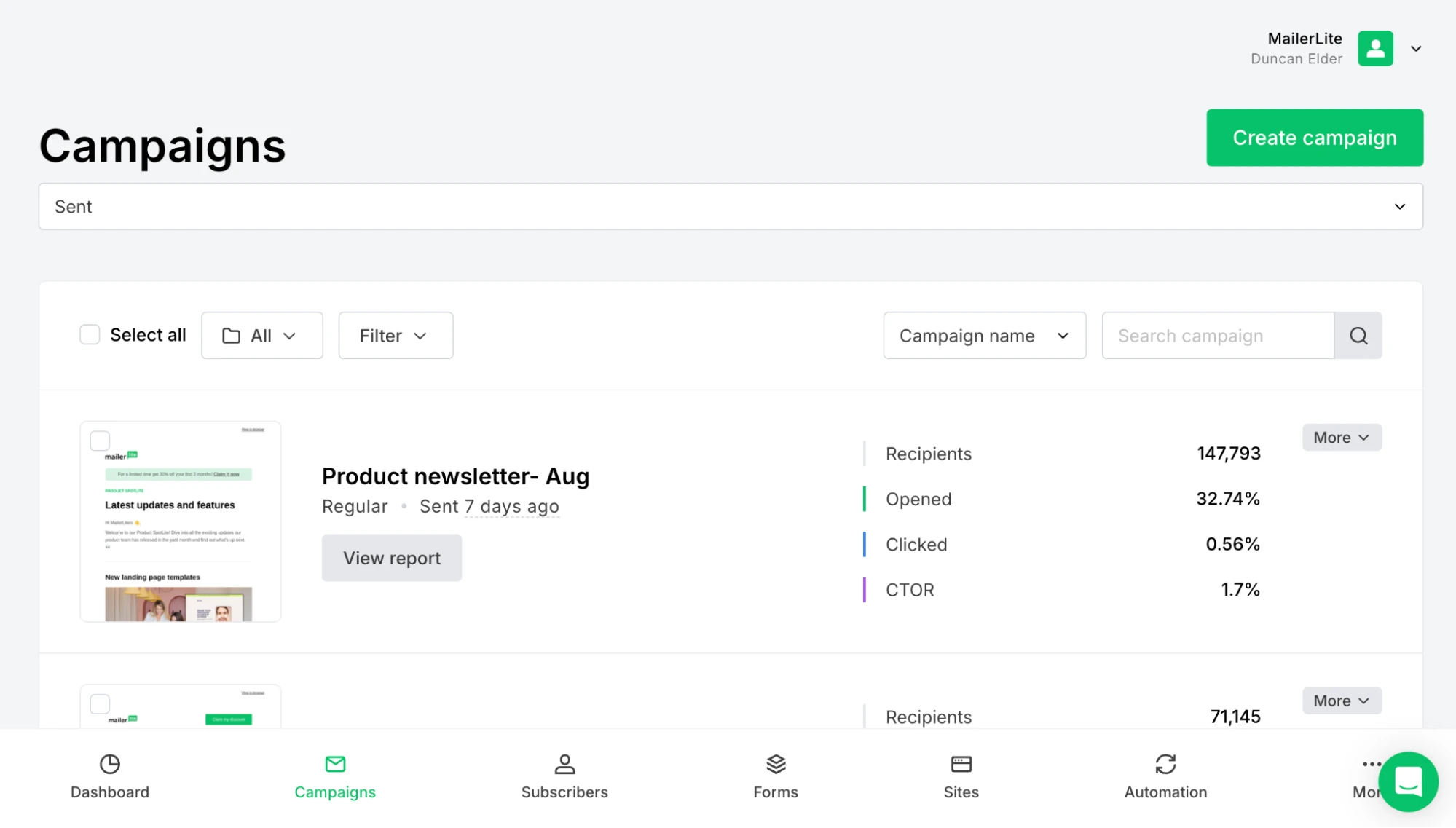
Surprise, surprise: we use MailerLite for our email marketing. 😲 It’s an email marketing platform with visual tools that make it easy for anyone to create impactful email marketing campaigns.
The tool has everything that content marketers need, such as a Drag & drop editor, automations, segmentation, personalization, forms and pop-ups, testing, landing pages, and analytics.
How we use MailerLite
We use MailerLite for absolutely everything email marketing-related. We send our weekly newsletter, onboard new signups with automated sequences, offer lead magnets with forms and pop-ups, and create targeted emails with personalization and dynamic content.
Plus we optimize our strategy with advanced tools like A/B testing, send time optimization, and reporting.
What we like about it
We like that we can quickly create the automations needed to achieve our goals. Plus, we use dynamic content and segmentation to promote offers to specific groups, which increases conversions. MailerLite is also one of the most affordable email marketing tools.
Any downsides?
MailerLite doesn’t offer migration assistance. If you decide to switch, you’ll have to perform the process yourself or hire someone to help.
MailerLite has a free plan for up to 1,000 subscribers. Paid plans start at $10 per month.
See how Privyr’s content team uses MailerLite
Read our case study to discover how MailerLite powers SaaS tool Privyr’s content team. See the brand’s strategies for lead capture, newsletters, testing, automations and more.
MailerCheck: Best for keeping your email list clean
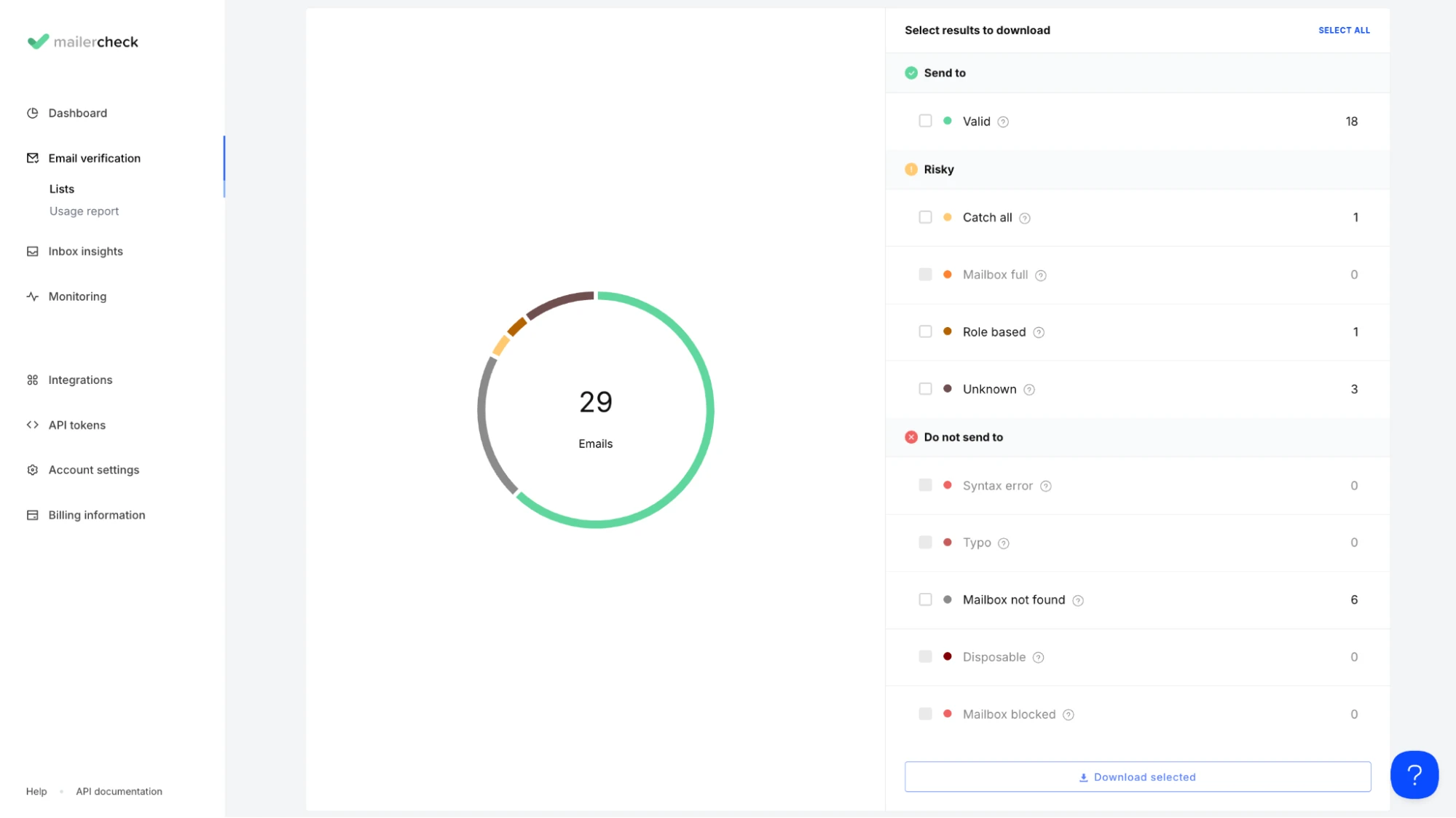
MailerCheck is an email verification and validation tool that helps businesses clean and manage their email lists by identifying invalid, risky, or inactive email addresses.
Removing these addresses improves email deliverability by cutting bounces and spam complaints. MailerCheck also provides detailed reports and analytics on email list quality.
How we use MailerCheck
Our email list attracts thousands of new signups every month. Our email marketing specialist Georgia runs the list through MailerCheck every 4 to 6 months to identify and remove low-quality addresses.
She also:
Uses the content check feature to make sure all links and content are working
Monitors our email-sending domain to ensure we aren’t on a blocklist that could see our messages sent to spam
Uses DMARC monitoring to discover potential sending issues and solve them before they impact email engagement
It’s everything we need to optimize deliverability and keep our emails out of the spam folder.
What we like about it
Georgia likes that the tool is easy to navigate and the reports clearly outline issues and tell you exactly what you need to fix. Plus MailerCheck integrates with MailerLite and other ESPs, so you can easily import and export email addresses to and from the tools.
I like MailerCheck because it’s easy to understand and navigate. The reports are simple to make sense of and they clearly outline problems and warnings within emails. They also tell you exactly what you need to fix
Any downsides?
The main downside is that checking large email lists can take a while. Get around this by running the check in the background while you perform other work.
MailerCheck starts at $10 to check 1,000 emails.
5. Visual content and video marketing tools
Video and visual marketing tools make it easier than ever for non-professionals to create high-quality visual content. If you’re lucky enough to have pros on your team, these tools help them work faster and more efficiently.
Eyecandy: Best for video inspiration
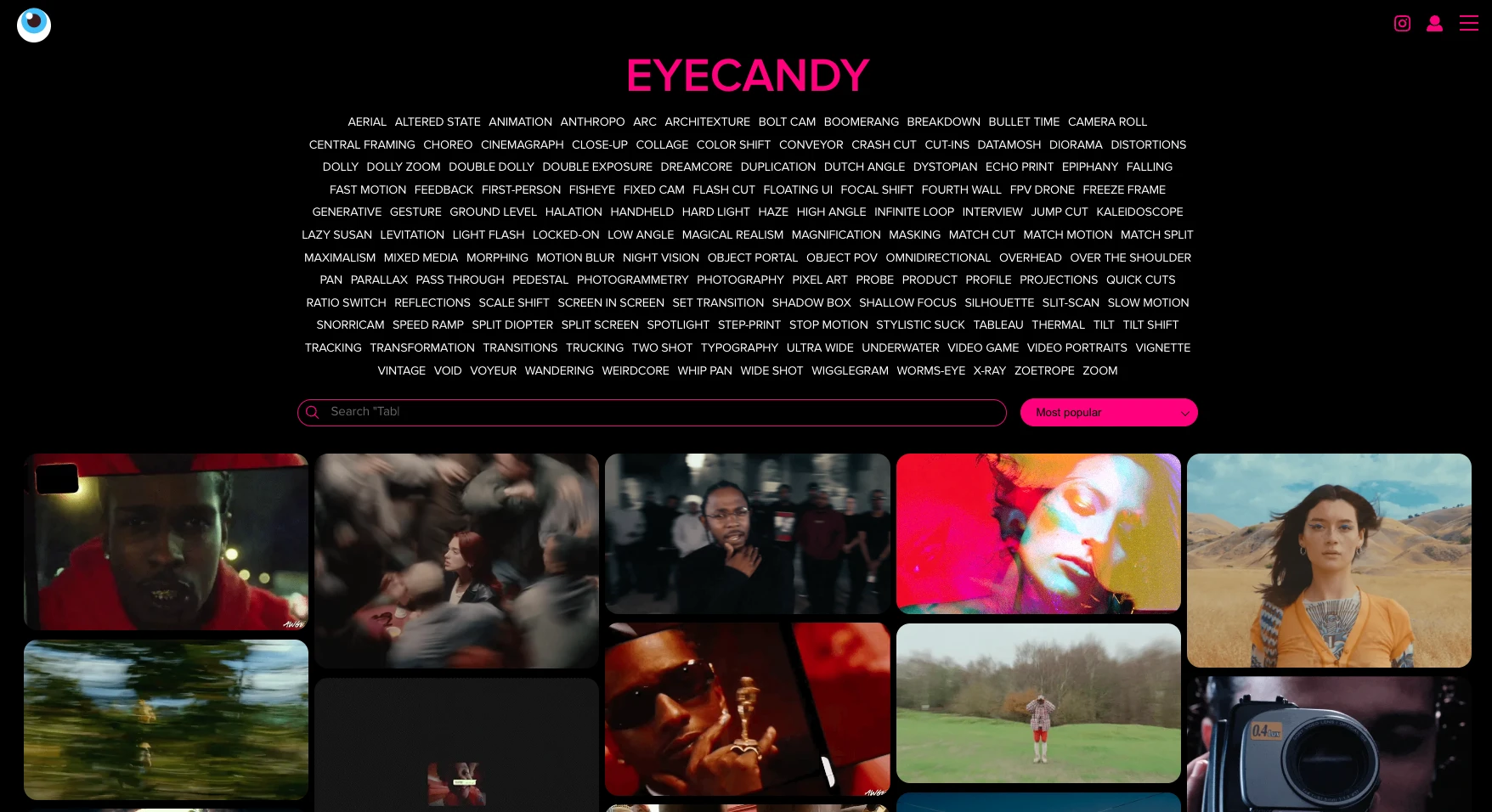
Eyecandy is a treasure trove of filmmaking techniques. It offers an organized library showcasing various visual styles, transitions, camera movements, and editing approaches.
Each technique has a short explanation and video examples. It’s super useful for both pros looking for inspiration and marketers who aren’t producers but want to level up their video content.
How we use Eyecandy
Our video producer Ace uses it to get inspiration and learn new techniques. He either browses the library from the homepage or searches for a specific technique to get ideas. He uses it for both his personal Instagram (check it out here), and his MailerLite videos.
What do we like about it
Ace likes that the website's visual examples make it easy to grasp and digest complex filmmaking techniques.
The library is also well-curated, so it doesn’t overwhelm you with low-quality footage. And the best thing? Eyecandy is completely free to use, making it accessible to anyone, regardless of your content team’s budget.
The website's focus on visual examples makes it easier to grasp and digest complex filmmaking techniques compared to text-heavy resources.
Any downsides
When we asked Ace what the downsides were, he simply answered: “I got nothing.”
Eyecandy is free to access.
Alphana: Best for repurposing videos quickly
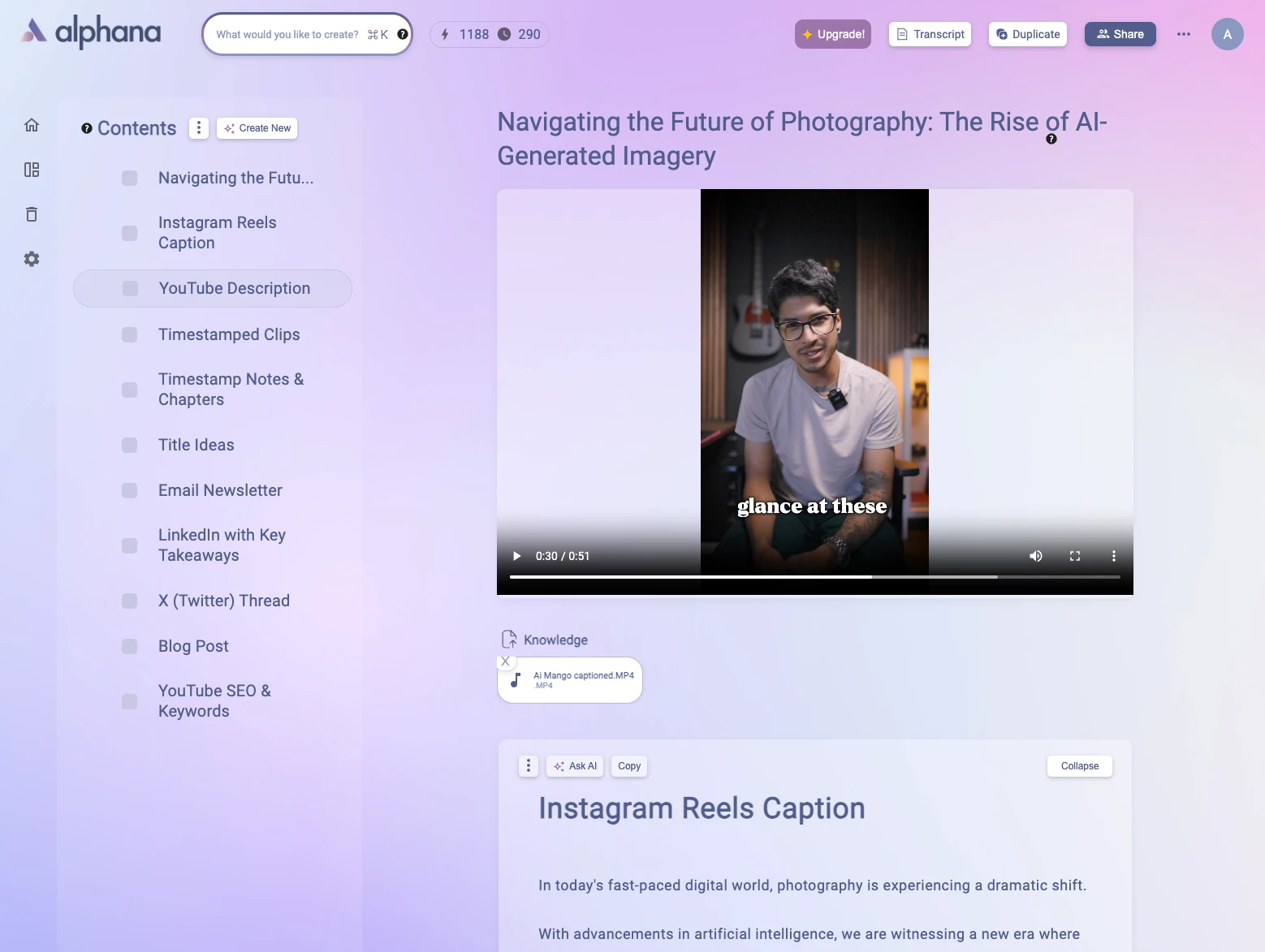
Alphana is an AI content manager that converts videos, podcasts, and ideas into written content such as summaries, blog posts, social media updates, and marketing materials.
By automating content creation, users can quickly repurpose long-form media into formats optimized for different platforms.
How we use Alphana
Our video producer Ace uses Alphana to repurpose videos, podcasts, and ideas into multiple pieces of short-form content. For example, he can generate video highlights, blog articles, social media ideas, and more.
What we like about it
Ace likes that the user-friendly interface and customizable workflows make it an efficient tool for content creation.
He says that the platform's ability to rapidly generate a variety of content formats from a single audio or video input significantly streamlines his production process.
Any downsides?
Ace thinks the tool could benefit from email newsletter generation and a way to upload videos to YouTube directly. This would make content distribution even easier.
Maekersuite: Best for video research and planning
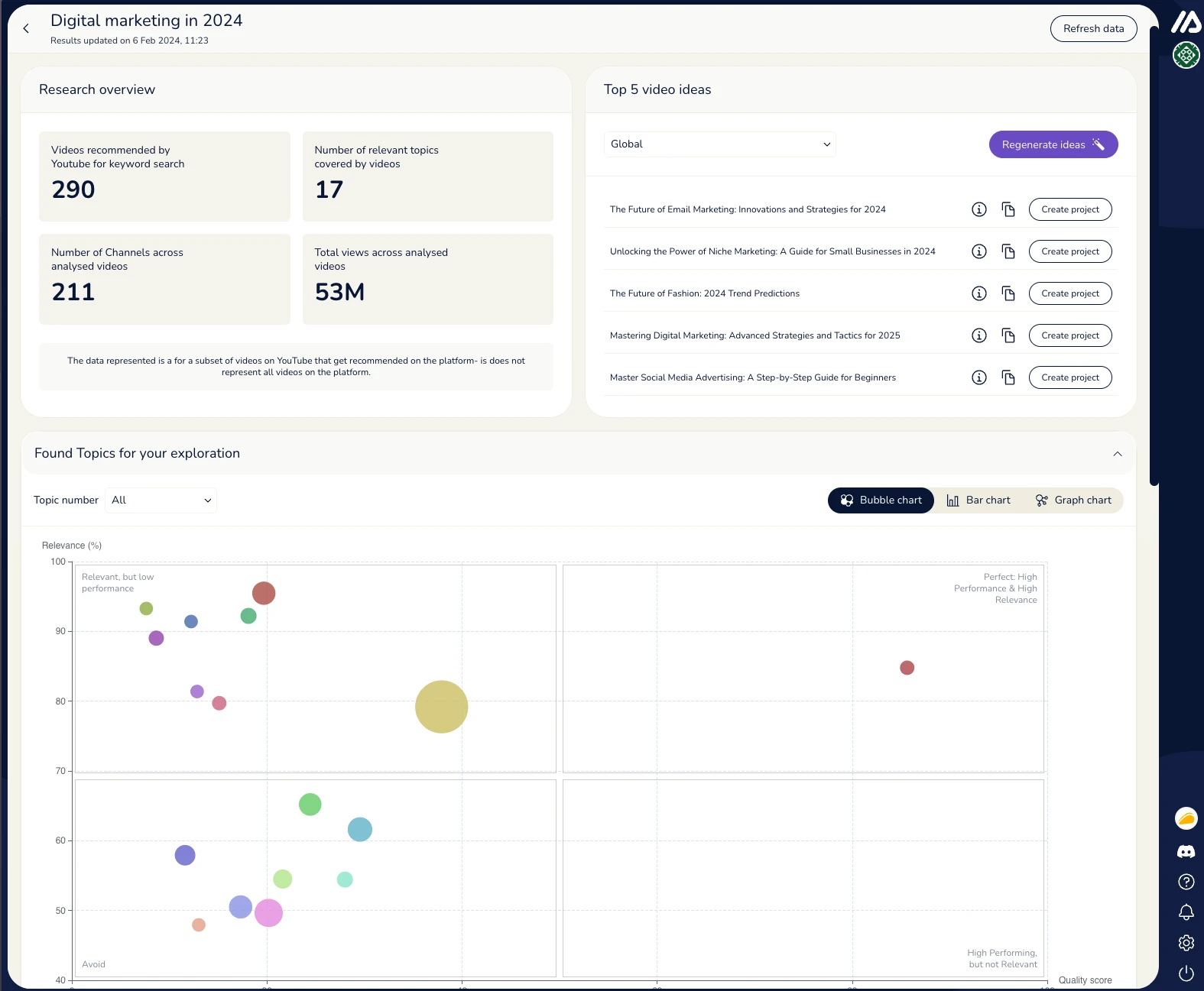
Maekersuite is an AI tool that streamlines the video content creation process. It helps video content marketers with idea research and scripting.
How we use Maekersuite
Video producer Ace uses Maekersuite to research video ideas. The tool analyzes millions of YouTube videos, and provides data-driven insights into trending topics and popular formats.
He also uses the script generation feature to create SEO-optimized drafts in minutes. These scripts are tailored to specific topics and can be customized to fit your unique style and voice.
What we like about it
Ace loves that he can save time by automating the research and scripting processes. He likes that the SEO-optimized scripts make it likely that people will find his videos on YouTube.
The platform's AI-generated scripts are optimized for search engines, which increases the chances of my videos being discovered by my target audience.
Any downsides
Maekersuite can get expensive if you need the paid plan features and multiple user seats. Also, the fact that there are a lot of features means it can be confusing when you first start using the tool.
Maekersuite starts at $23 per month.
Canva: Best for creating quick designs
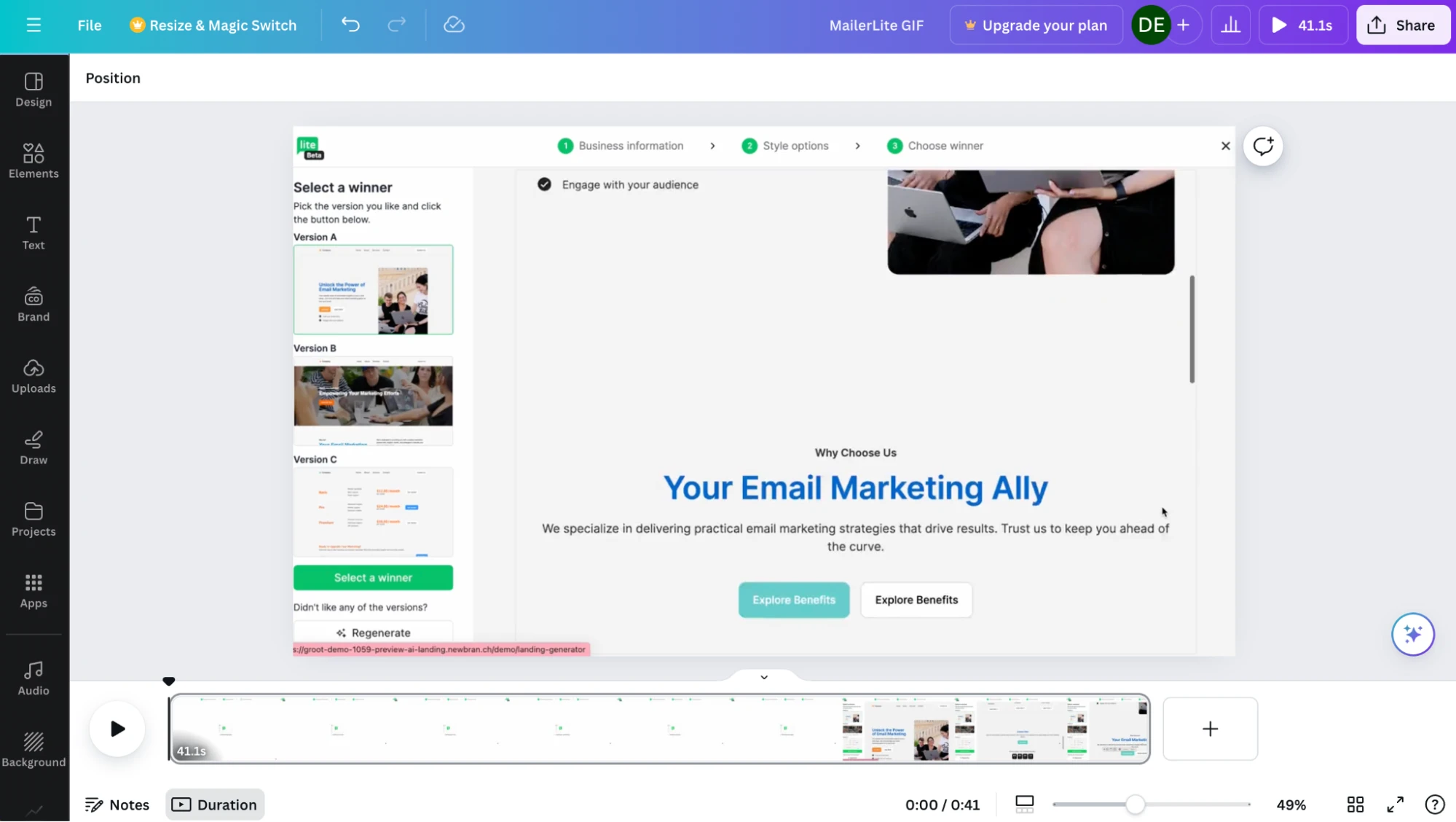
Canva is an online graphic design platform that allows users to create a wide range of visual content, including social media graphics, presentations, posters, and more. It has a user-friendly interface that makes it easy for both beginners and professionals to design high-quality visuals.
How we use Canva
We have a professional design team that uses Adobe Creative Cloud and Figma for most of their design needs.
But we still use Canva for quick projects and presentations. For example, our writers can perform simple design tasks like resizing images, blocking sensitive information from images, or turning screen record videos into GIFs for articles.
What we like about Canva
Canva is extremely easy to use. We like the spacing suggestions that help you create designs that look professional. You can also access most of the features for free.
Any downsides?
While one-person content teams who lack design expertise will benefit greatly, design pros will find that professional tools like Figma and Adobe Creative Suite offer more functionality.
Canva has a limited free plan. Paid plans start at $15 per month.
Adobe Creative Cloud: Best pro design tool
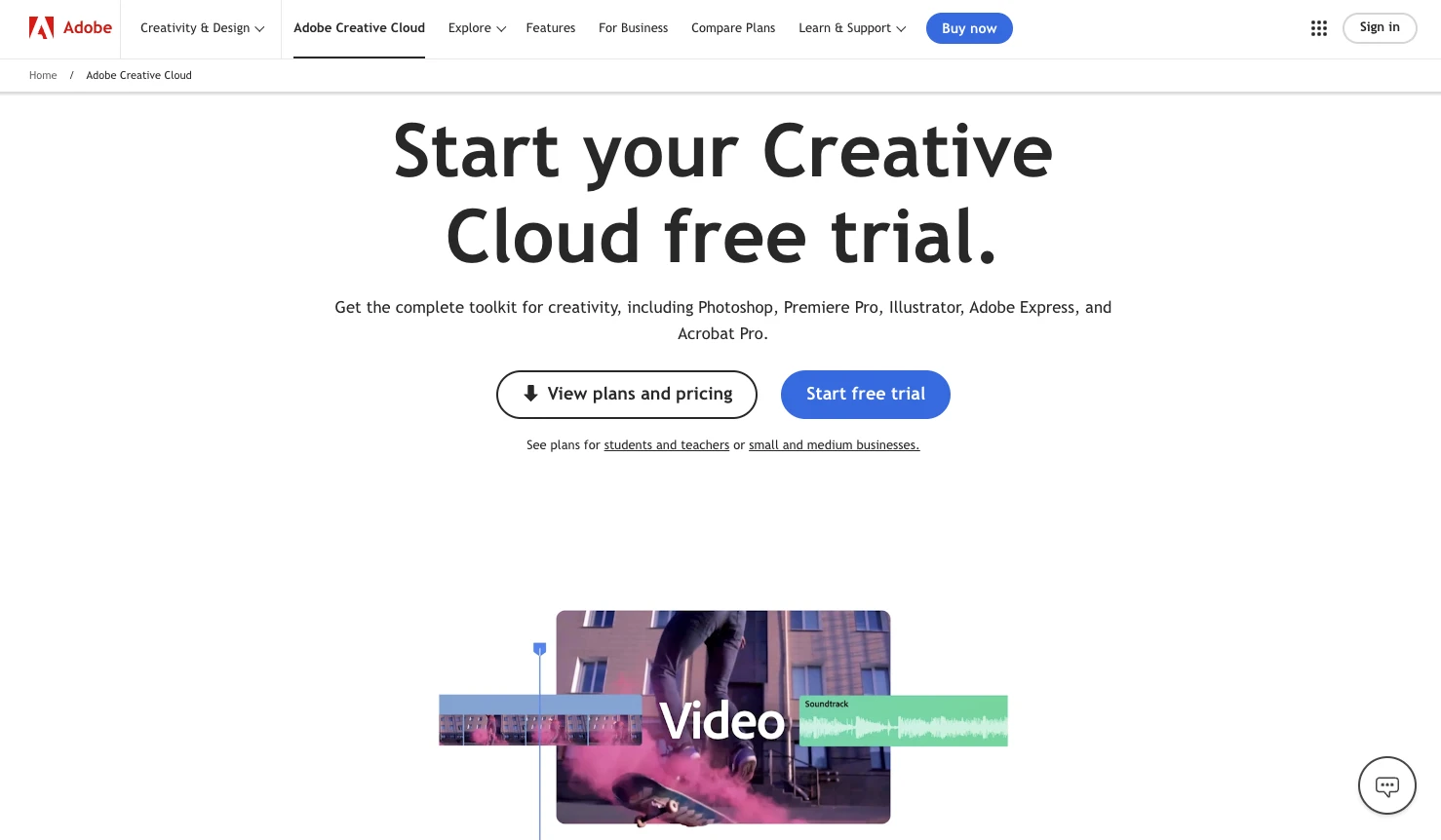
Adobe Creative Cloud is a subscription-based service that provides access to Adobe’s suite of creative software tools, including Photoshop, Illustrator, InDesign, Premiere Pro, After Effects, and more.
How we use Adobe Creative Cloud
Our designers use Adobe Photoshop to edit or reframe photos for our blog and social media content. They also use Adobe Illustrator to create vector images if needed. These are later added to Figma to prepare the final assets.
What we like about it?
Adobe Photoshop is the industry standard design tool. It has everything our designers need to create images for content.
Any downsides?
Adobe’s tools aren’t as easy to use as Canva. If you’re a solo content marketer without pro design skills, you may find them hard to use.
Adobe Creative Cloud starts at $59.99 per month.
6. Analytics and reporting tools
Analytics tools are essential for knowing how your strategies are paying off. They show the content that generates traffic, conversions, and engagement. Here are the tools we use.
Google Analytics: Best website analytics platform
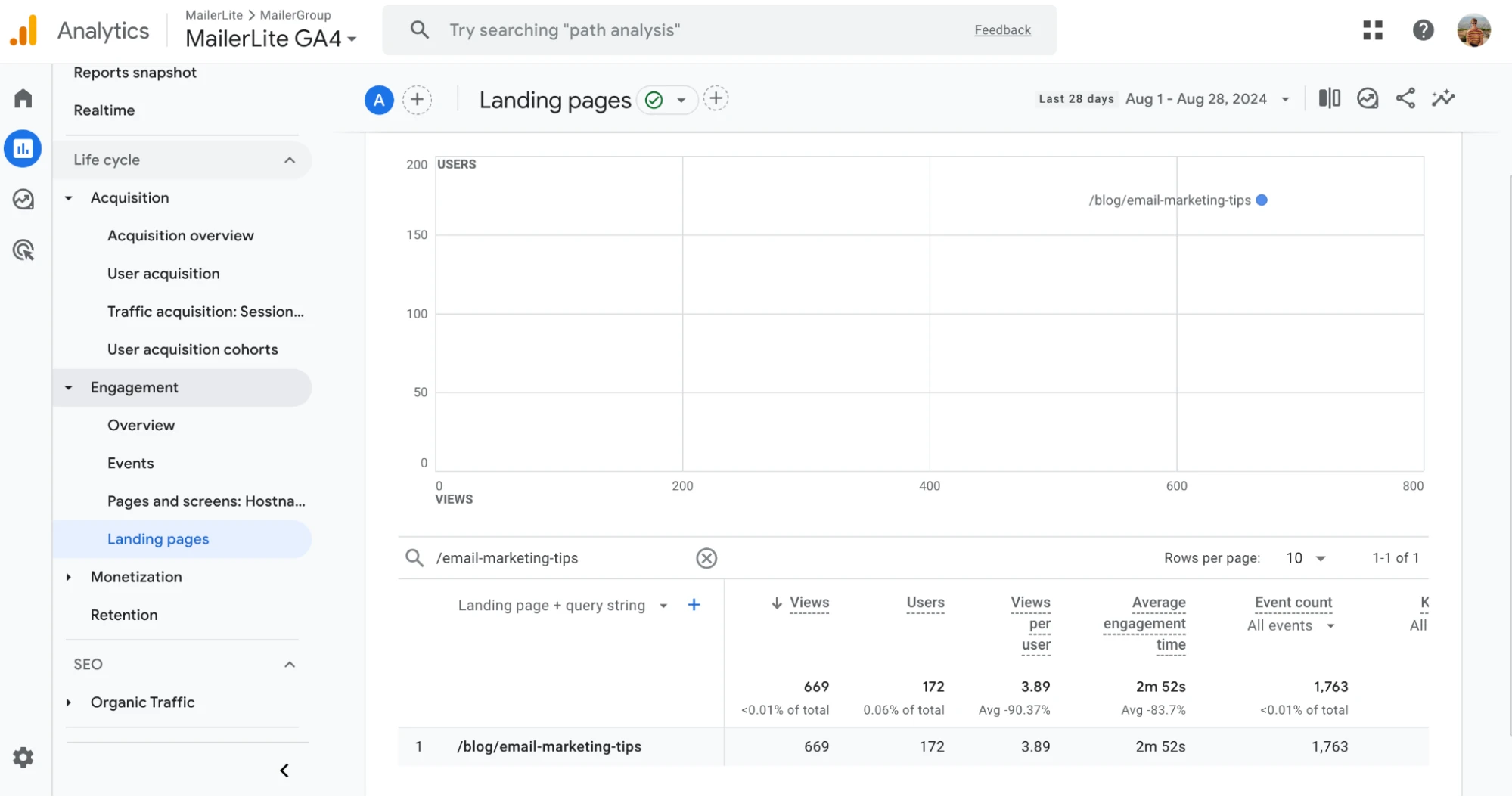
Google Analytics is a web analytics service that tracks and reports website traffic and user behavior. It provides insights into how visitors find and use your website, including data on user demographics, sessions, page views, conversions, and more.
How we use Google Analytics
Google Analytics is our main analytics platform. Content marketing uses it to track the performance of articles and pages. We can see which ones get a lot of traffic and high engagement.
What we like about it
You can get detailed information about your content, such as how people find it, your most engaging pieces, and the content that gets the most views. Plus, Google Analytics is completely free for most websites.
Any downsides?
The amount of data it provides can be overwhelming. Get around this by choosing your most important metrics and focusing on them.
HotJar: Best for analyzing website visitor behavior
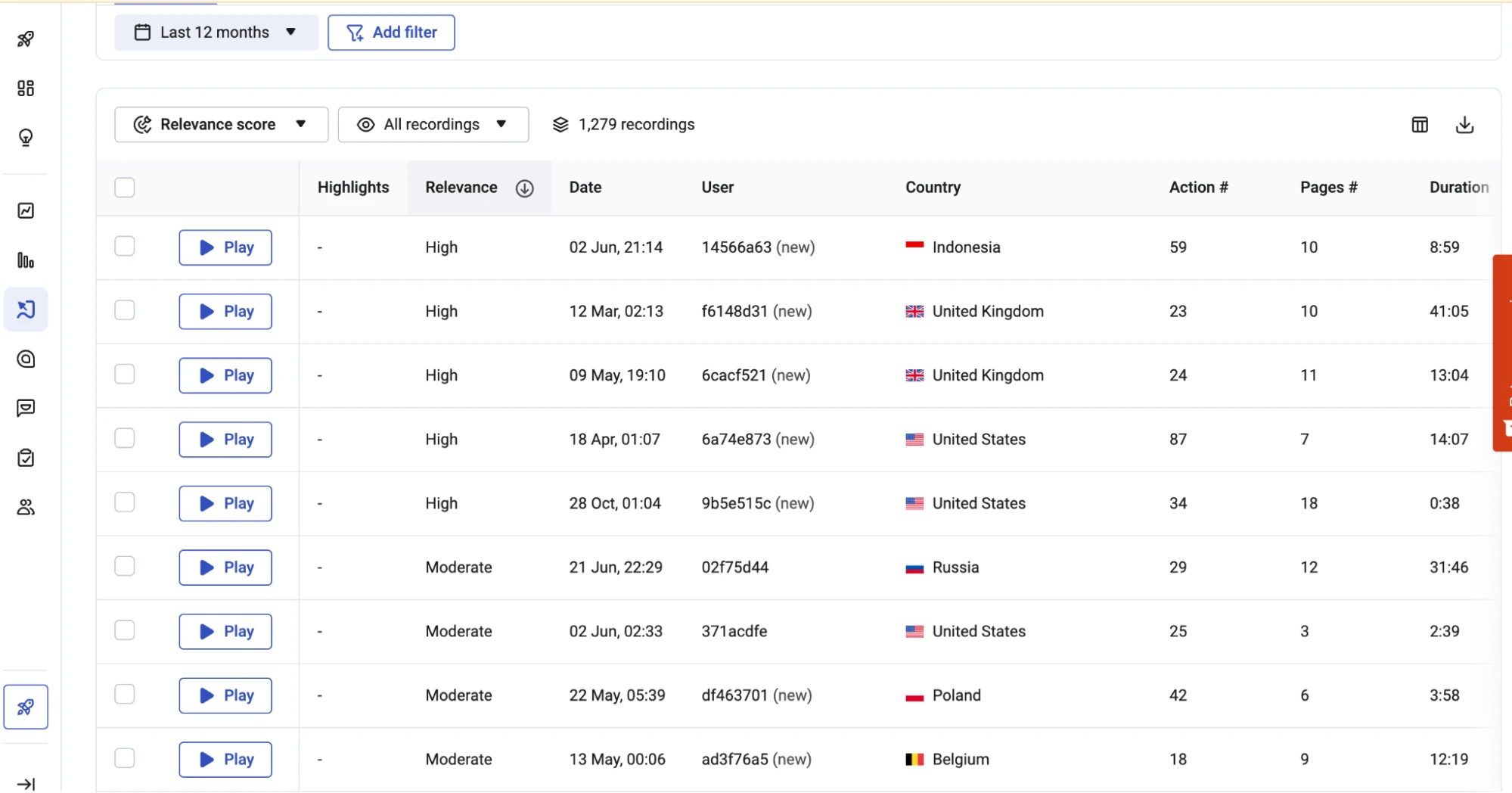
Hotjar is a user behavior analytics tool that helps marketers understand how users interact with their sites.
It provides features like heatmaps, session recordings, surveys, and feedback polls which help you improve the user experience and optimize website performance.
How we use Hotjar
We mainly use HotJar to see what people click on when they visit our landing pages. This helps us optimize the content on these pages to get the biggest click-through rate.
What we like about it
The visual heat maps make it easy to see the most engaging parts of our web pages, as well as the parts people ignore.
Any downsides?
The tool can be expensive if you have many website visitors.
Hotjar has a free plan for up to 35 daily sessions. Paid plans start at $39 per month.
Google Search Console: Best for tracking Google search performance
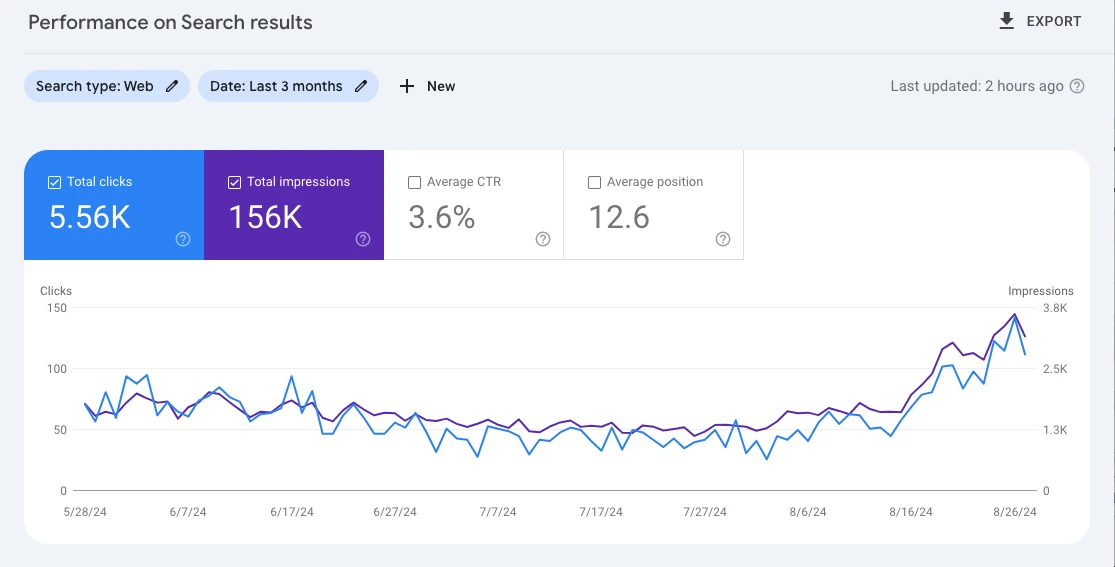
Google Search Console is a free marketing tool provided by Google that helps marketers understand how their websites perform in Google Search. The tools and reports help you monitor and maintain your site’s presence.
How we use Google Search Console
Our SEO team uses Google Search Console to see which keywords our content ranks for and track website visibility on Google. It also highlights technical issues that could impact indexing or search visibility as soon as they occur.
What we like about it
SEO specialist Amer likes that the data comes directly from Google so you know it’s accurate. Even dedicated SEO tools like Ahrefs can’t provide this insight.
Google Search Console is free and gives direct insights into how Google views your website. It provides critical data on keyword performance, index status, and crawl issues.
Any downsides?
It takes 48 to 72 hours to see confirmed impressions and clicks data in the dashboard.
Google Search Console is free to use.
Brand24: Best for social listening
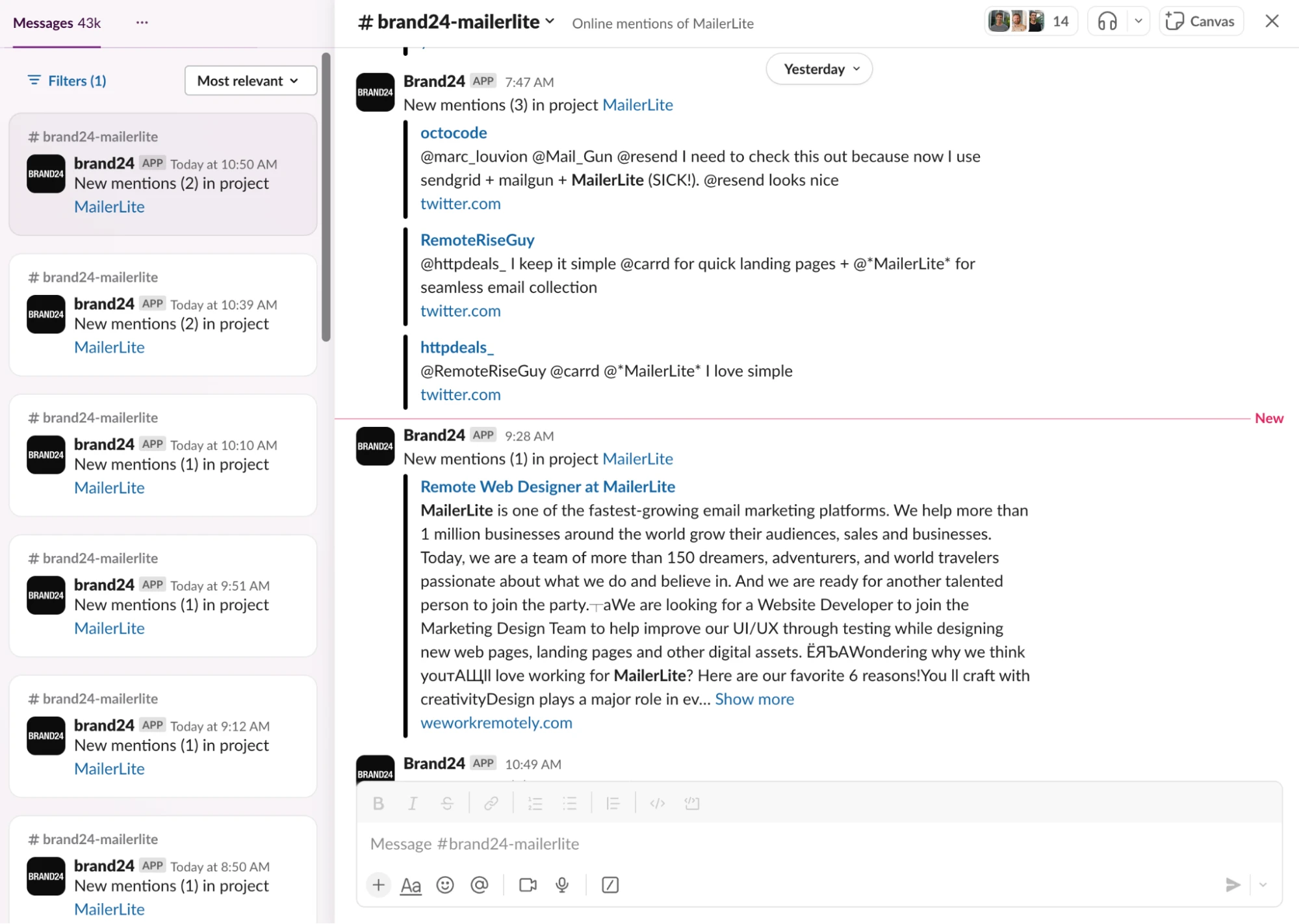
Brand24 is a social media monitoring and analytics tool that helps businesses track online mentions of their brand, competitors, and keywords. This lets teams analyze the impact of marketing strategies and improve brand visibility.
How we use Brand24
We use Brand24 to check when people mention us online. This lets us track brand sentiment and keep a close eye on what people are saying about us. Our SEO team can also see when people mention us without linking. They can then contact them as a part of linkbuilding strategy.
What we like about it
We have a Slack integration set up that sends all the alerts right to us. Being able to see our mentions in one place is easier than continually checking different platforms.
Any downsides?
People talk about MailerLite a lot. It can be hard to keep up with all the mentions.
Brand24 starts at $149 per month.
7. Project management and collaboration tools
Project management tools help you keep track of all the content you're producing. If you’ve ever spent hours trying to decipher what you meant to say in a hastily written Apple Note, then these tools are for you.
Notion: Best for documentation
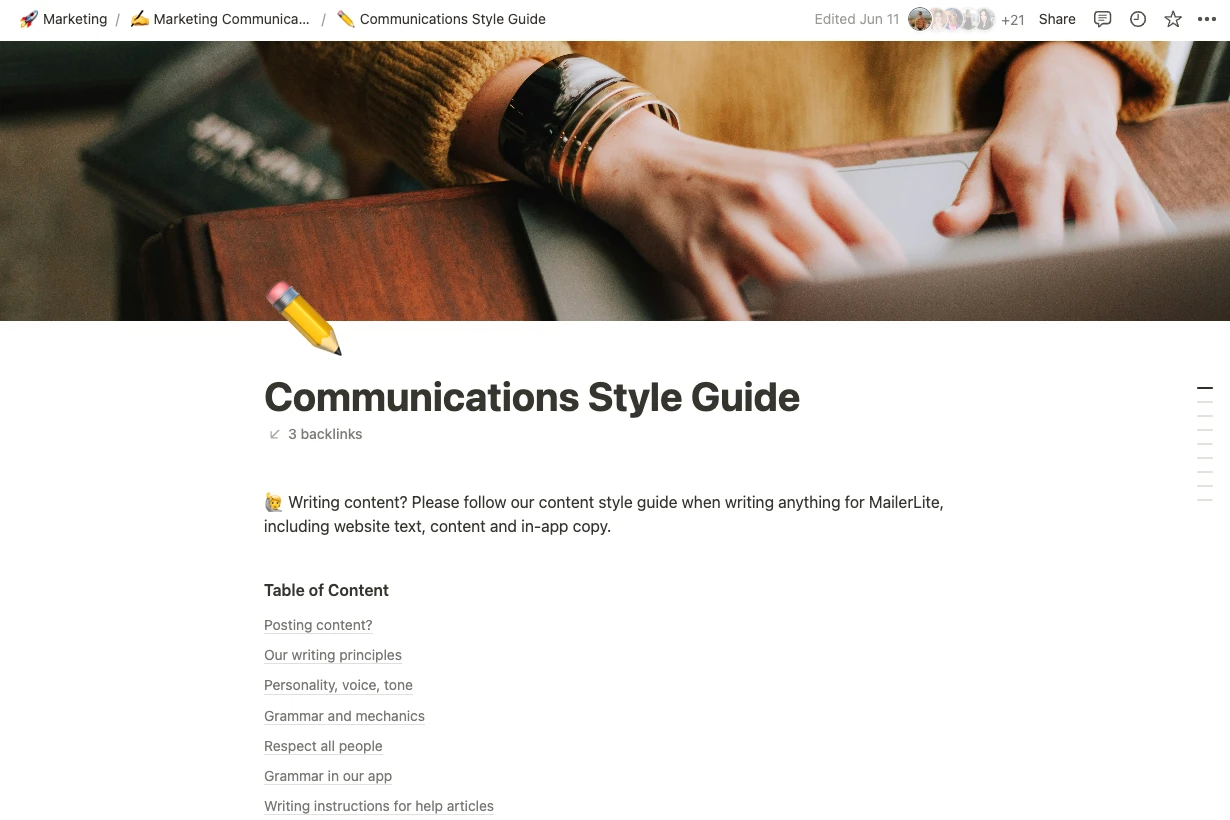
Notion is a productivity and collaboration tool that combines note-taking, task management, project planning, and databases.
How we use Notion
Our content team uses Notion for all our documentation. Our style guide and content production process are both housed in Notion wikis.
Until recently, we also used Notion to plan and track our content production. It helped us collaborate on articles and let everyone know what they needed to do. We liked the tool but switched so everyone in the organization used the same platform.
What we like about it
Notion is super flexible and you can use it to build apps and pages for tons of different use cases. This lets us create solutions for problems that go way beyond simple project management.
Any downsides?
The flexibility is also a downside. If you just want a platform to manage your projects there are both easier-to-use options like Trello, and options with more specialist project management features like Linear or Asana.
Notion has a limited free plan. Paid plans start at $12 per month.
Google Workspace: Best for team collaboration
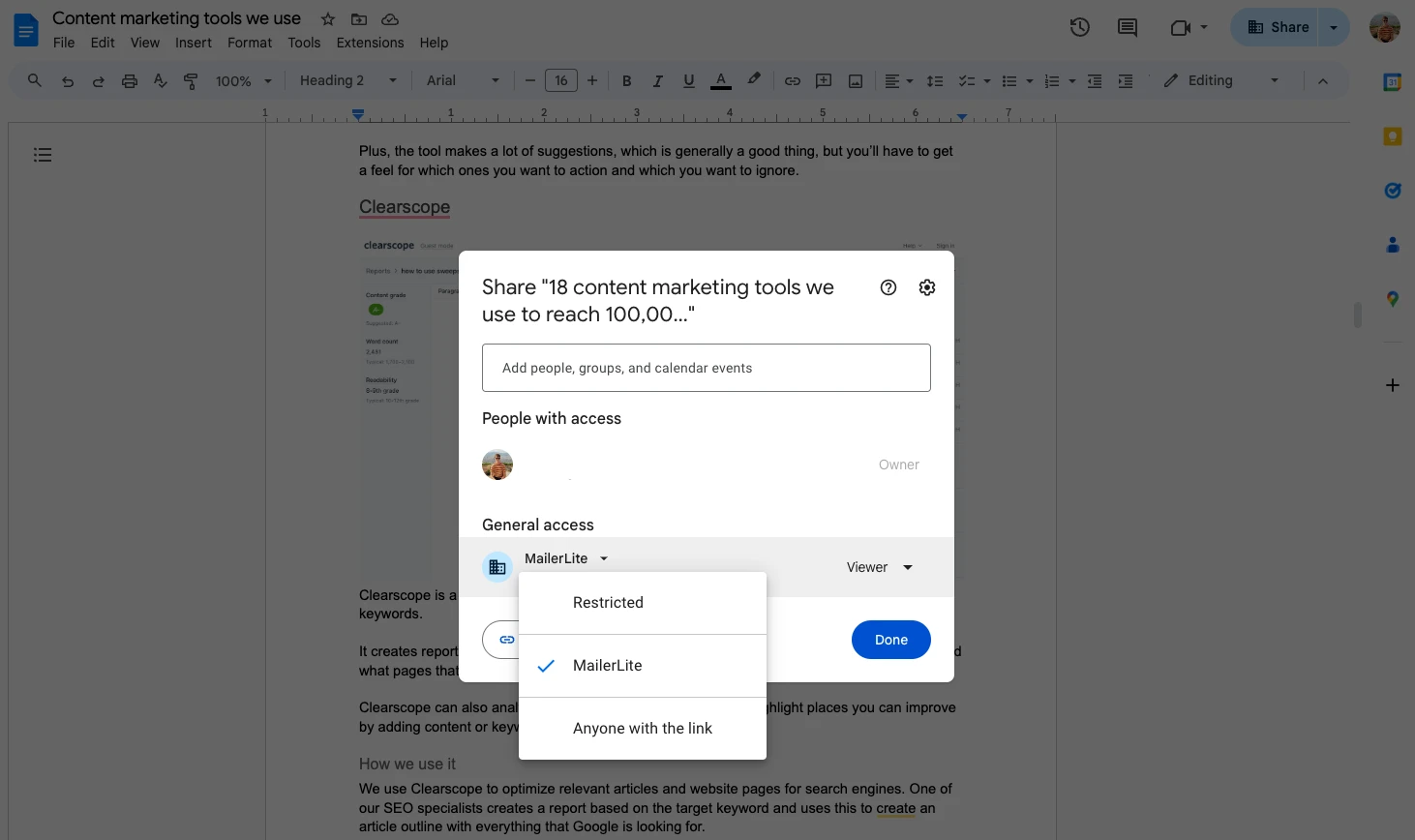
Google Workspace is a suite of cloud-based productivity and collaboration tools that help content teams communicate, work together, share files, and more.
The tools include business versions of tools you may already use such as Gmail, Google Drive, Docs, Sheets, Slides, Calendar, and Meet.
How we use Google Workspace
Everyone at our organization uses Google Workspace. Our content marketing teams write articles, social media posts, and emails in Google Docs. We use the commenting and suggesting features during the review process.
What we like about it
Google Workspace makes reviewing and editing articles and content a breeze. It’s easy to add comments, make editing suggestions and see previous versions of an article.
Plus, we can easily get input from other teams by sharing the article link and asking them to leave comments.
Any downsides?
Most of the tools in Google Workspace are also available for free. Solo content marketers who don’t need extra storage, administration settings, or an email address with their custom domain, may be better off with the free tools.
Google Workspace starts at $6 per month.
Wrapping up
These are all the content creation tools we use. While it’s a lot of tools, it works for us since we have multiple teams working on everything from SEO to social media, email, and YouTube.
If you’re a smaller team, we recommend choosing the tools that best fit the type of content you’ll create. That’ll help you focus your efforts on the things that really matter.
Content teams love MailerLite
Our email marketing tools are all content teams need to create effective email marketing strategies. Grow your list, nurture subscribers, onboard leads, send a newsletter, and more with easy-to-use features.
