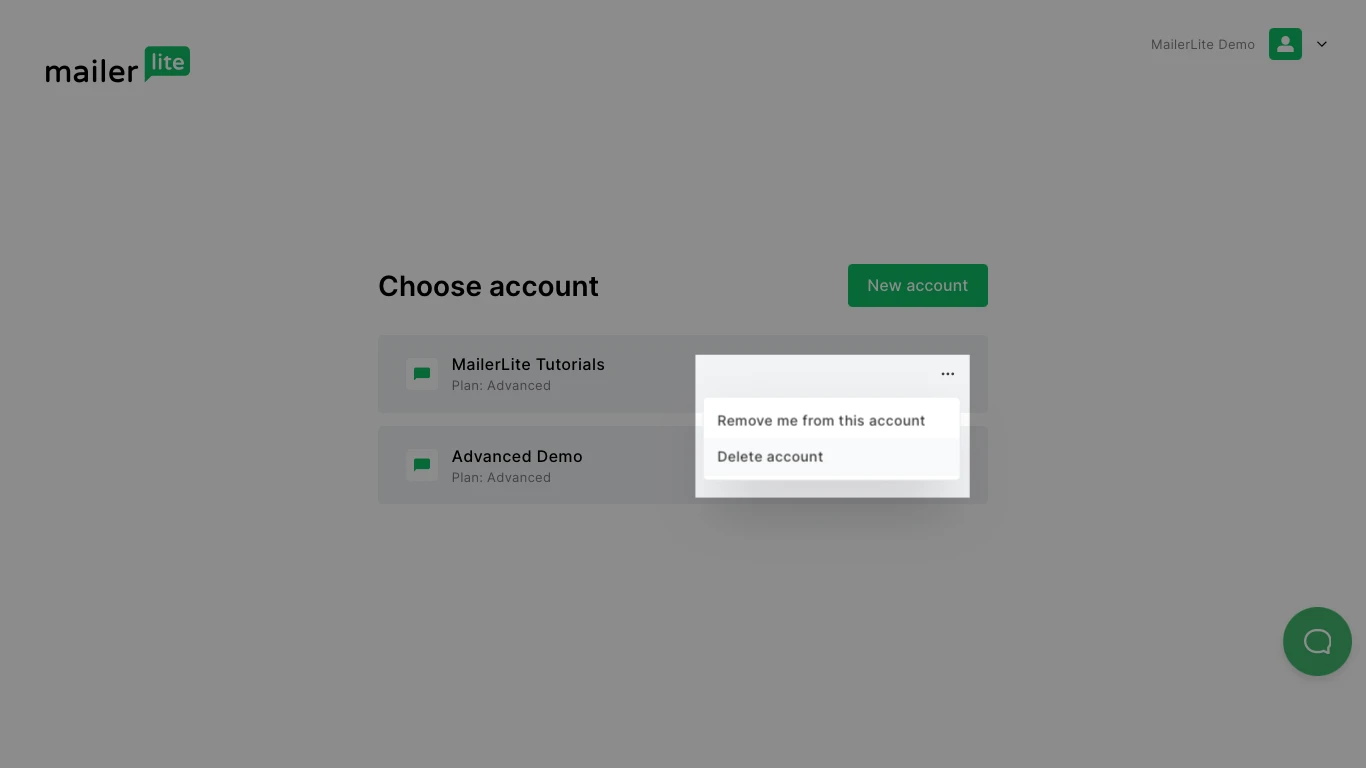We’re sorry that you wish to delete your MailerLite account! Feel like something is missing? Reach out to our friendly support team to find out if there's a solution to any issue you're facing (or leave us valuable feedback).
If you still wish to delete your account:
Click on the name of your account at the top of the page.
If you have more than one MailerLite account, you will see the option to choose Switch account.
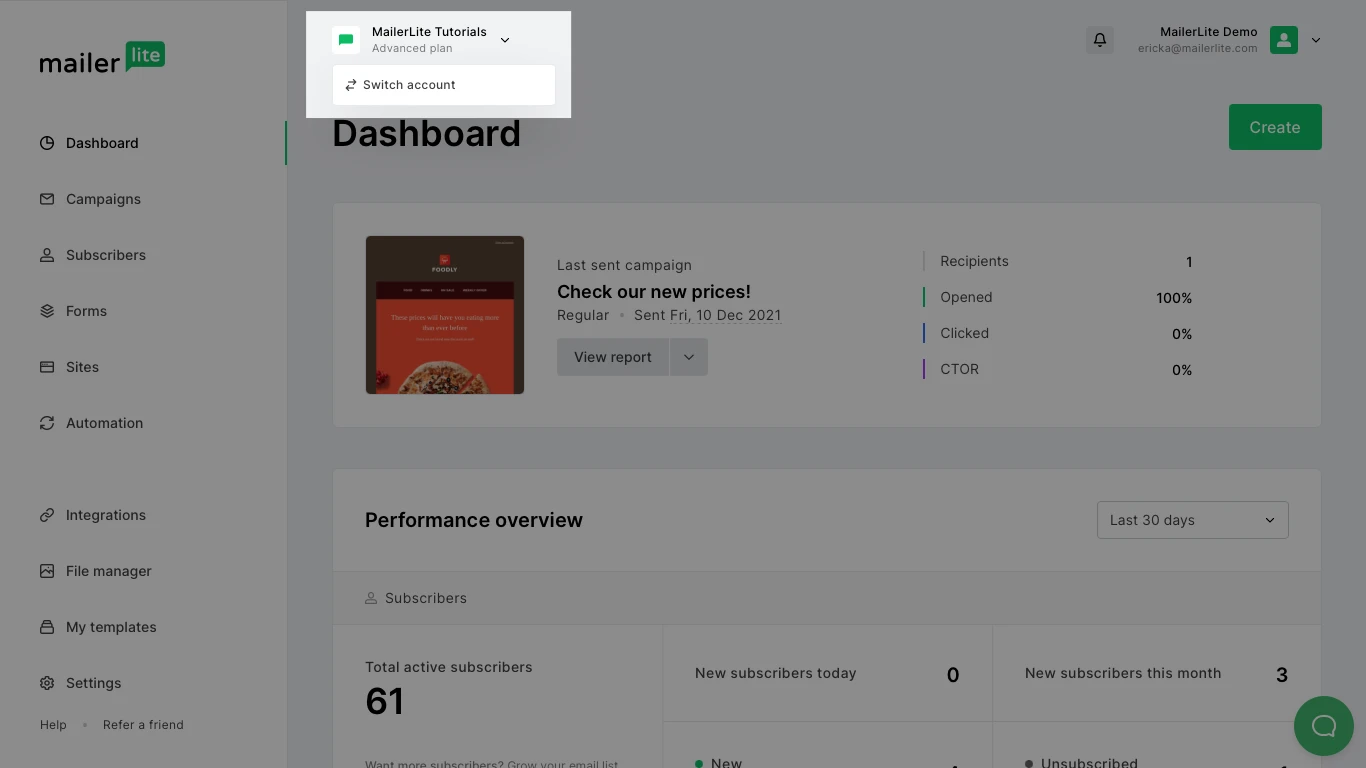
If you have only one account, you will see the option to choose New account.
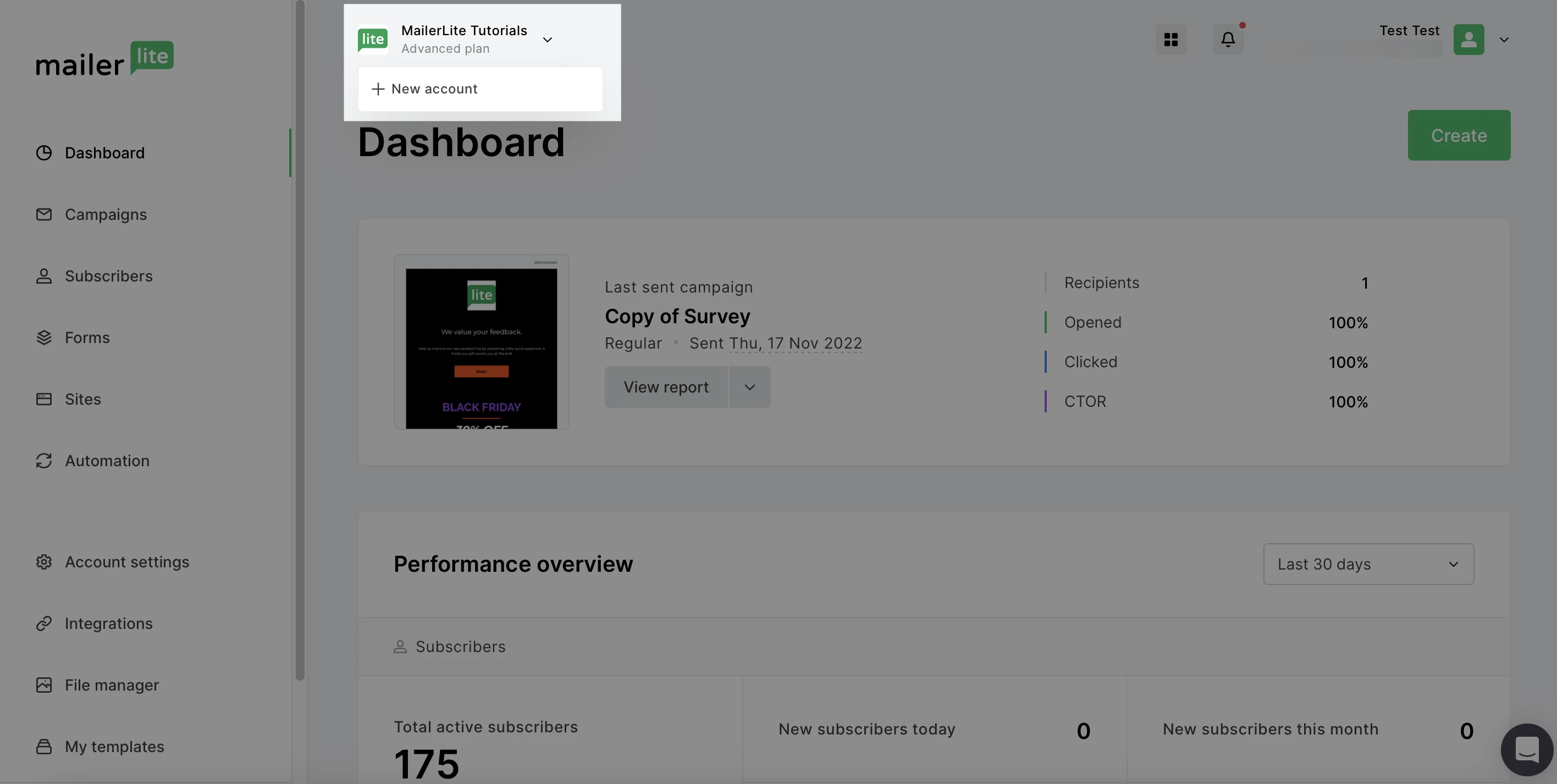
Click on the three dots next to the account name.
Select Delete account.