Whether you need help setting up your account, navigating our features, or are experiencing a bug or other product-related issue, our support team is ready to help! That's why we provide our users with various support options to help them get the most out of MailerLite and achieve their marketing goals. In this article, we'll guide you through the different ways you can reach our support team and the helpful resources we offer:
The support channels available to you may vary depending on your plan type.
| Advanced | Growing business | Free | |
| Customer Self-Service Center | |||
| Community | |||
| Hire an expert | |||
| 24/7 Email support | 30 days free upon signup* | ||
| 24/7 Live chat support | 30 days free upon signup* |
*Note: Newly created accounts automatically get a 30-day trial of most of our premium features. However, a new account must be confirmed for email sending or site publishing by a MailerLite account manager before 24/7 live chat support becomes available. Learn more on how to get your account confirmed.
Don’t have an account with MailerLite yet, but want to get in touch?
Visit our Contact Us page and select the Sales and non-profits category from the dropdown menu to connect with our friendly sales team. They'll be happy to answer any questions you have and help you get started with MailerLite.
For issues with account creation or with receiving verification emails, choose the Login and upgrade issues category.
How to find helpful resources
Our Customer Self-Service-Center is a hub where you can find a wealth of resources to help you succeed with email marketing, no matter your skill level. From knowledge base articles to troubleshooting guides, video tutorials and our community, we've got you covered. We encourage you to explore these resources as a first resort to find the answers that you’re looking for.
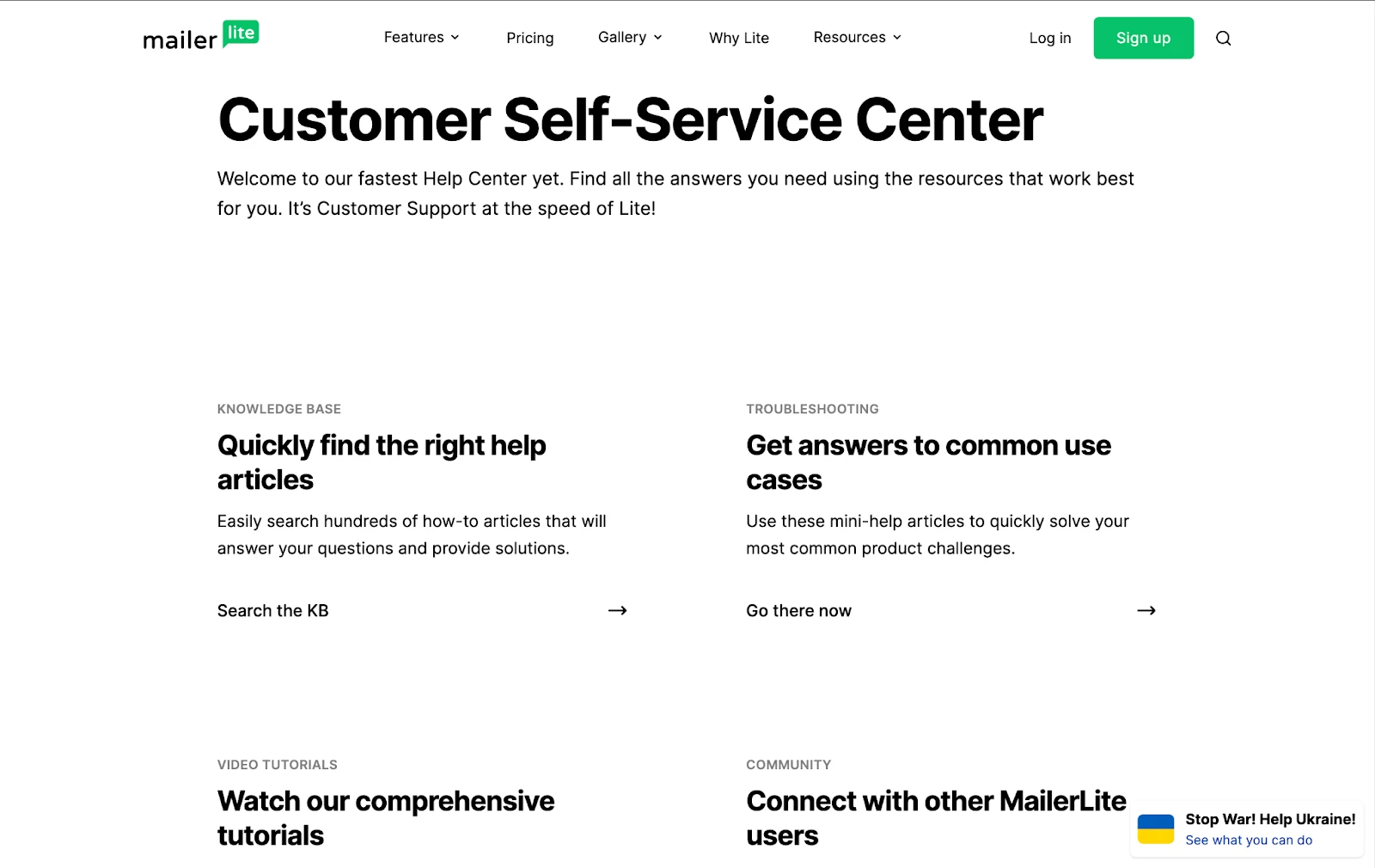
You can also access our guides and tutorials directly from your account. Here’s how:
Log in to your MailerLite account.
Click Need Help? at the bottom left corner of the sidebar.
You’ll be taken to the Help Center where you can find featured resources such as Knowledge base articles, the MailerLite Academy, and the MailerLite Community.
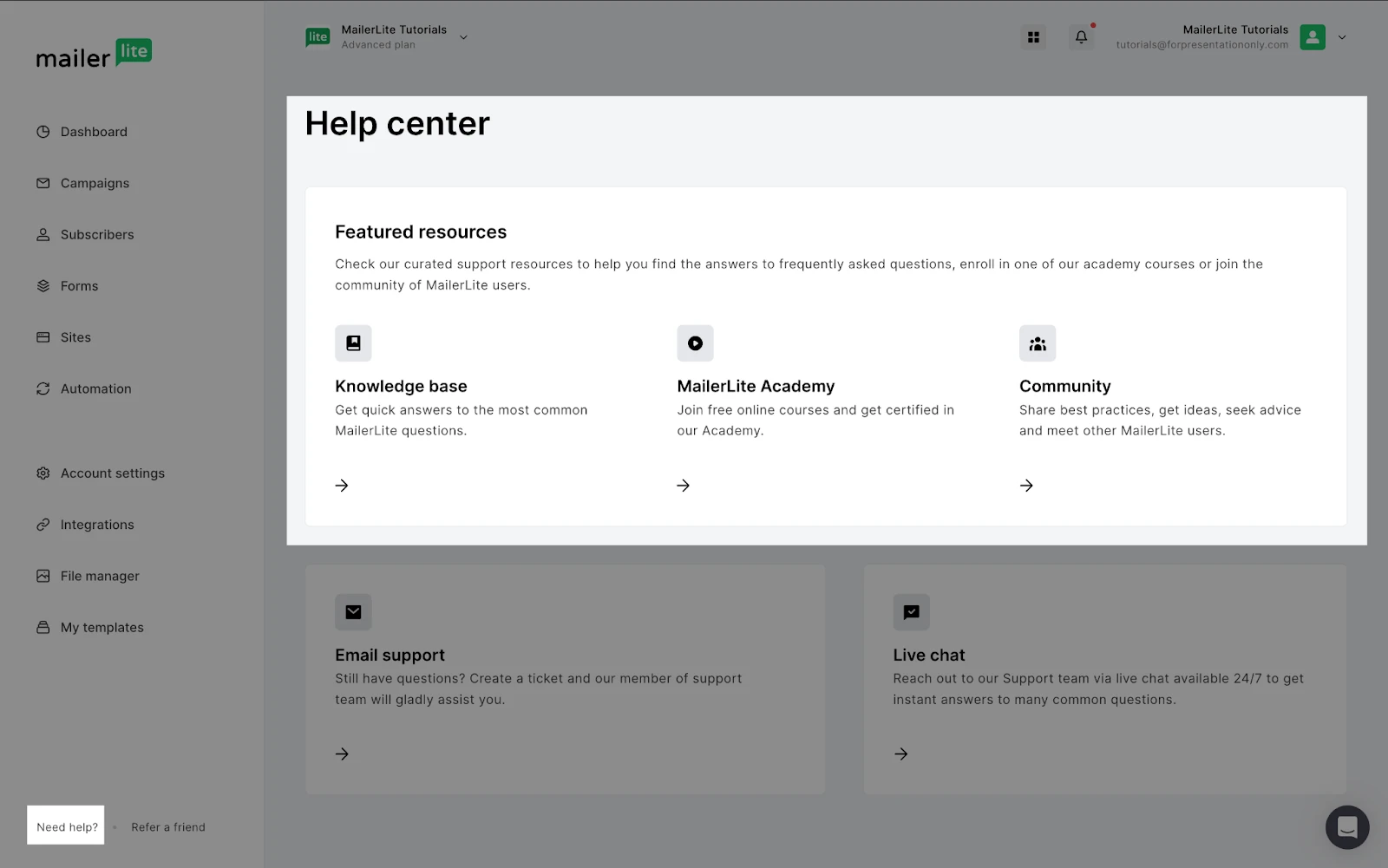
Having trouble accessing or upgrading your account?
On the Contact Us page, select the Login and upgrade issues category from the dropdown menu and describe your issue. Our customer support team will get back to you in a timely manner.
Wondering about your account’s confirmation status?
If you’ve submitted your account for confirmation and are waiting for a response, you can find details displayed in a banner at the top of your account. We also keep all new users up-to-date regarding your new account’s confirmation via email.
If your account is taking a while to be confirmed, you may need to submit more information in order to move forward. All requests for additional information can be found in emails sent by MailerLite to the email address you used to sign up.
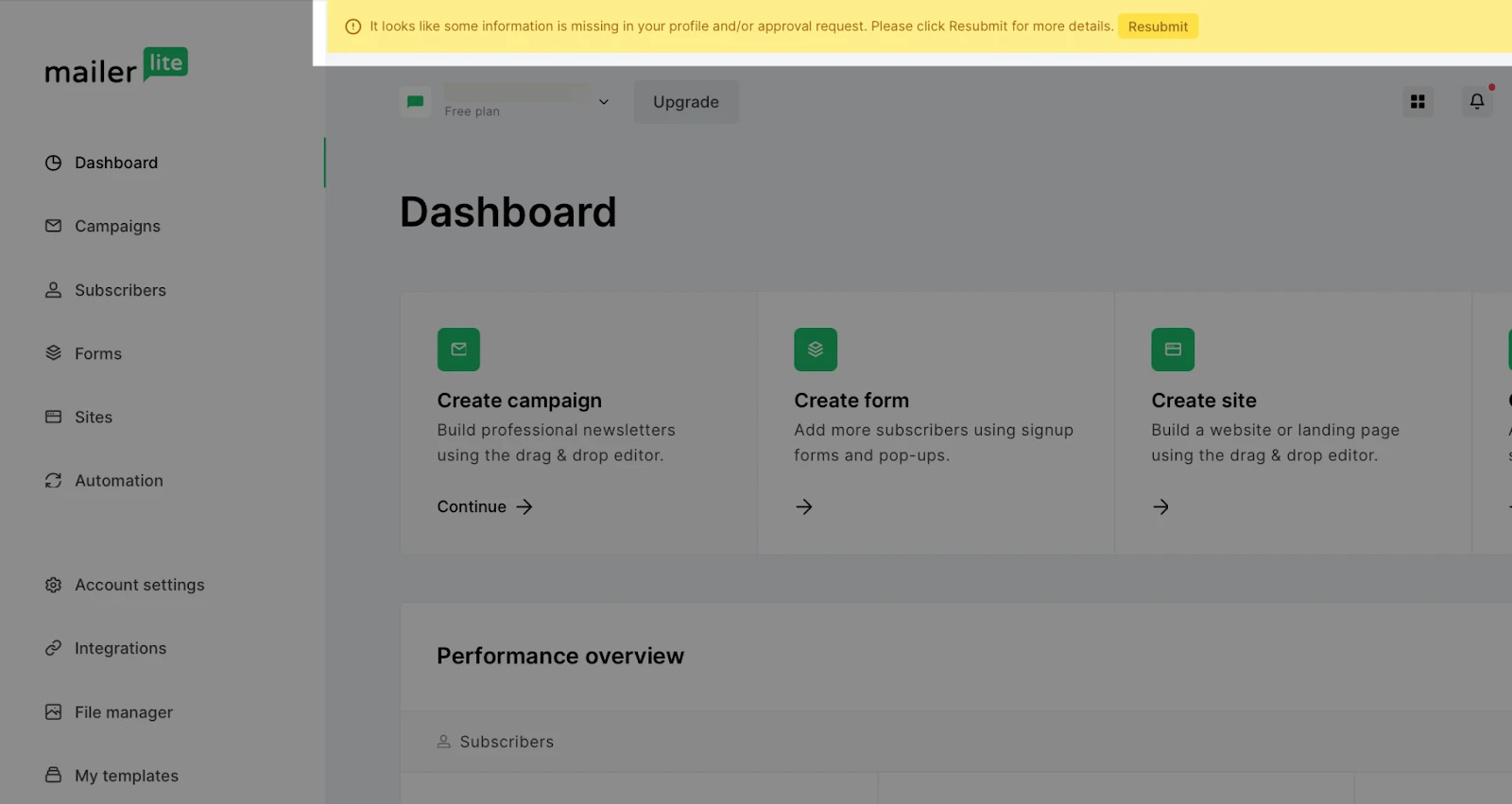
If you have questions about your account’s confirmation, you can reach out to us from the Contact Us page, please select the Compliance and confirmation category from the dropdown menu to request more information.
How to contact email support
With our Growing business and Advanced plans, you'll have special access to our 24/7 email support. Here’s how to open a ticket:
Log in to your MailerLite account
Click Need Help? at the bottom left corner of the sidebar
In the Help Center page, click on the Email support block to create a ticket.
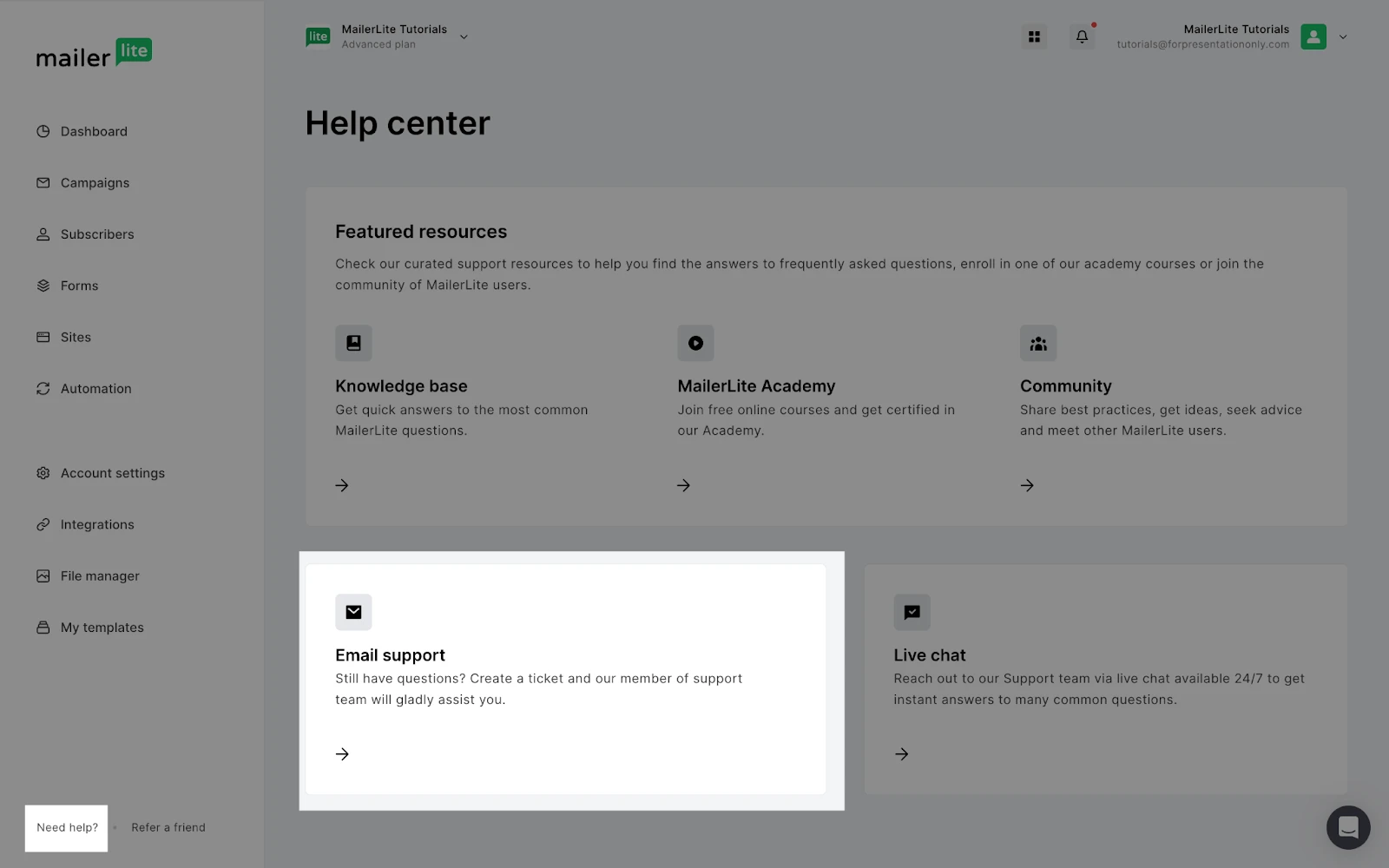
How to access live chat
On the Advanced plan, you'll have access to our 24/7 live chat support in addition to our email support, so you can get the help you need in real-time.
Note: Your account must first be confirmed to send emails or publish sites by a MailerLite account manager before the option of contacting support becomes available to you. Learn more on how to get your account confirmed.
There are two options available to access the live chat:
Log in to your MailerLite account, and click on the chat icon located on the bottom-right corner of the page. Click Send us a message.
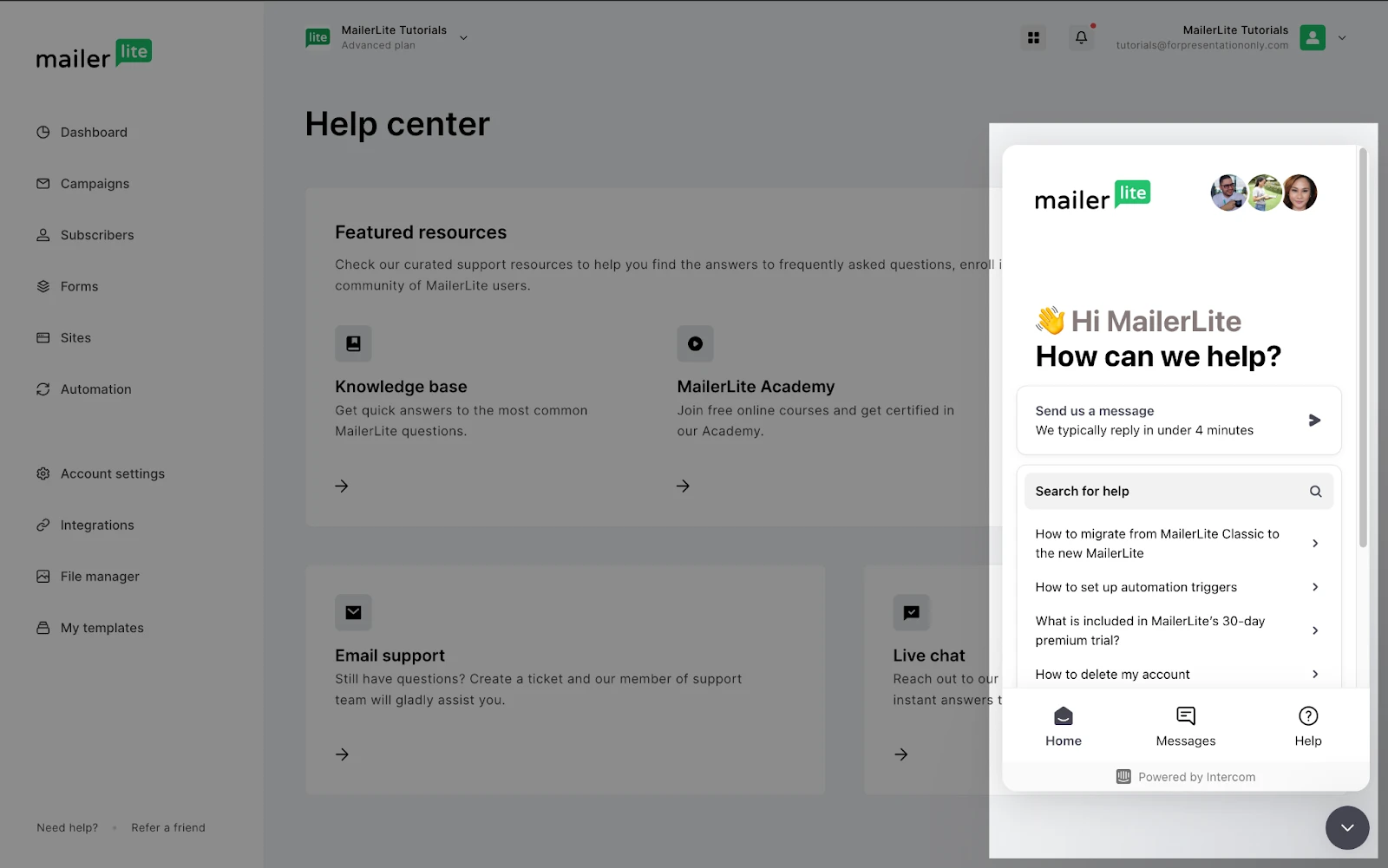
2. In your MailerLite account, click Need help? at the bottom-left corner of the page and click on the Live chat block to open the chat box and get in contact with our award-winning customer support team.
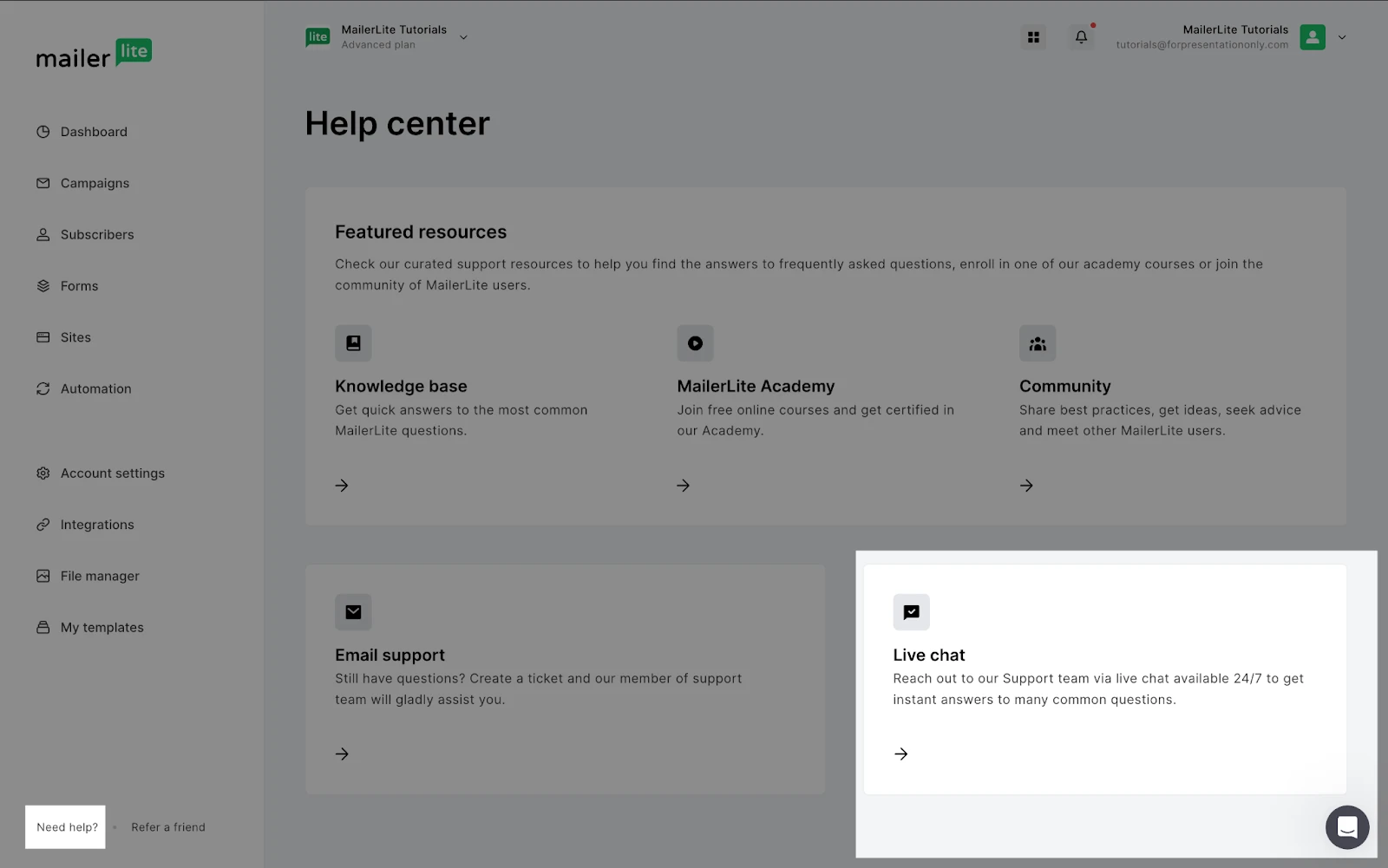
Note: If you can’t access Email support or Live chat when you're logged in, it means your current plan doesn't include these support options.
To take advantage of 24/7 support, along with our useful premium features, you can easily upgrade to one of our affordable monthly or annual plans on the Plan and billing page in your MailerLite account. Take a look at all of our available plans here.
How to explore our Expert directory and hire an email marketing pro
Looking for help with your email strategy or newsletter design? Our pre-approved directory of experts is here to assist you. Here's how you can get in touch with them:
Browse our directory of experts to find the one that best fits your needs.
Click on their profile to learn more about their services and expertise.
Scroll down to the bottom of their profile page and fill out the contact form.
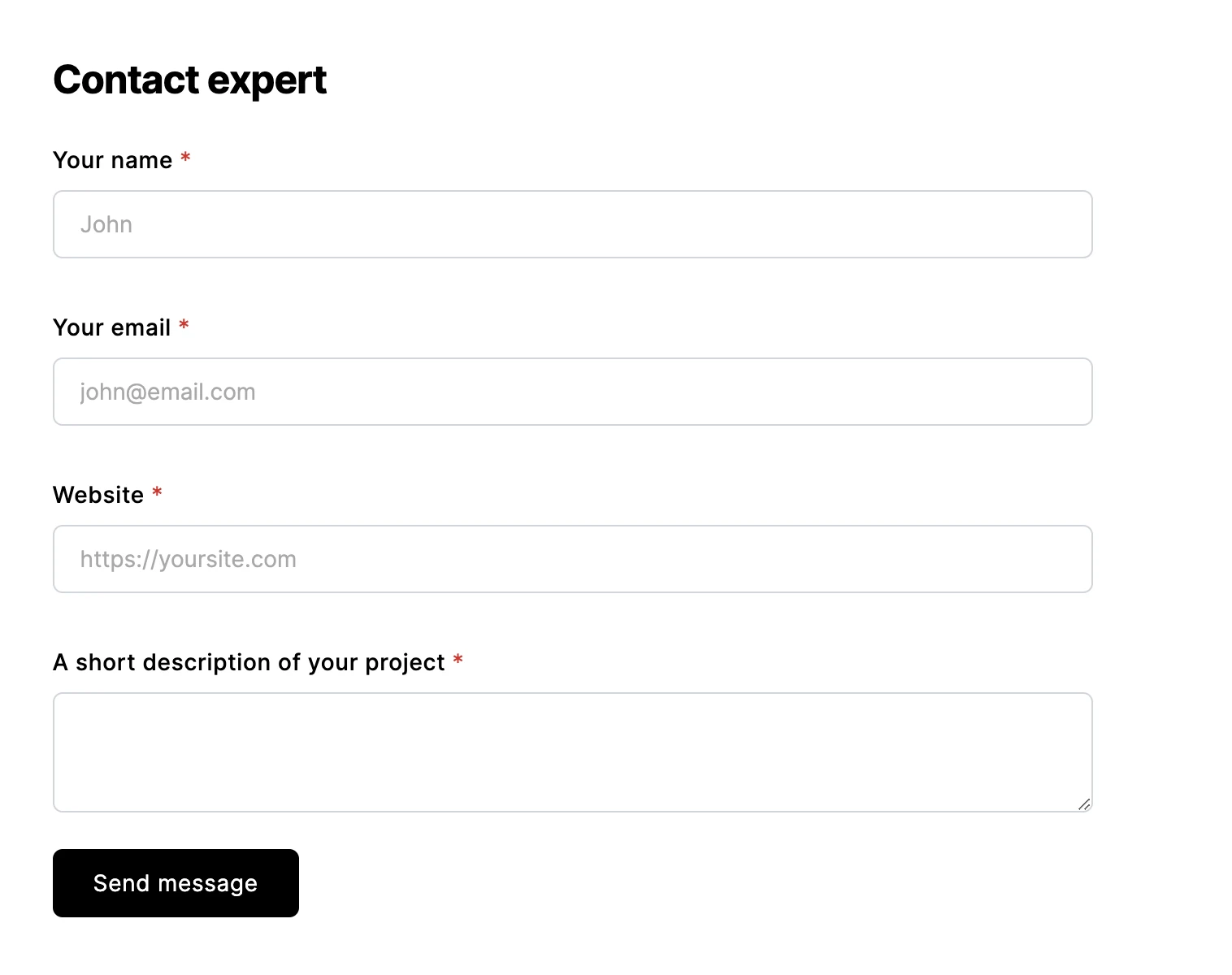
That’s it. The expert will receive your inquiry and get in touch with you as soon as possible to offer their assistance.



