Spin the wheel (or spin to win) pop-ups let you add an interactive wheel game to your website, rewarding visitors with a discount code or other prize when they spin. It can be an effective way to capture leads (by collecting emails before they spin) and boost engagement.
How to use Spin the wheel
🔔 Spin the wheel comes as a popup template in the MailerLite popup builder ONLY - it is not a drag-and-drop element.
To get started:
Navigate to Forms. Choose the Pop-ups tab.
Click Create form.

3. Give the form a name and make sure Pop-up is selected as the form type.

4. In the Templates sidebar, choose the Spin to Win category. From there, you can choose from several different Spin the wheel templates, and click Choose to customize it in the editor.

Spin the wheel popups have three “views” you can switch between at the top of the editor:
Popup

This is where users enter their email address and submit the form to spin the wheel.
The wheel spins automatically after submission, and during the spin, the form shows a loading state.
Success

If the wheel lands on a winning slice, you can show a custom message and a discount code. This text and code are fully customizable.
Losing

If the wheel lands on a losing slice, you can display a “Sorry” message or any other text you want.
Use the tabs to switch among these three views and customize each separately (e.g., text, colors, images).
Wheel slices
You can have 4 to 8 slices on the wheel. Click on the Settings icon to open the settings for each slice.

Each slice has:
Placeholder: The slice name (“10% OFF,” “Free mug,” etc.).
Probability: A percentage indicating how likely it is for the wheel to land on that slice.
All slices’ percentages combined must total 100%.
You can specify multiple winning slices and one (or more) losing slices.
A losing slice only needs a label and a probability (no discount code)
Discount code: A short code (up to 50 characters) that will be shown in the Success view if users land on that slice.
Keep in mind, you cannot set every slice to be a losing slice. At least one must be a winning slice. If you don’t want to show losing slices often, set their probability to a lower percentage (or even 0%).
Capturing leads & email addresses
One of the best advantages of Spin the wheel is that it collects visitor emails before they spin:
Visitors enter their email address in the popup form.
Clicking the Submit button starts the wheel spin.
Depending on the result, either the Success or Losing view appears.
Restricting multiple spins
To prevent users from spinning multiple times (and potentially getting unlimited discount codes), you have the option to limit the wheel spin to one spin per visitor. This is the default setting, however it can be changed in the pop-up settings.

Sending a winning email
When someone lands on a winning slice, and submits their email to subscribe, you have the option to send an automatic follow up with the winning code. Once you exit the form editor:
Navigate to the Behaviour settings and click Edit behavior.
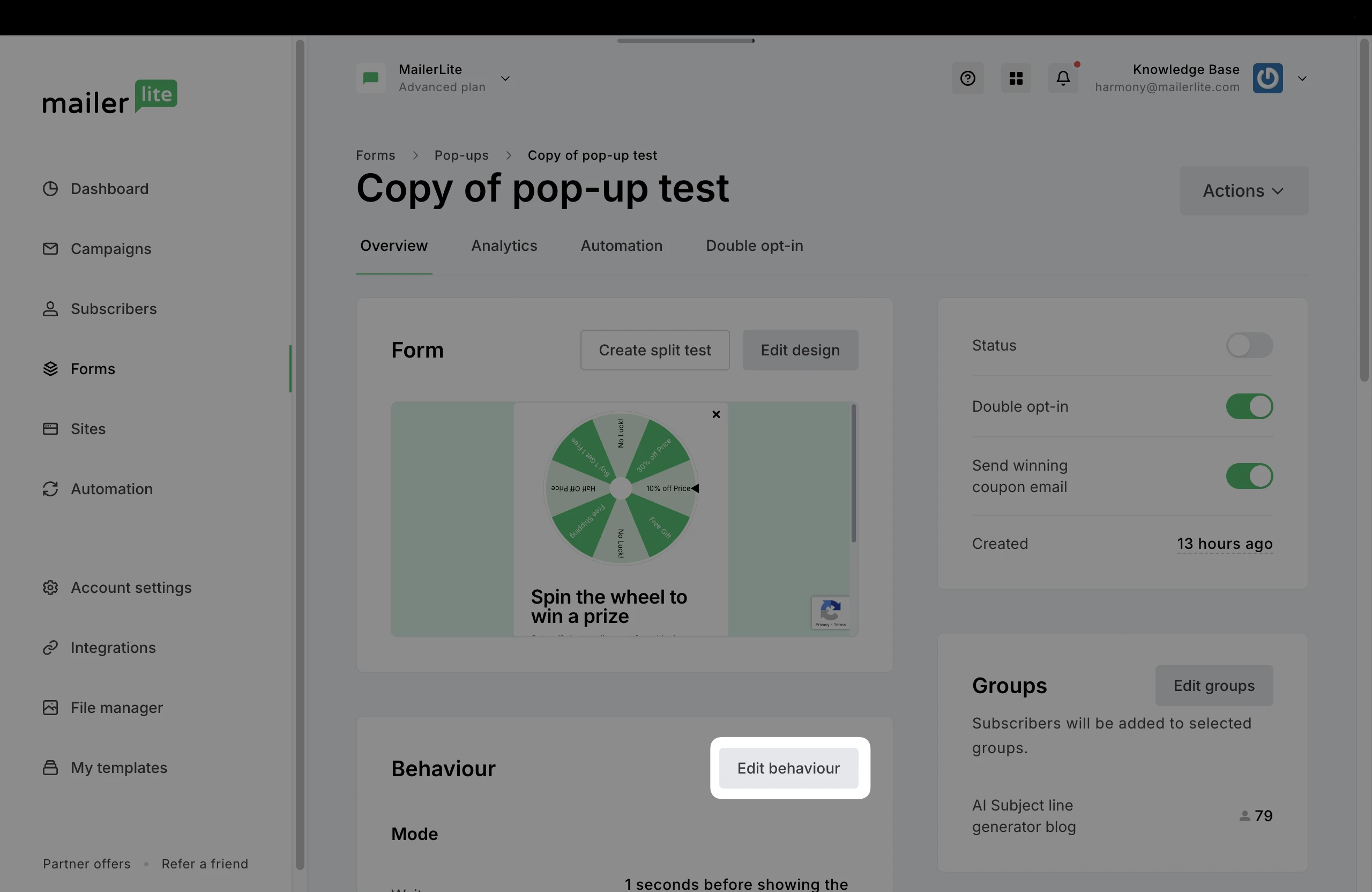
2. In the Behaviour settings, you can configure the email under Send winning coupon email.
Here, you can edit the content of the follow up email in the Drag & drop editor.

For more information on creating pop-ups, check out our helpful guide How to create a popup form.