How one template designer drives 5-figure digital product sales with email automation

Modest Mitkus was running a design agency when it struck him: despite working for himself, he was still reliant on clients. He didn’t have the freedom he set out to achieve when starting his business.
Mitkus found that he still:
Lacked control over how he spent his time
Had to do tasks he didn’t enjoy
Was working for the profit of others
That’s when he decided to go all in with Pathpages (formerly Notionway), a digital product business that sells templates for the no-code productivity app Notion.
He’s since grown the business to 5 figures in monthly sales and email marketing has been core to his efforts. He has a particularly effective set of automations that keep the sales coming in consistently, bringing much-needed stability to his business.
We recently spoke to Modest about his story. He shared his thoughts on email design, setting up automations that generate sales, strategies for growing an email list, and more.
Drag & drop editor to create on-brand templates that appeal to his audience
Workflow automation to send an email sequence when someone signs up for his list
Click conditions to tailor the sequence to the subscribers’ interests
Campaigns to send out a weekly newsletter
The iOS app to track and improve email performance
A countdown timer promotional pop-up to promote product offers and generate urgency
Step 1: Creating an impactful email template
You can start in many places when email marketing. As a former designer, Modest began by creating the template he would use for all his emails. His aim was to find a good visual composition that would make the emails easy to read, scan and click.
This is where MailerLite’s visual email builder and the high levels of customization it offers stood out.
As a designer, I was able to lay out the templates the way I wanted them to be, not the way the ESP wanted them to look. I had full control over the design and I really liked that.
The result is a clean black-and-white design that stands out for its simplicity. Check an example in the image below.
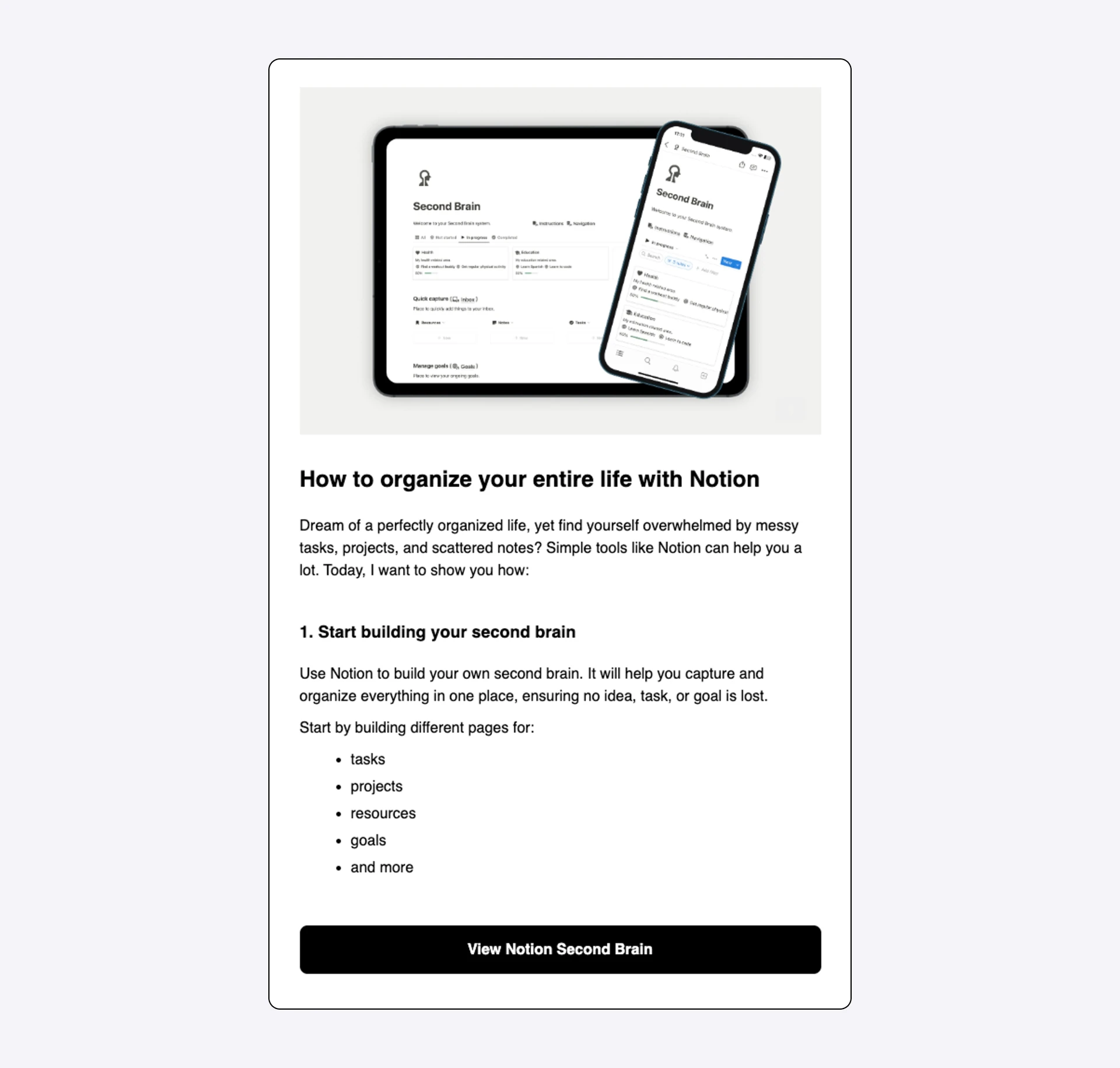
Creating beautiful templates is easier than ever thanks to MailerLite’s recent drag & drop editor update. You can easily set global design settings such as fonts and colors and reuse them across every email. There are also more options for customization and powerful inline editing.
“I tried other email clients and I feel like they don’t let you customize as much as MailerLite. With MailerLite I can do whatever I like: It feels like Figma because there are a lot of parameters you can set. I can even customize the email footer to look how I want it to.”
Step 2: Setting up automation
Modest is a solo entrepreneur so he needs to use his time efficiently. He knew that email automation would be key to his success because once set up, workflows keep generating sales without his input.
MailerLite’s automation workflows help Modest at various stages of the customer journey, including gathering testimonials and increasing customer value through upsells.
His main automation is set up to convert new email signups into buyers. The workflow identifies the recipient’s interests and then sends relevant content.
Here’s how it works
The automation starts when someone downloads one of his free Notion templates or signs up for his email list. It first checks if the person is already a customer. If they aren’t, it sends emails on topics that are based on the templates Pathpages sells.
When someone clicks on an email for a particular template, the workflow uses this as a sign they are interested in that topic and automatically sends related follow-up emails.
Modest has an email called “How to organize your life with Notion” that links to his Notion Second Brain template.
People who click on it receive another email titled “Feel like your life is a one-big-chaos?” that provides more information about the template.

The logic continues through all the products. It means that people who are curious receive more emails about the products they are interested in. I also have a testimonials sequence, an upsell automation, and more. This gives me the stability I need to run my business.
This automation lets Modest send emails about products he knows customers are interested in. What’s more, this all happens automatically, so he can focus on growing other parts of his business.
You don’t have to be an email marketing pro to set up powerful automated workflows. Just use our no-code automation builder to choose the relevant blocks, steps and triggers and put them in the right order. We even have 15 automation templates to help you get started in a flash.
Step 3: Building his list with lead magnets
Once set up, Modest needed to power his automation with subscribers. He promotes his list with free Notion templates (left in the below image) and a newsletter signup form (right in the below image).

Modest says the newsletter signup form is effective at converting people who already know his brand and are familiar with his content. This is because people only sign up for newsletters if they already trust that the content they receive will provide value.
The Notion template lead magnets are better at converting people who are new to his brand, as they provide instant value to anyone who hands over their email. He thinks that lead magnets are essential if you want to grow quickly.
Whichever method you choose to build your list, Modest points out that good distribution is essential. If people can’t see your lead magnets, they won’t be able to download them.
You need to distribute your lead magnets like crazy everywhere. Social media, giveaways, Reddit promotions, blog post mentions, SEO. Once you get traction you can start to grow your email list really fast.
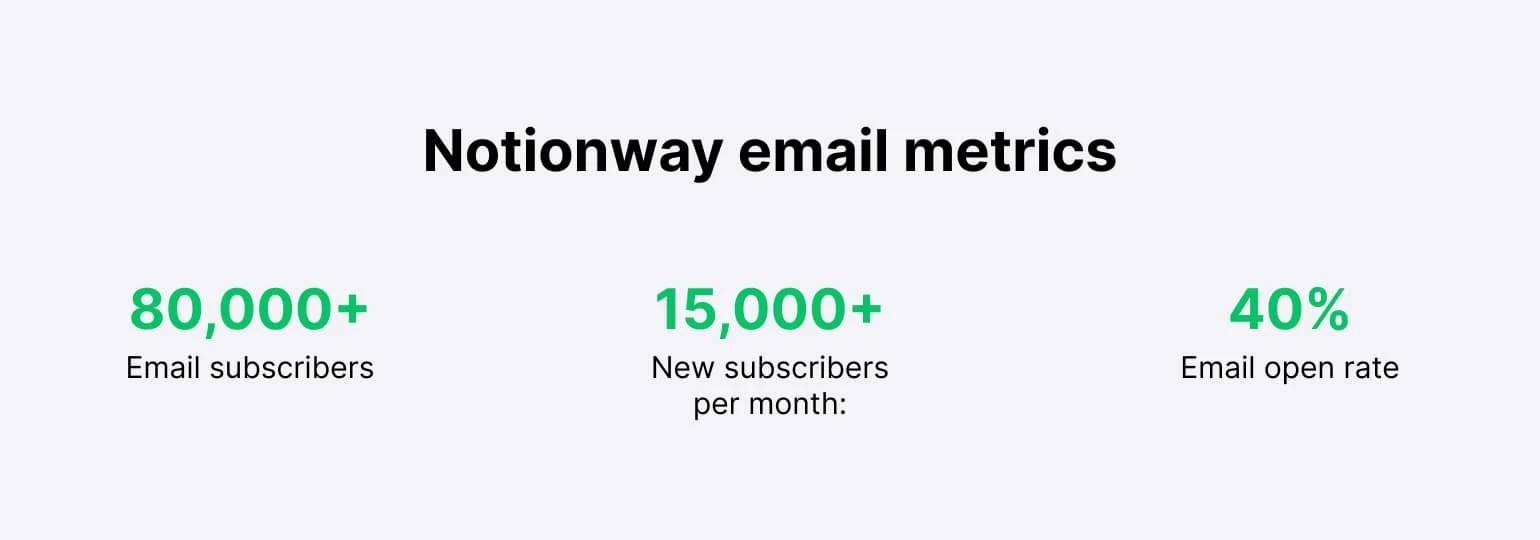
Build your list and automate sales with MailerLite
Over 1 million business owners and creators are growing their businesses with MailerLite. Join them today with a free trial of advanced features like embeddable forms and pop-ups, automation workflows, AI content, subscriber management, websites and more.
Step 4: Optimizing a weekly newsletter
Creating an effective email marketing strategy is an ongoing process and Modest is still testing where his weekly newsletter fits into his overall strategy.
Much of Pathpages is driven by Modest’s personal brand so in his newsletter he tries to give a mixture of educational and promotional content from this standpoint.
However, the data shows signs that people mainly interact with the Notion templates. He’s considering sticking to more e-commerce and sales-focused content like discounts and promos to meet this demand.
He also had a tip for anyone looking to use their newsletter to generate product sales.
When it comes to generating sales, nothing beats a discount or promotion.
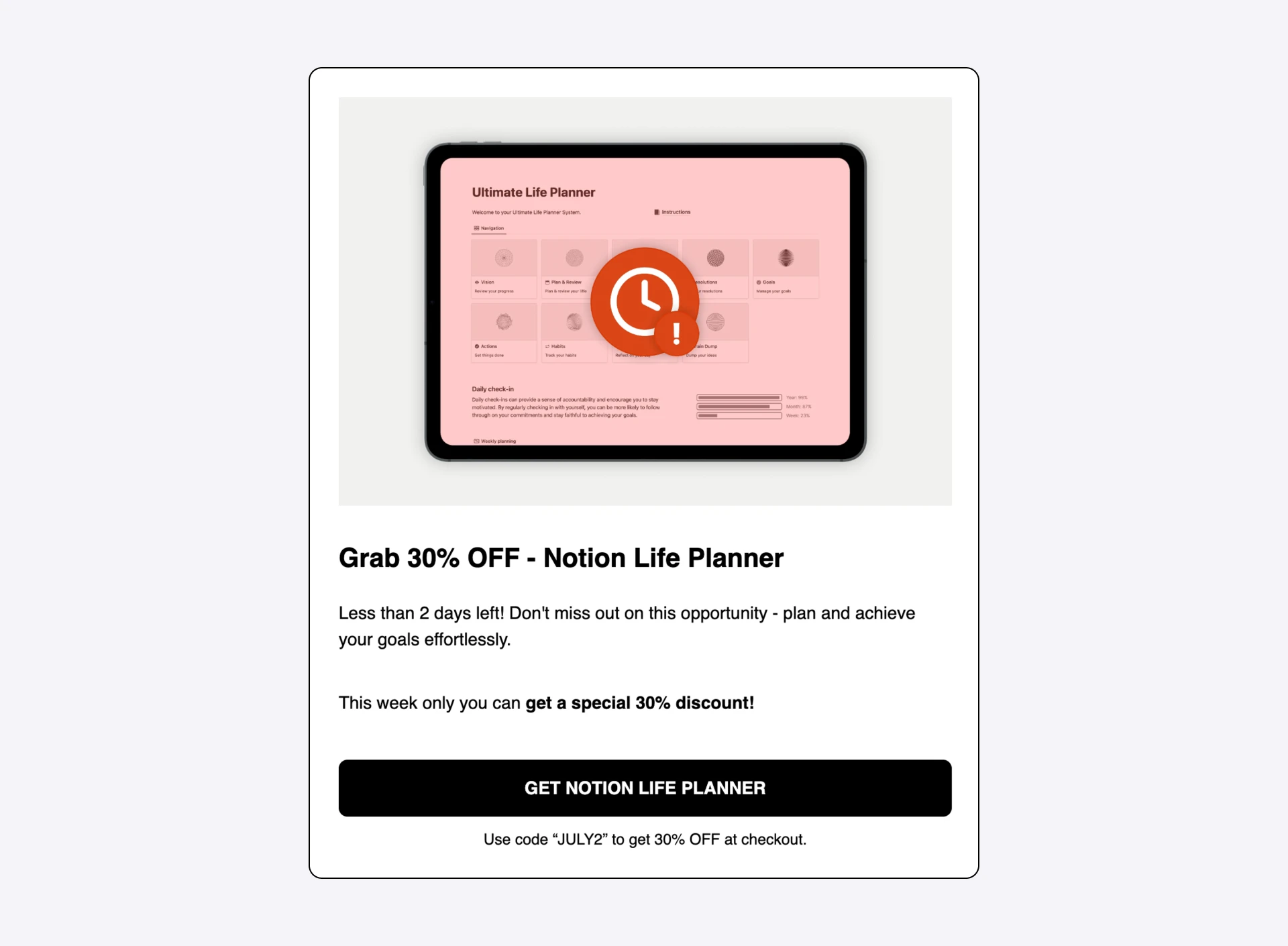
The key learning here is to always check the types of emails and content your audience responds to. Use your MailerLite email performance reports to discover these insights.
Useful metrics to check include:
Open rate: Look at which subject lines lead people to open your emails. This highlights the type of copy and content that stands out in the inbox
Clicks: Check which email links people click on. This shows the type of content and the offers people find attractive
Click maps: See the percentage of people who click on each of the clickable elements in your email. It’s an easy way to see what people interact with
Unsubscribe rate: Look for emails that result in a higher-than-average unsubscribe rate. This is a sign that people think the content is low-quality or irrelevant to their needs
It’s also easy to test different types of content with MailerLite. Our A/B testing features let you test different versions of emails, subject lines, automation steps, and even forms and landing pages to see which versions are the most effective.
Step 5: Tracking performance in real-time
One of Modest’s favorite MailerLite features is the iOS app. This lets him add widgets to his iPhone home screen that provide real-time insight into his email marketing strategy.
If I see there are 500 email subs one day I know something went right and I can quickly check what we did that day. It gives me an understanding of what is happening in real time. I have widgets for sales and emails so I can check what is currently happening.
Modest can easily use this knowledge to adjust his strategy when things are working (or not working). Ultimately, this leads to more sales, signups, and conversions.
Next steps: Growing Pathpages and a personal brand
Modest has plenty of plans going forward. He will continue to grow his Pathpages brand and keep testing what works with email.
He has also recently started a personal brand newsletter and digital course business that teaches people how to use his strategies to build their own digital product business. You can find out more here.
Bring your ideas to life with MailerLite
Over 1 million business owners and creators use MailerLite's powerful email marketing toolkit to grow their businesses. Join them today with a free trial of our advanced features.
