What is a hyperlink?
A hyperlink is a clickable word or phrase that directs readers to a specific URL when clicked.
Instead of displaying long and cluttered web addresses, hyperlinks allow you to embed these links within your text, making your content look cleaner and more professional. In MailerLite, inserting hyperlinks is a simple process!
Hyperlinking text in campaigns and sites
To get started, open your campaign or website.
Highlight the text you want to link. In the editor of your email campaign or website, select the text that you want to turn into a hyperlink.
Click the hyperlink icon. Look for the toolbar above the editor (it looks like a chain link).
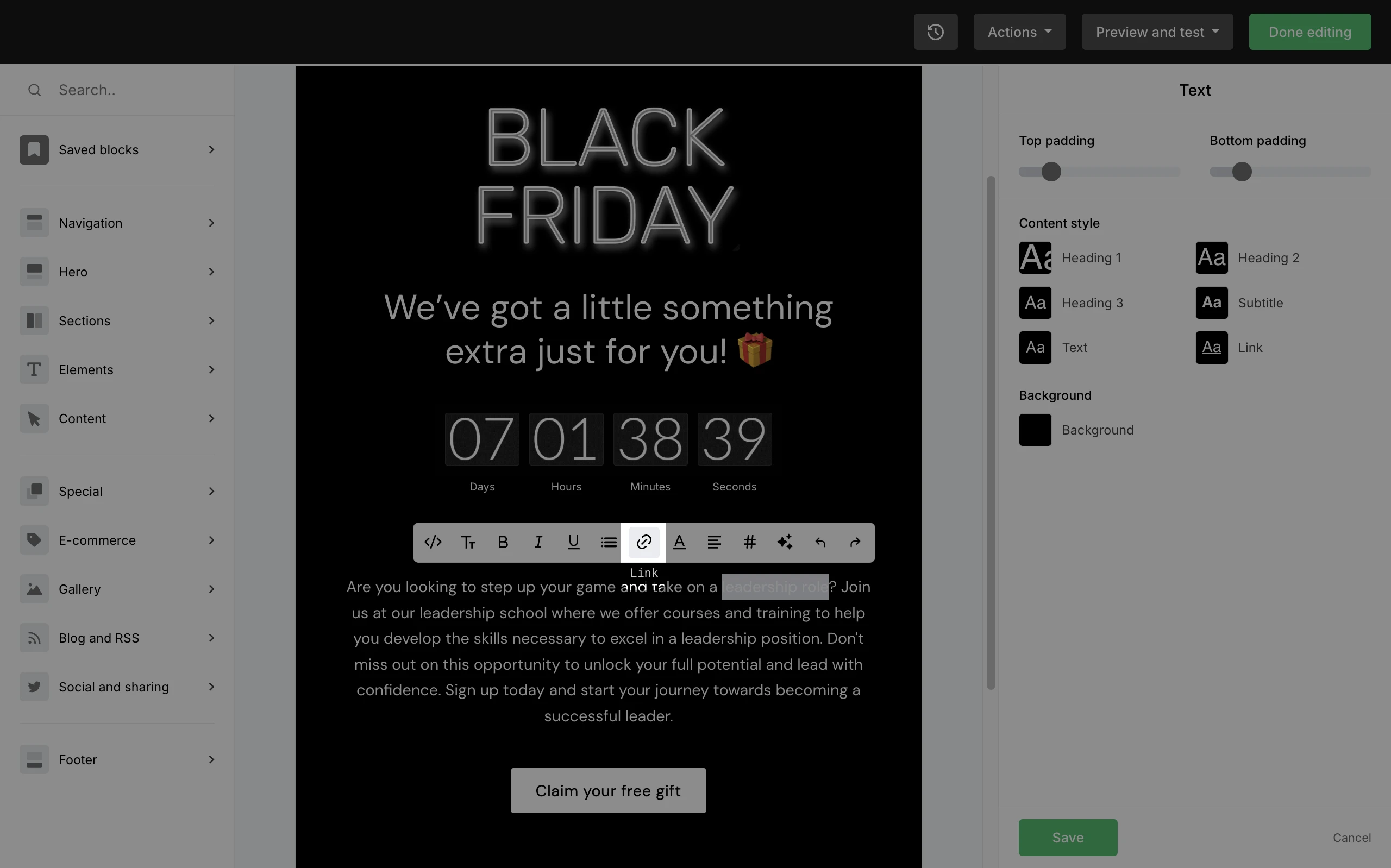
3. Insert your link. A dialog box will appear. Paste or type the URL you want to link to in the provided field. Make sure it starts with http:// or https:// for proper functionality.
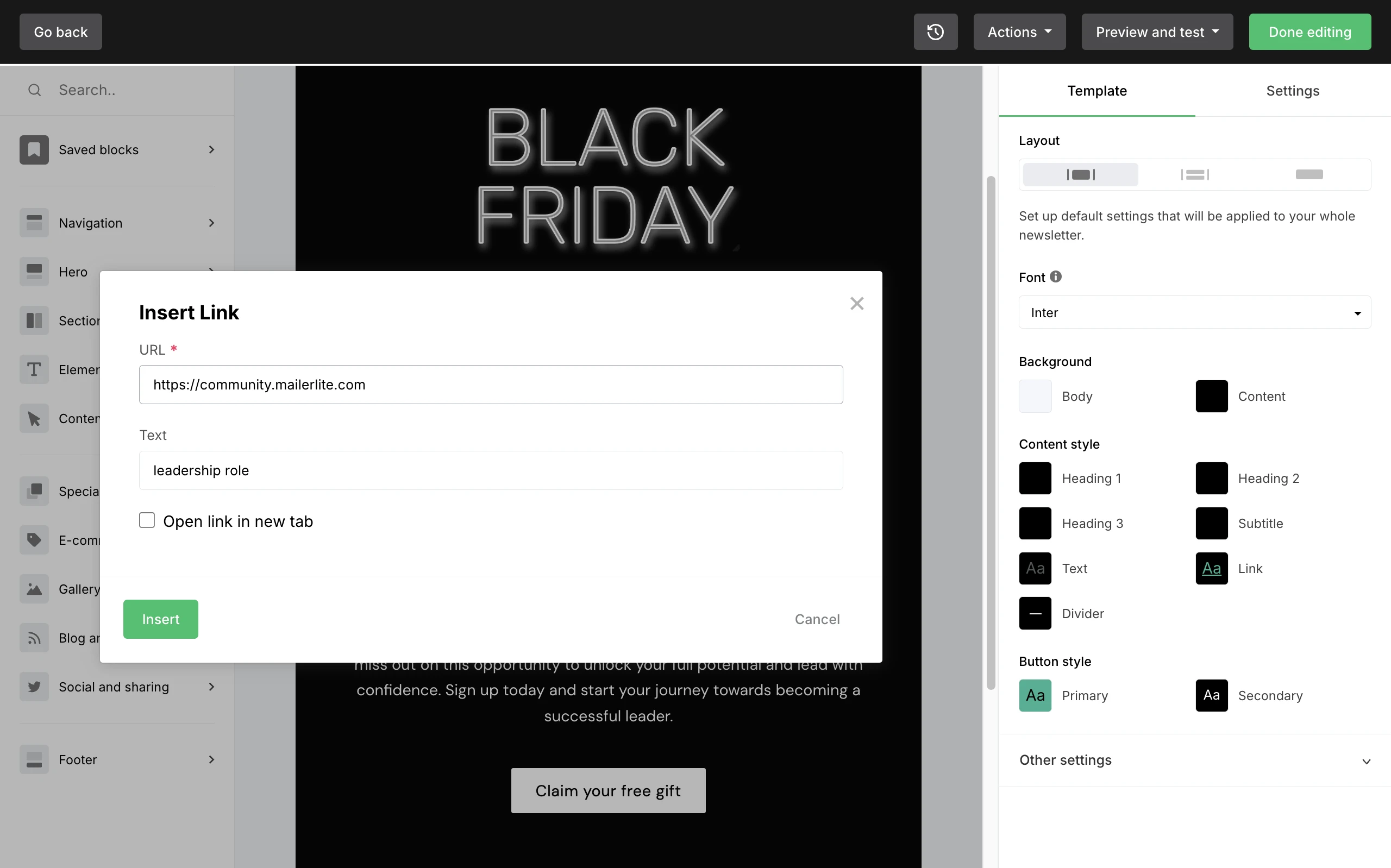
4. Click Insert to apply the hyperlink to your selected text.
And that’s it! Your text is now hyperlinked and ready to direct your readers to the desired page.
💡Quick tip: Use keyboard shortcuts
If you’re a fan of keyboard shortcuts, hyperlinking can be even faster:
• Copy your link (Ctrl/Cmd + C).
• Highlight the text you want to hyperlink.
• Paste the link directly by pressing Ctrl/Cmd + V.
This action will automatically turn the highlighted text into a hyperlink using the URL you’ve copied.