To enhance the performance and deliverability of your email campaigns, MailerLite’s HTML editor has an upload limit of 1MB. This is to ensure that your campaigns are delivered to your subscriber’s inbox without delays or compromising on quality.
Why 1MB?
Larger emails have longer loading times, leading to potential disengagement from your audience. A faster-loading email improves user experience and engagement rates as well as reducing deliverability issues. Emails exceeding certain sizes are more likely to be flagged by Internet Service Providers (ISPs) and email services, increasing the chances of your message landing in the spam folder or not being delivered at all.
Large HTML files, particularly those with embedded images, CSS, and JavaScript, can significantly affect the performance and deliverability of your campaigns. They slow down the loading time and put your emails at risk of being clipped by email clients with size limits.
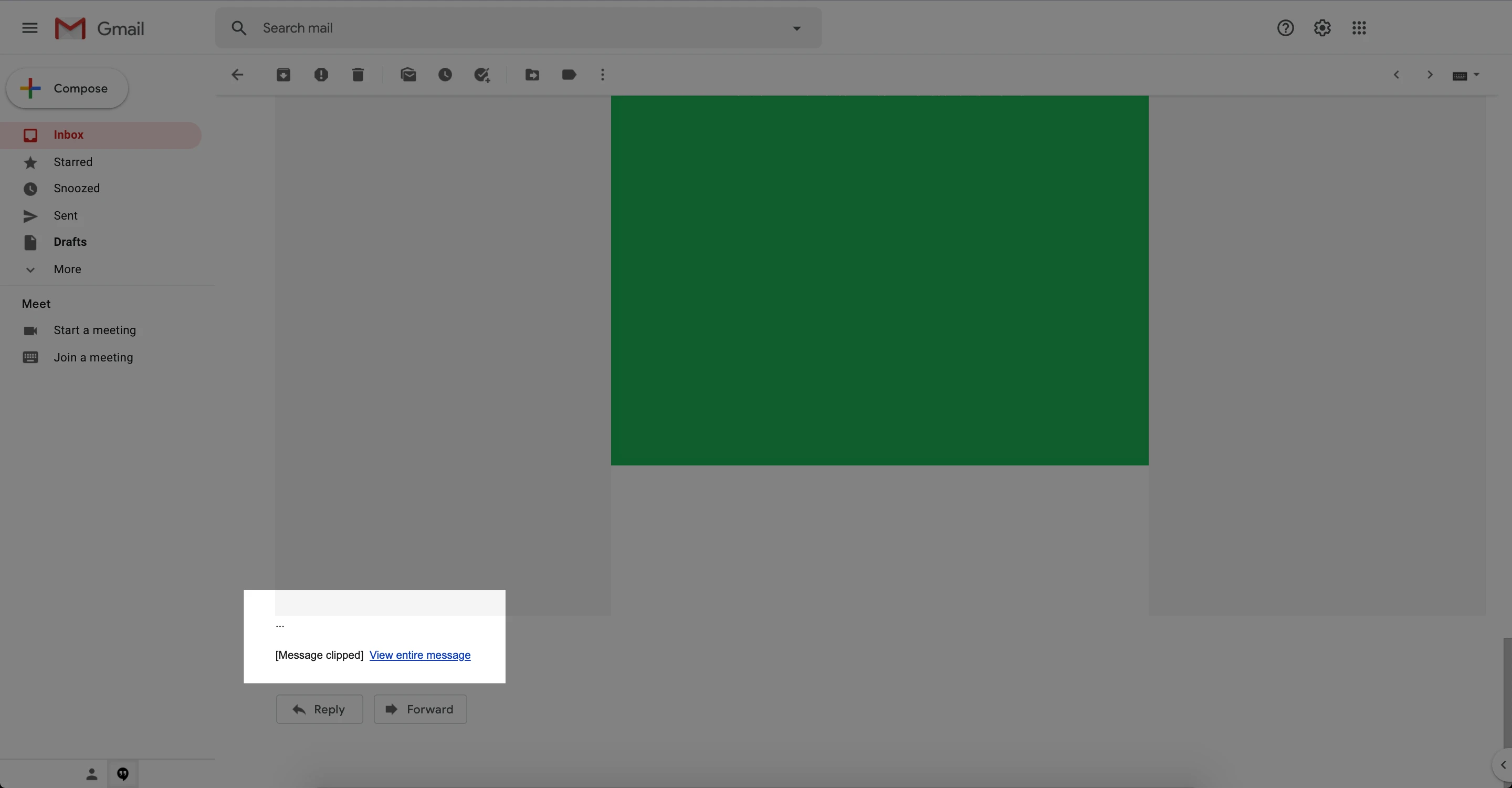
Optimizing your HTML files
External hosting for files and images
Instead of embedding images directly into your HTML file, upload them to an external hosting service. Then, use the link to these files in your emails. This practice significantly reduces the size of your HTML file and ensures faster loading times.
Clean up your HTML
Remove any unnecessary code, such as unused styles, extra spaces, and comments. Tools and software are available that can help "minify" your HTML, stripping out these excesses without affecting functionality.
Limit the use of JavaScript
JavaScript can add unnecessary bulk to your email files and isn't supported by most email clients. If possible, avoid using JavaScript in your email campaigns or keep it to an absolute minimum.
Use efficient coding practices
Efficient coding can drastically reduce the size of your HTML file. This includes using CSS shorthand properties, avoiding inline styles where possible, and leveraging HTML to its fullest to minimize the need for additional code.