Using artificial intelligence to enhance your email subject lines can be a key factor in driving your campaign's engagement. MailerLite’s AI subject line generator can help generate effective and targeted subject lines in seconds, promoting higher open rates and conversions.
AI can help to ensure your subject lines are relevant and timely, based on factors like trending topics, recipient's location, or time of the day. Leveraging AI to help craft the perfect subject line also helps marketers save time generating impactful subject lines quickly.
AI Subject line generator is a premium feature only available in the new MailerLite. Not sure which version of MailerLite you're using? Click here to find out!
How to use the AI Subject line generator
Navigate to the Campaigns page.
Click Create campaign.
Choose a campaign type. AI subject line generation is available for all campaign types.

4. Add Campaign details.
5. Above the Subject field, click Suggest.
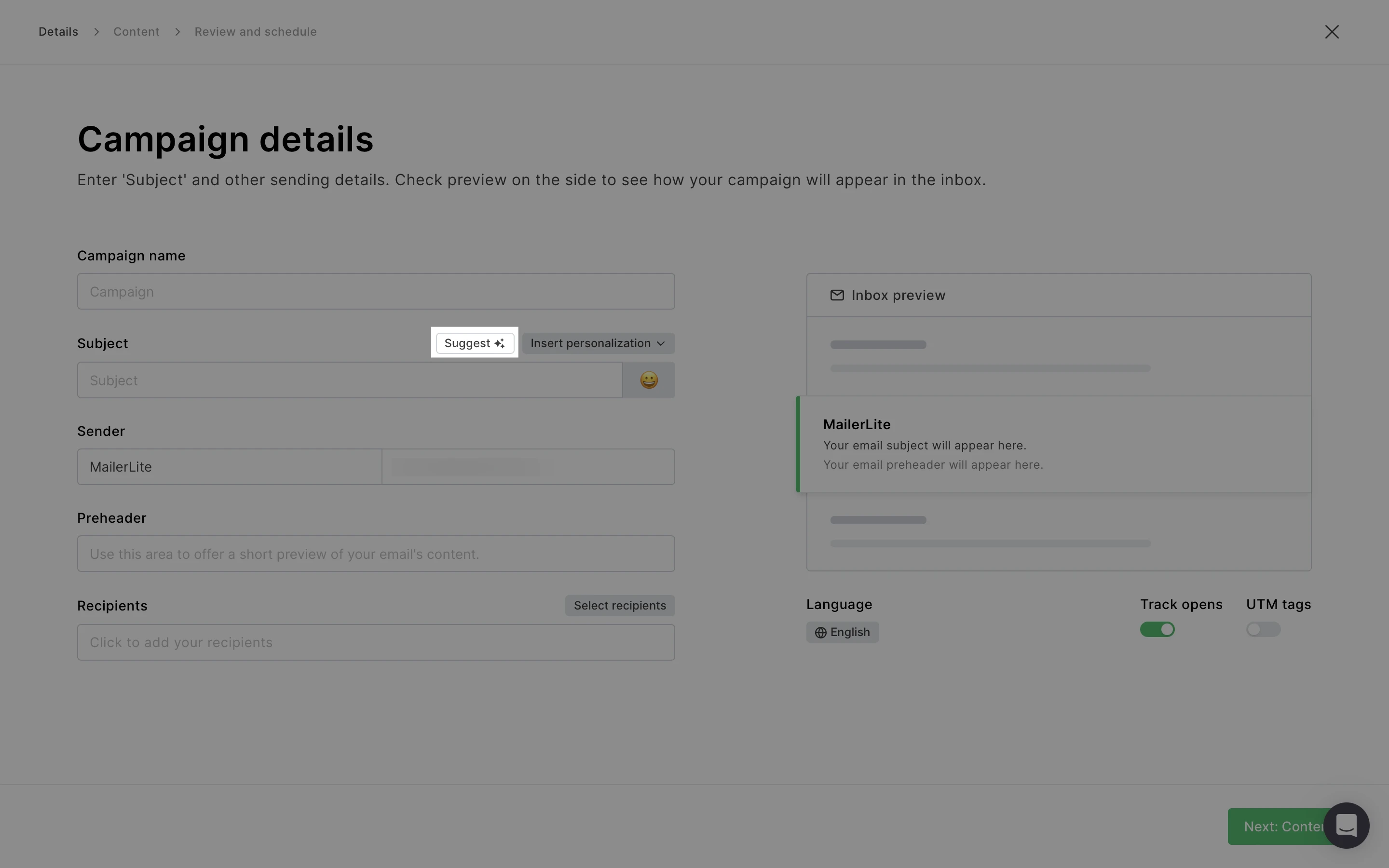
6. A window will appear showing the subject line generator. Here, you can select the tone of voice, type of campaign, and language.
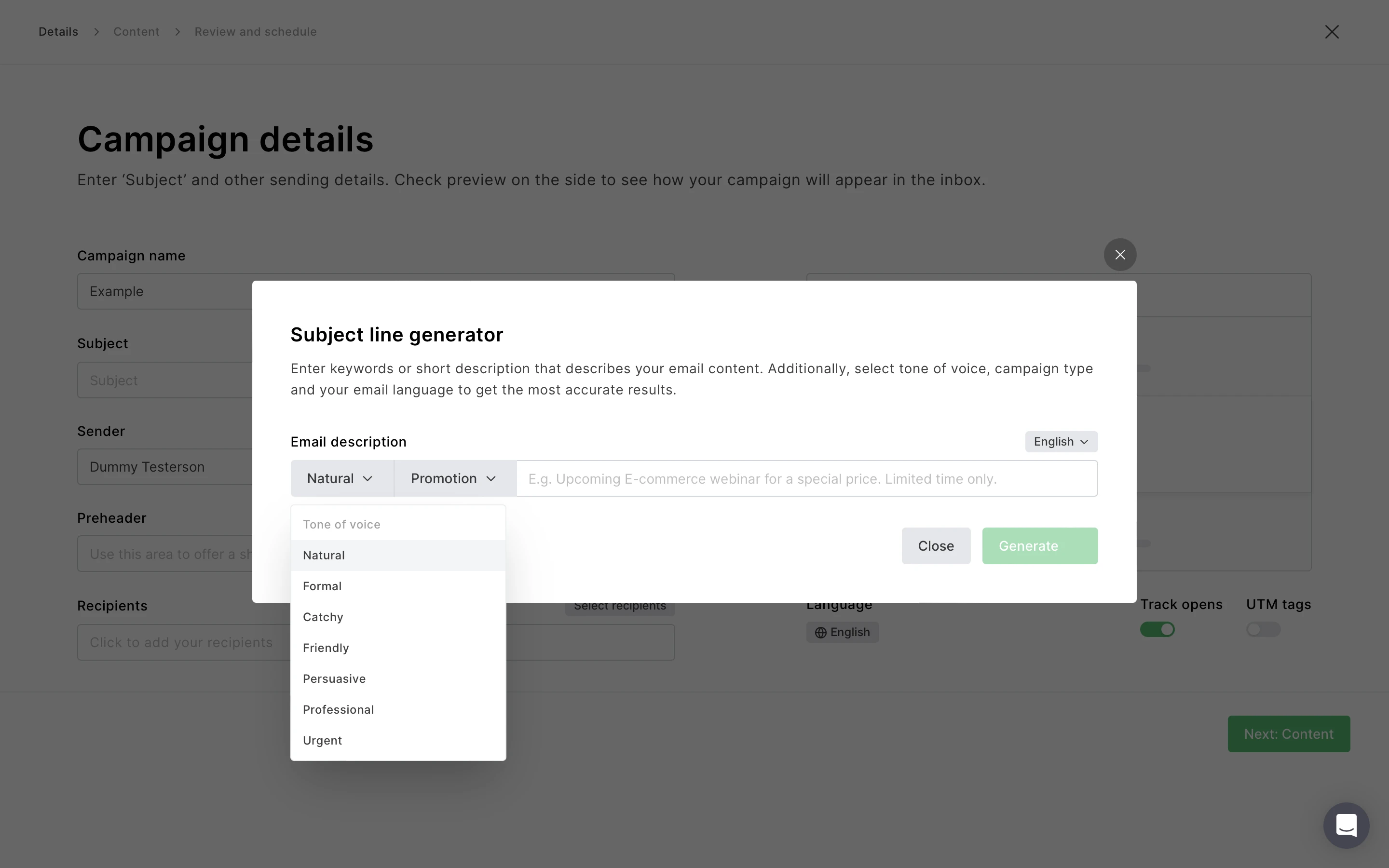
Tip!
Tone of voice helps to prompt the AI form a response that is suited for the type of campaign you are sending. For example, if a formal tone is selected, the AI chooses vocabulary that is often used in official or professional contexts. It may avoid slang, contractions, and colloquial expressions.
A catchy tone will prompt the AI to use more attention-grabbing words and phrases. These can include powerful action verbs, intriguing adjectives, and creative metaphors. It might also use short, snappy sentences and questions to engage the reader's attention.
7. Add your prompt in the text field. Remember to use keywords that are relevant to your brand and campaign.
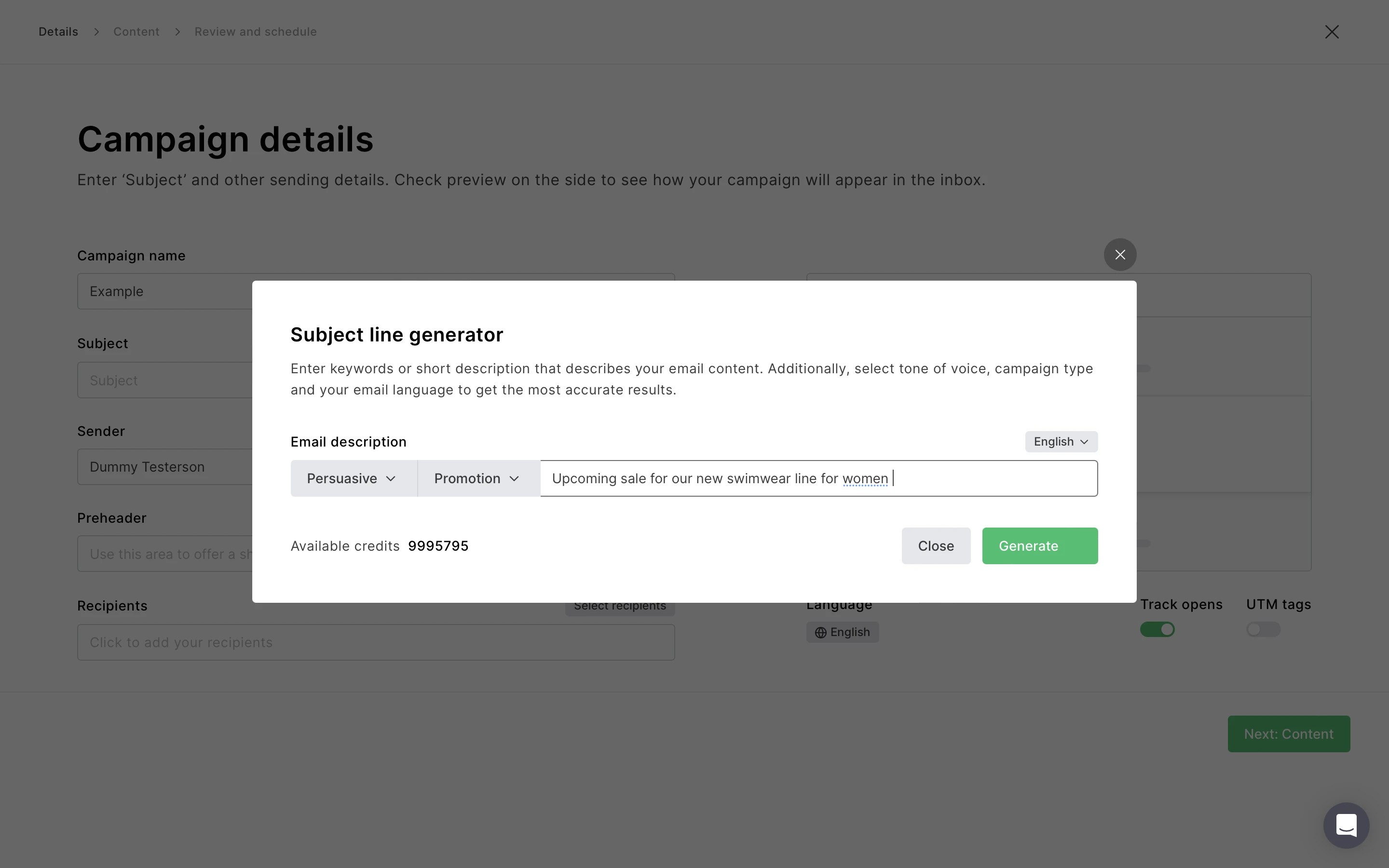
8. Click Generate to view the list of subject lines generated by AI.
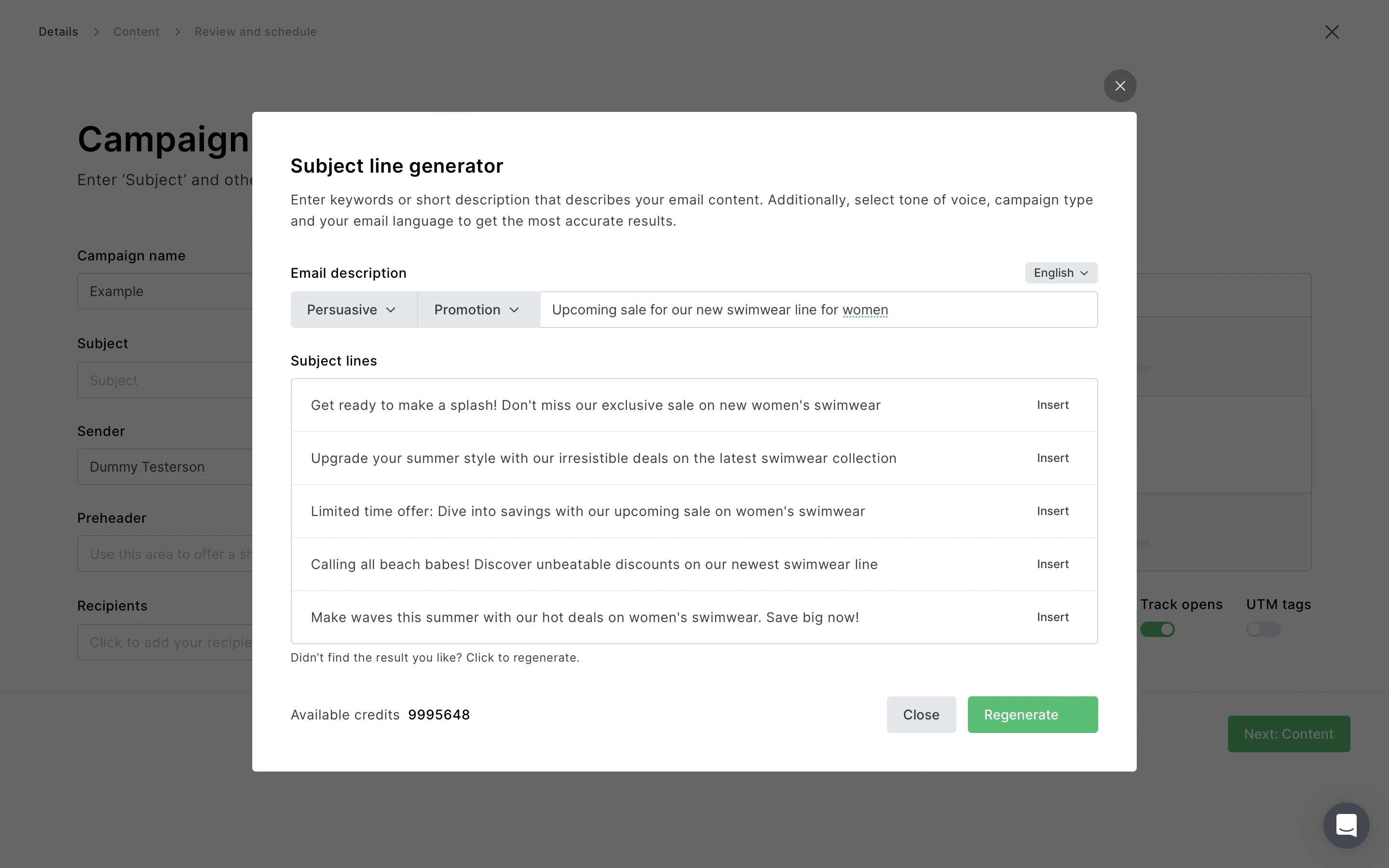
9. Click Regenerate to see a new list of options, or select your chosen subject line by clicking Insert.
From there, you can also add personalization and emojis to complete your subject line.
That’s it! Now you’re ready to move on to your campaign content.
Need a helping hand with your newsletter copy too? Learn how to use the AI writing assistant to use the power of AI to write a professional newsletter in minutes!