If you have your MailerLite account connected to an e-commerce store using one of our integrations, then you find certain cases where a customer does not trigger an e-commerce automation after a purchase. When this happens, there are a few things you check.
Make sure your workflow was active during the time of purchase
Keep in mind that the automation will trigger only for purchases that happen while the automation was turned on, meaning that your subscribers that make purchases while the automation is paused will not be triggered or receive any emails.
Marketing permissions
E-commerce automations will only trigger if marketing permissions are granted during the checkout process of a new purchase, even for existing subscribers who had previously consented to receive marketing emails.
To check if a subscriber accepted marketing permissions:
Go to the Subscribers page.
Use the Search feature to search the subscriber’s email address.
If the subscriber is on your list, their email address will show. Click on it to open the subscriber’s profile.
Once you have the profile open, scroll down to Subscriber details.
Click Edit to view all fields.
Check the fields labeled Accepts marketing. If the subscriber accepted marketing emails, there will be a 1 in this field. If they did not, it will be empty and e-commerce automations will not trigger.
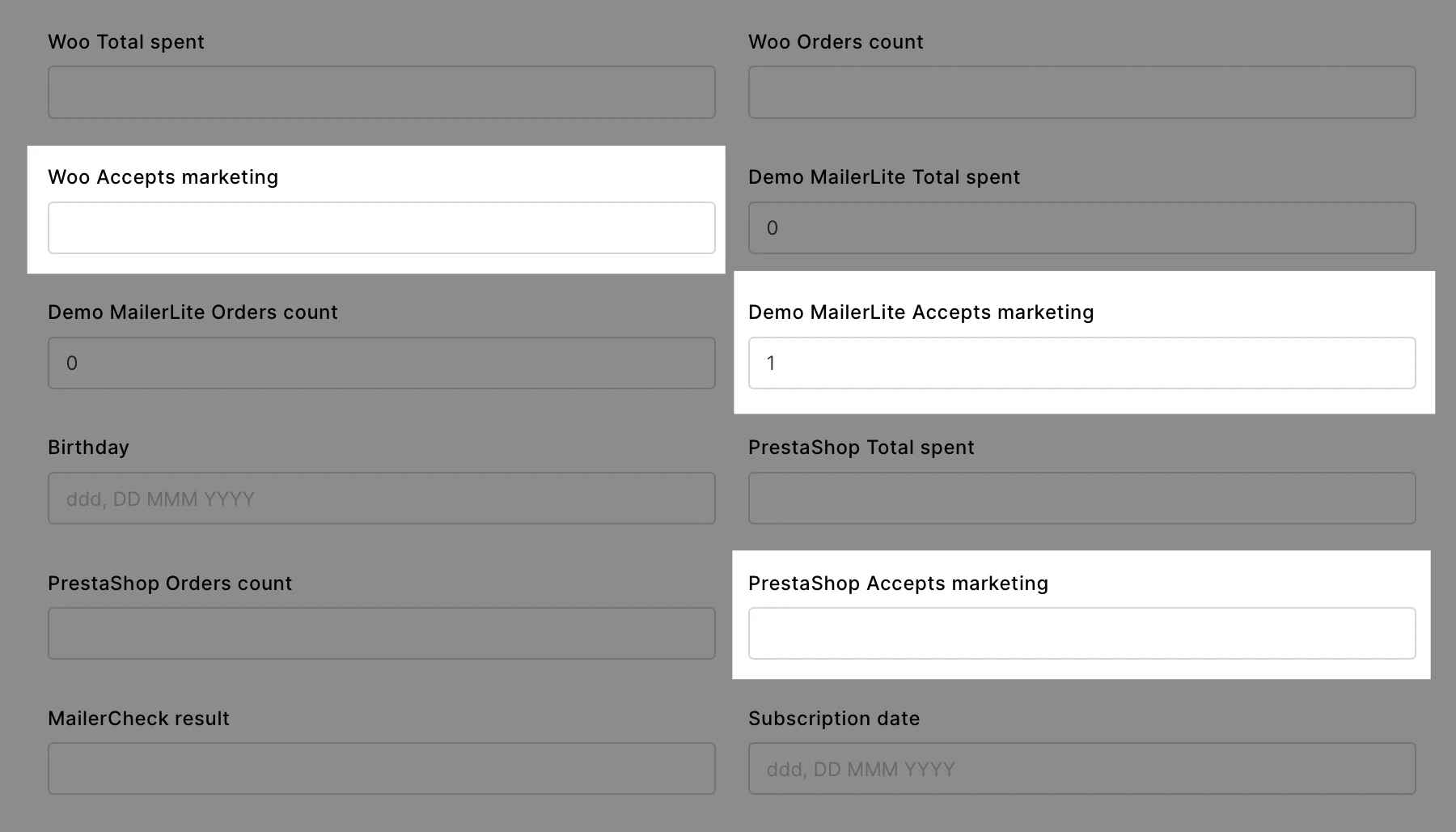
Order status
In platforms like Shopify and WooCommerce, the order status needs to be marked as Pending payment, Processing or Completed in the store before an e-commerce automation will trigger.
In BigCommerce, the order status needs to be Awaiting fulfillment for connected automations to trigger.