What is a reply-to address?
A Reply-to email is an address used to receive responses to an email you send. They’re used when you want to receive replies to a different address than the one you used to send the email. For example, if you send an email from your work address but would like responses to go to a personal address, you can set the Reply-to address as your personal email.
How to change the reply-to address
Navigate to Campaigns.
Choose Create campaign.
Select a Campaign type.
In the Campaign details, locate Edit reply-to address.
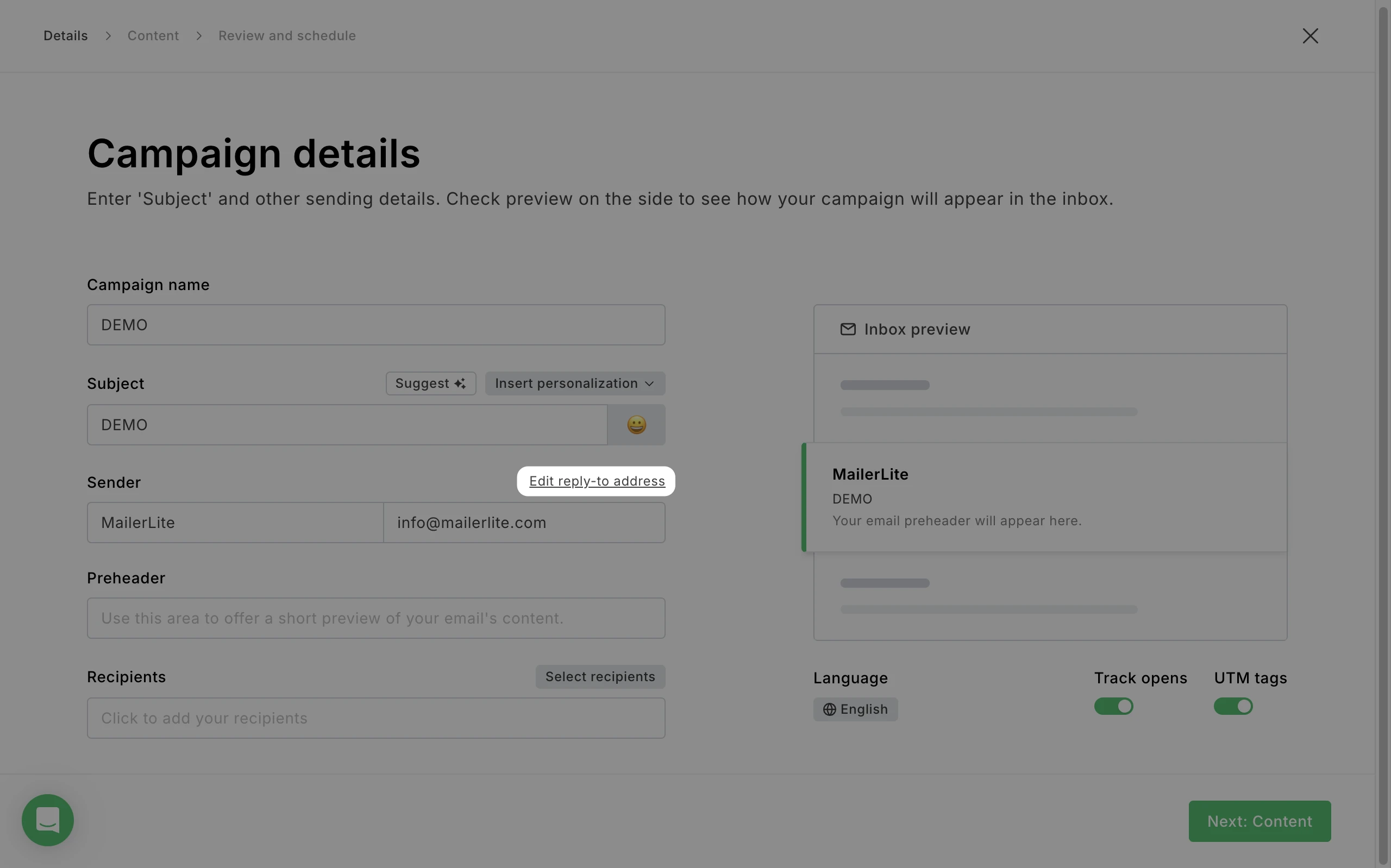
5. Enter the email address that you would like replies to be directed to.
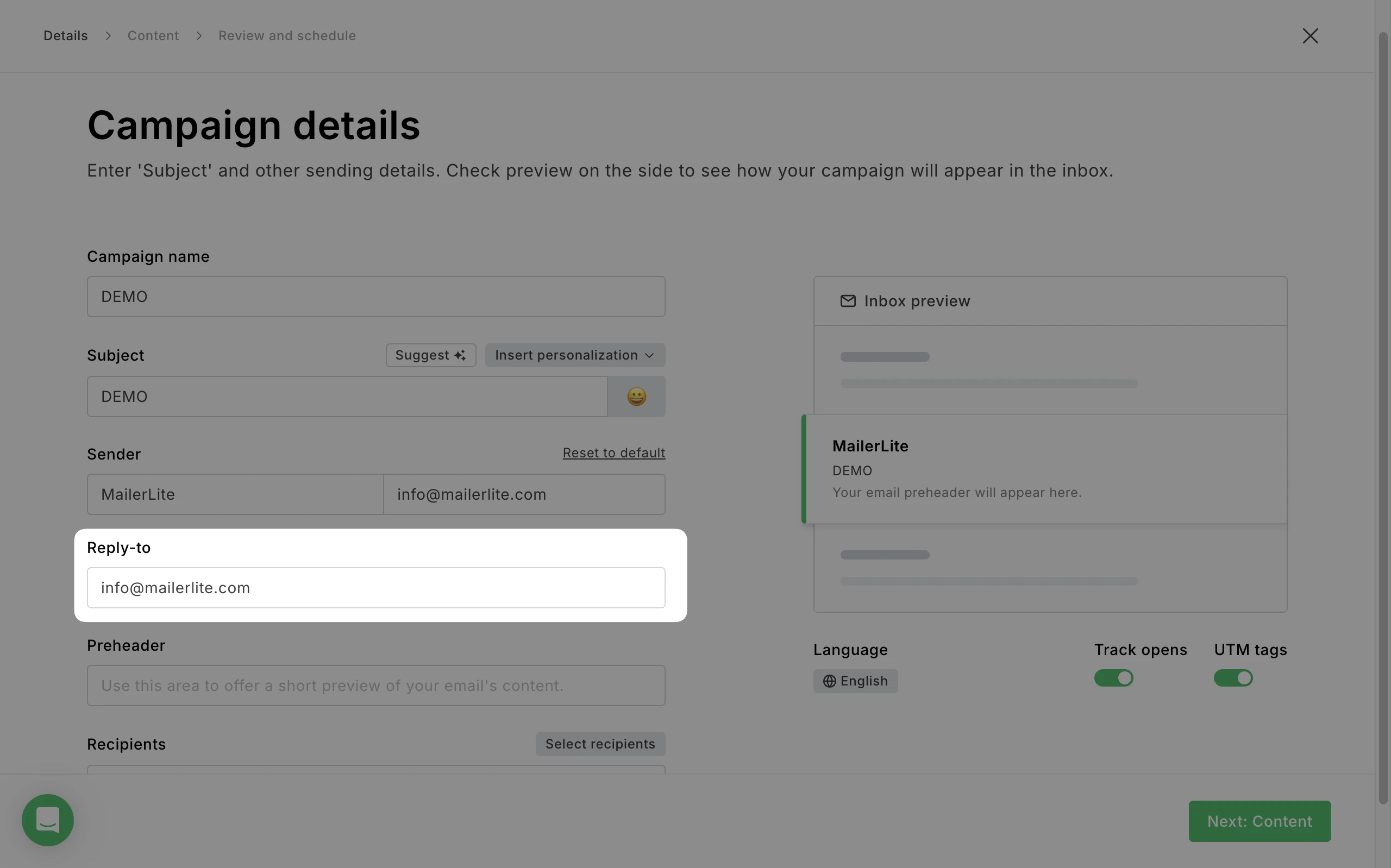
6. To reset the email address, choose Reset to default.
Keep in mind, any replies to campaigns sent in MailerLite will be sent to the inbox of your Reply-to email address.
To learn more about Reply-to addresses, check our guide Uncover the truth about no-reply email addresses (with pros, cons and alternatives).